1. BENEFITS OF THE MASTER ACCOUNT 2. HOW TO REQUEST A MASTER ACCOUNT 3. HOW A MASTER ACCOUNT WORKS
A master account is a centralised management account for chains. It is the primary access you use when you have more than one Revo XEF account with similar products. In addition to products, other settings are synchronised, which you will discover in this article.
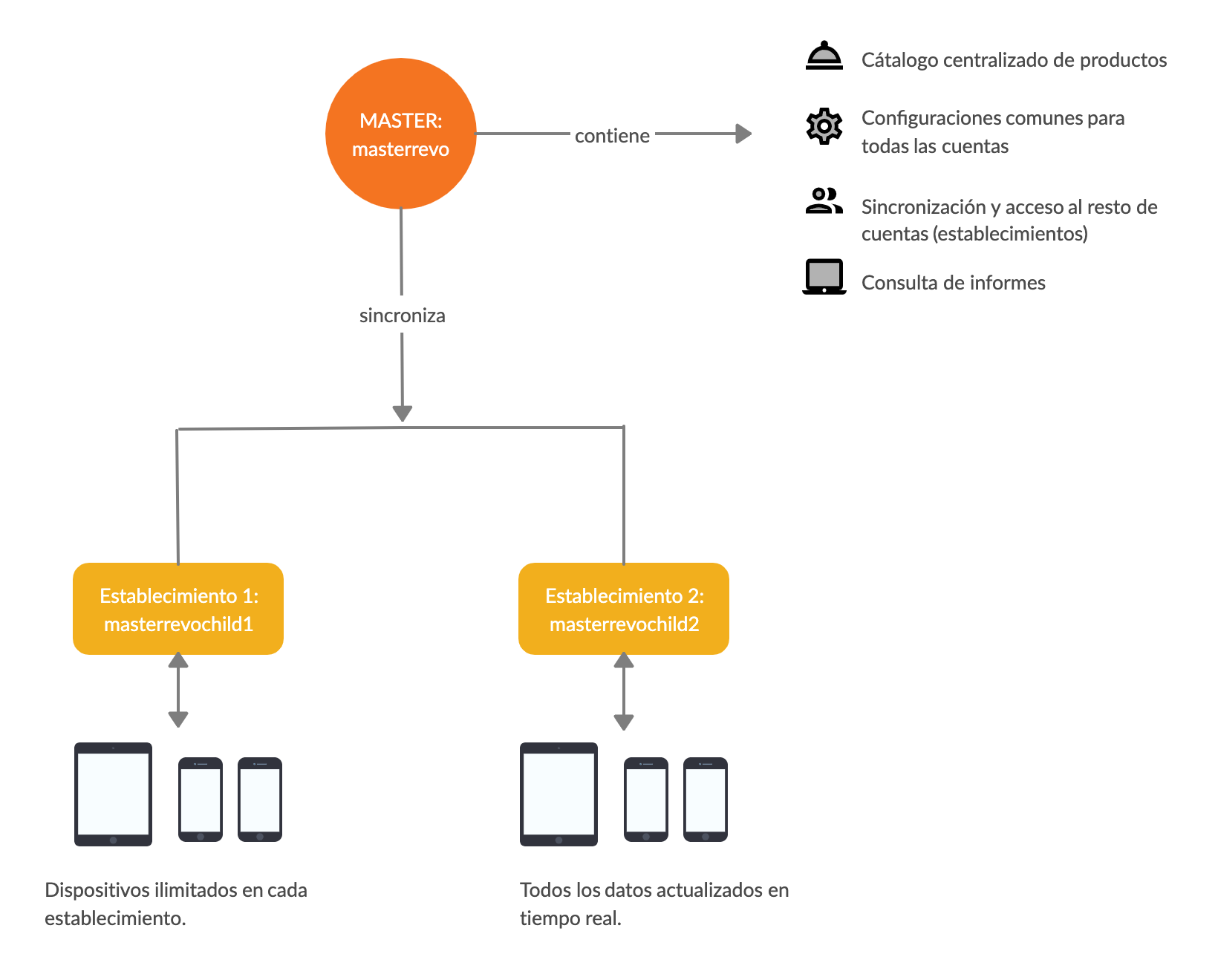
1. BENEFITS OF THE MASTER ACCOUNT
- Single access allows you to enter all accounts (establishments).
- A centralised product catalogue that synchronises with all your accounts.
- An account to synchronise settings such as employees, privileges, discounts, and more.
- View reports by chain.
- Unlimited number of establishments.
2. HOW TO REQUEST A MASTER ACCOUNT
Contact your official REVO distributor. They will help you create the account and associate your establishments' accounts with the Master account. Once completed, they will provide you with the login credentials.
3. HOW A MASTER ACCOUNT WORKS
It is recommended to create a master account when you start using REVO to ensure that all data is synchronised correctly.
IMPORTANT: If you have already configured products separately in your individual accounts and then decide to use a master account, contact your authorised REVO distributor again to ensure proper configuration.
Once you have received the credentials, you will use the same back-office to access all your accounts.
Access the back-office of the Master account.
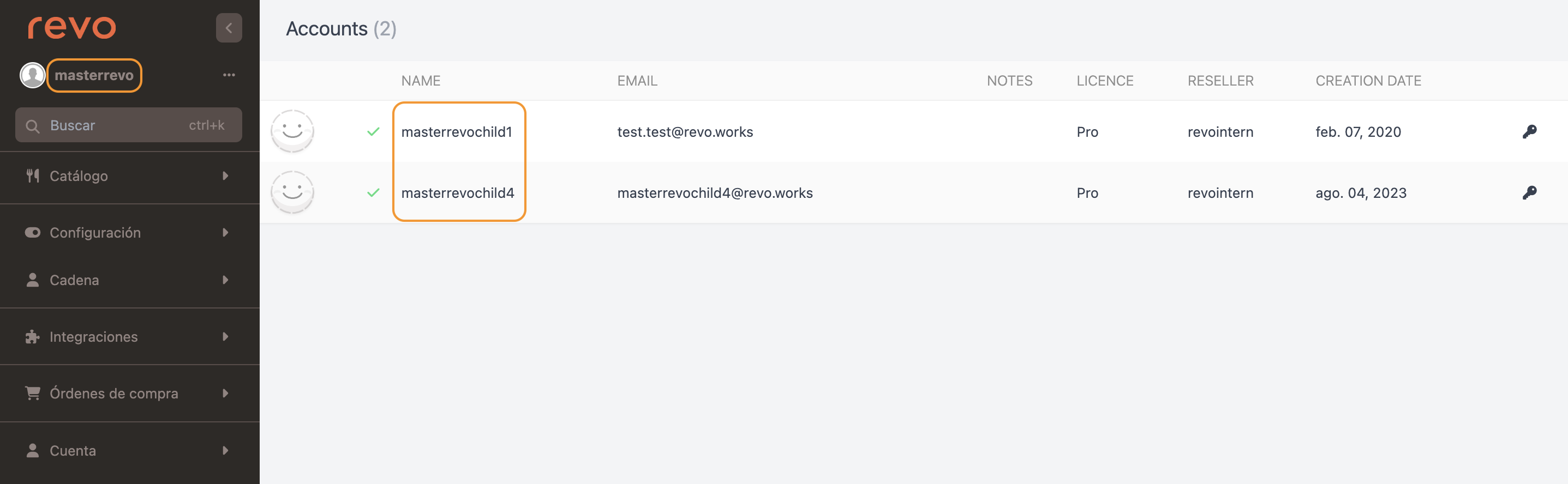
In the image, you see the main screen of a master account. The account name appears on the left, and the associated accounts appear in the centre. You can access any of them by clicking on the icon.
The back-office of a Master account has nearly the same functions as the Child accounts. These are detailed here.
Catalogue
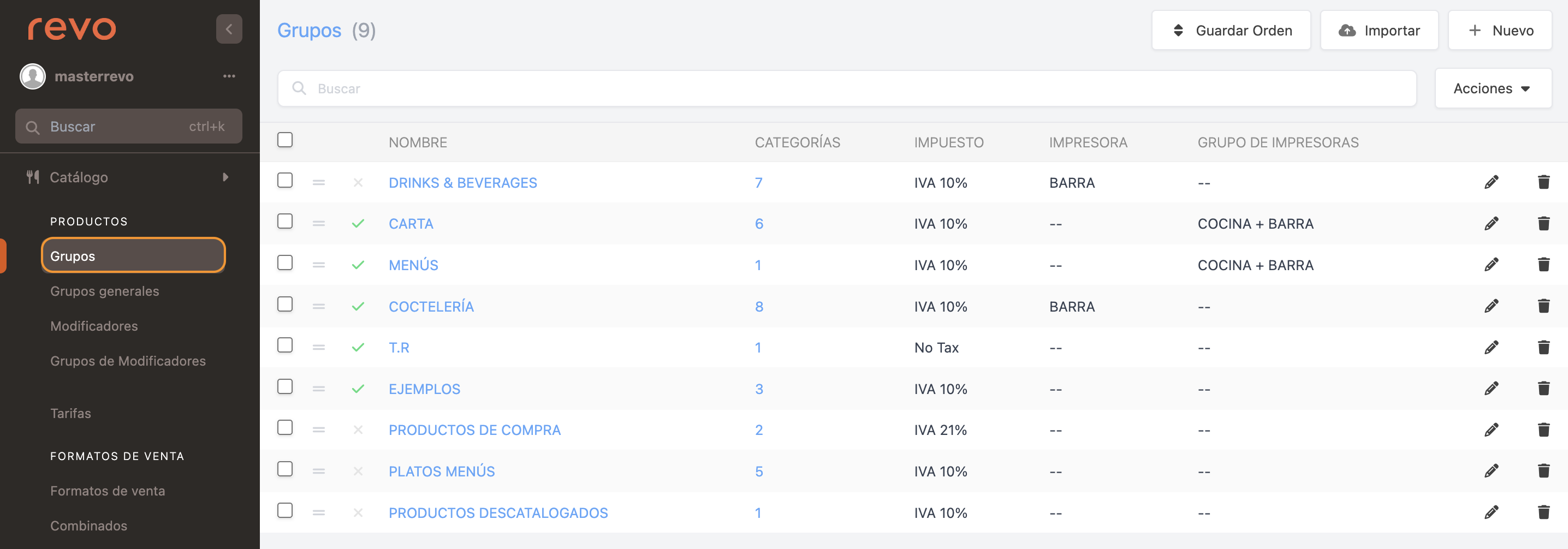
In this module, you configure everything related to your products. This will be a single repository that synchronises with the other accounts.
Click on these articles for more information on each section:
- Groups / Categories / Products
- General Groups
- Modifiers
- Modifier Groups
- Rates
- Sale Formats
- Combos
- Favourites
- List
Configuration
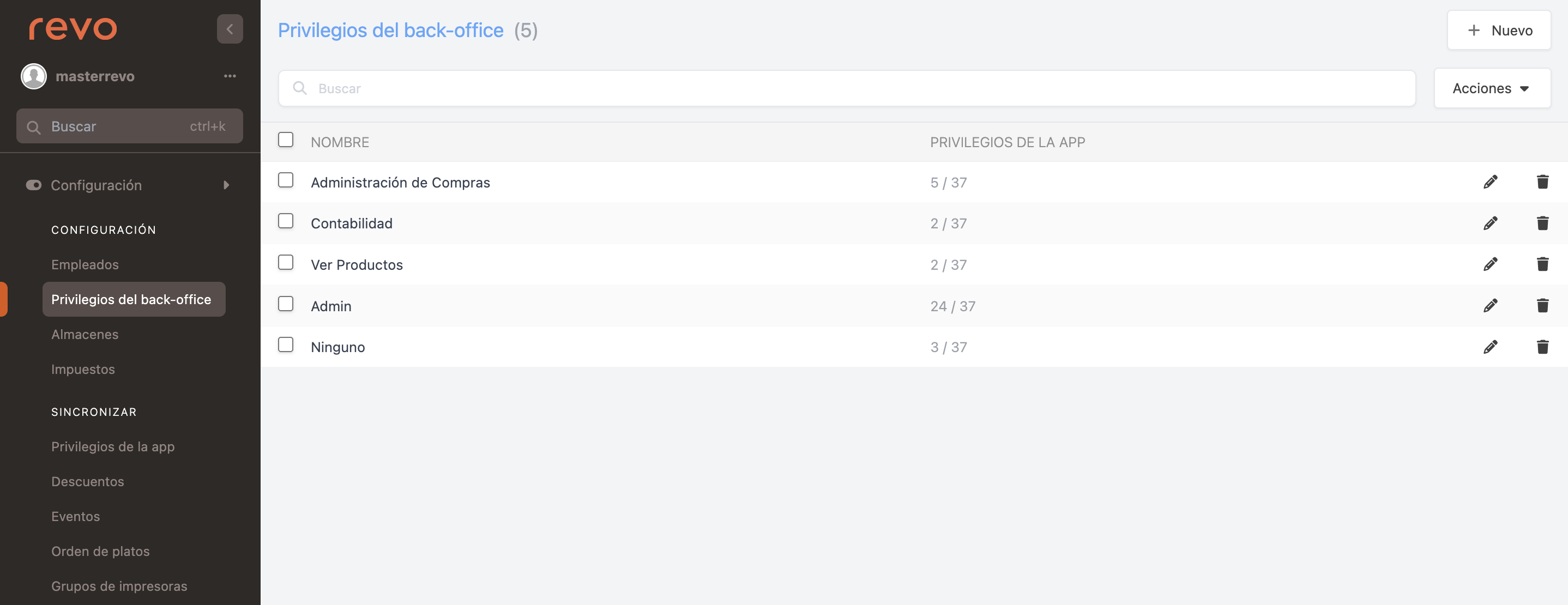
In this module, you define all your settings.
Click on these articles for more information on each section:
- Employees
- Back-office Privileges
- Warehouses
- Taxes
- App Privileges
- Discounts
- Events
- Dish Order
- Printer Groups
Chain
This is the only module specific to Master accounts. From here, you can access synchronisation between accounts and listings.
CHAIN
-
Accounts: Here you will see a list of all your establishments. By clicking on the icon, you can access the account without entering credentials.
There is no limit to the number of child accounts you can associate with a master account.
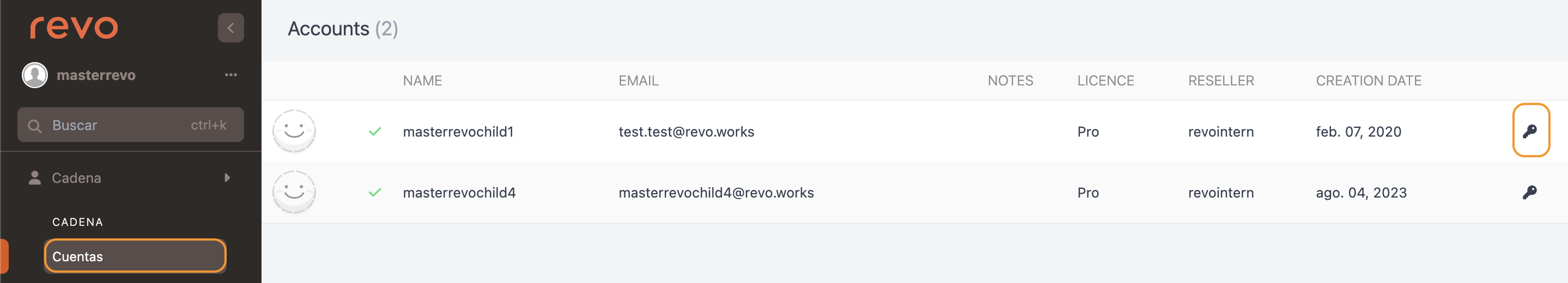
Once you have logged into an account, you can switch from one to another simply by clicking on the desired account from the list. This is a useful and quick option when you need to view the same page across multiple accounts, such as a configuration or report.
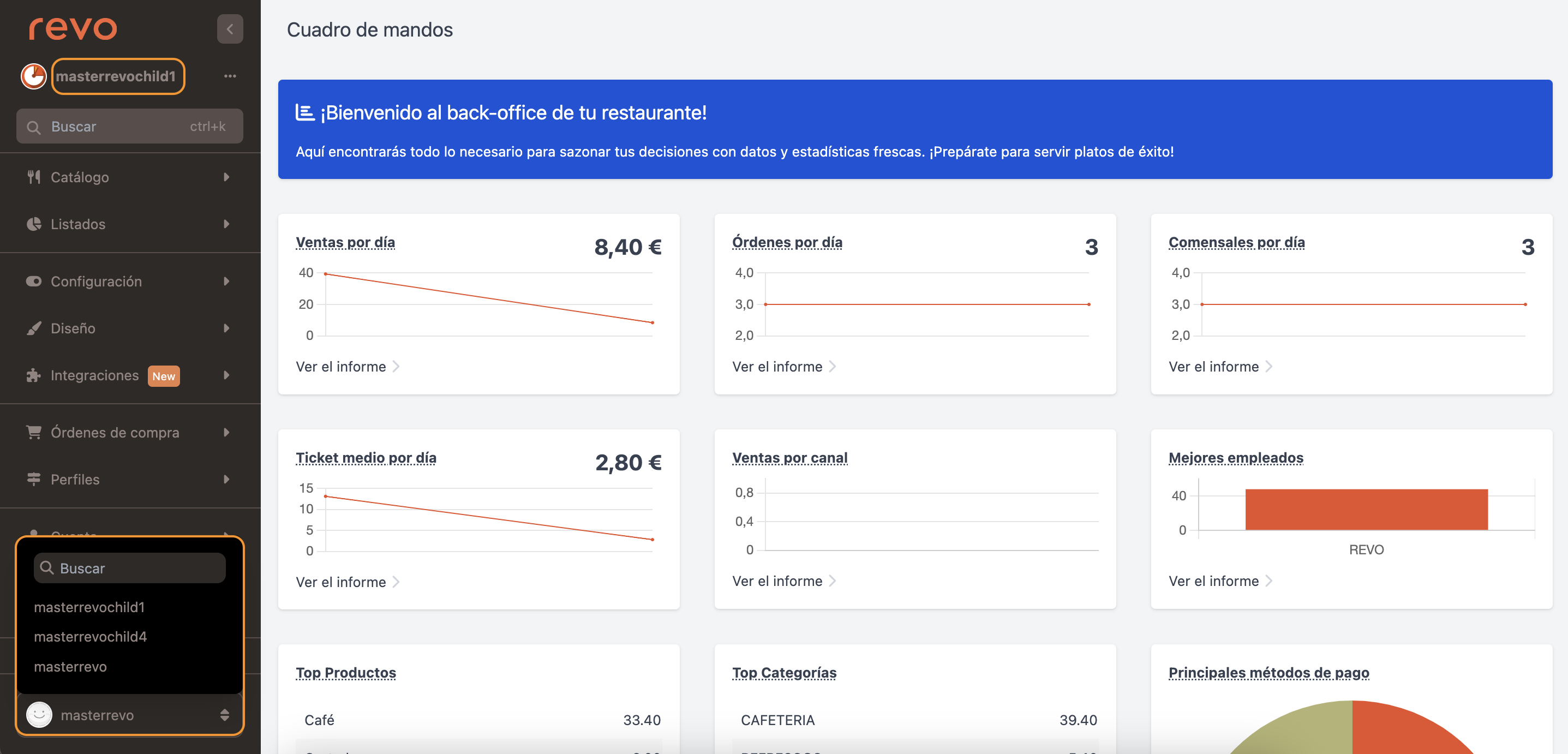
-
Groups: Use this option to propagate prices en masse and activate/deactivate products from accounts (establishments) without having to access them. More information here.
-
Synchronise: Every time you make a change to products or settings, you must synchronise so that the changes take immediate effect in the child accounts (establishments). More information here.
-
Tools: Here you can edit the exchange rate across all accounts or temporarily disable the shift close restriction.
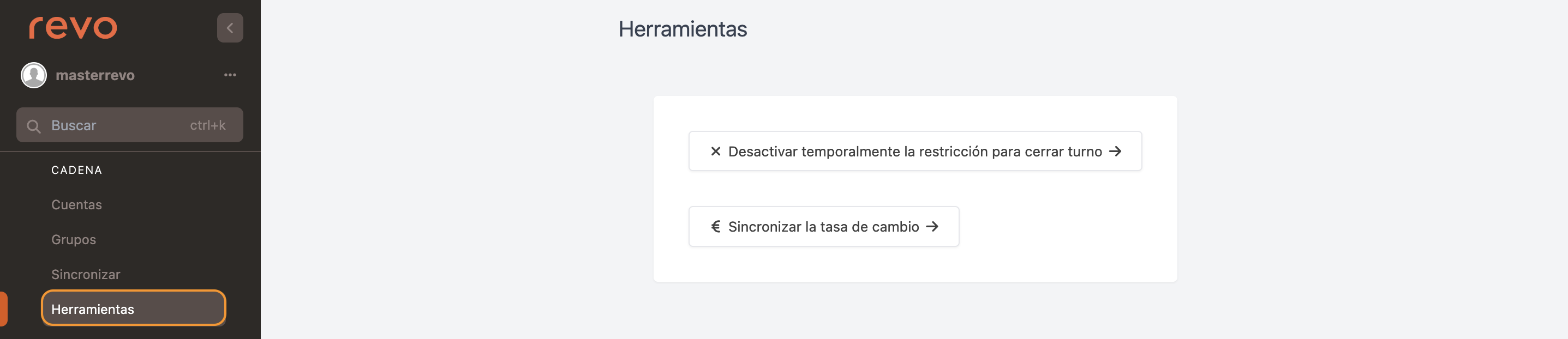
ACCESS LISTINGS
To view more specific information, you must access the child accounts.
- Sales: Listing of sales from all establishments. Use the filters to perform more specific searches.
- Categories: Listing of categories from all establishments.
- Products: Listing of products from all establishments.
- Menu Products: Listing of menu products from all establishments.
- Hours: Listing of sales by hour from all establishments.
- Payments: Listing of payment methods from all establishments.
- Shifts: Listing of the number of shifts per establishment.
- Summary: Clicking this option will automatically download a file with some of the categories mentioned above.
SHARED WAREHOUSES
- Warehouses: Listing of the total stock amount from all establishments.
- Inventory: When inventory is performed through Revo STOCK, the record will appear here for approval. More information here.
- Stocks: Listing of stocks from the Master account.
- Stock Movements: Listing of stock movements from all establishments.
SYSTEM LOGS
- Back-office Activity Log: Here you can view the back-office activity logs of the Master account from the last 15 days.
Purchase Orders
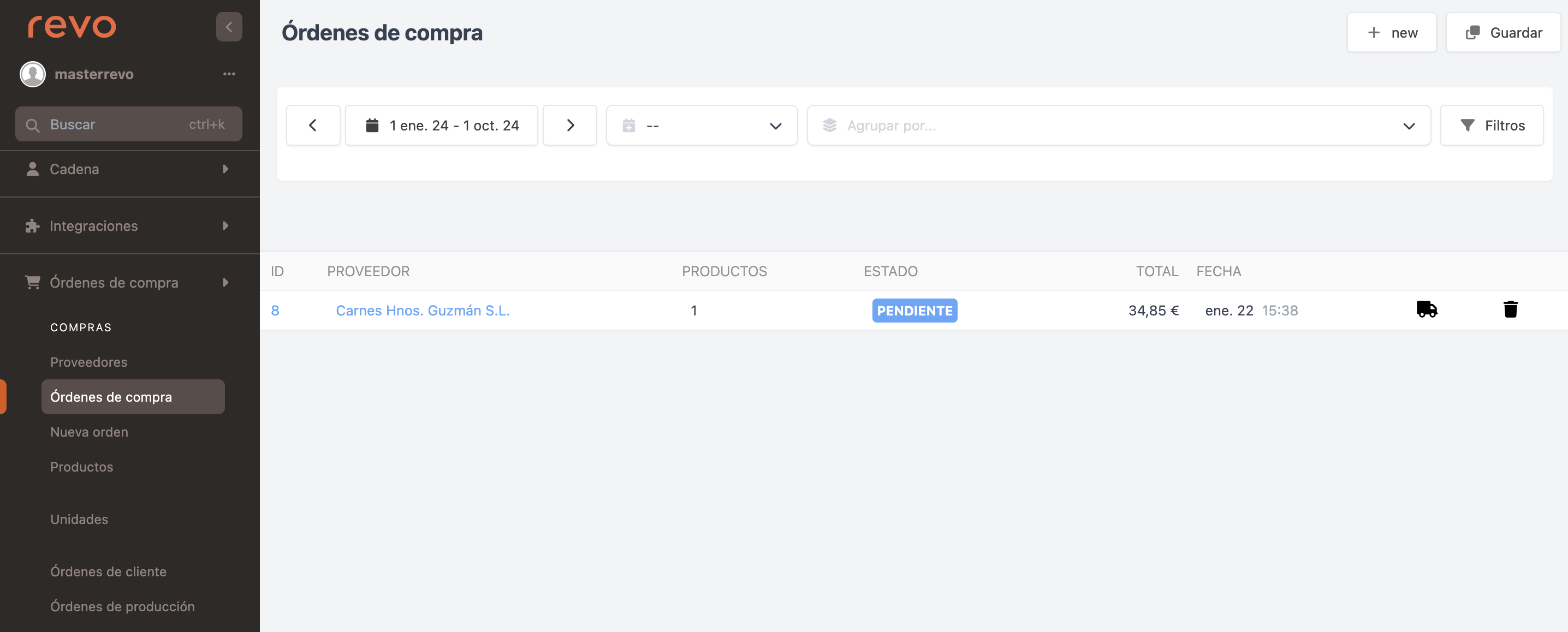
In this module, you will find everything related to purchases.
Clicking on this article will provide information on each section.
Account
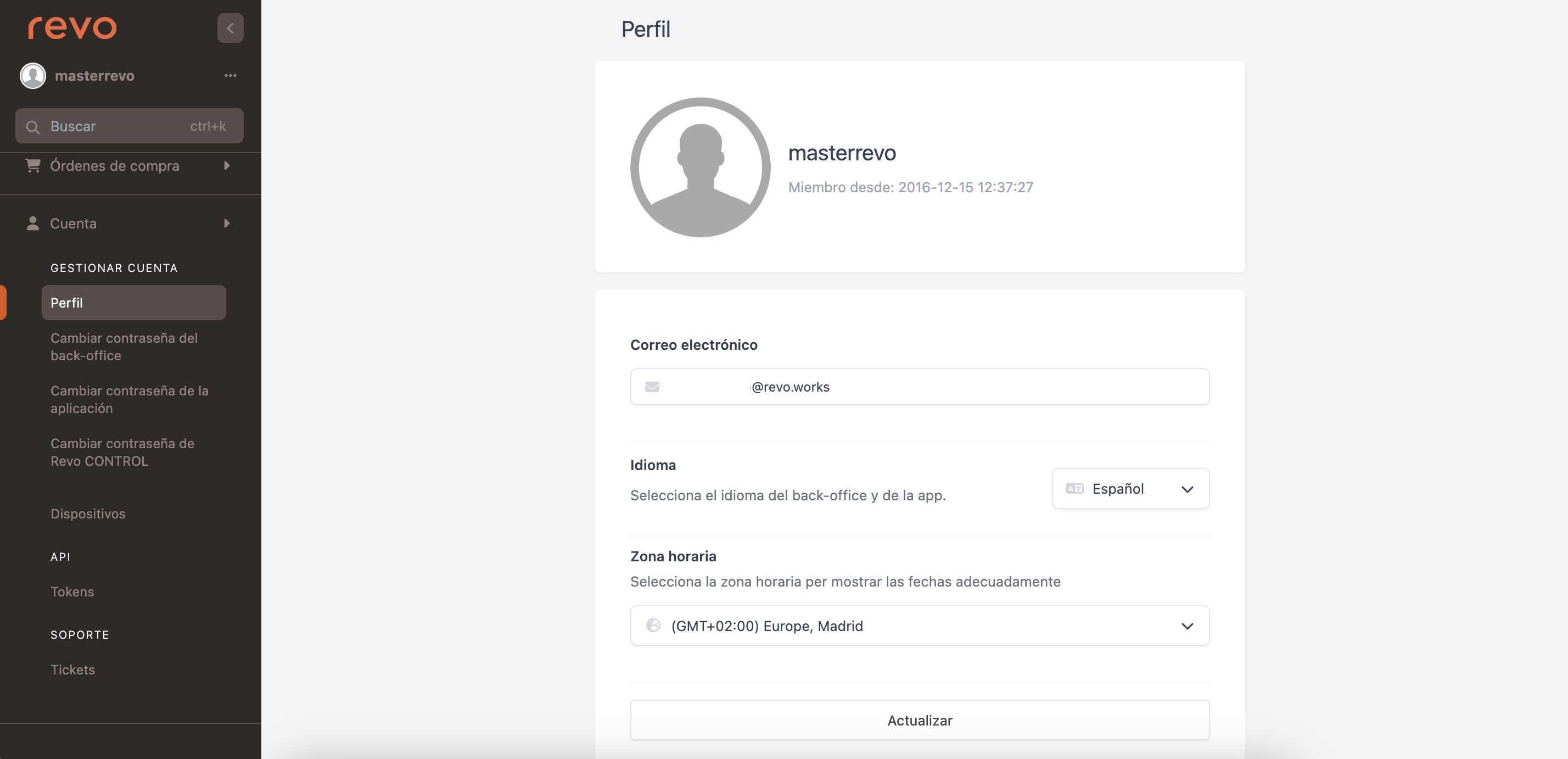
In this module, you will find everything related to your account.
Clicking on these articles will provide information on each section:
