You can easily change the app password.
To do this:
1. Access the back-office of Revo XEF.
2. Go to Account / CHANGE APP PASSWORD.
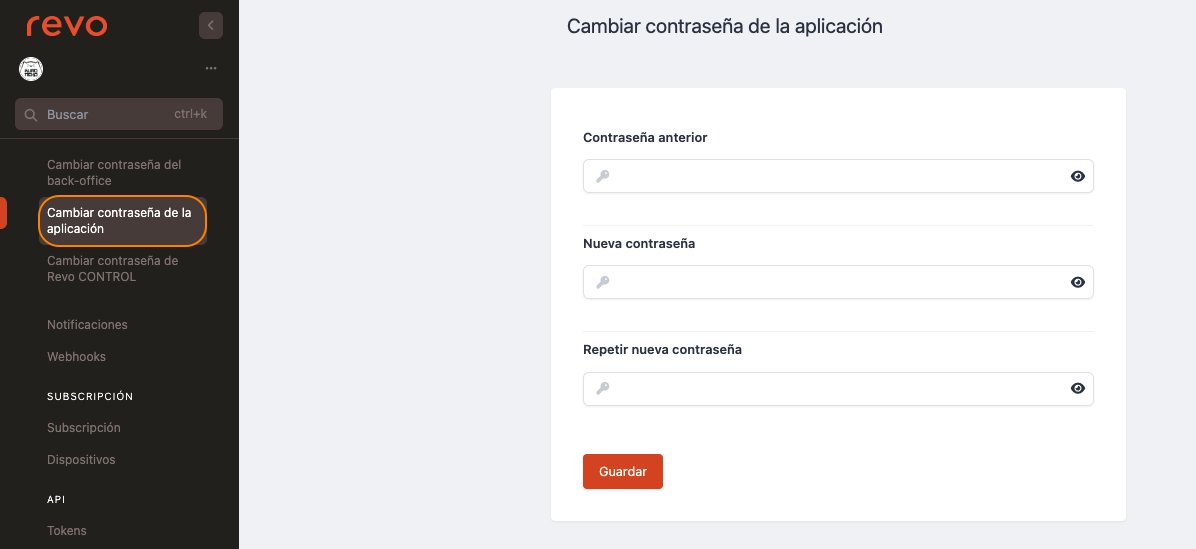
Enter the current password, type the new password twice, and click Save.
If you change the password, you will need to sign out and sign in again on all devices with the new credentials for the application to work correctly.
