You can easily change the access password for the back-office.
To do this:
1. Access the back-office of Revo XEF.
2. Go to Account / CHANGE BACK-OFFICE PASSWORD.
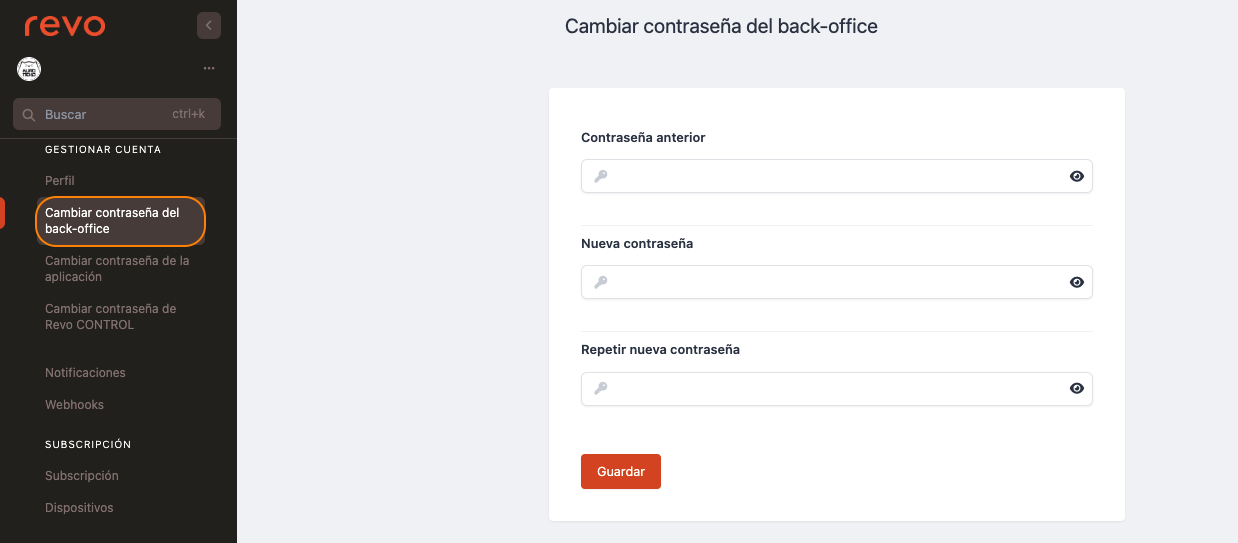
Enter the current password, type the new password twice, and click Save.
You can easily change the access password for the back-office.
To do this:
1. Access the back-office of Revo XEF.
2. Go to Account / CHANGE BACK-OFFICE PASSWORD.
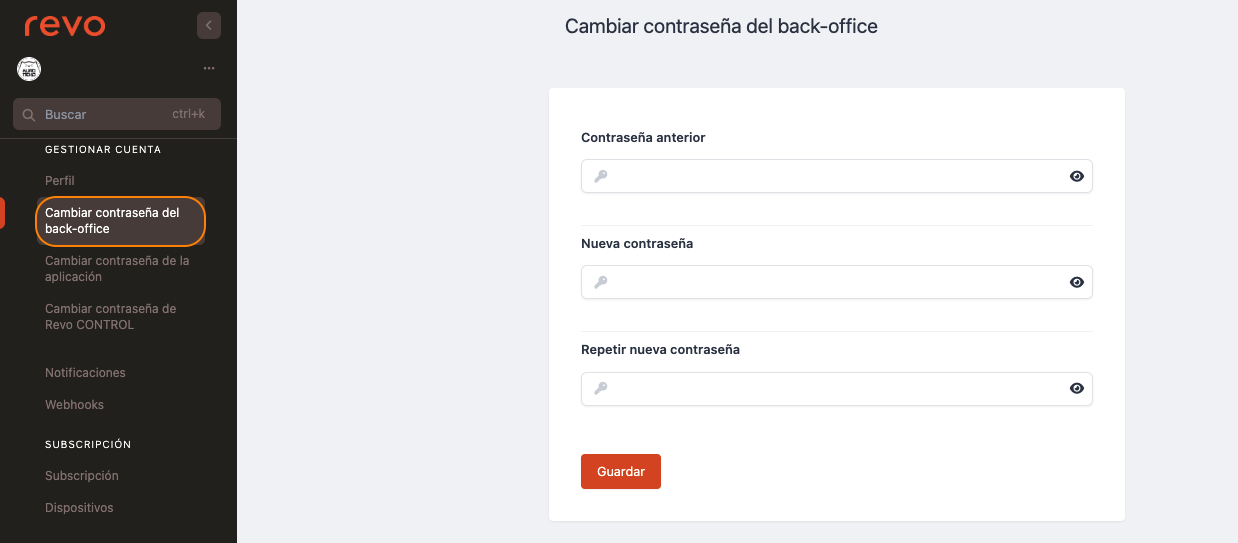
Enter the current password, type the new password twice, and click Save.
Contact your REVO distributor for assistance with technical issues, product questions, services, or support requests.
Check the list of all official REVO distributors here: Distribution Network.
Easily send your inquiries or report incidents from the application or the back-office using a support ticket.