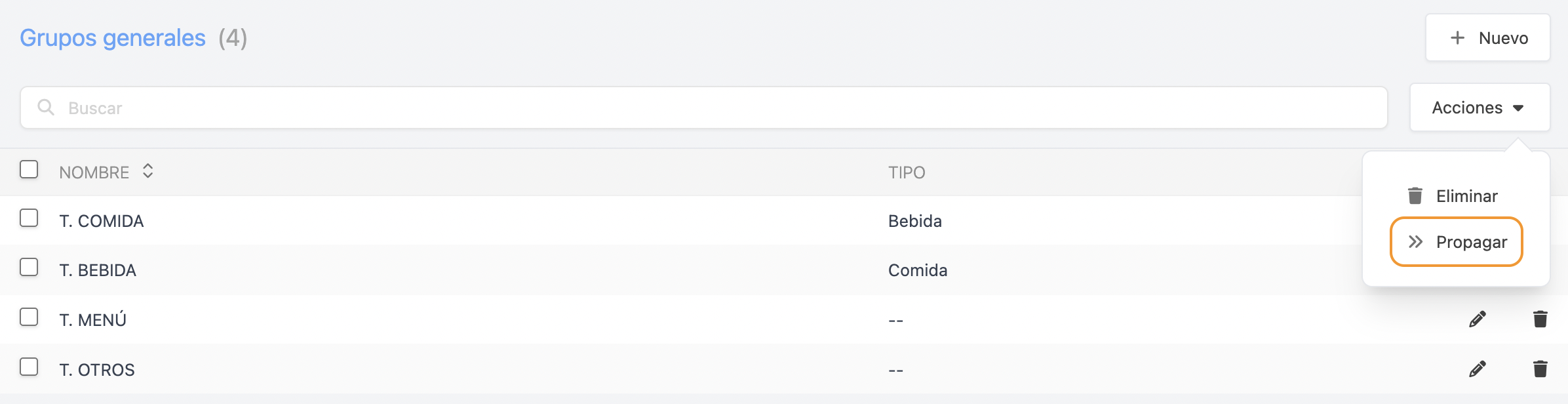The general groups allow you to detail the total by families (supergroups) on the invoice.
Depending on the type of business, you may be interested in detailing on the customer's invoice how much has been spent on food and how much on drinks. To do this, create the general groups of Total Food and Total Drinks.
1. Access the back-office of Revo XEF.
2. Go to GENERAL GROUPS.
3. Click on + New.
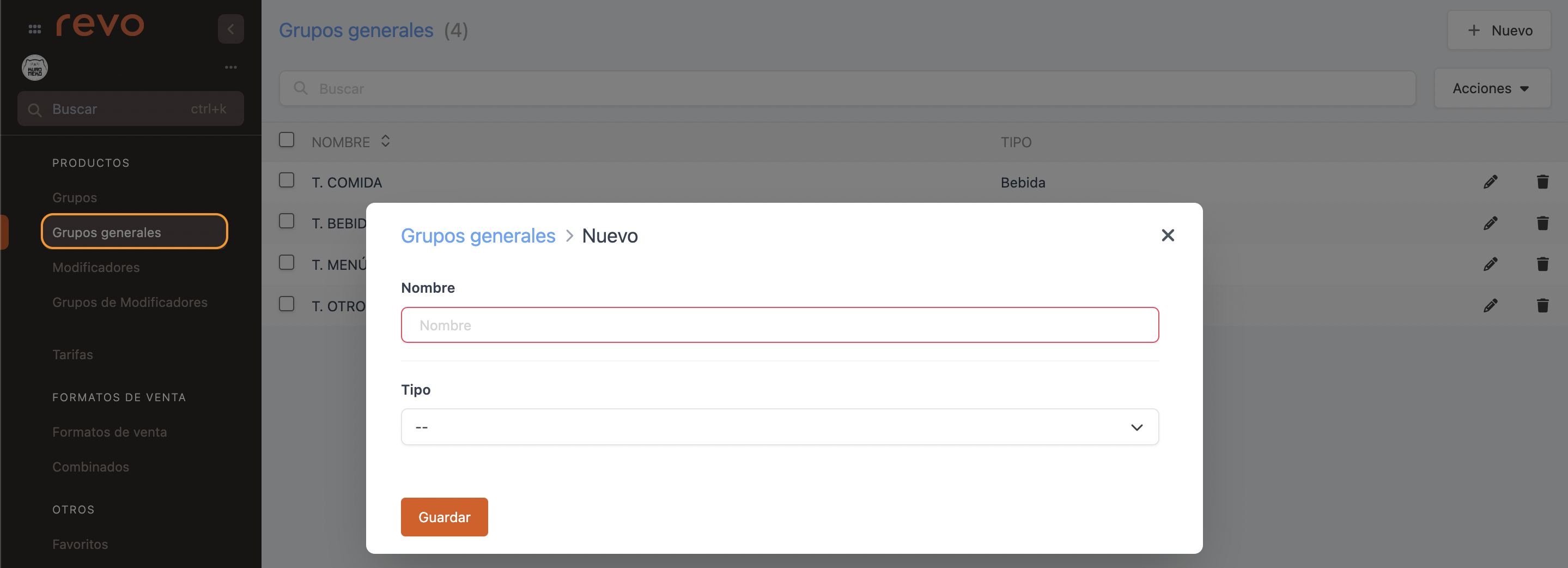
- Name: Give a name to the general group. For example: T.Food.
- Type: Select from the drop-down menu between drink, food or nothing (--).
4. Click on Save.
5. Go to GROUP and add the general group to the corresponding group.
For example: configure the general group T.Drinks in the drinks group and the general group T.Food in the menu group.
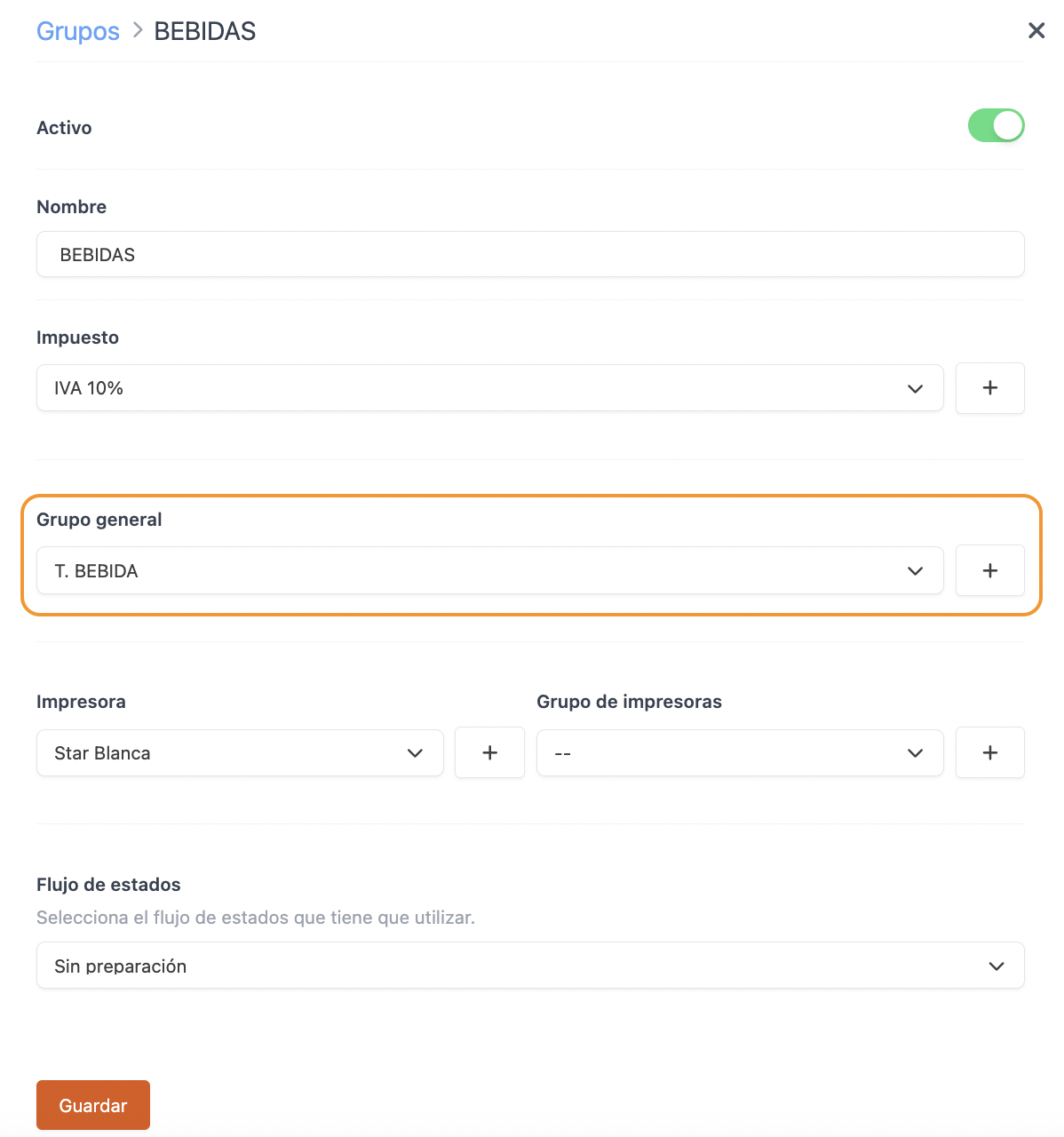
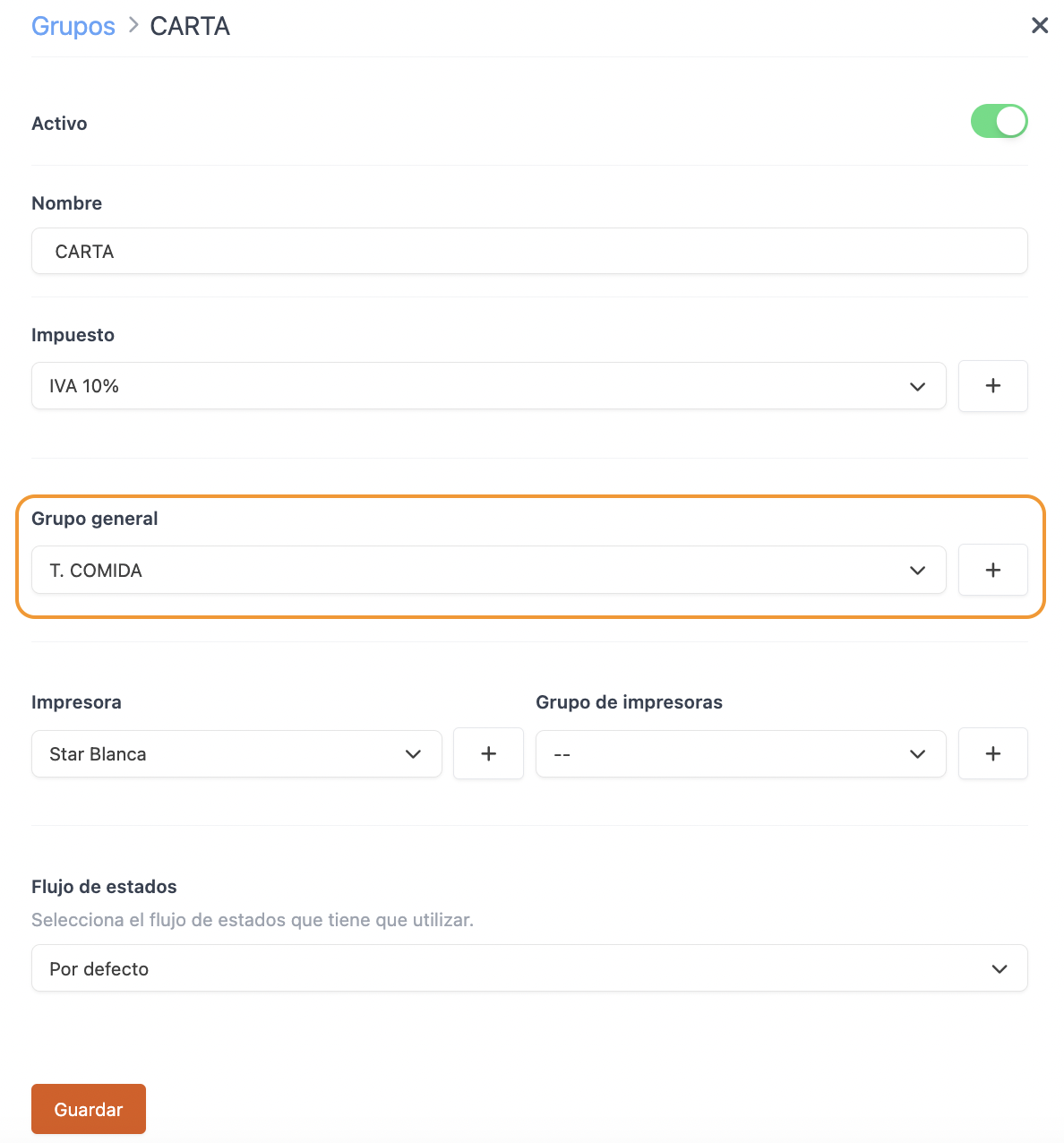
6. Return to general groups and in the Actions button, click on Propagate to automatically configure the general groups in each category and product.