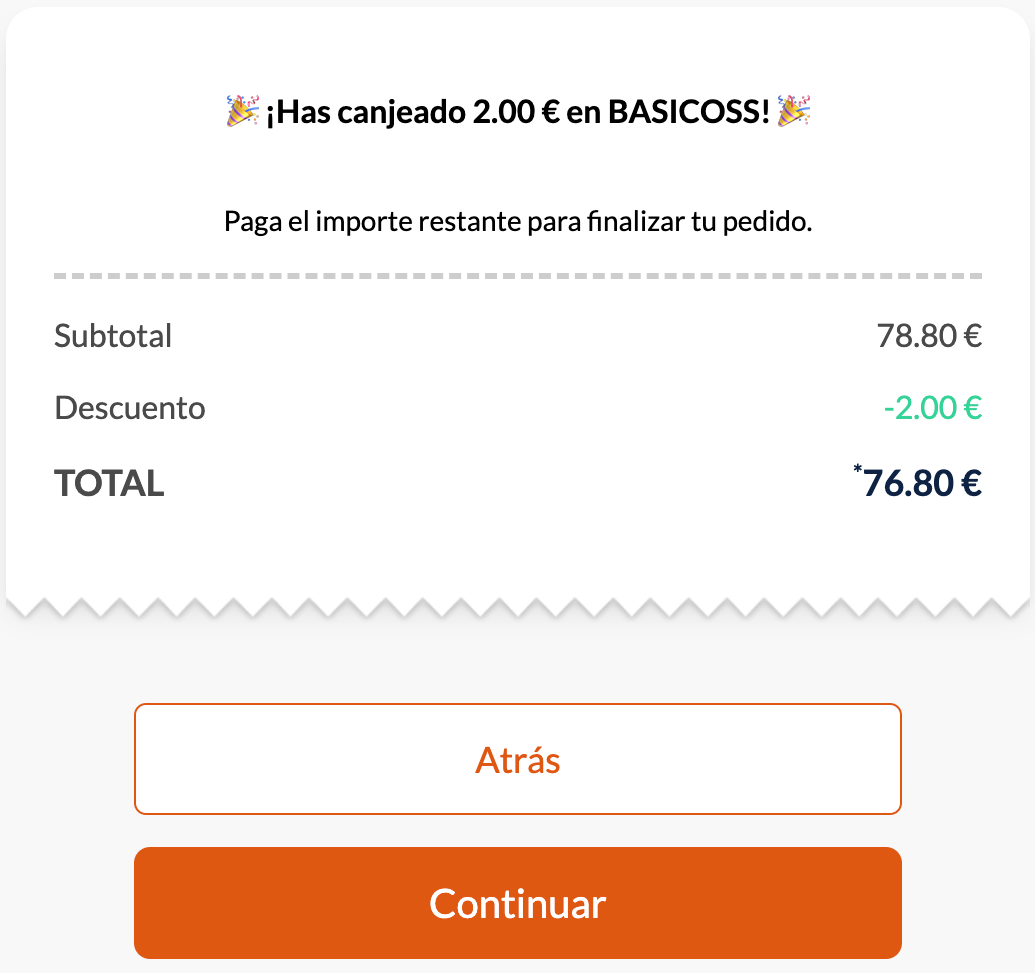Below, we will explain how to redeem the credits accumulated when placing an order from Revo SOLO.
1. Once on the order summary screen, click on Want any discounts?:
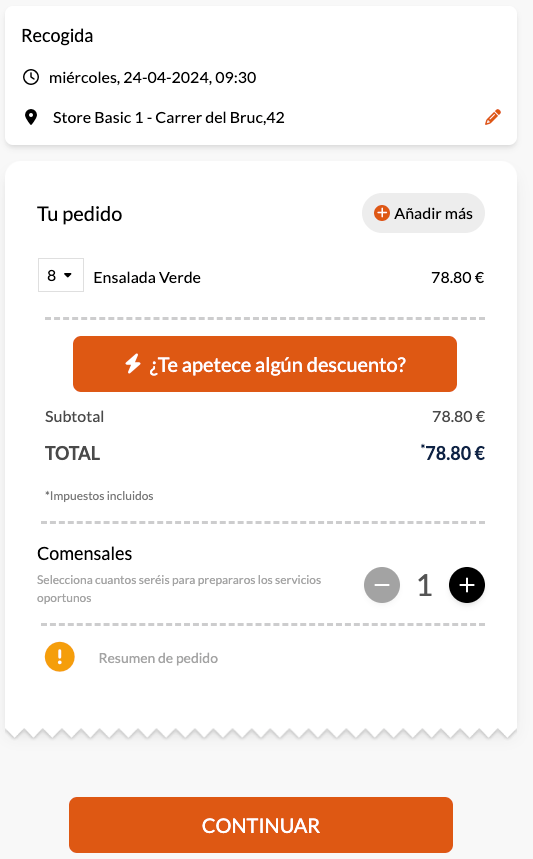
2. You may have already logged in previously, but if not, you can do so at this point.
If you have credits to redeem, you will see the following:
-
Redeem all: Redeems all accumulated credits.

-
Custom quantity: Redeems the quantity of credits you specify.
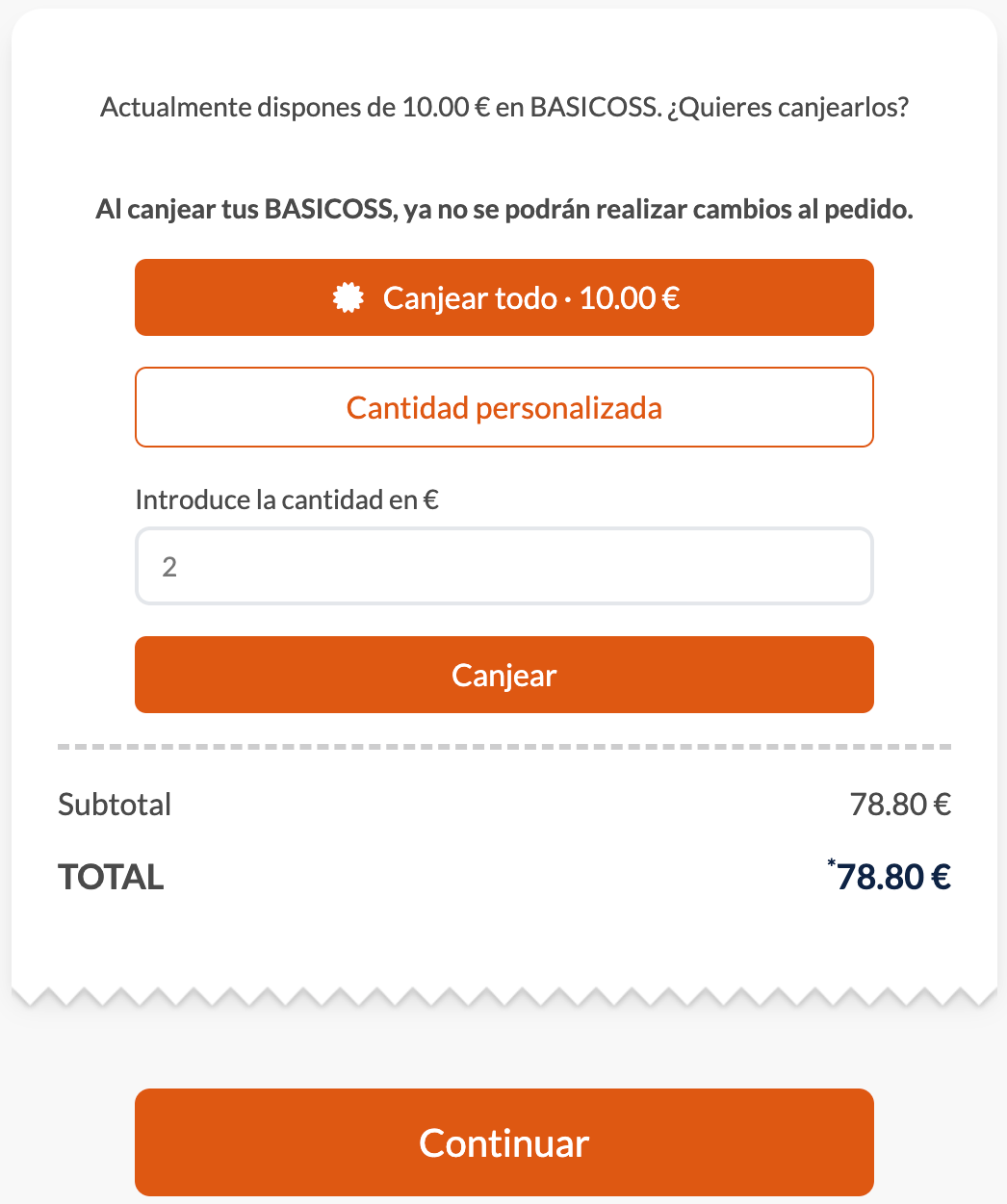
The text in bold can be configured in the integration.
3. If you want to redeem the credits, click on Continue, while if you decide not to use them at this time, click on Back.