In this video you can see how to register from Revo SOLO in the loyalty club and download the Wallet Pass.
Here's how to register on Revo SOLO.
1. Click on the located in the top right corner and select Sign in:
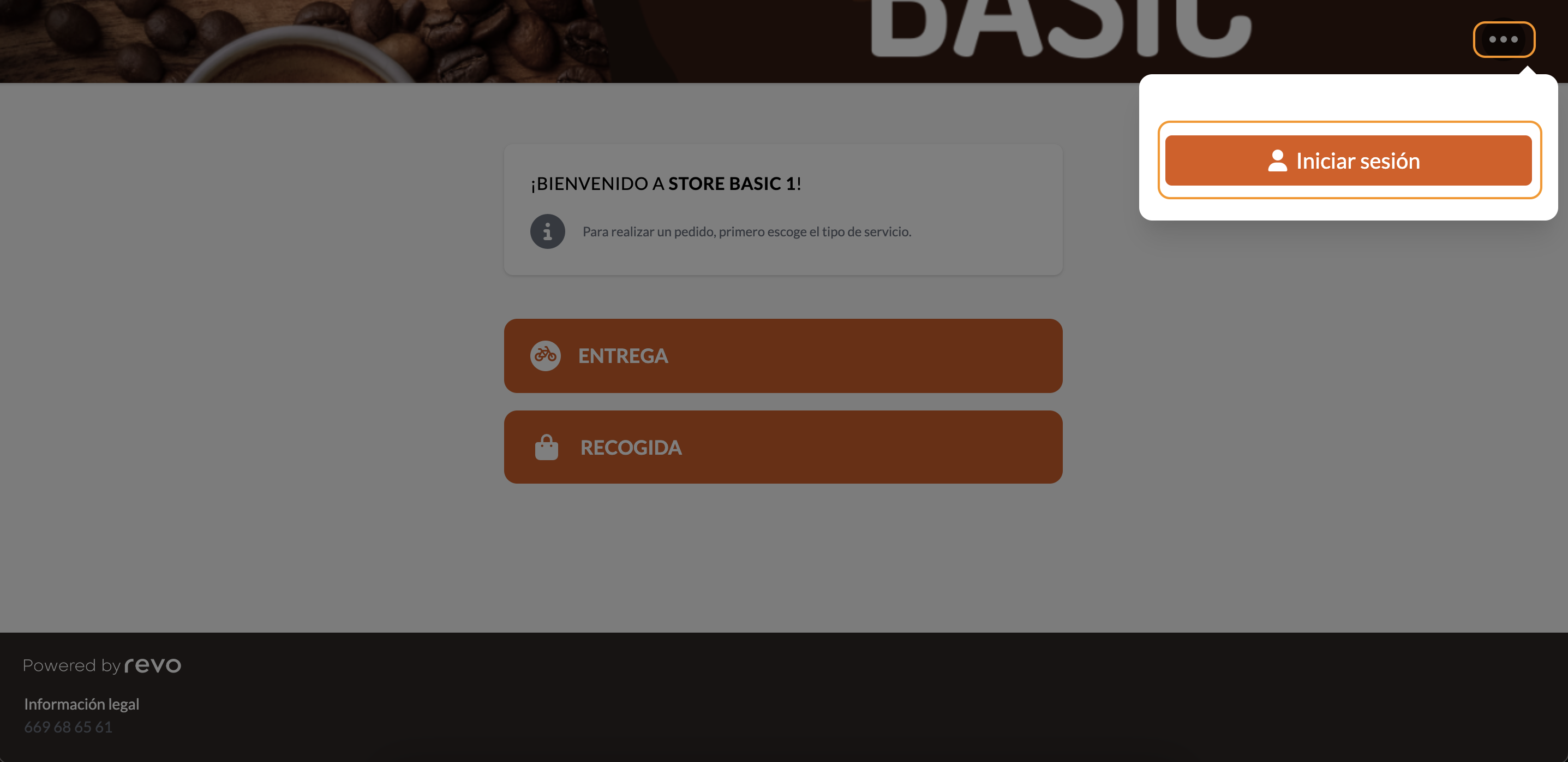
2. Click on Sign Up:
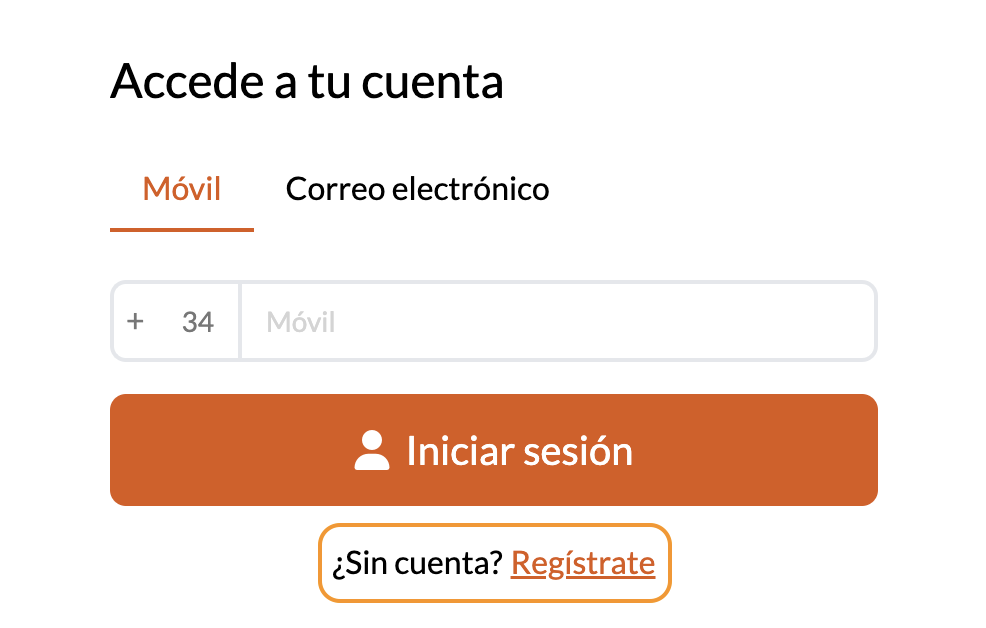
3. Fill in all the following fields and click on Sign Up to complete the process.
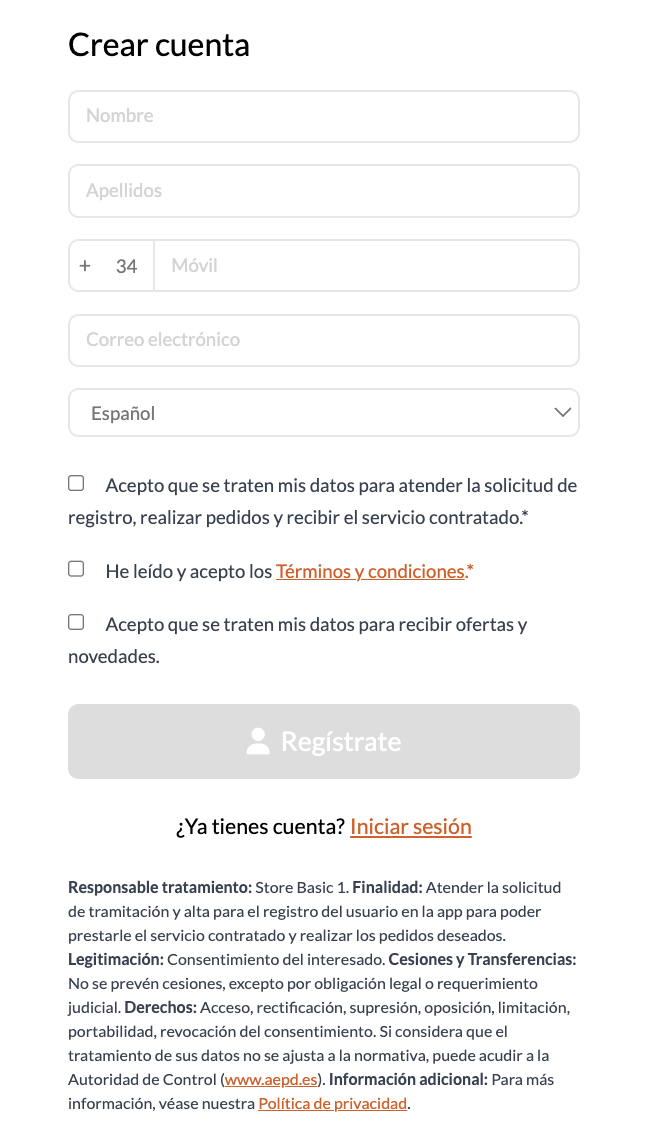
4. Once registered, we'll receive an SMS to download the WalletPass.
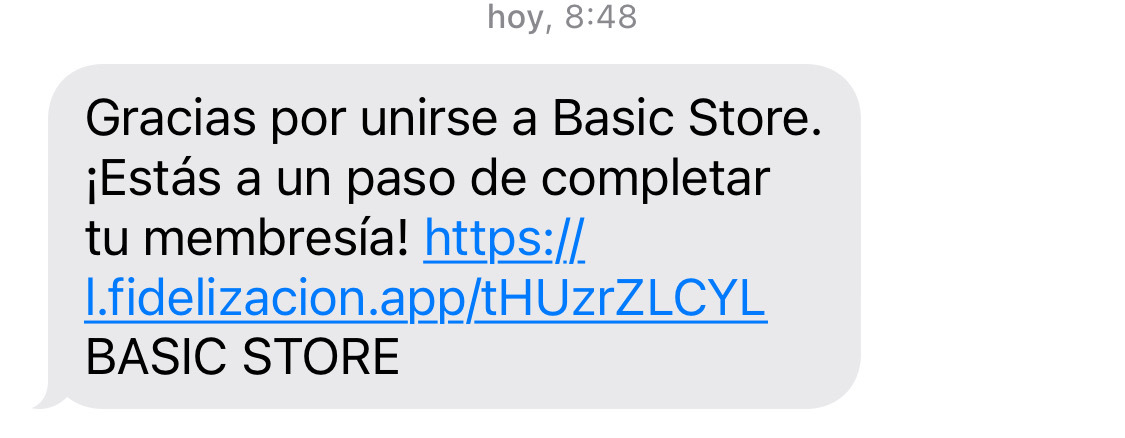
Video Example
https://drive.google.com/drive/folders/11uW6Yo6Seh5bFBdUjwN7T3e59UCekKDh
