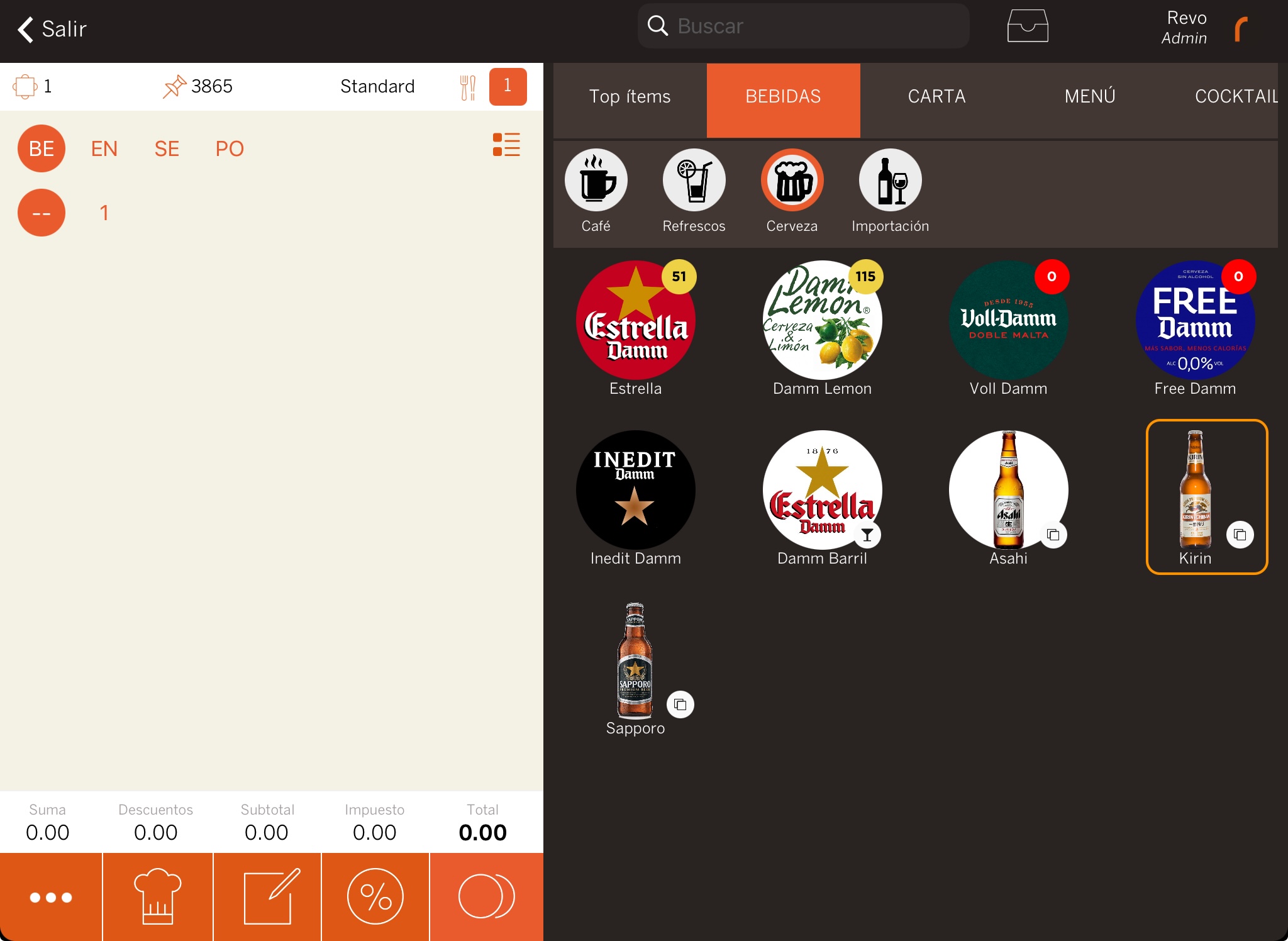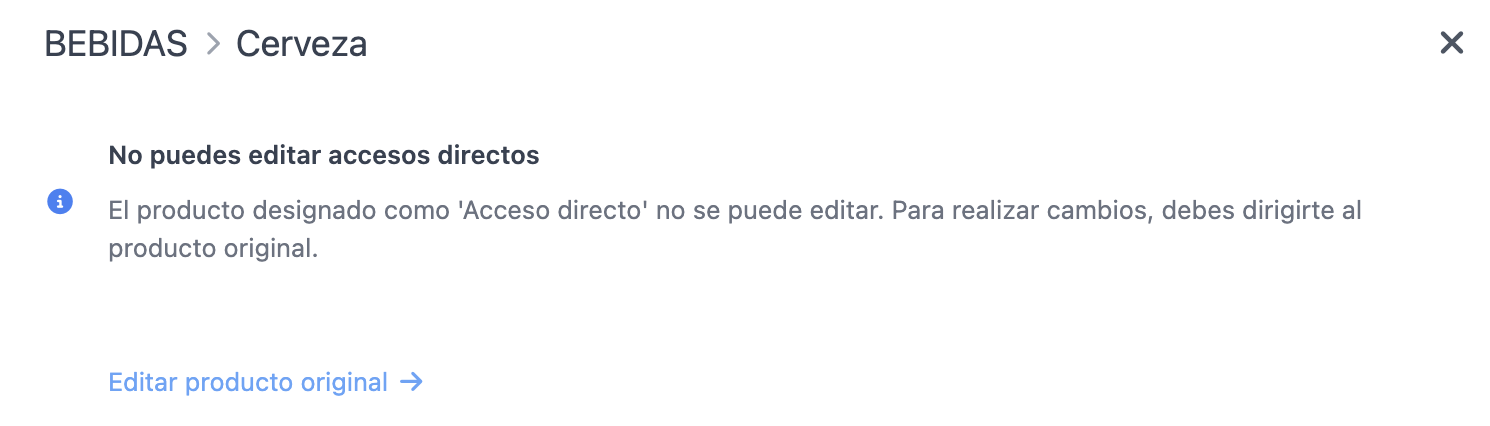COMPATIBLE VERSION: 4.3
From version 4.3, a new product called Shortcut will be introduced.
IMPORTANT: All devices need to be updated to version 4.3 to access this new product.
This product makes it easy to create shortcuts for your products in various categories, eliminating the need to duplicate them.
All the information from the original product will be transferred to the shortcut, simplifying management and organization.
IMPORTANT: In Masters accounts, this shortcut is not available.
How to create a shortcut product
1. Go to the back-office of Revo XEF.
2. Go to Catalogue / GROUPS.
3. In the category where you want to add the shortcut, click + New and select Shortcut:
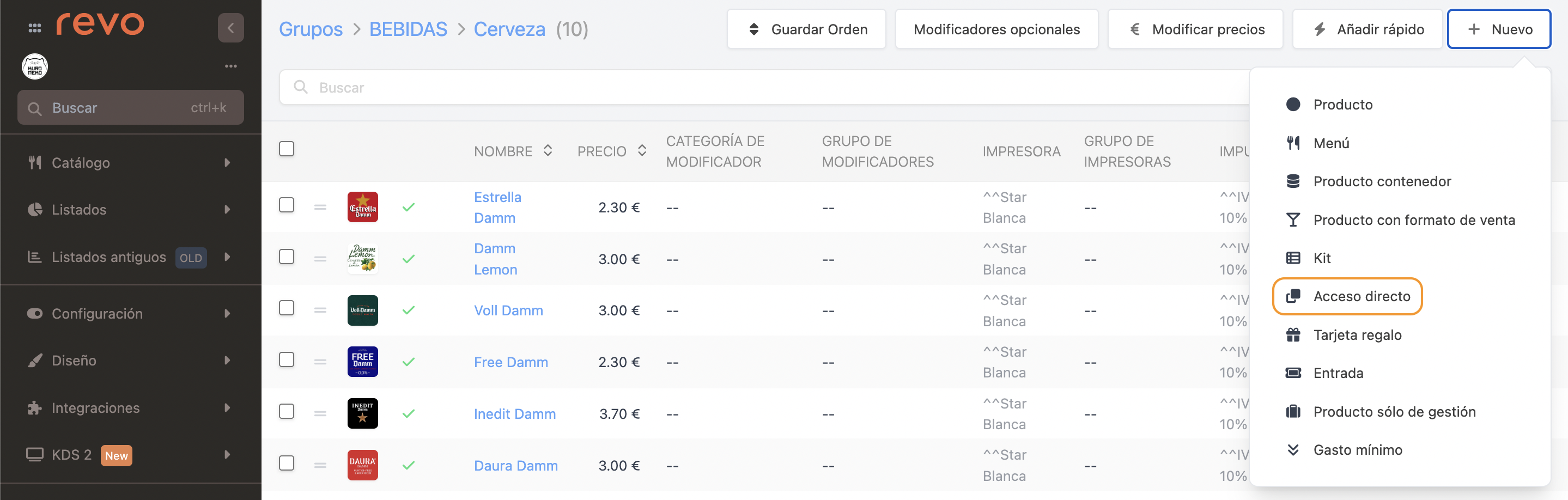
4. Select the product from the dropdown:
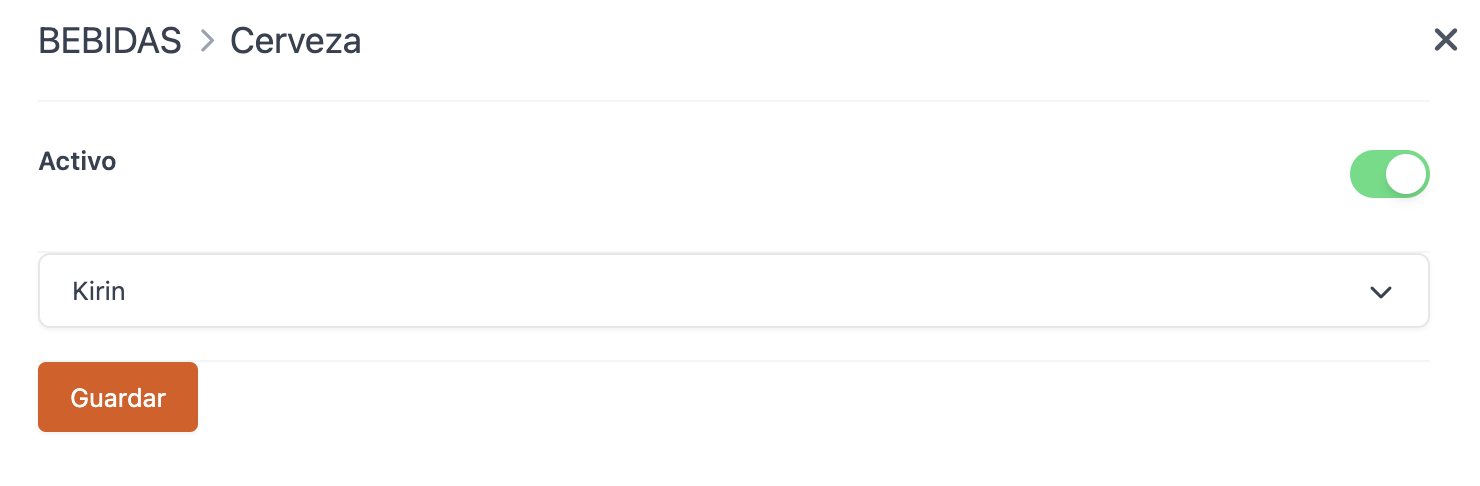
5. Finally, click Save.
You will now have the shortcut created in the new category:
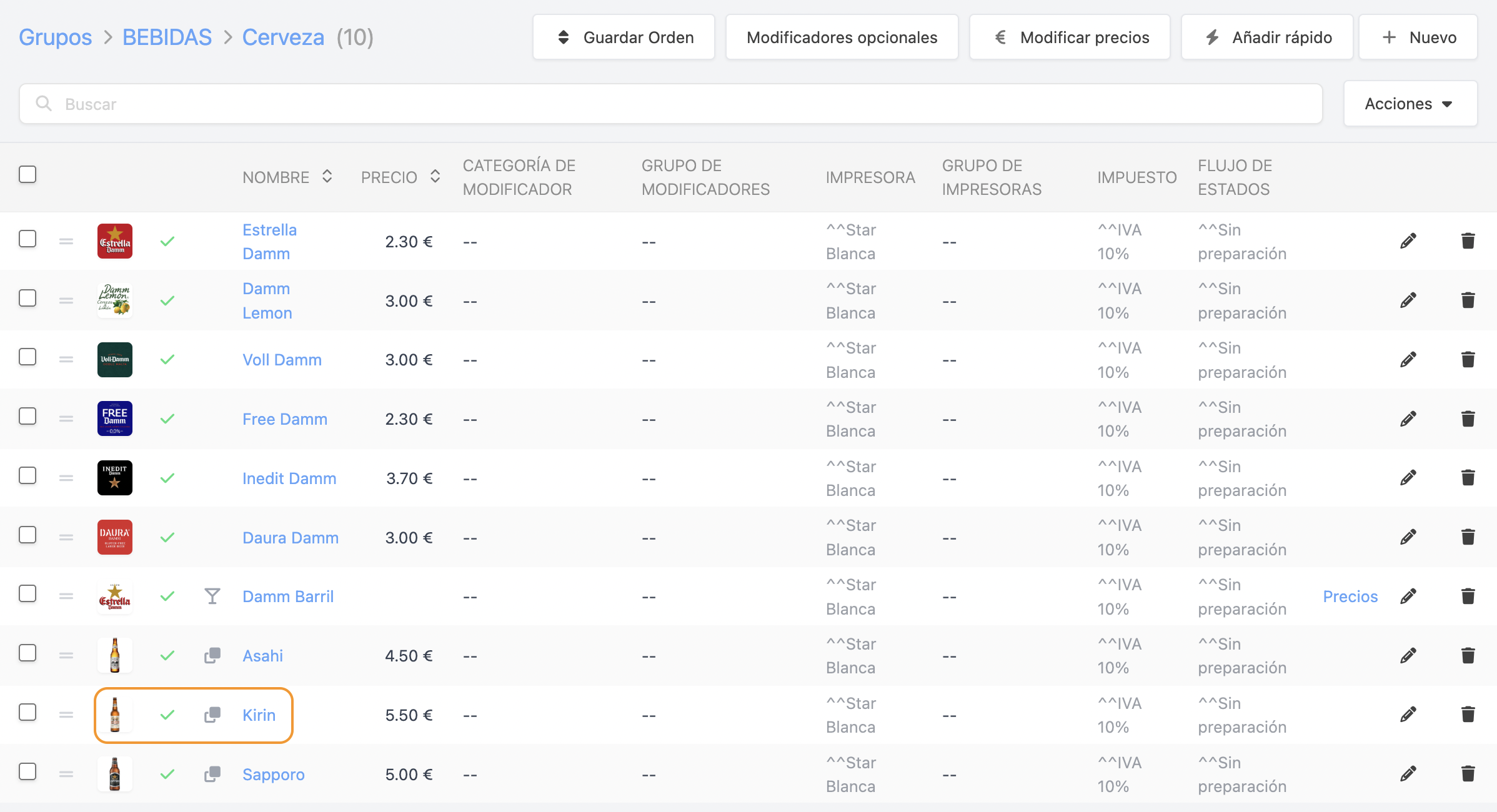
This product cannot be edited; all modifications must be made to the original product. If you try to edit it, the following message will appear:
Example
In your establishment, you have imported drinks, including beers. To streamline the process and avoid having to go back to the Importation category, you can use the shortcut created earlier in the Beer category: