The massive stock entry feature allows you to manage the inventory of multiple products simultaneously from the back-office. You can use a barcode scanner to speed up this process.
For the barcode scanner to function correctly, or if you prefer manual location, make sure that the products have the barcode field configured.
1. Access the back-office of Revo XEF.
2. Go to Settings / MASSIVE STOCK ENTRY.
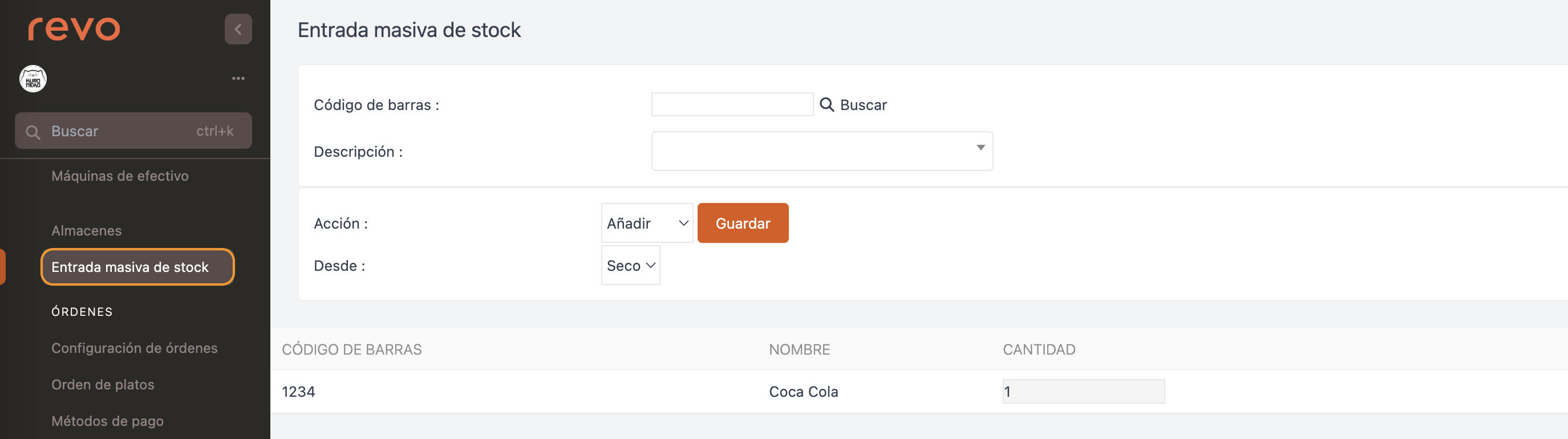
Perform actions such as:
- Add: Quickly add stock to multiple products.
- Transfer: Move products efficiently from one warehouse to another.
- Inventory: Adjust the stock of multiple products simultaneously.
3. The procedure is as follows:
-
Locate the product using the barcode scanner or enter the code manually.
-
Press Search to add 1 unit of the product.
-
Select the action you wish to perform.
-
Choose the warehouse.
-
Click on Save.
