Create campaigns to easily associate them with gift cards from Revo XEF.
CREATE A CAMPAIGN
1. Log in to the Revo XEF back-office.
2. Go to Integrations / CAMPAIGNS.
3. Click on + New and fill in the details:
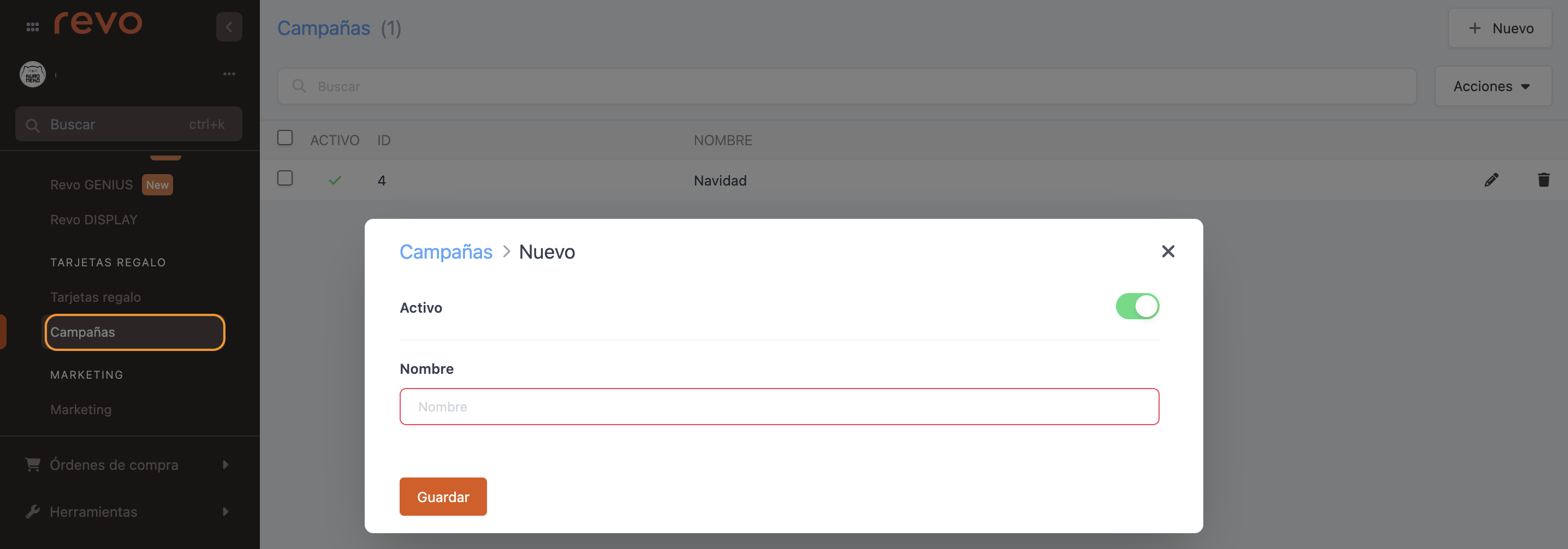
- Name: Enter a name for the campaign.
4. Click on Save.
ASSOCIATE A CAMPAIGN WITH A GIFT CARD
1. Go to Integrations / GIFT CARDS.
2. Create a new gift card or edit an existing one.
3. In Campaign, select the campaign created in the previous step from the dropdown menu.
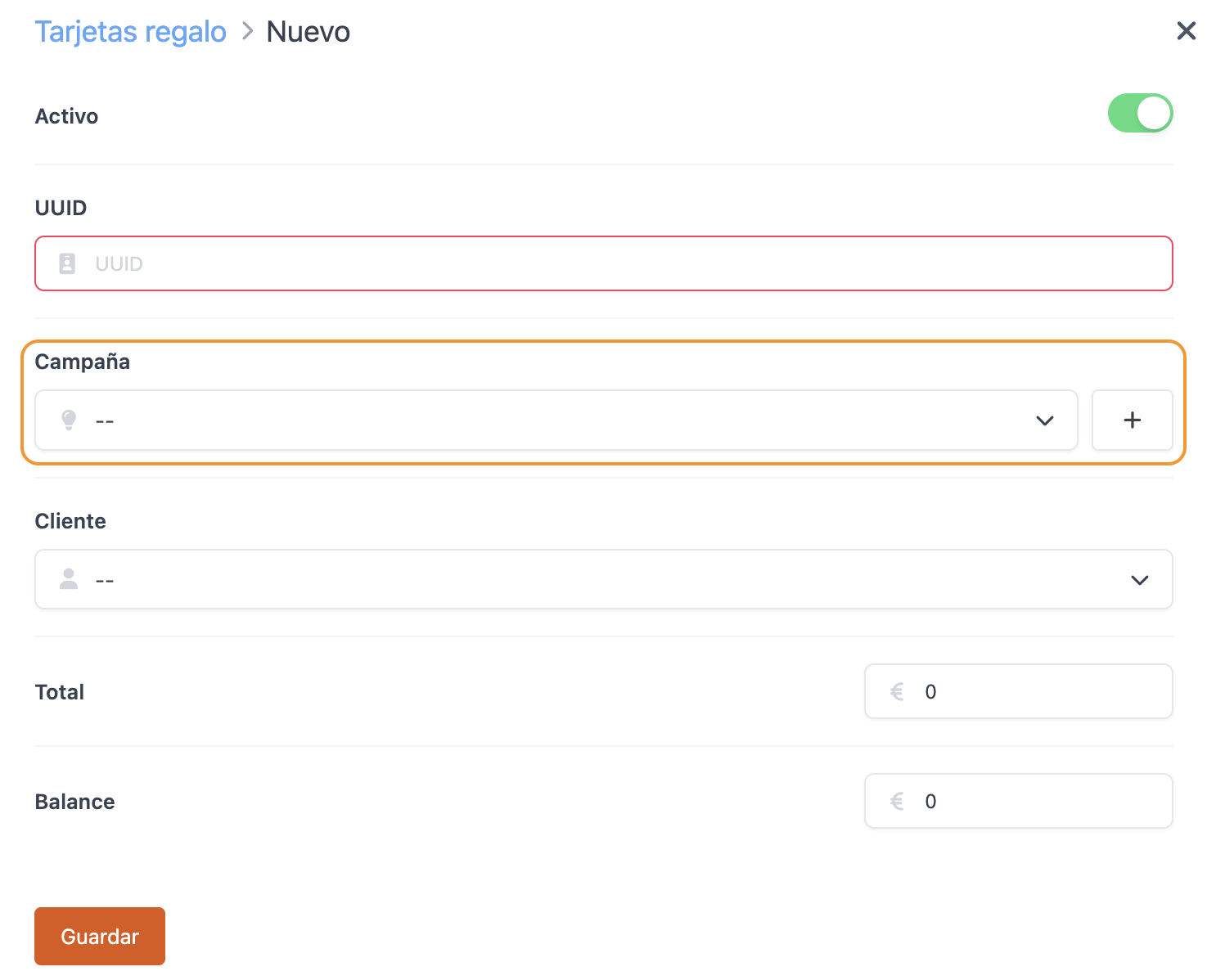
4. Click on Save.
