- STATUS: ACTIVE
- COUNTRY: FRANCE
1. CONFIGURATION IN REVO SOLO 2. HOW THE PAYMENT GATEWAY WORKS IN REVO SOLO
Nepting is an electronic payment system for managing payments across multiple devices and channels (terminals, mobiles, tablets, etc.) in France.
It includes various payment methods, such as e-commerce, mobile payments, and point-of-sale terminals, enabling transactions via credit card (with or without contact, mobile NFC).
1. CONFIGURATION IN REVO SOLO
1. Access the Revo SOLO back office, go to Configuration / PAYMENT GATEWAYS.
2. Click on + New and complete the information:
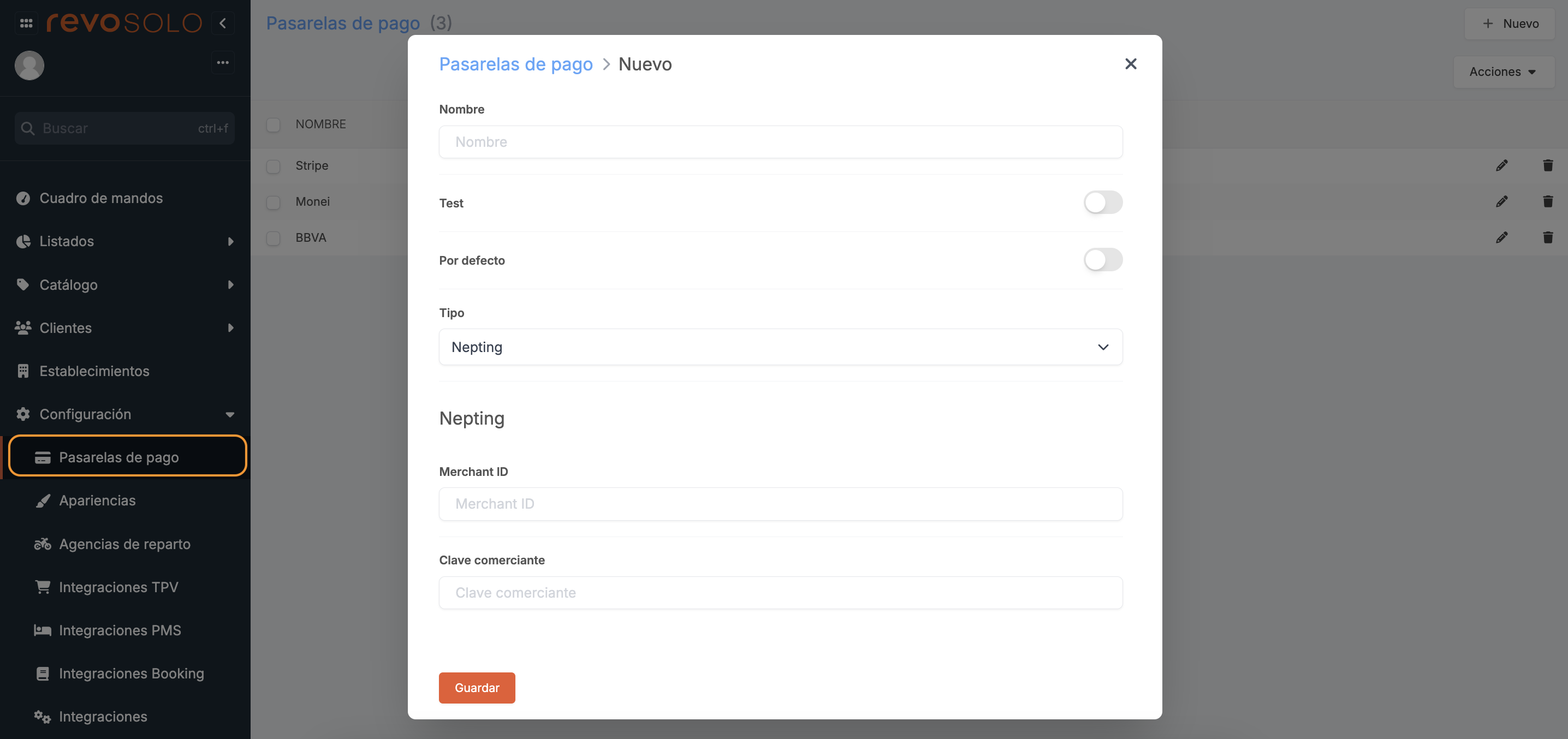
-
Name: Add a name for the integration.
-
Test: Disabled.
-
Default: Activate only if you have more than one integration.
-
Type: Select from the dropdown.
-
Merchant ID: Enter the "Key Alias" provided by Nepting.
IMPORTANT: You must remove the last characters "_01" from the Key Alias. For example: Key Alias 614_13254_01 should be entered as 614_13254.
-
Merchant Key: Enter the "Key Value" provided by Nepting.
3. Click on Save.
IMPORTANT: Make sure the data entered is correct.
4. Assign the payment gateway to the establishment:
- Go to ESTABLISHMENTS.
- Edit an existing establishment or create a new one.
- In the Configuration tab, select Nepting under Payment Gateway.
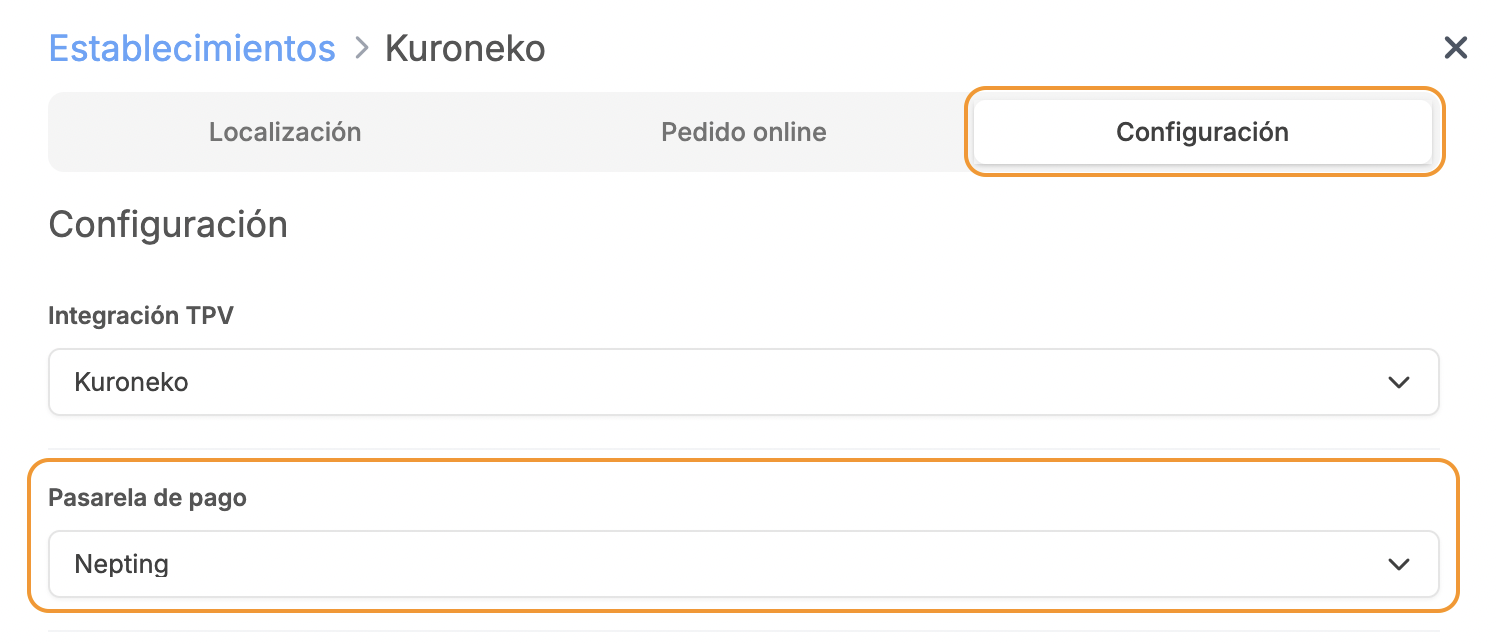
2. HOW THE PAYMENT GATEWAY WORKS IN REVO SOLO
When processing a payment in Revo SOLO:
1. Enter the card details.
2. Click on "PAY".
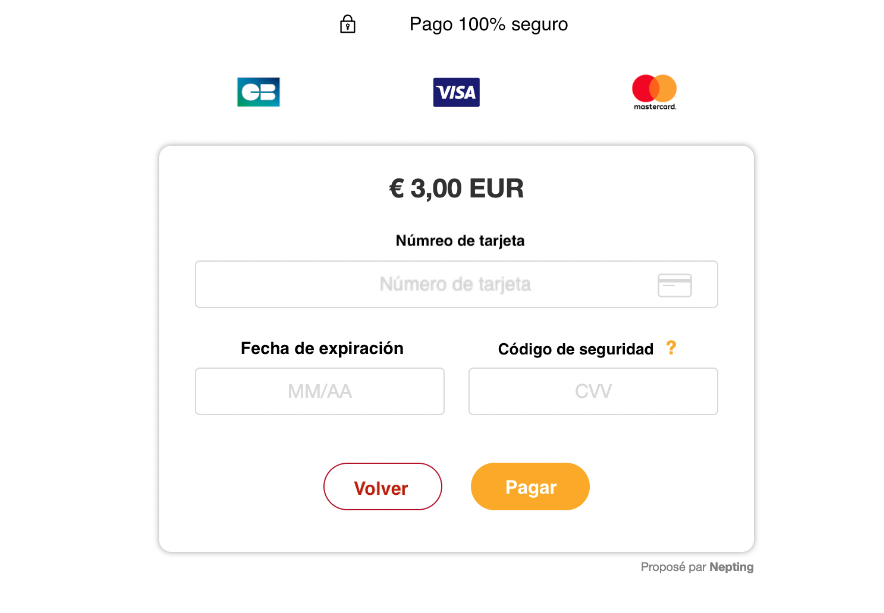
3. A confirmation page will appear if the payment is accepted.
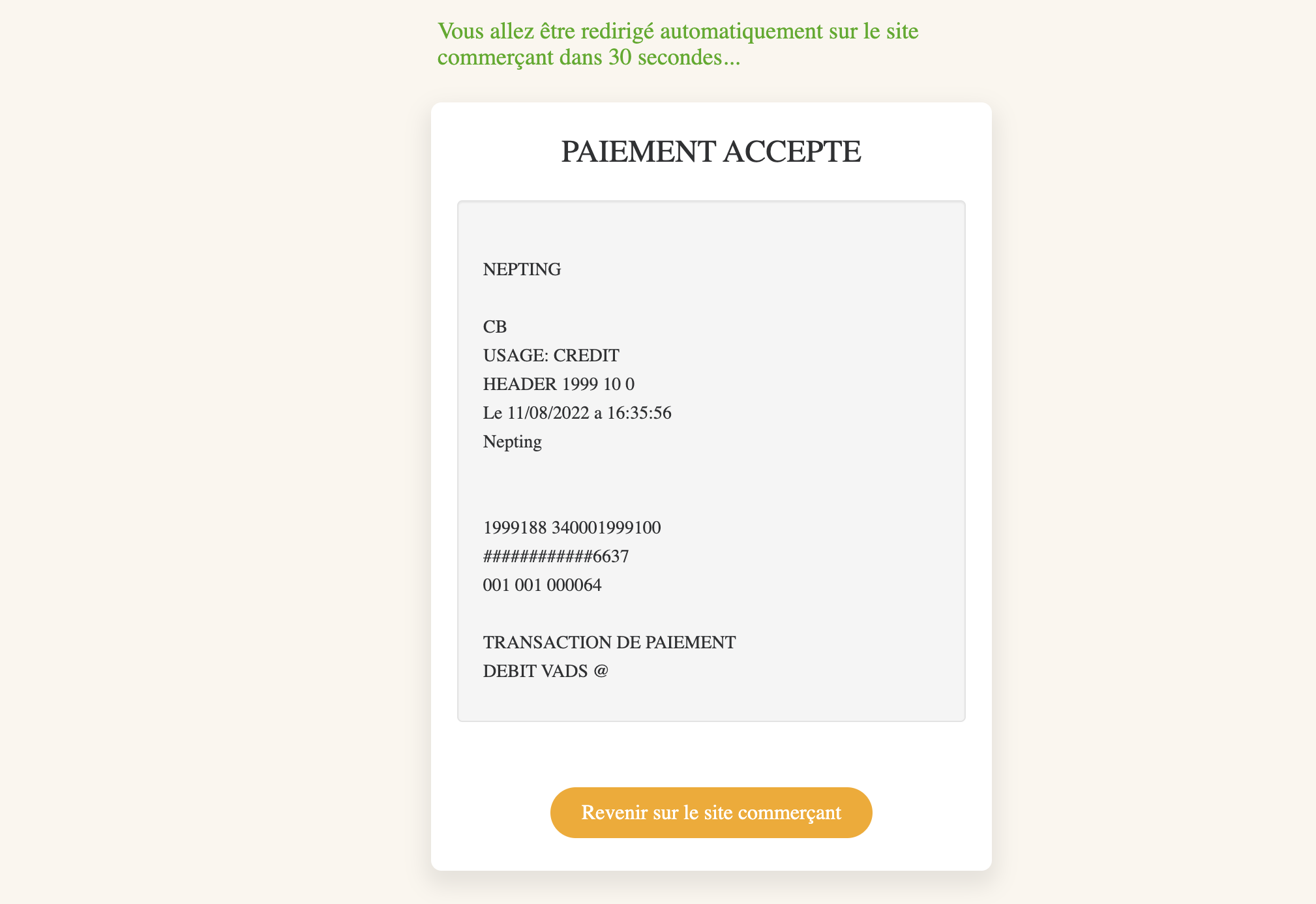
Do not close the window. Wait for it to automatically redirect or click "Revenir sur le site commerçant".
If you don't, the payment will not be registered in Revo XEF, and the order will be cancelled after 30 minutes.

