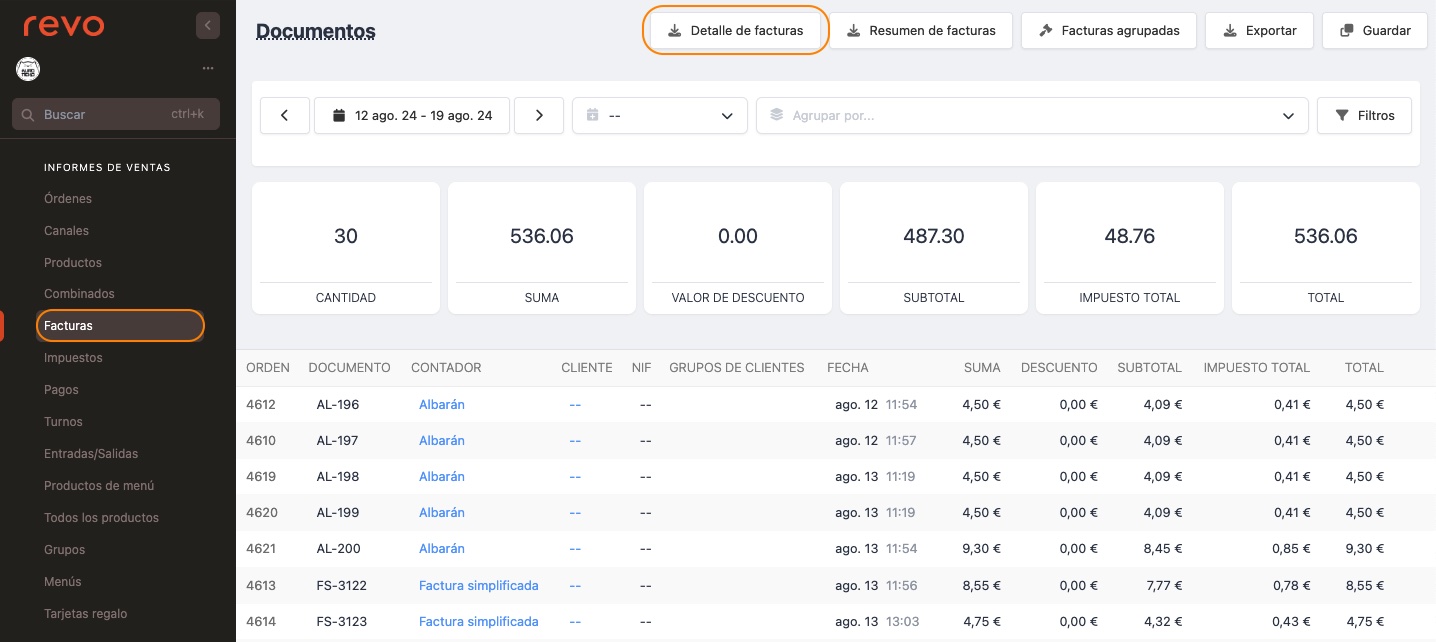DOCUMENTATION NEEDED TO SEND REVO INVOICING TO AN ACCOUNTANT
To review the totals in the back-office, use two sales reports: the invoices report and the payments report.
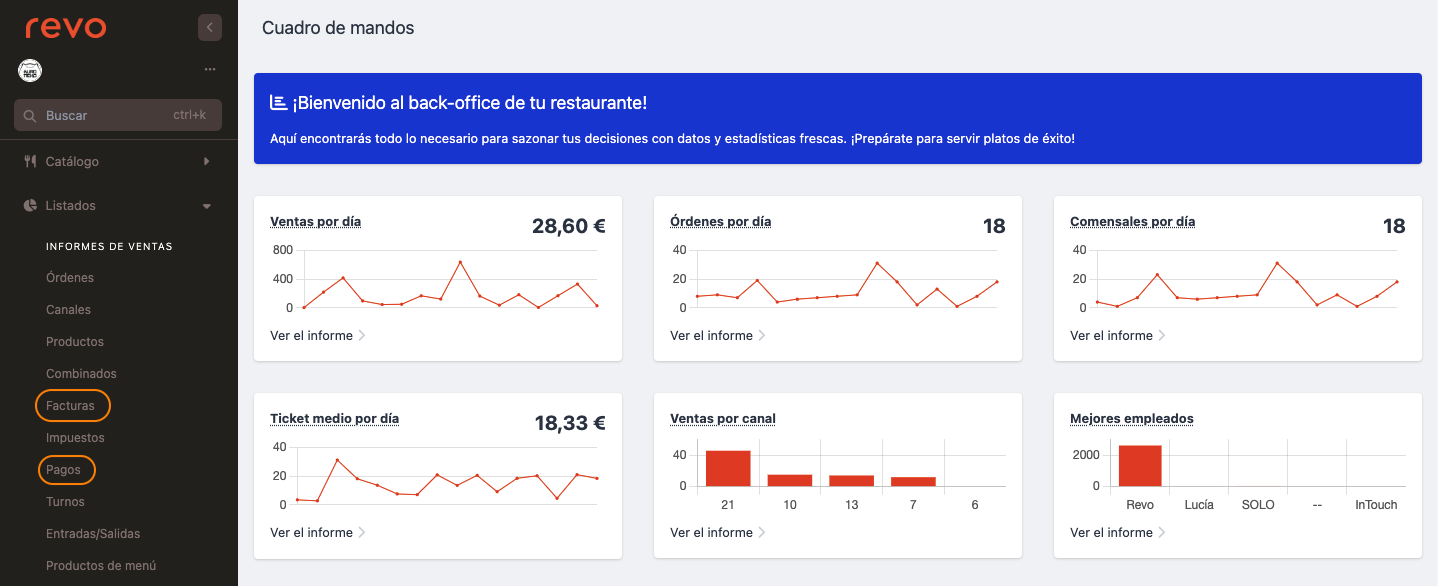
Example of a Payments report:
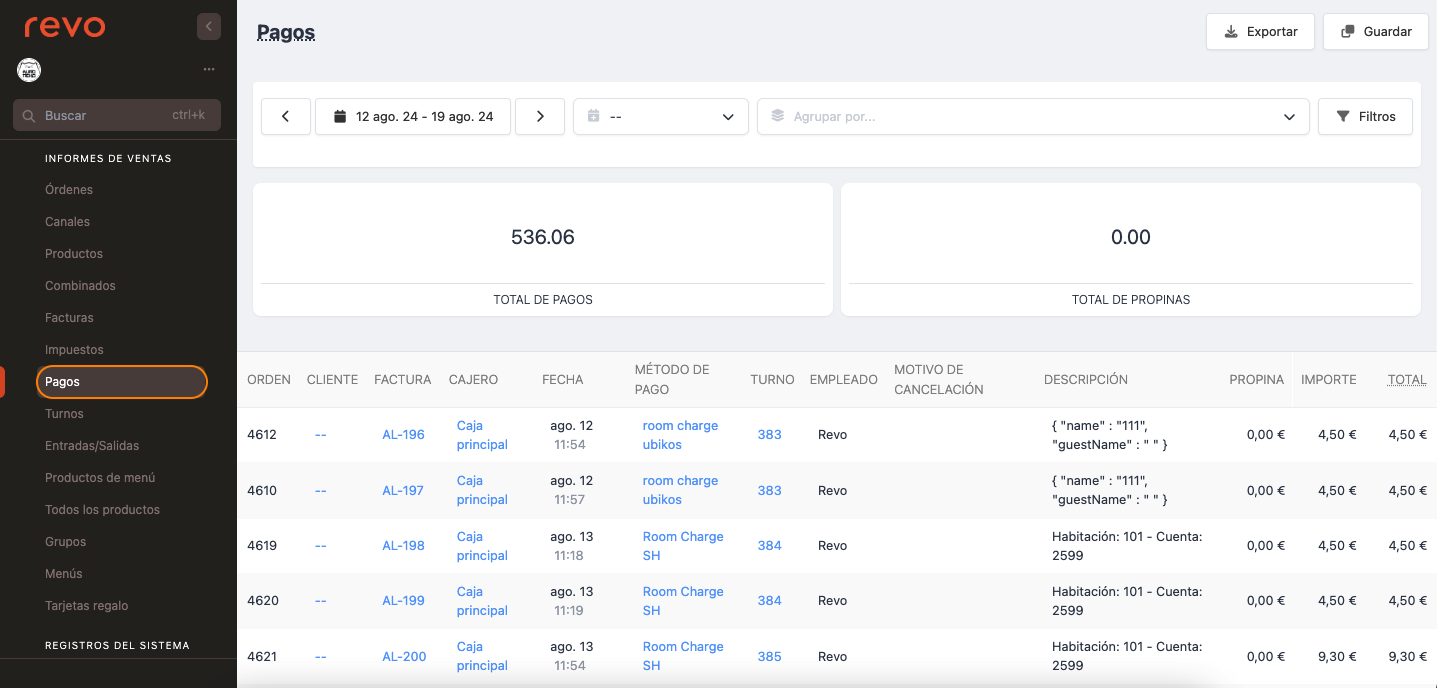
Example of an Invoicing report:
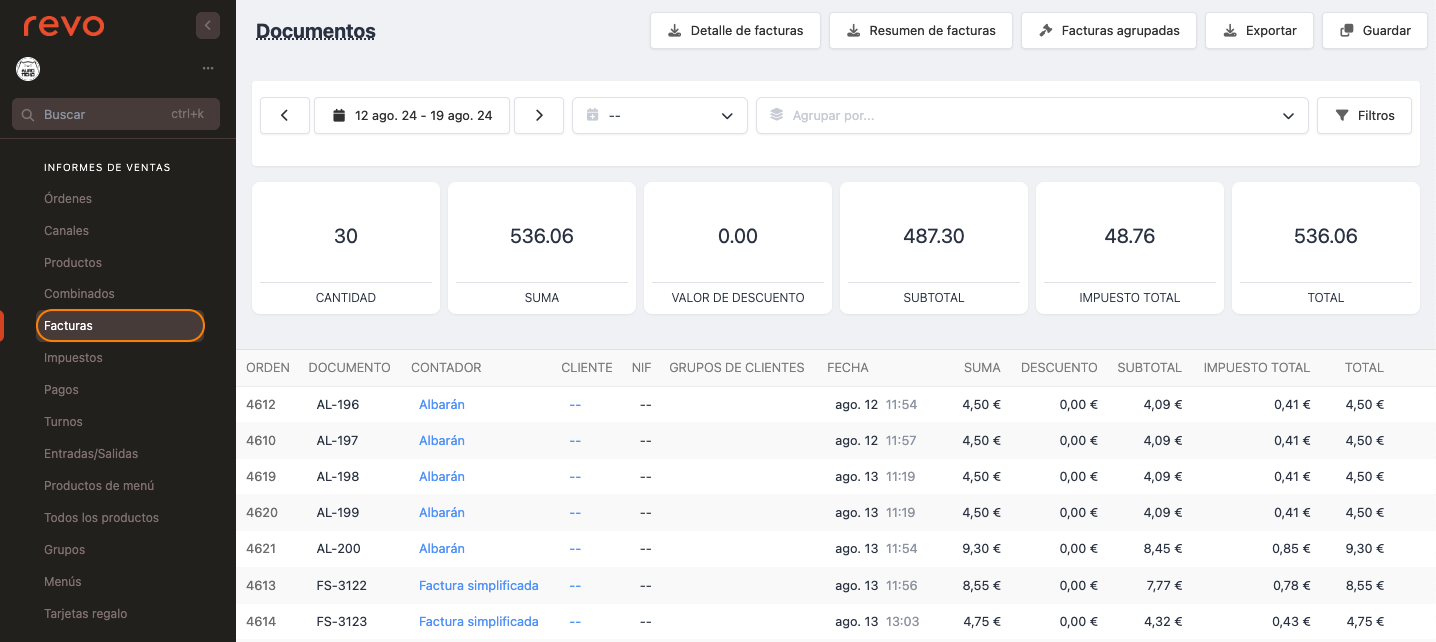
In both reports, use the filters at the top for detailed searches.
The Payments report offers ten additional filters beyond the date filter, such as order number, customer, cashier, payment method, shift, employee, status, tips, or amount.
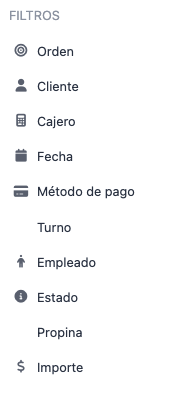
You can also group by cashiers, payment methods, shifts, employees, or dates.
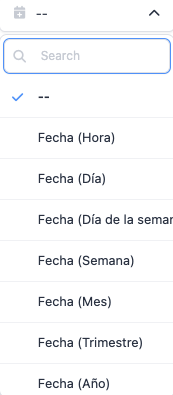
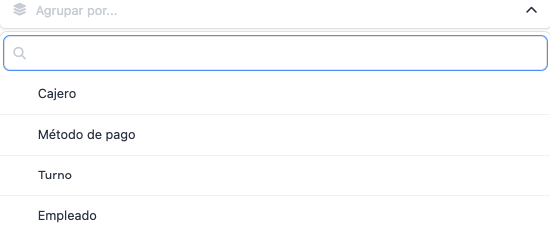
These options allow you to total and display the results graphically:
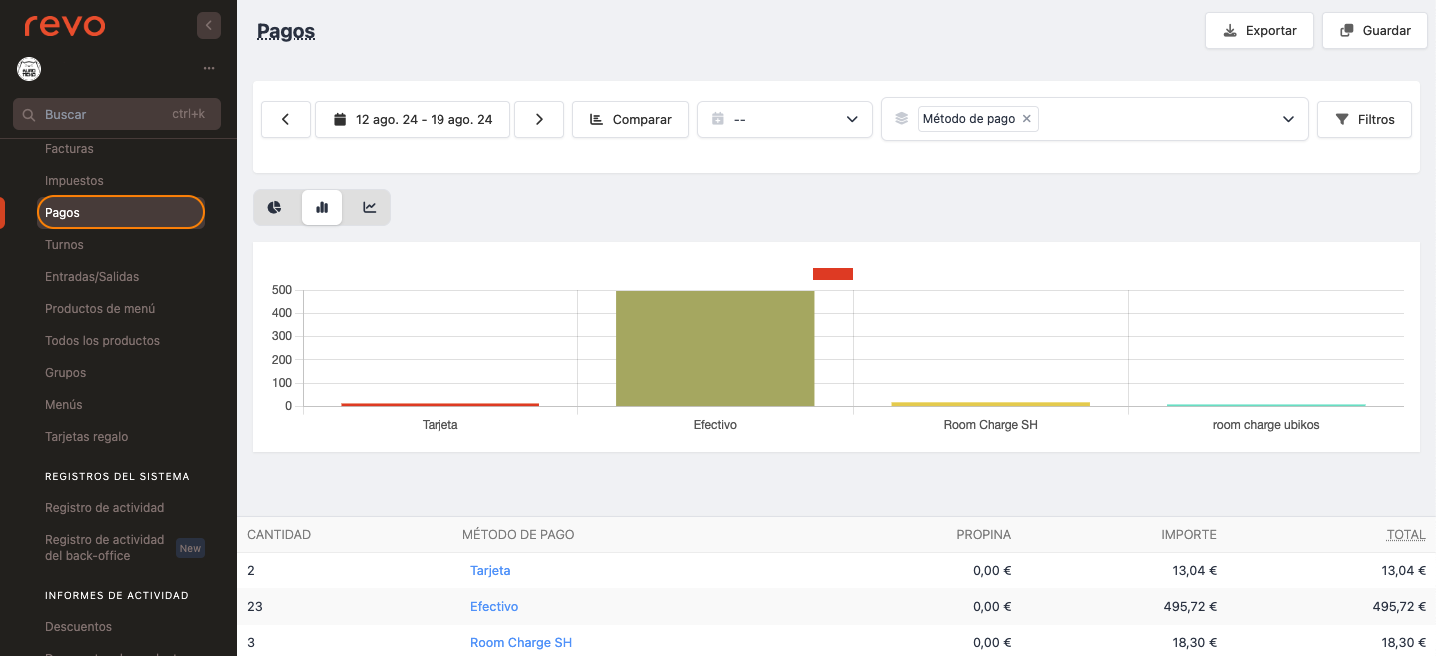
The Invoices report has six additional filters beyond the date filter: order number, invoice number, counter, customer, customer group, or total.
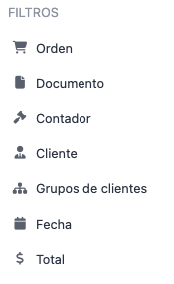
You can also group by customers or dates.
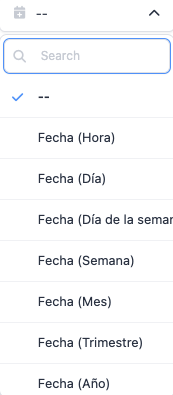
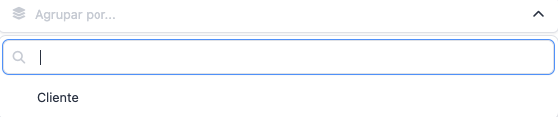
These options allow you to total and display the results graphically:
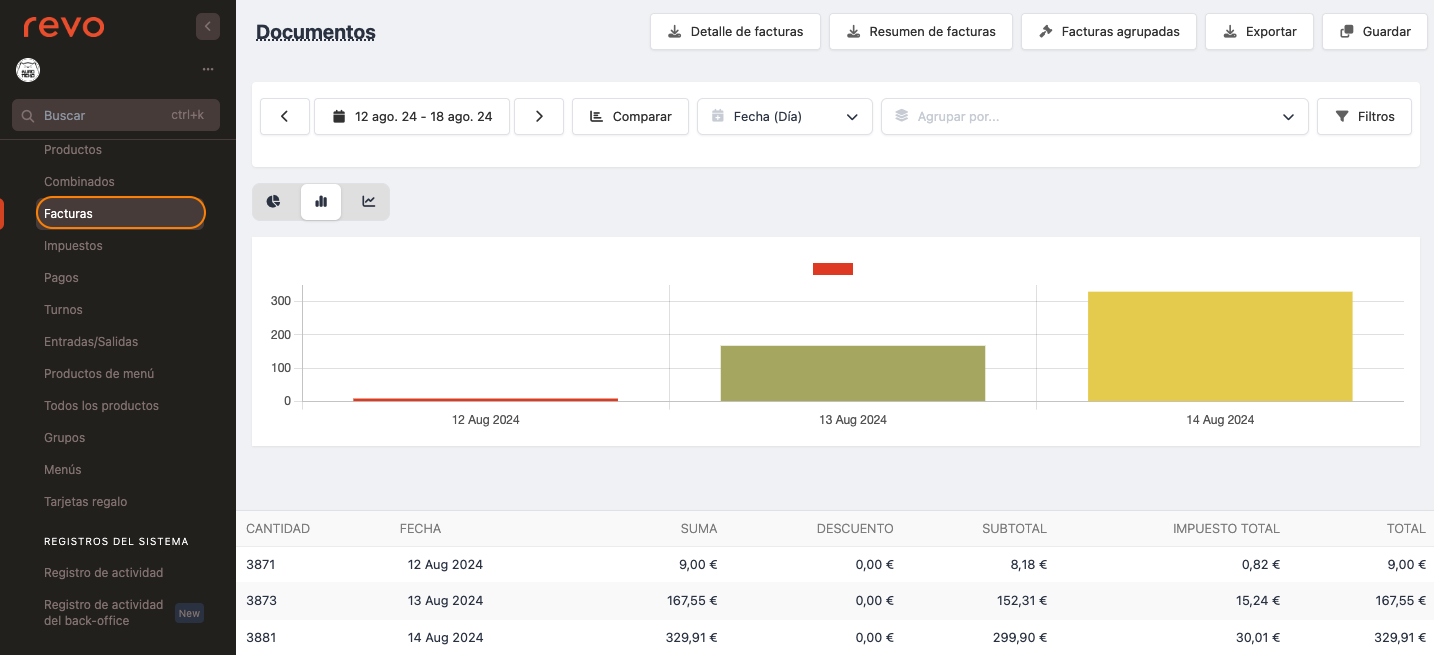
At the top, you can generate the Invoice Details, which downloads a CSV file with all the necessary information to review the invoicing in the REVO account.