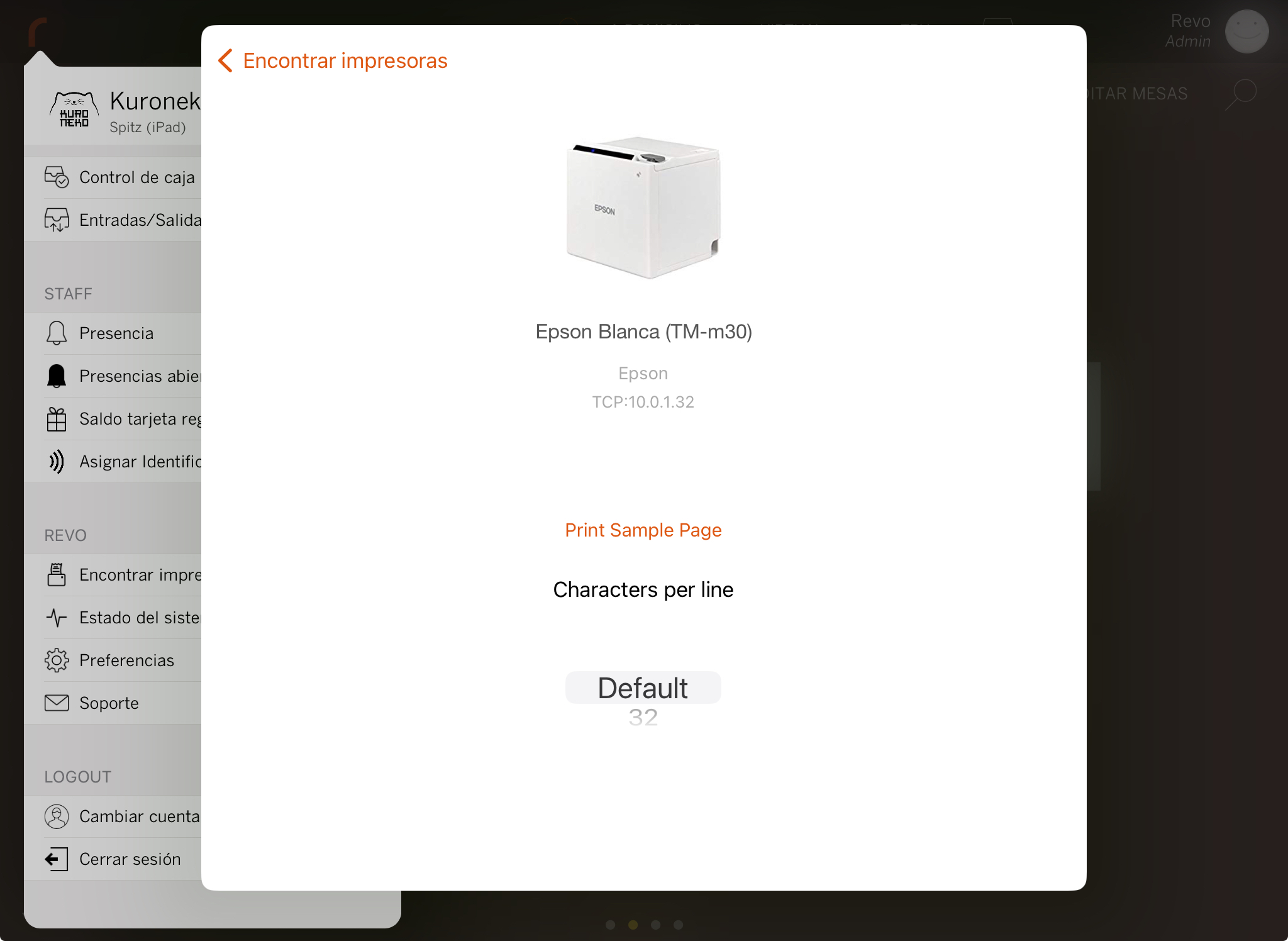With the option Find Printers, you can check the connection to printers on the network. This function allows you to print a test page to ensure that the printer is functioning correctly and that its settings are configured properly. You can also add a new printer.
1. Go to the REVO menu r.
2. Click on Find Printers.
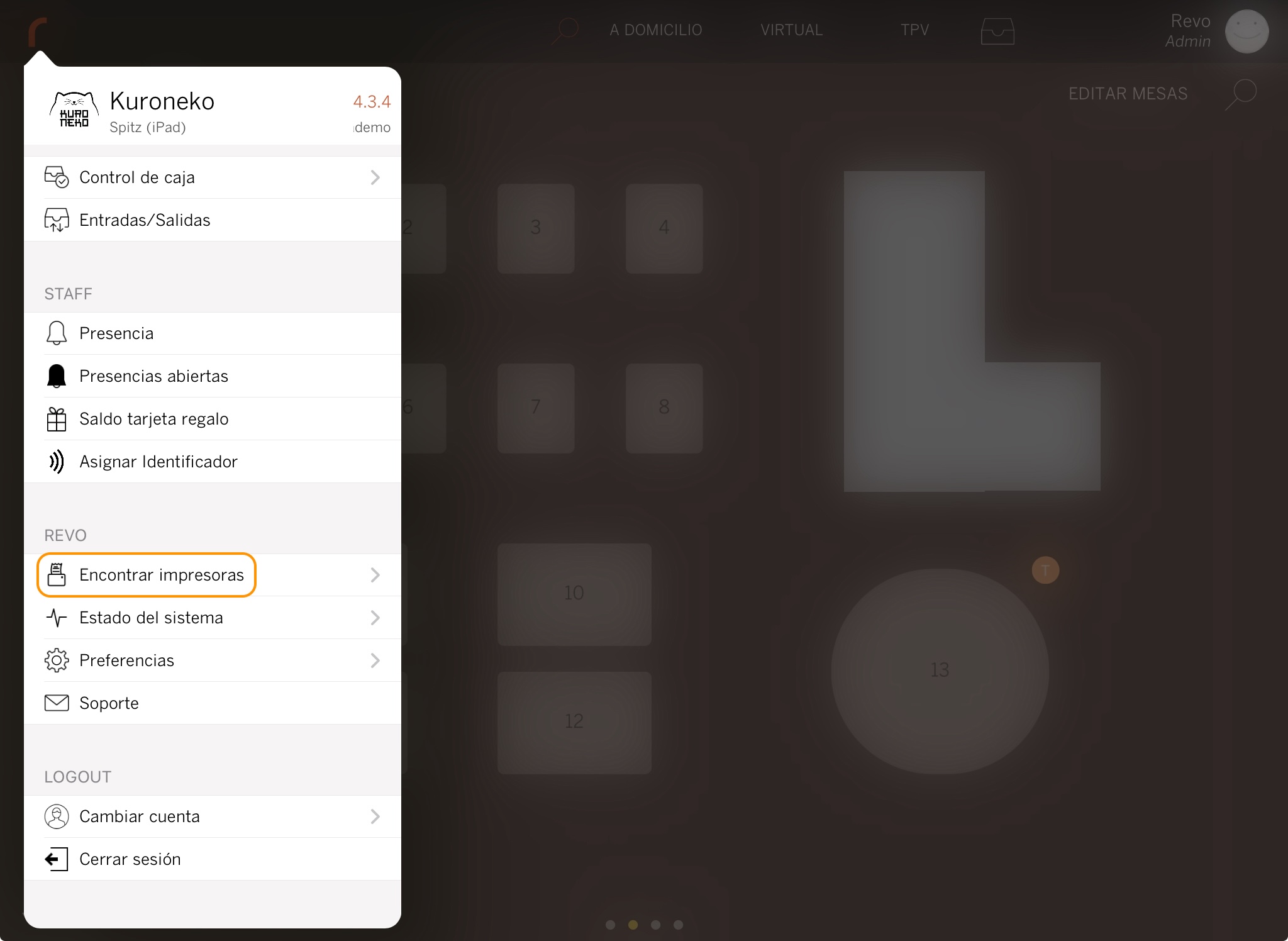
3. Search for the printer you want to install or check.
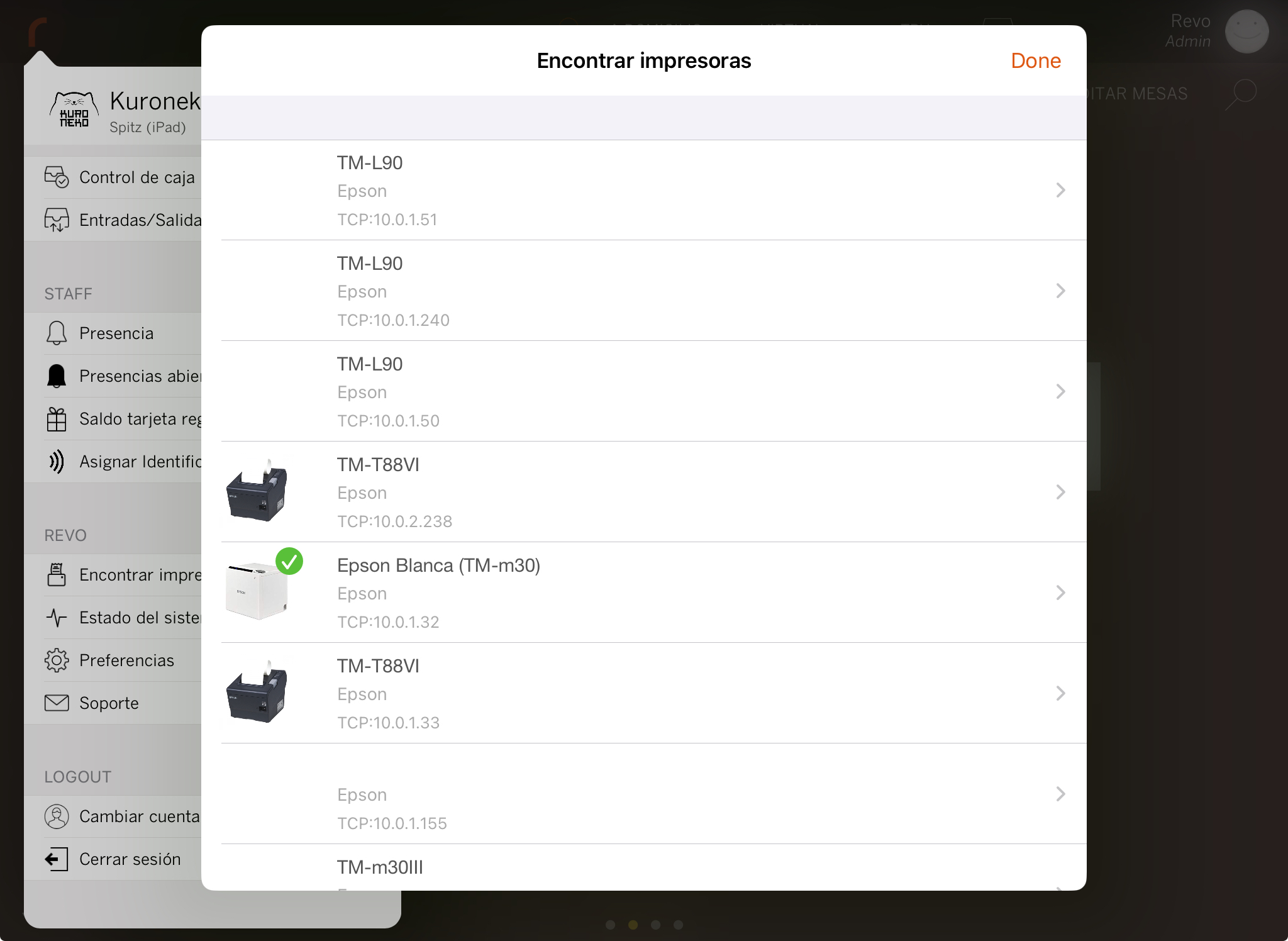
The symbol next to a printer indicates that it is already installed.
4. Select the desired printer. You can give it a name, print a test page, and choose characters per line. Then, click on Install.
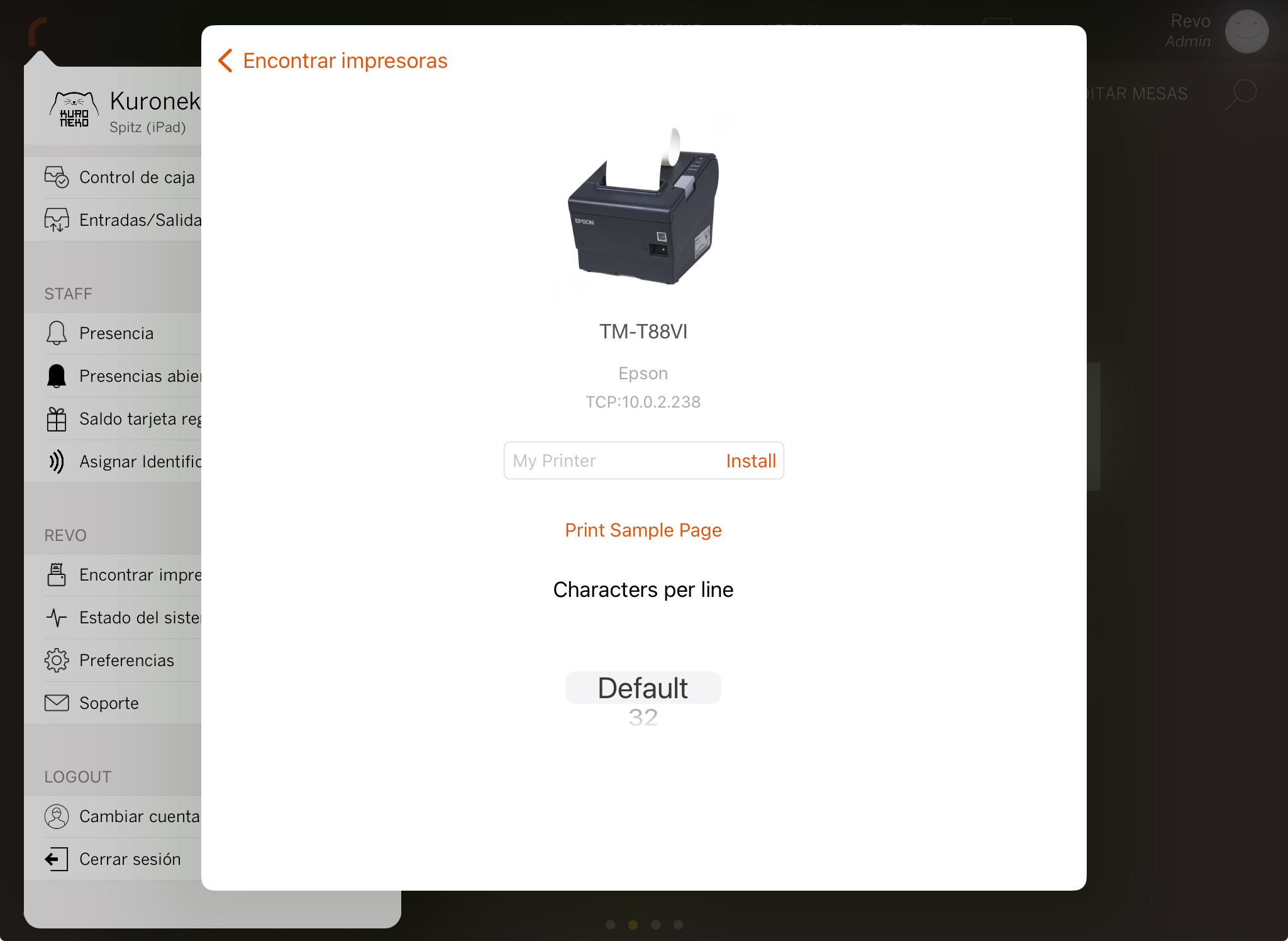
It is recommended to leave the characters per line on default for generic prints.
5. If you want to check an already installed printer, it will appear with the name you assigned. You can print a test page and edit the characters per line settings.