1. HOW TO CHANGE ACCOUNTS 2. HOW TO LOG OUT
Sometimes you need to log out of the app or switch your account on the point of sale. If you have the necessary permissions, here's how to do it:
1. HOW TO CHANGE ACCOUNTS
1. Go to the REVO menu r.
2. Select Change Account.
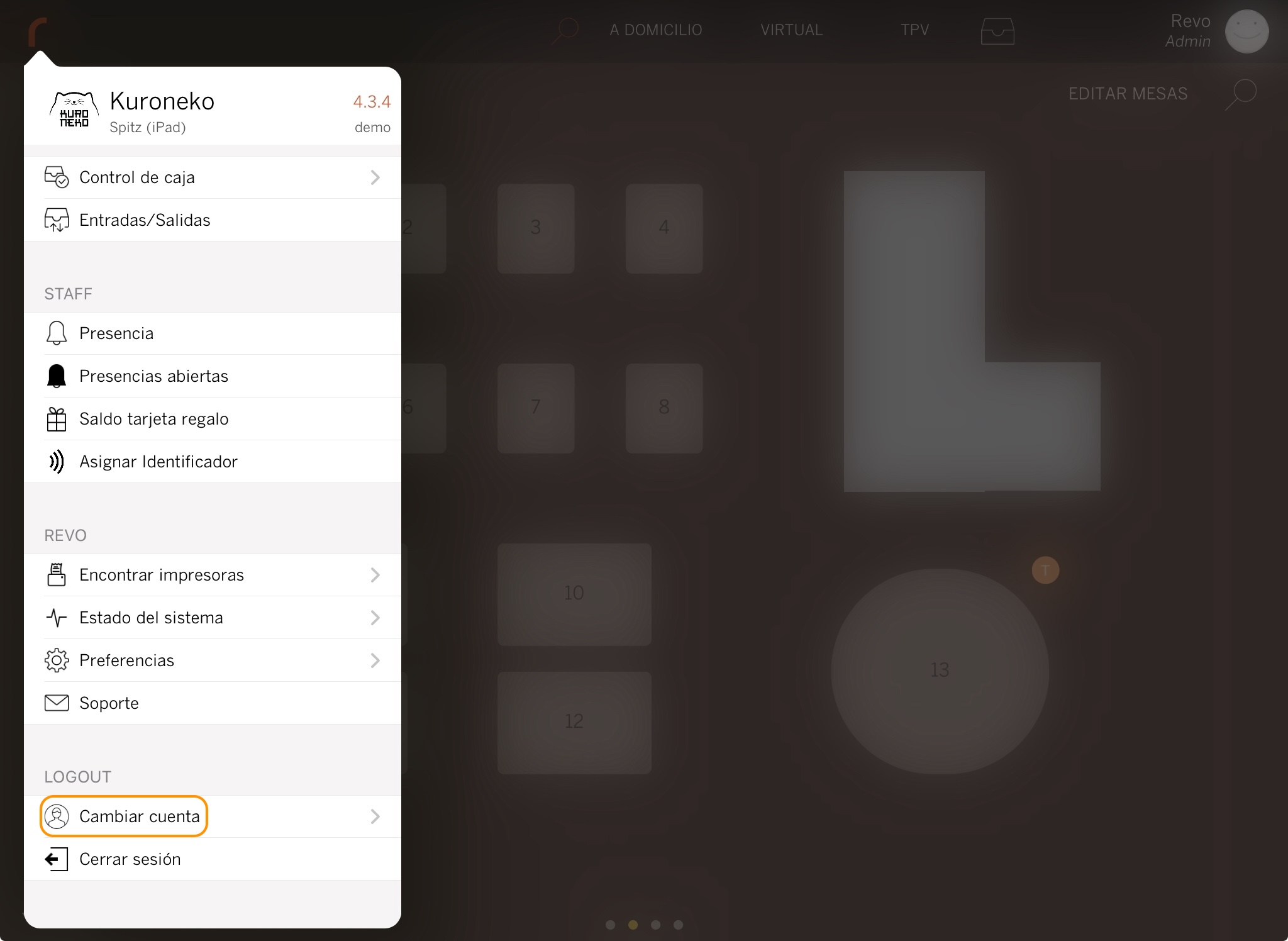
3. Click on Add Account, enter the account name and password, and then click on Save Account.
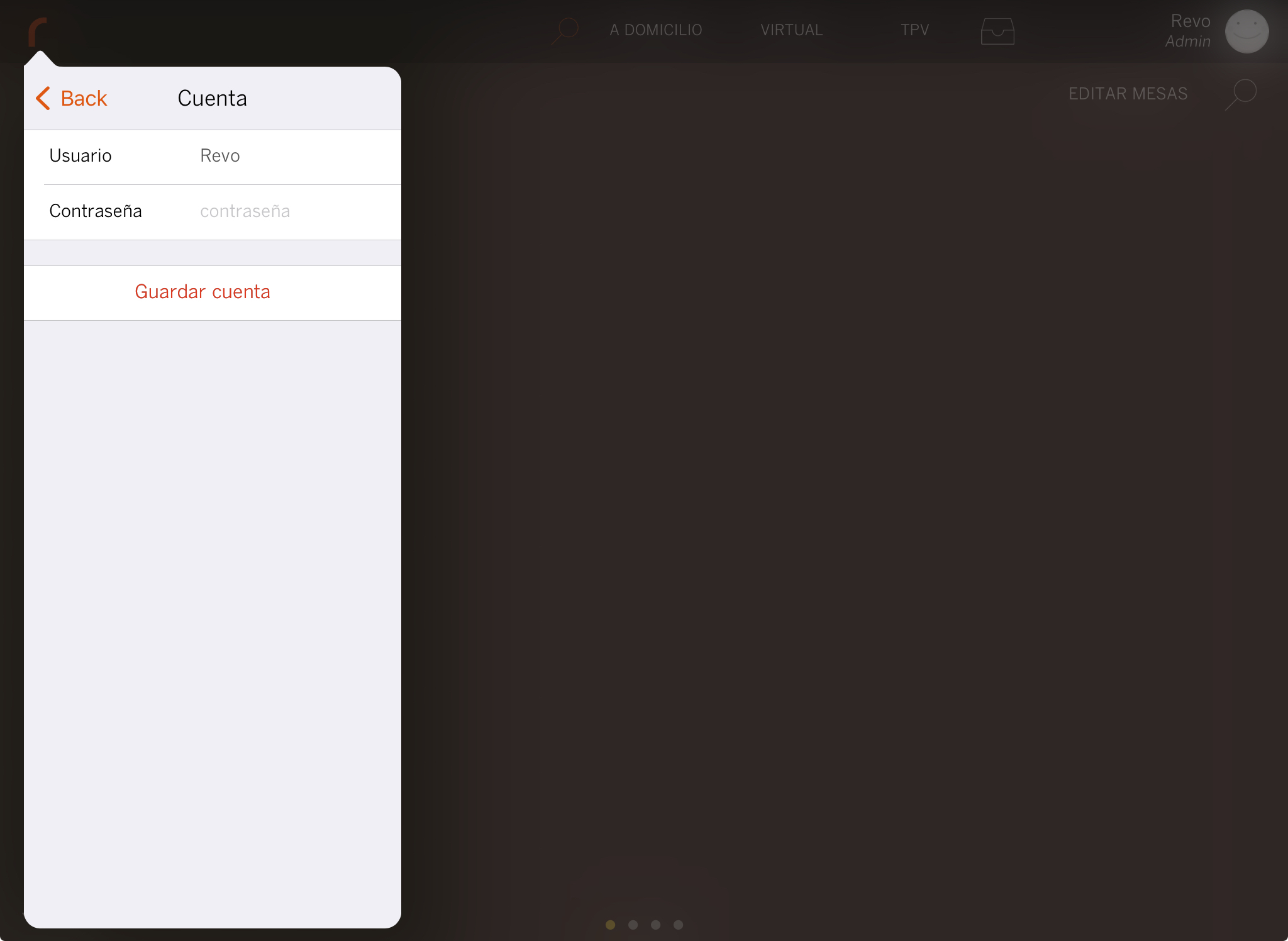
4. You will be automatically redirected to the new account.
5. If you have previously accessed the account, it will appear in the list when you select Change Account. Click on the desired account to access it without having to enter the credentials again.
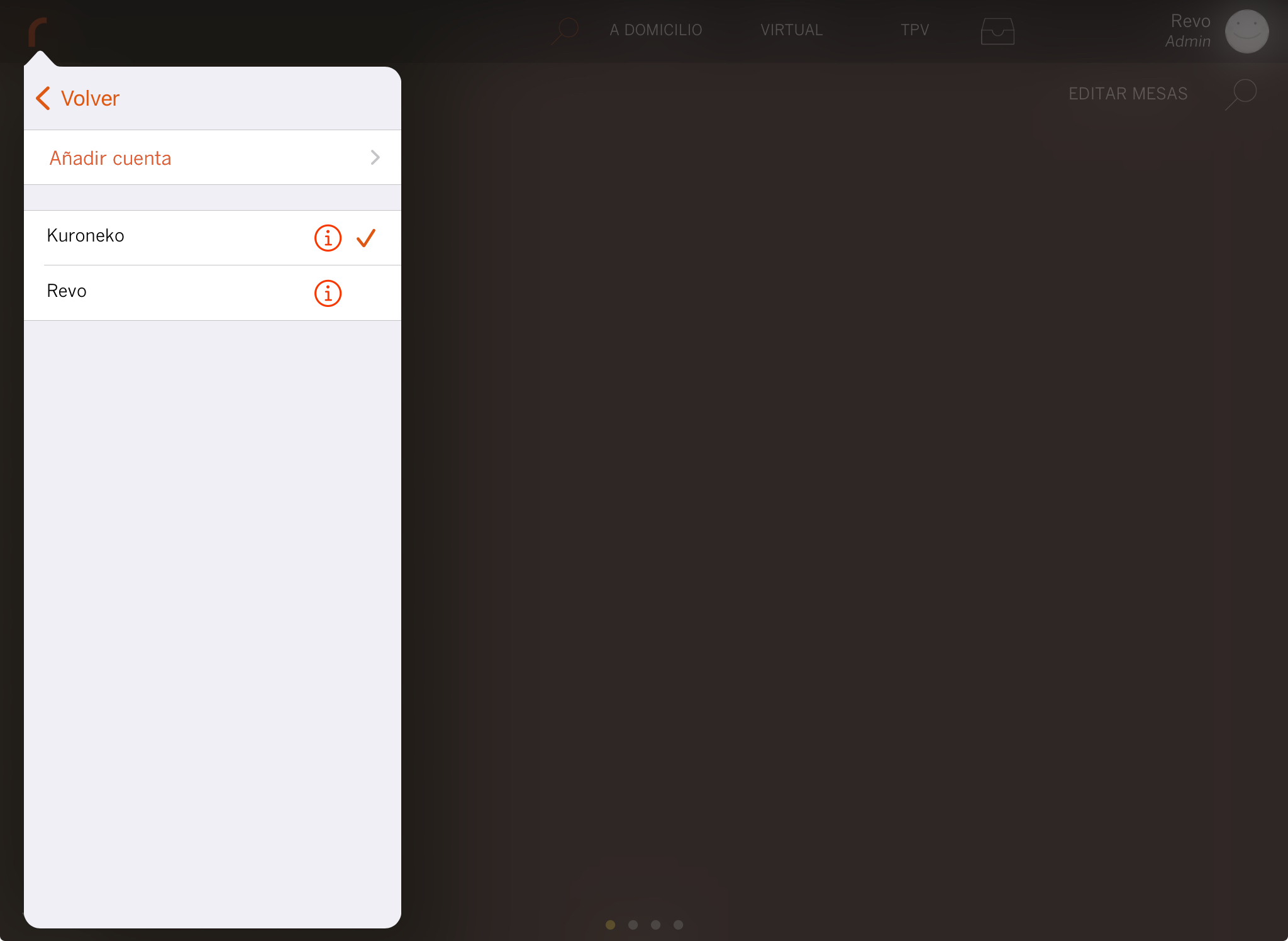
- Displays the account name and password. Both fields are editable.
- Indicates the currently active account.
2. HOW TO LOG OUT
1. Go to the REVO menu r.
2. Select Log Out.

3. A window will appear asking if you want to log out. Click on OK.
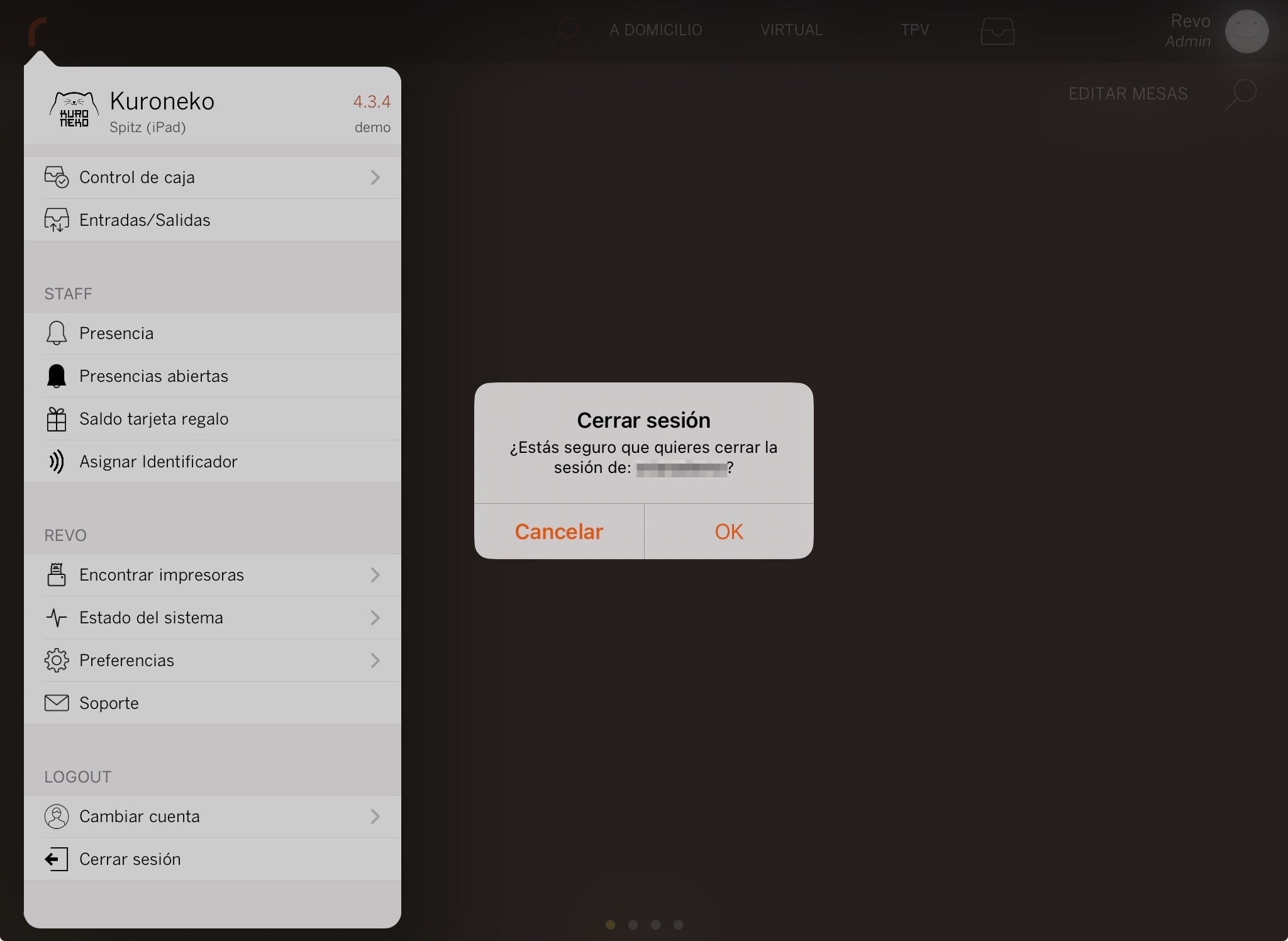
IMPORTANT: After logging out, you will need to enter your credentials (account name and password) again to log in.
