The KDS has an option to keep track of the preparation times of the dishes.
It is a very powerful tool that can help you even more to optimize the jobs that are done in the kitchen.
The Time Management of a product is made up of the preparation time, together with the sum of the time of the modifiers applied to it.
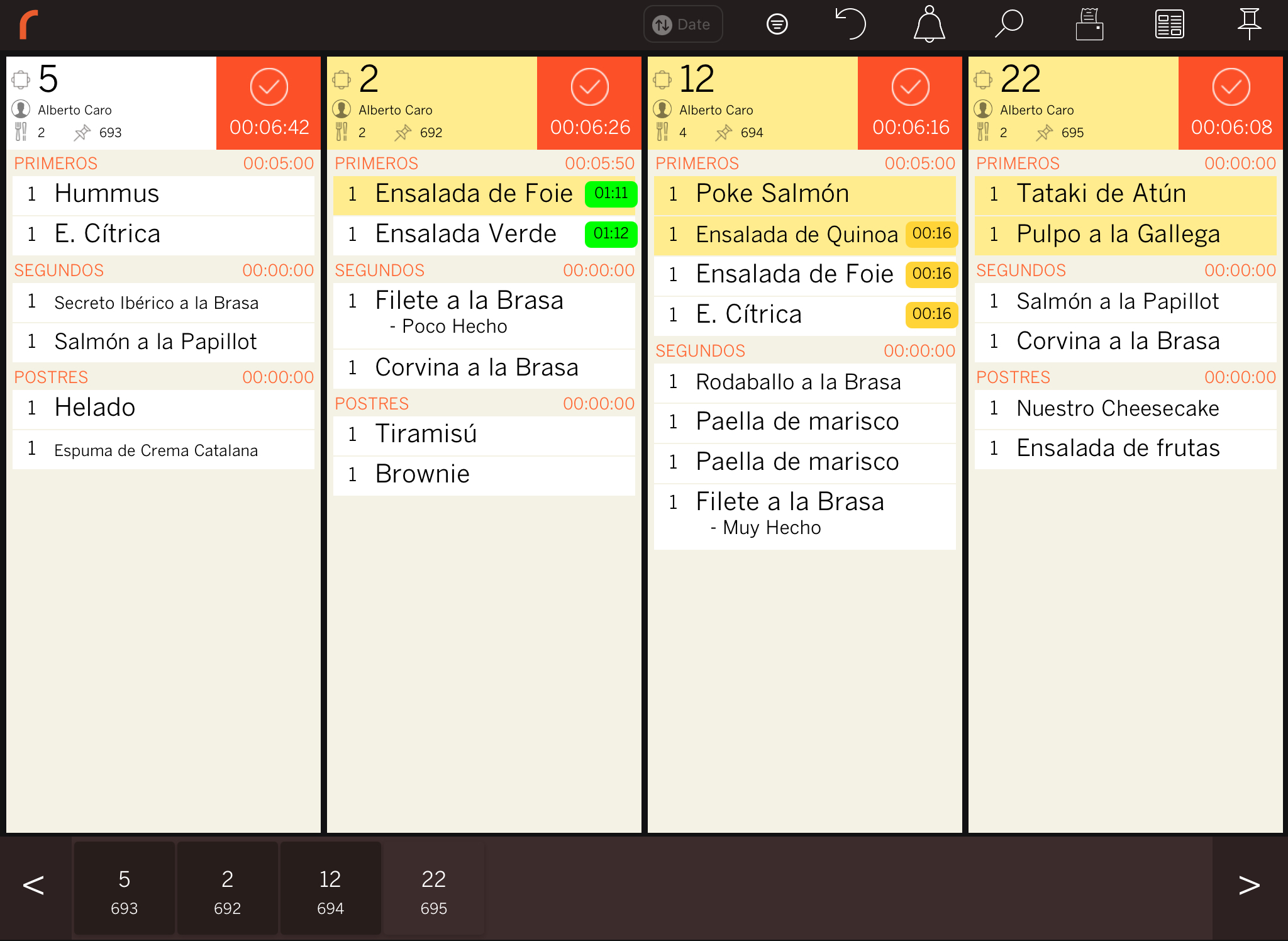
- Green: The dish should be in preparation
- Yellow: There are only a few seconds left to finish preparing the dish
- Red: The dish has exceeded the time of preparation
- Light gray: The time left to start preparing the dish
CONFIGURATION
Products
First, we must specify the preparation time of the products and the modifiers. These times can be set up in the same product and modifier tab. We write the time in seconds. Example 180:
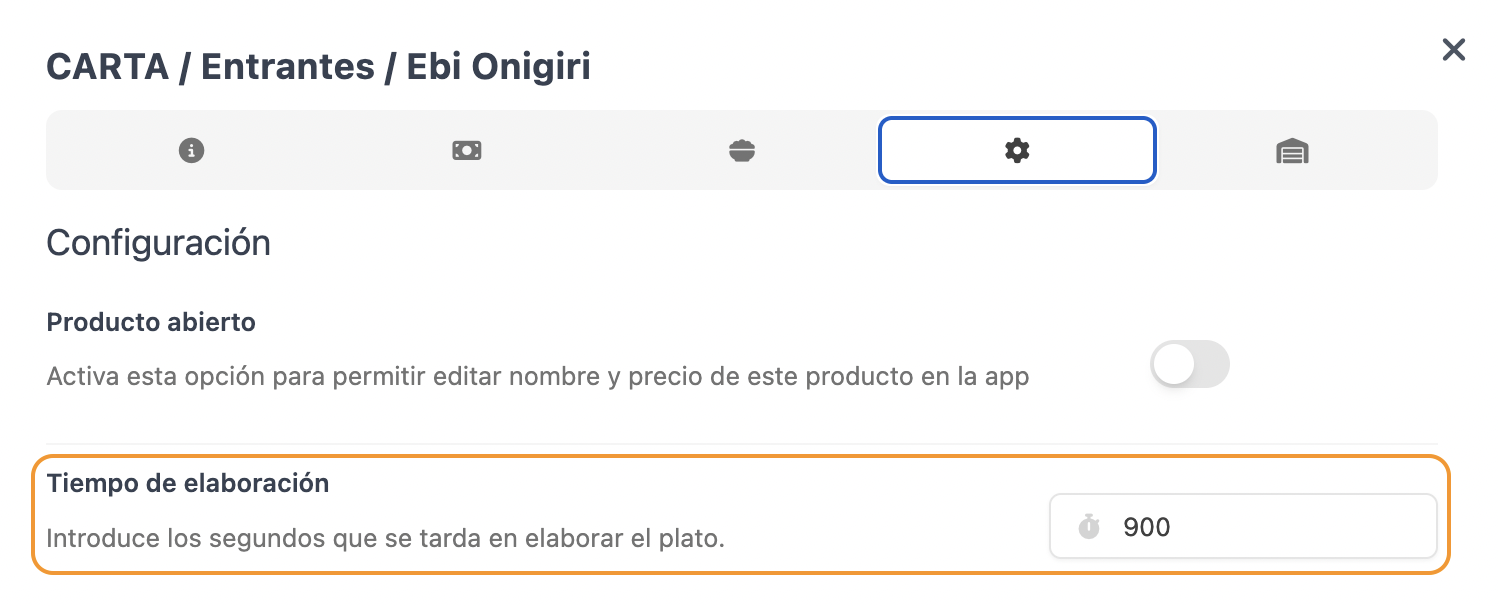
If you do not want to control the time of a product, you just need to leave it at zero.
Time management
The time management is linked to a Dish order and can be set up in the section Time management.
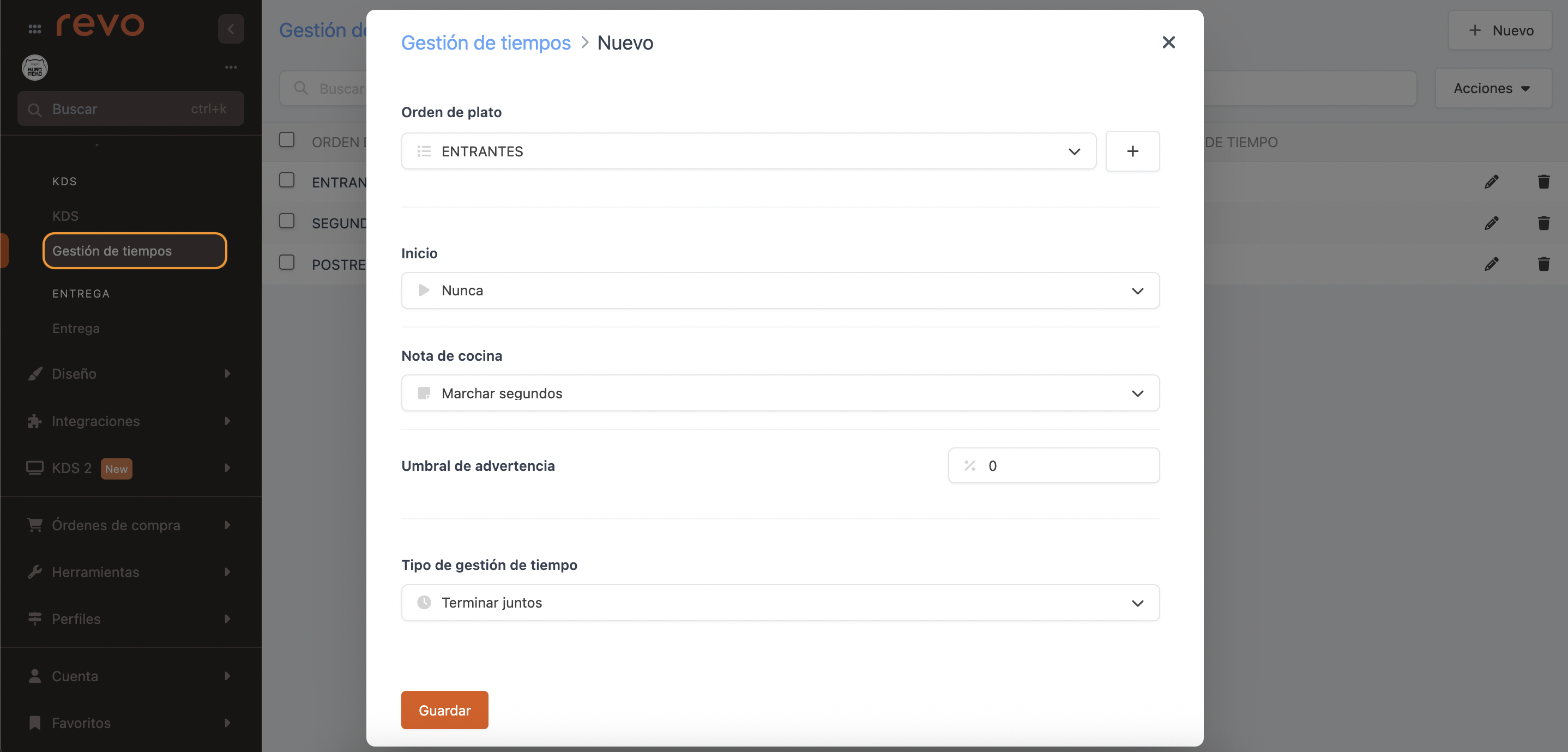
-
Dish order: Dish order linked to the setup
-
Start mode:
- Never: Does not keep time management
- Automatic: The counter starts when the kitchen order is received
- After the previous one: The counter starts when the previous dish order is all done
- With note: When you receive the kitchen note specified in the field Kitchen note
-
When a product is put in progress: The counter starts when a product is put in progress.
-
Kitchen note: If the start type is With Note, specify the note that will start the counter.
-
Warning threshold: The remaining time in seconds to warn that the dish is almost finished. For example: If we set 10 seconds, it will turn yellow when there are 10 seconds left in the processing time.
-
Management Type:
- End together: The counters of each dish start at the right time so they all end at the same time
- Start together: The counters of each dish start at the same time.
