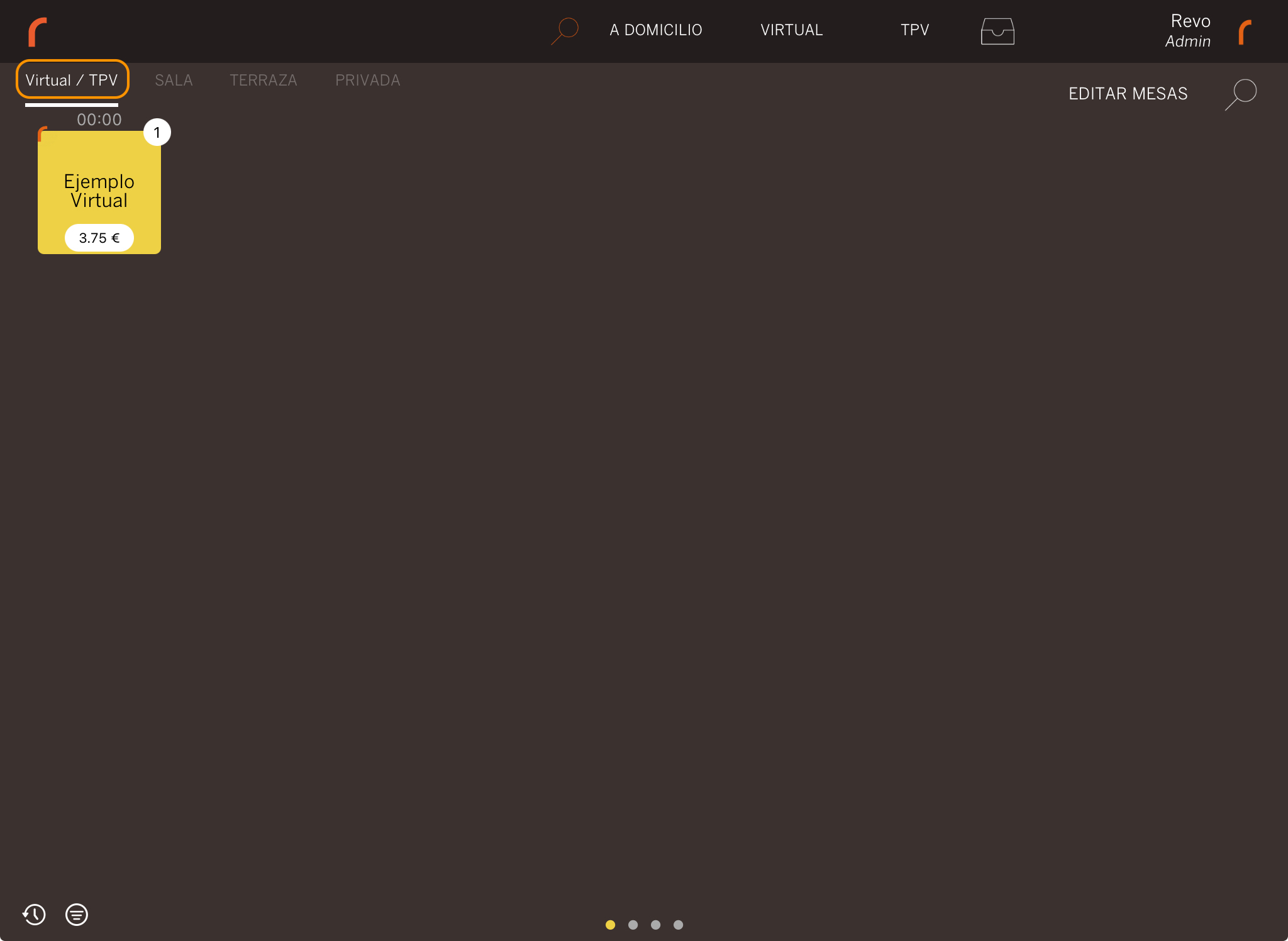Virtual tables are temporary and disappear once you've closed (paid) the order. Unlike regular tables, they are not always visible on the table plan.
How to create a virtual order?
1. On the table plan, press the VIRTUAL button.
2. Enter a name and press OK.
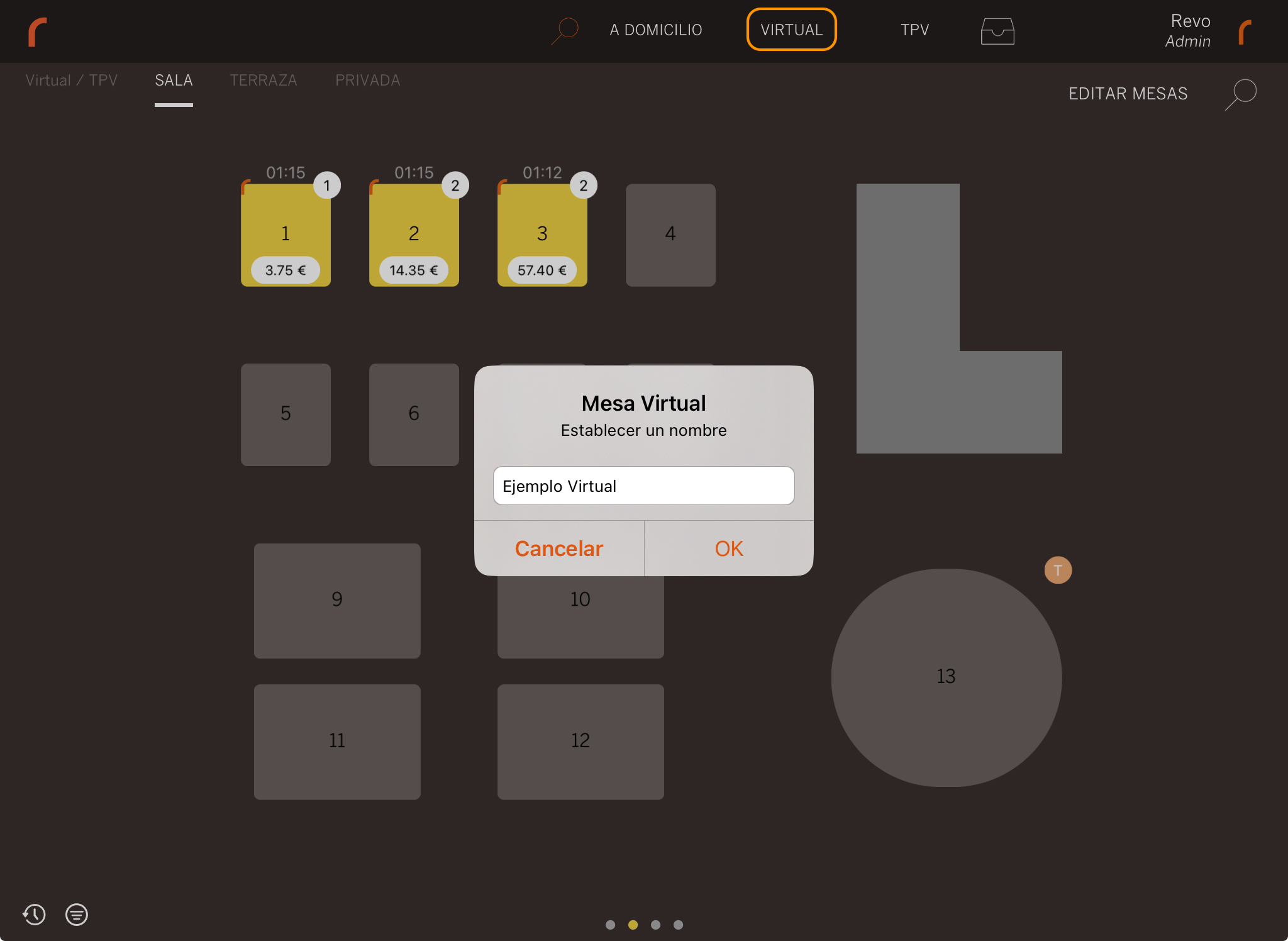
3. Select the number of diners and add the products as usual.
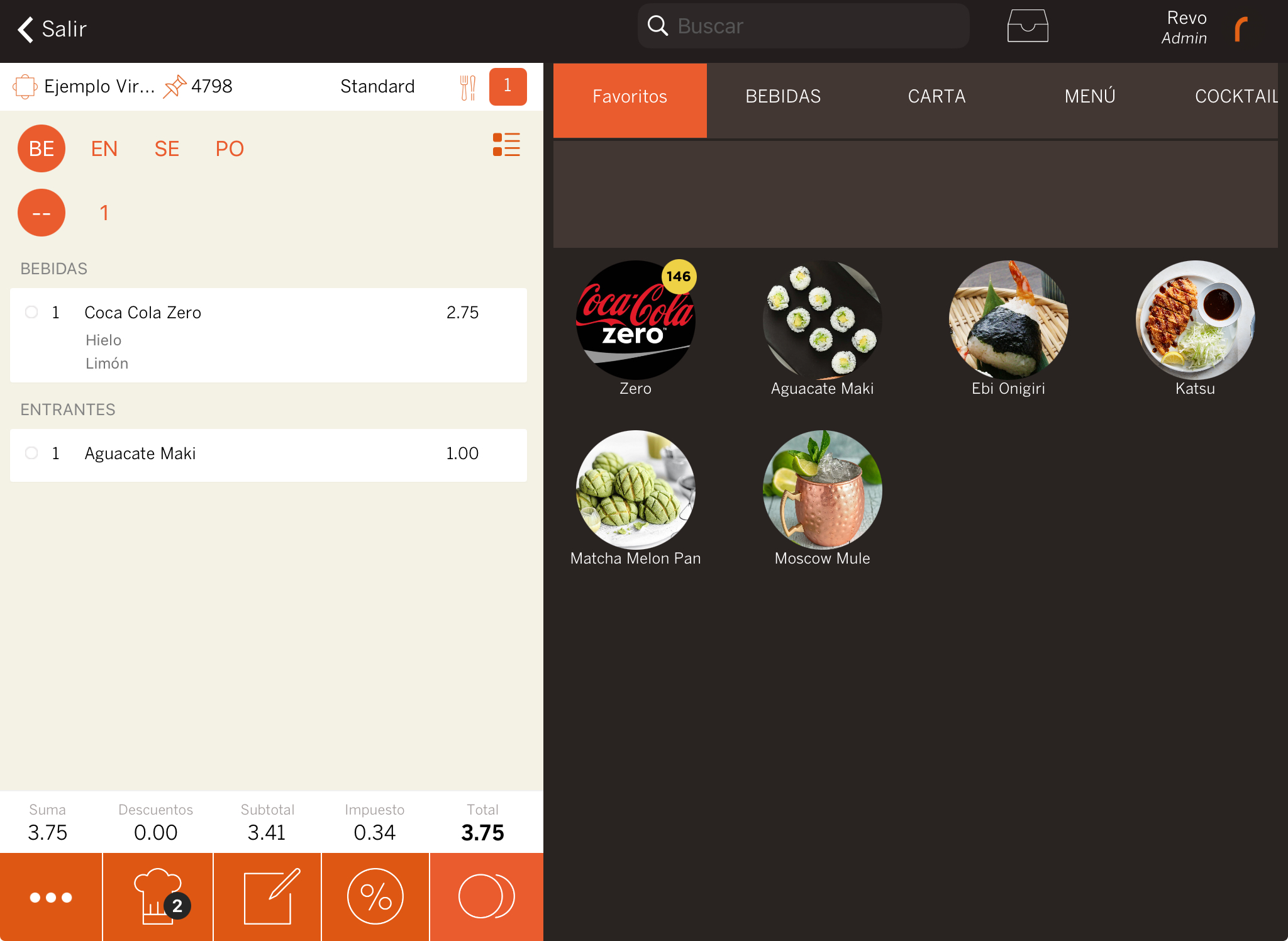
4. Send the products to the kitchen, or save the order by pressing Exit.
Where are the virtual tables?
While they remain open, virtual tables can be found in the Virtual / POS section on the left.
You can access them by pressing the name of the section or swiping right on the table plan.