- STATUS: ENABLED
- COMPATIBLE VERSION: 4.2
- WHAT DOES PROSEGUR CASH DISPENSER OFFER?
- HOW TO SET UP PROSEGUR CASH DISPENSER?
- HOW TO USE PROSEGUR CASH DISPENSER ON REVO XEF APP?
- LOADING SCREEN
- FAQ
1. WHAT DOES PROSEGUR CASH DISPENSER OFFER?
With the Prosegur cash dispenser you can keep your money quickly and safely, having it in your account in less than 24 hours without having to go to the bank.
Prosegur's solution includes the service of collecting stored money and issuing change, if necessary, and offers other advantages such as immediate payment of money captured and validated by the device, in the same way as for card payments.
Compatible cash machine: Prosegur InLane300M, POS1500X, POS2023.
Integration with Revo XEF allows you to:
NOTE: Other operations such as fill, change, empty, etc. they can be made using the screen that incorporates the Prosegur cash dispenser.
2. HOW TO SET UP PROSEGUR CASH DISPENSER?
IMPORTANT: Even if the cash machine is distributed by PROSEGUR, if the machine is CASHLOGY, this article must be used.
1. Go to Revo XEF back office: revoxef.works
2. Click: Settings -> cash dispensers
3. Click on New to add the integration.
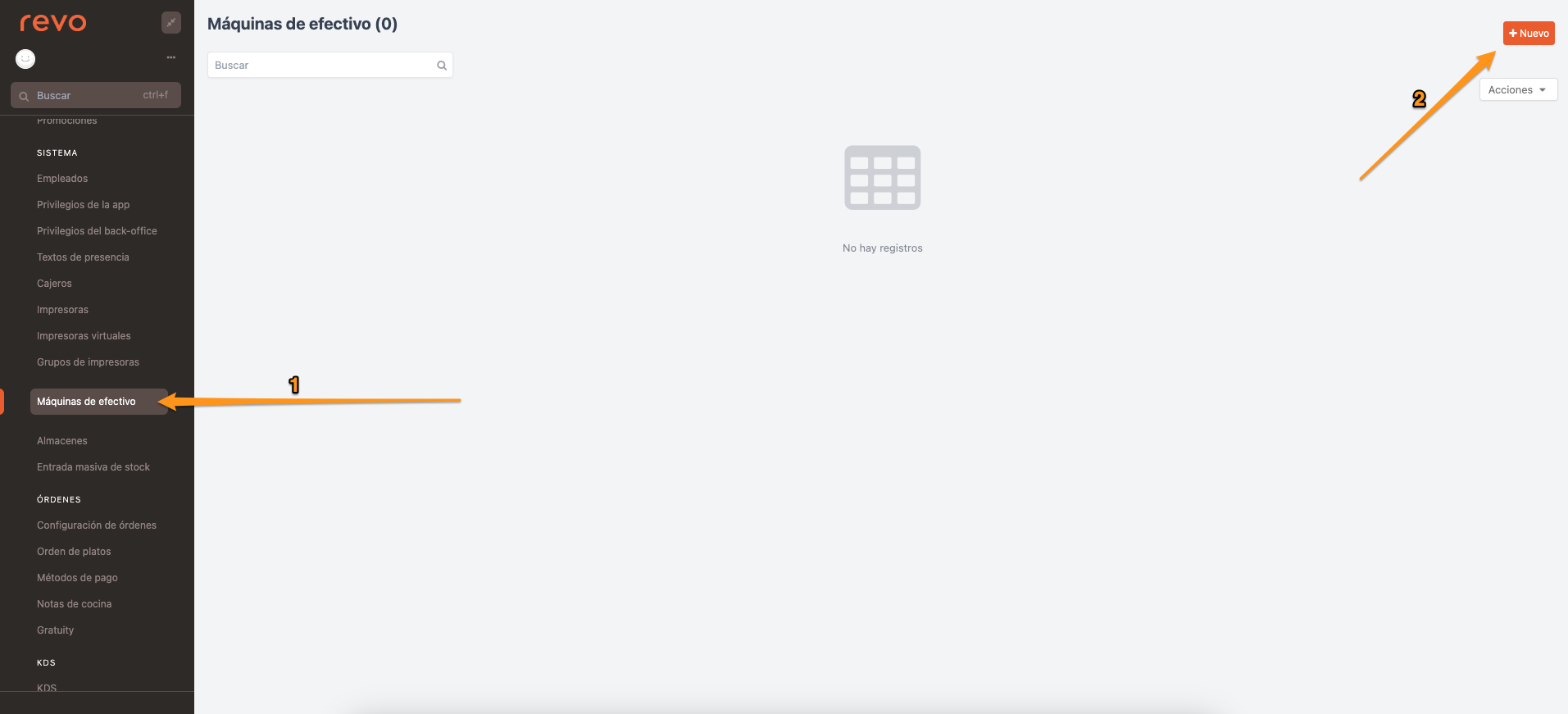
4. Complete the following information:
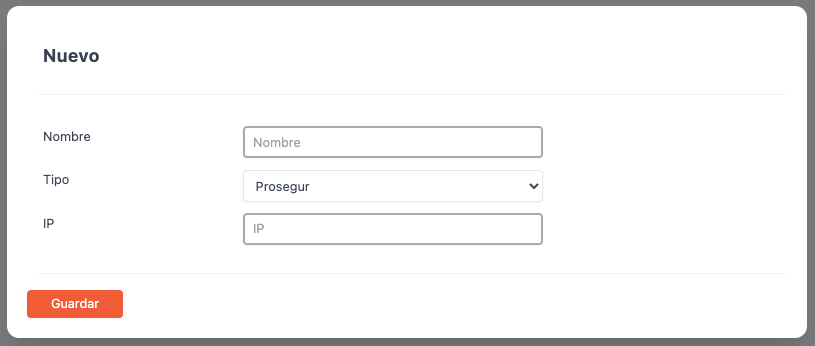
-
Name: Identification name of the cash dispenser.
-
Type: Prosegur.
-
IP: IP address of the cash dispenser.
5. Click Save to confirm the changes.
NOTE: Once the cash dispenser is created in the back office, it must be assigned to a cashier. You can find more information about cash dispensers and their configuration in the article: cash dispensers
3. HOW TO USE THE PROSEGUR CASH DISPENSER IN THE REVO XEF APP?
Collect orders
To collect an order with the Prosegur cash dispenser, simply click on the cash withdrawal icon. From this moment, Revo XEF will connect to the cash dispenser to manage the withdrawal and when you complete the transaction, Revo XEF will close the order.
Return
To refund an order paid with the Prosegur vending machine, in the Revo XEF application click on the r and choose the History option. Once inside, select the corresponding command and click on quick actions (three dots icon). In the drop-down list of options that opens, choose the option: Make a return. Once we accept, Revo XEF will connect to the cash dispenser to manage the return.
Make cash entries.
To make a cash entry, in the Revo enter exit. option. We select the Enter option, write a reason, choose the cash amount we want to enter and confirm . Revo XEF will connect to the cash dispenser to manage the entry and we will only need to enter the desired amount of money.
Make cash withdrawals.
To make a cash withdrawal, in the Revo 'enter exit. option. We select the Exit option, write a reason, choose the amount of money we want to withdraw and confirm . Revo XEF will interface with the cash dispenser to manage the payment.
4. COLLECTION SCREEN
Once we press the cash payment button, a screen appears with the following information:
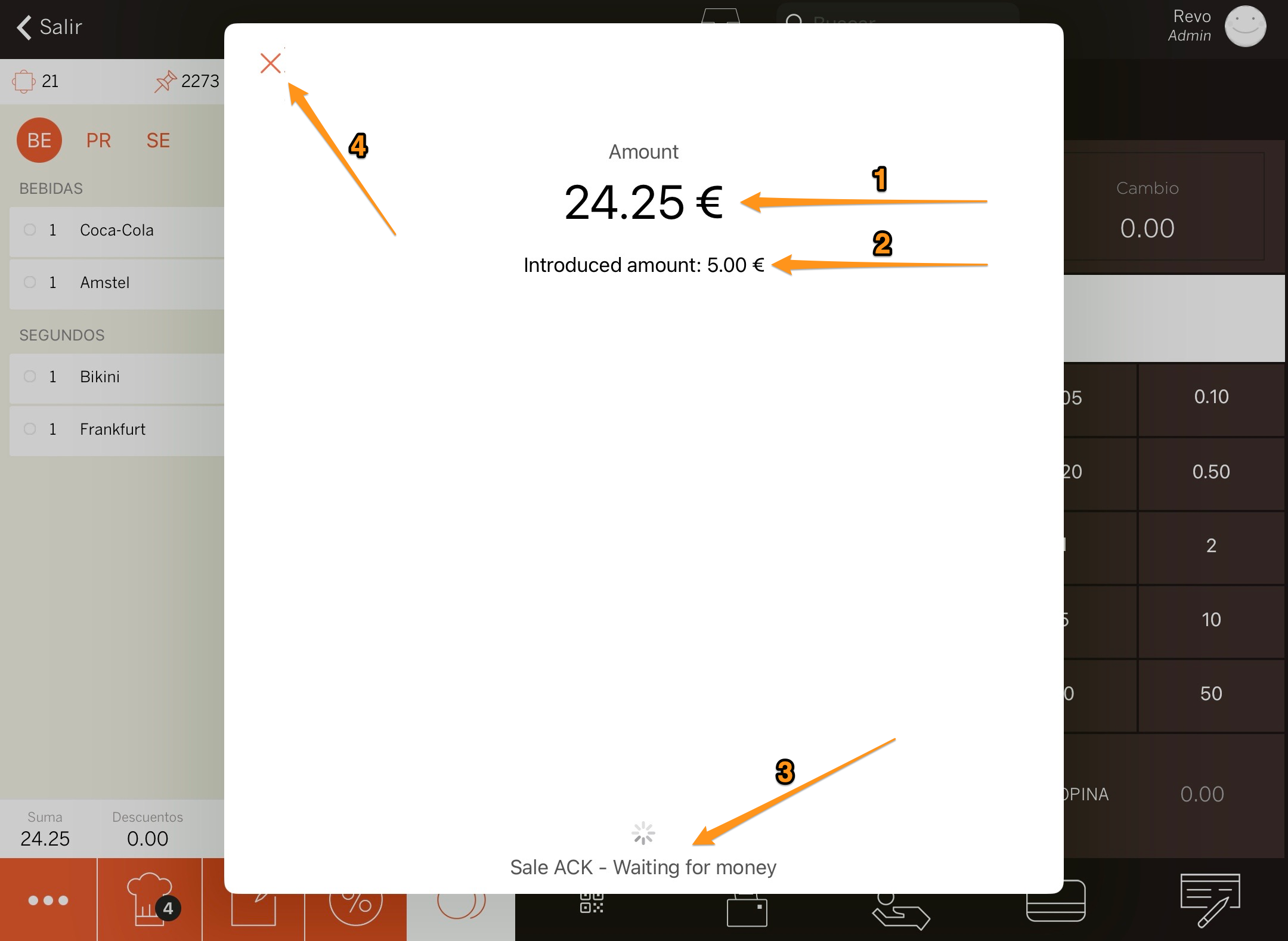
1. Total amount payable.
2. Amount already entered in the cash dispenser.
3. cash dispenser status.
4. Cancel the current transaction.
Voiding will cancel the current payment and the machine will return the cash amount already entered.
5. FAQ
What happens if an amount entered is more than what needs to be paid? Does the machine feedback change?
Yes, the machine gives change as long as it has enough coins and notes. If an amount greater than what is owed is entered, the machine will return the difference.
What if the machine doesn't have enough money to give change?
In the event that the level of coins and notes is too low and the machine does not have enough money to return change, the machine will return the inserted 5, 10 and 20 euro coins and notes and Revo XEF will cancel the payment transaction and will display an error message. It is advisable to always maintain a level of coins and notes to be able to change and avoid inconvenience.
What happens when a note greater than €20 (€50, €100, €200 or €500) is inserted and the machine does not have enough change?
When a €50, €100, €200 or €500 note is inserted and there is not enough change, the machine cannot return it because it has been stored in the note stacker. Revo XEF detects it, issues a warning message and leaves the order with the negative feedback amount. In this case, the indicated amount must be returned to the customer. The best option is to fill the Prosegur cash dispenser with coins and notes and, once finished, return to the order that was negative and click on the icon to collect money. Revo XEF will send the order to the Prosegur cash dispenser to return the missing change and once returned, Revo XEF will close the order. For this reason, it is advisable to always maintain a level of coins and notes to be able to change and avoid inconvenience.
Can I carry out machine balance verification operations, loadings, emptyings, status reports, etc. with the Prosegur distributor?
From Revo XEF, only cash out, return, entry and exit operations can be performed. The rest of the operations can be carried out using the screen that integrates the Prosegur cash dispenser. Please note that transactions made via the cash dispenser screen will not be recognized or recorded by Revo XEF.
How do I transact through the Prosegur cash dispenser screen?
On the screen you will find two icons:
-
The first, a gray icon with a hand and a bill is used for cashing out, simply enter the amount to withdraw and click the Cash out button.
-
The second, a yellow icon with the Prosegur logo provides access to the cash dispenser options menu. Once the user and password have been entered, we will access a screen with different options, from this screen you can check the balance, the status of the machine, loading operations, change delivery, draining, etc.
NOTE: Transactions made through the Prosegur cash dispenser screen will not be recorded by Revo XEF.
For more information on using the Prosegur cash dispenser, you can contact Prosegur support.
