Learn how to easily configure the FacturaE on your account.
CONFIGURATION IN THE BACK OFFICE
1. Access the back office of Revo XEF.
2. Go to Configuration / FISCAL CONFIGURATION.
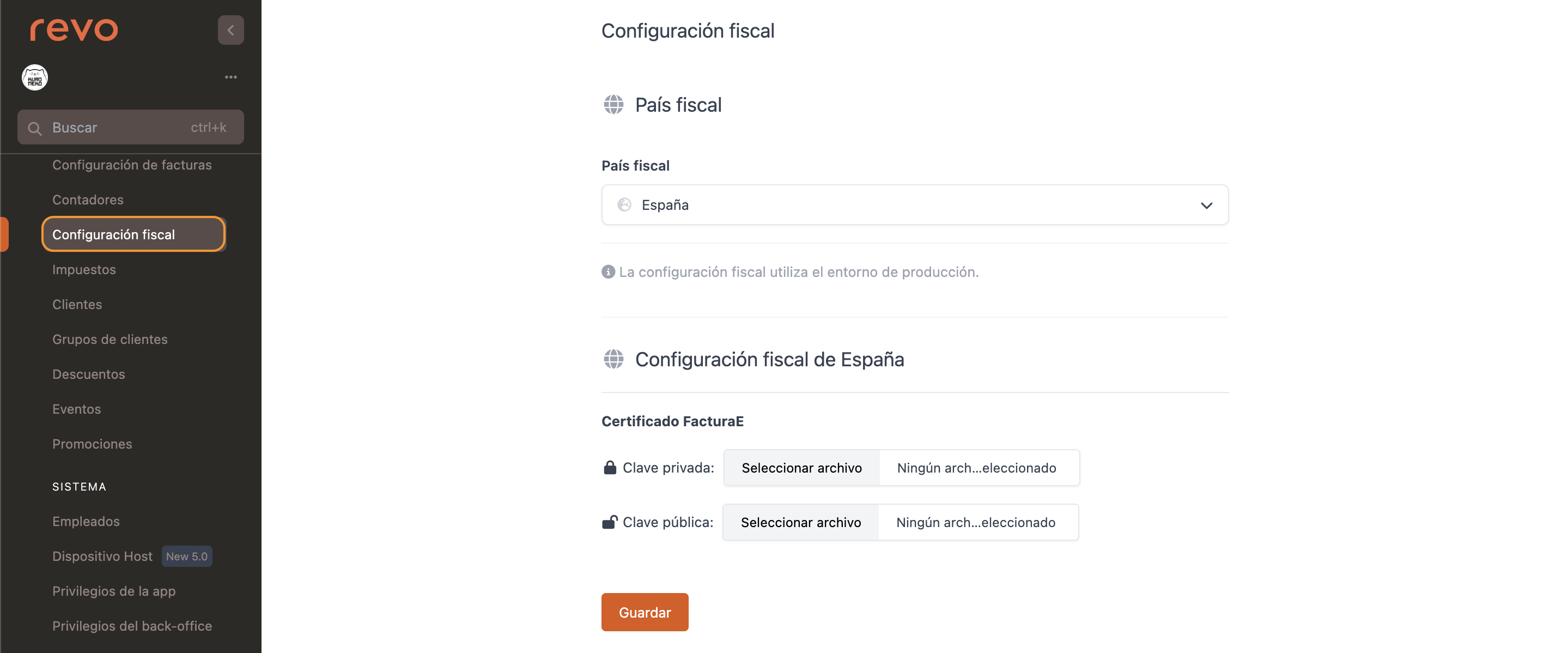
-
Fiscal country: Select the country.
-
Test: Disable once testing is complete.
IMPORTANT: This action is irreversible. Once disabled, the data will be sent to production.
These keys must be provided by the customer.
-
Private key: Add the private key provided by the client. A will appear.
-
Public key: Add the public key provided by the client. A will appear.
Once testing is disabled, the keys cannot be modified.
3. Click Save to confirm.
HOW THE FACTURAE WORKS
It is important that clients have all necessary information in their profile (NIF, address, etc.). If the client is part of a public organisation (NIF starting with P or Q), you must also provide the accounting office code, the managing body code, and the processing unit code. These details can be obtained via DIR3 by searching for the organisation's name or NIF.
Once everything is configured, you will be able to download the FacturaE for both nominal and grouped invoices.
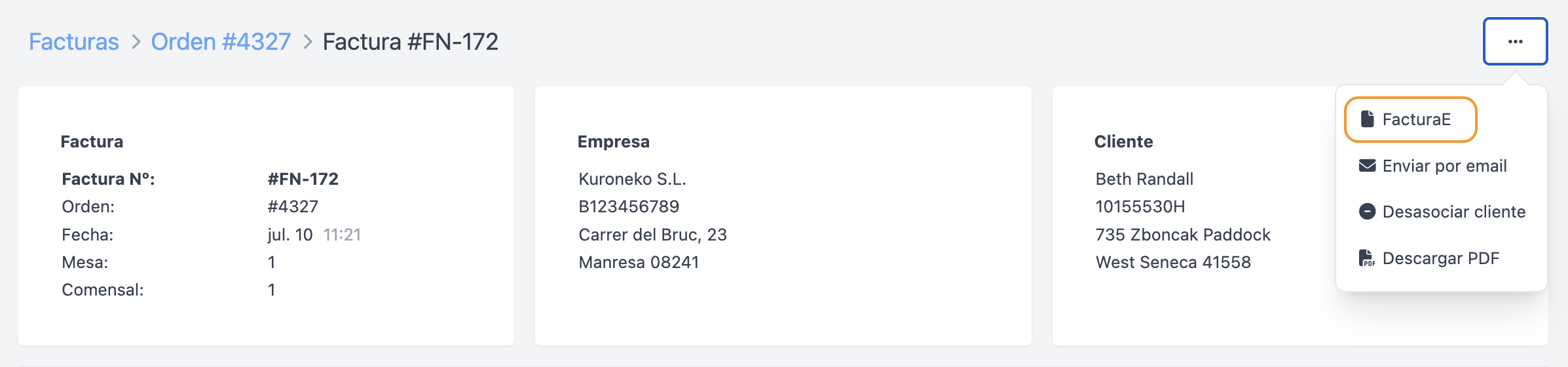
Finally, you must upload this XML file to your electronic office.
