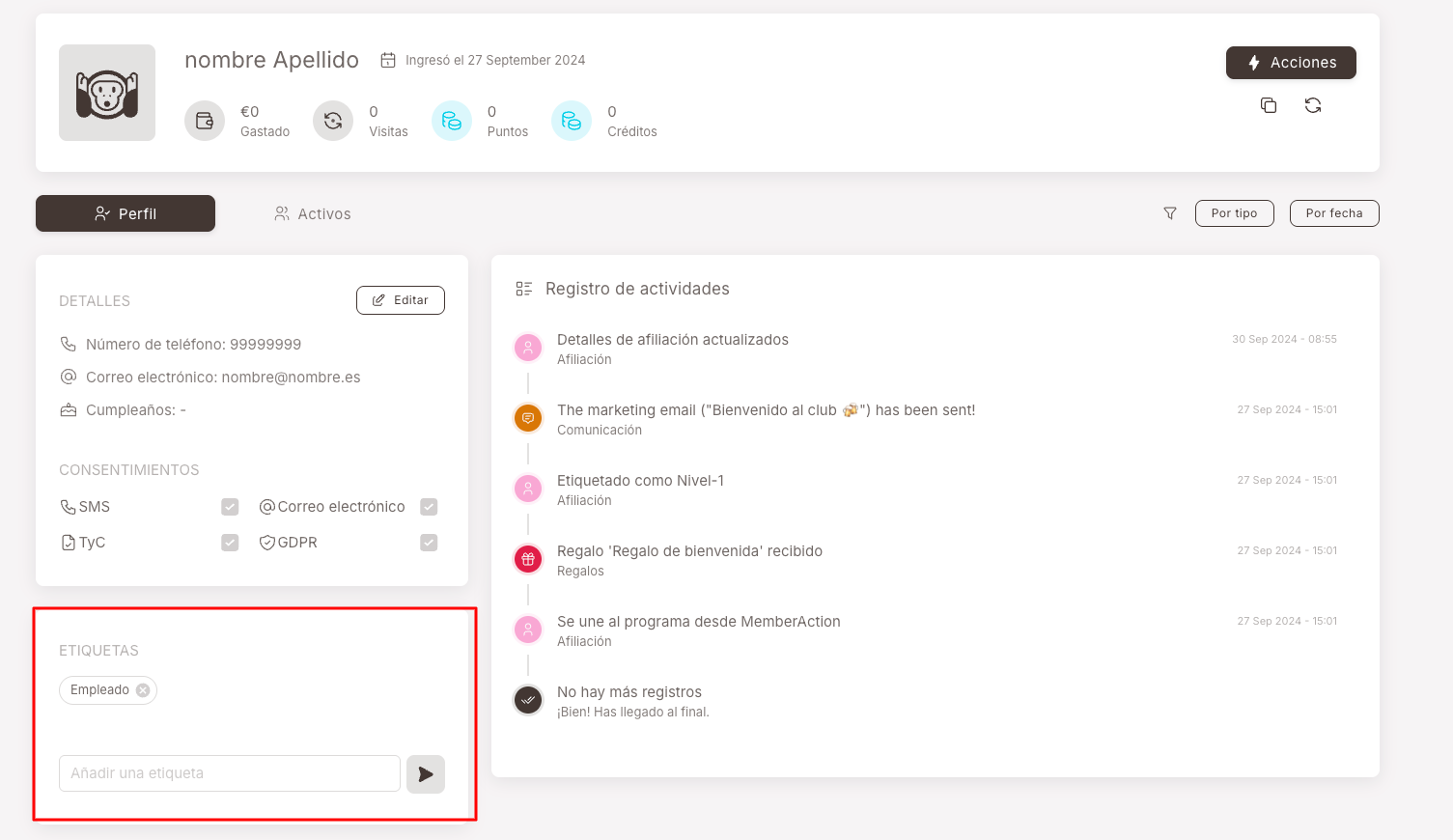This option is available in the PRO Version
Example of creating an offer where members with the "Employee" label receive a 20% discount on their orders
-
We go to the ** Smart Campaigns** menu and click the "Add" button.
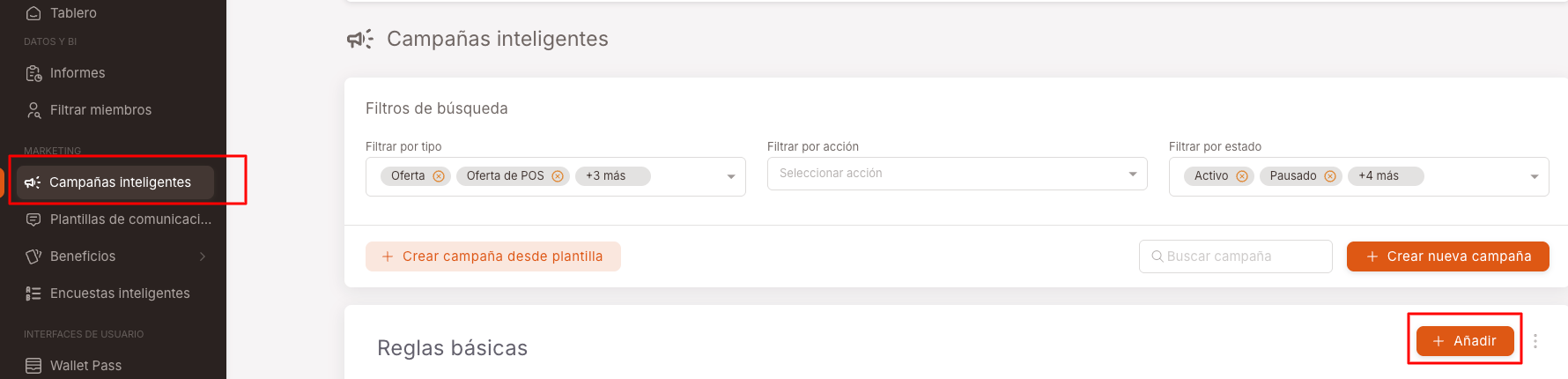
-
Select the Offer option and give it a name.
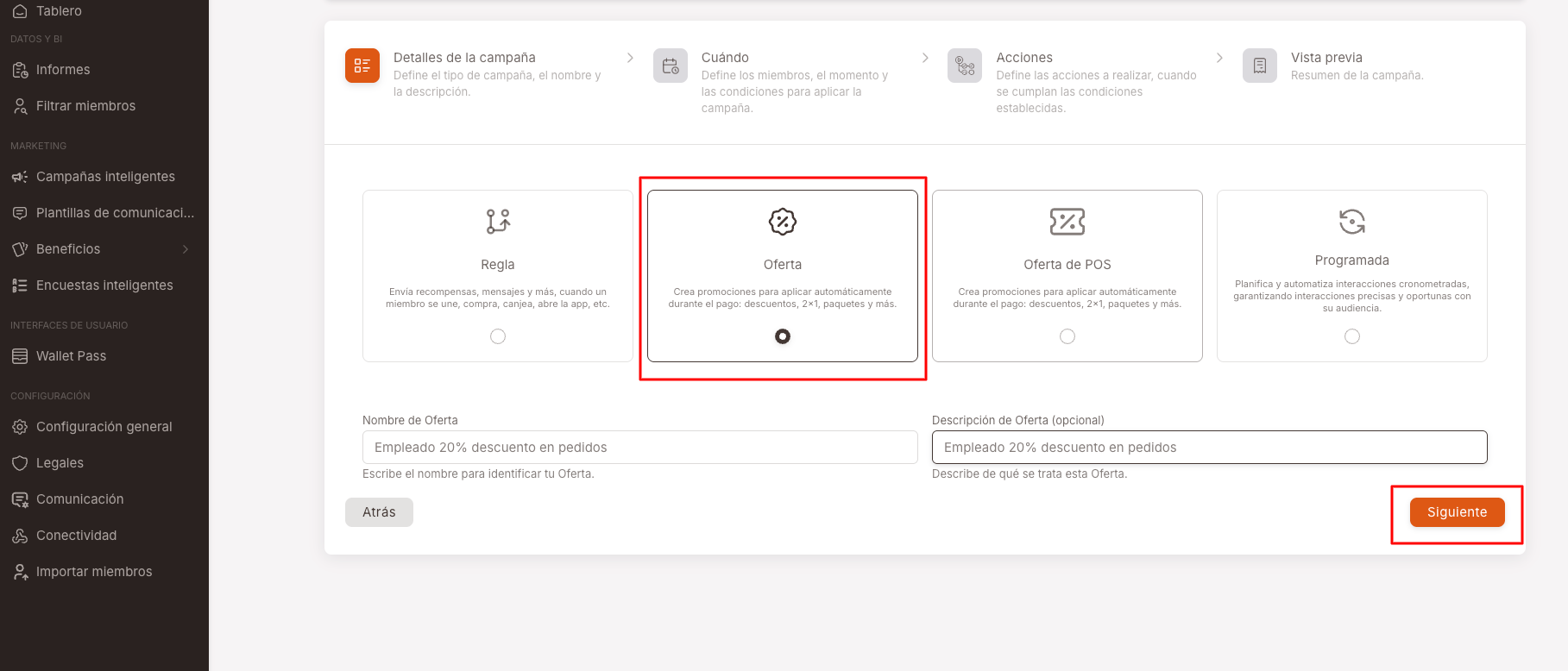
-
Select the Specific Members option.
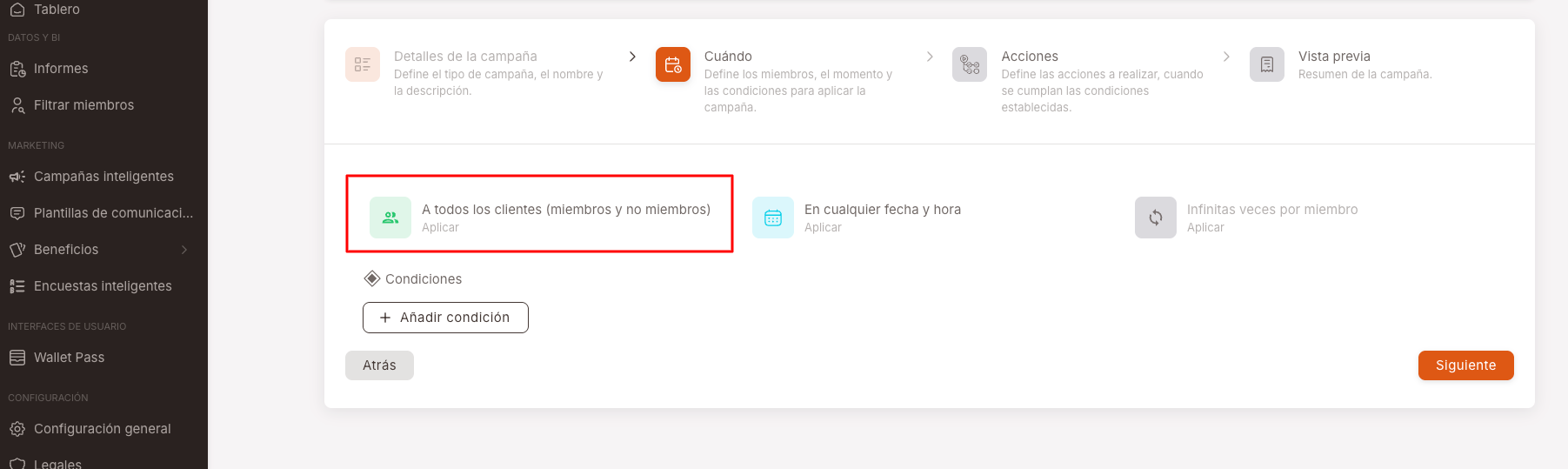
-
Choose the label of the members you wish to apply the offer to.
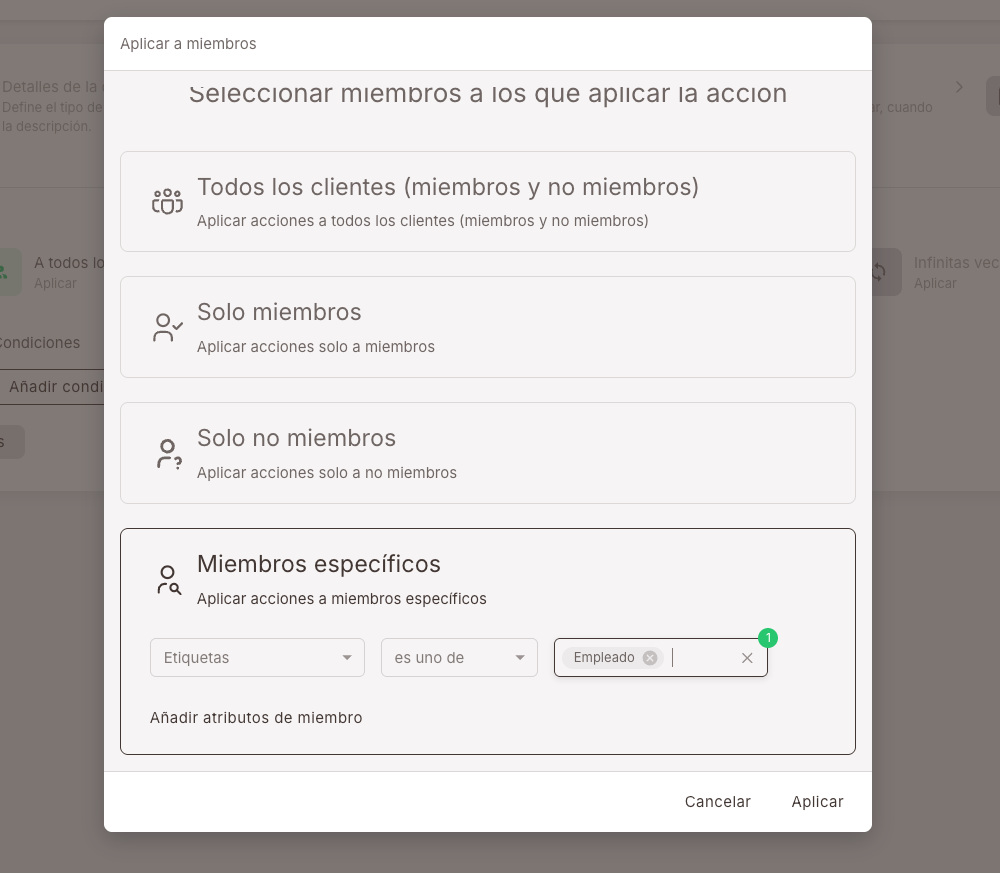
-
Select the actions you wish to apply. In this case, a 20% discount on the order.
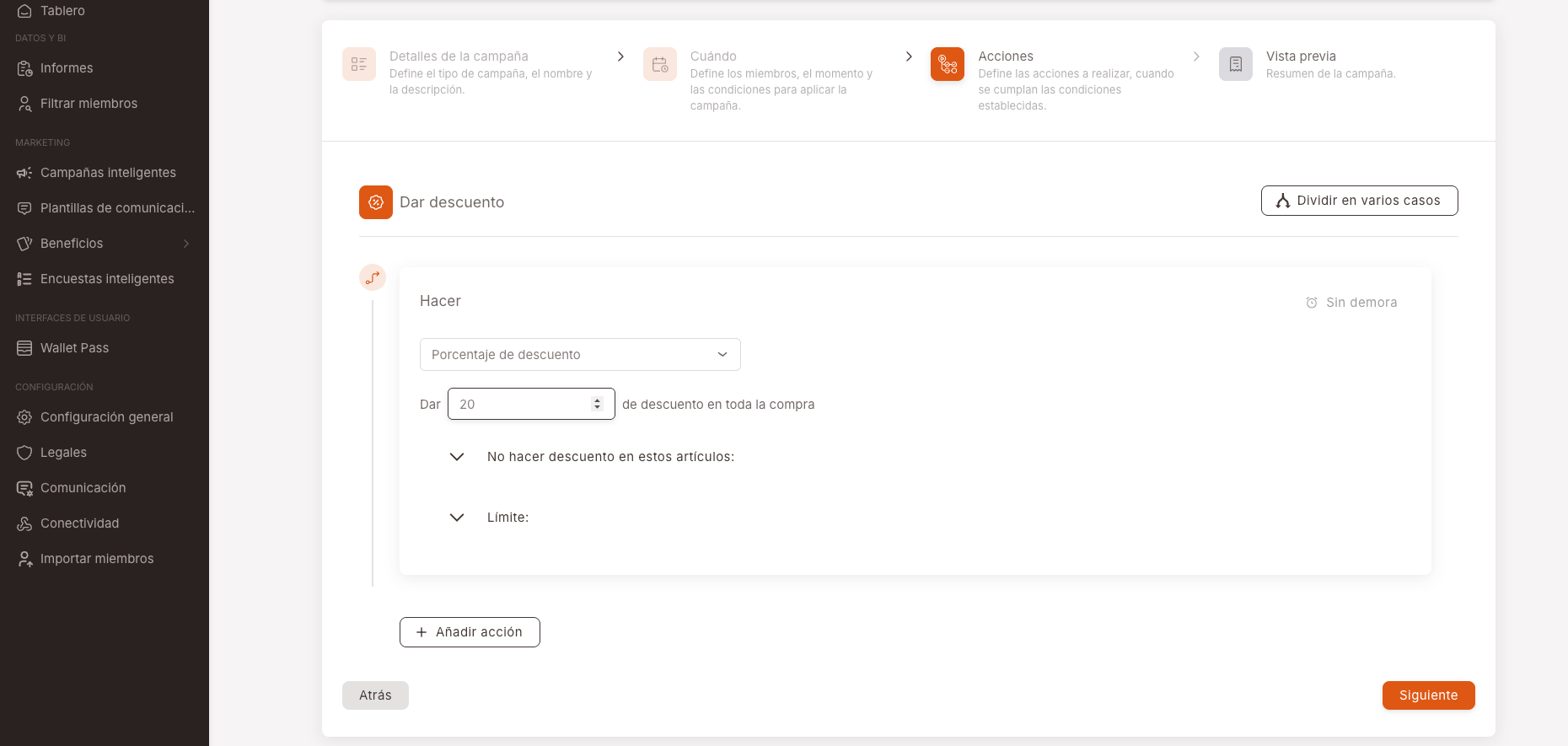
-
Review the offer summary before creating it.
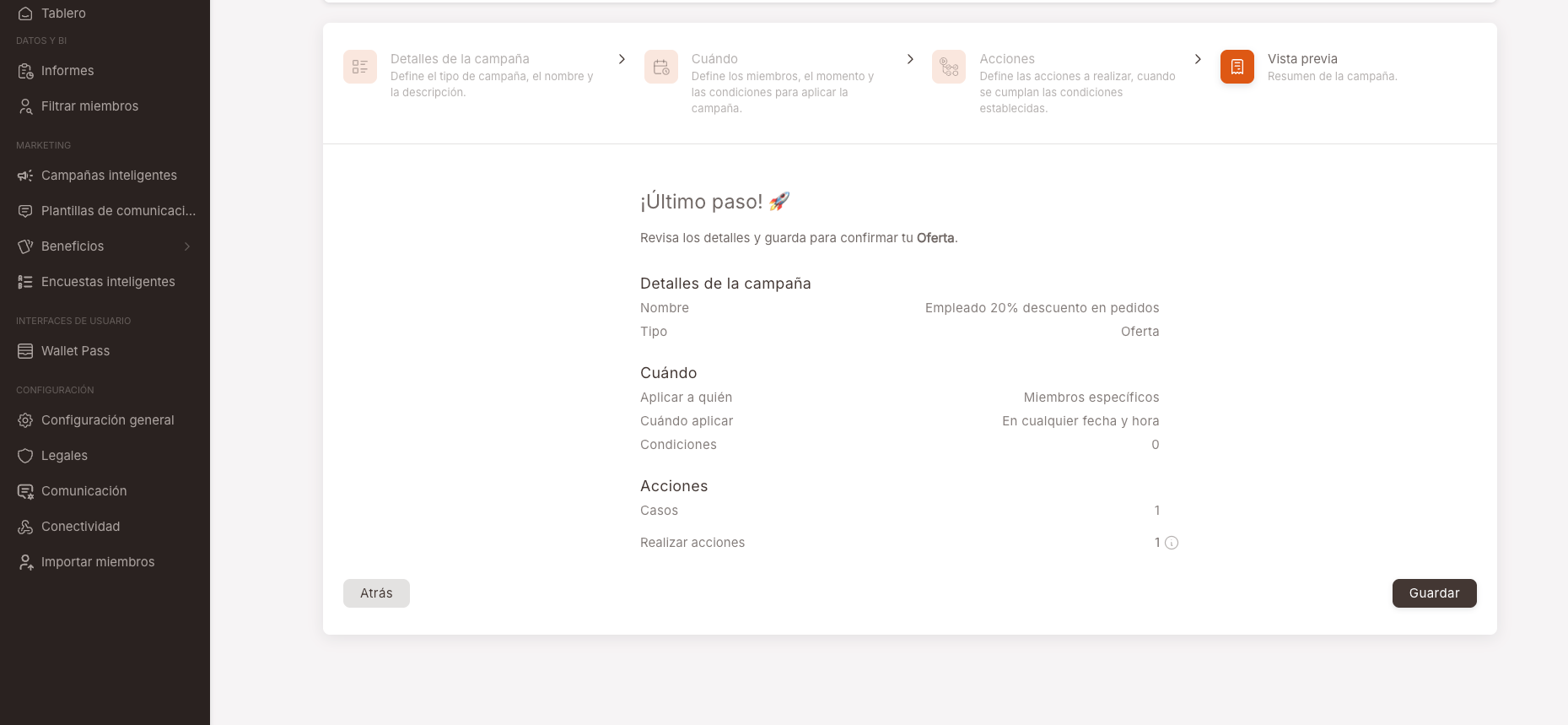
IMPORTANT: We need to add the "Employee" label to members for the offer to be applied correctly.