Revo XEF Advance is the perfect app for clients who want to experience a constantly evolving version rather than a more stable version.
Since it's designed for a specific group of clients, the application won't be visible directly on the App Store. Instead, you'll need to install it through the link provided by your official distributor.
1. Click on the download link you received.
2. The Revo XEF Advance application will automatically open in the App Store. Click on Get.

3. Click on Install.
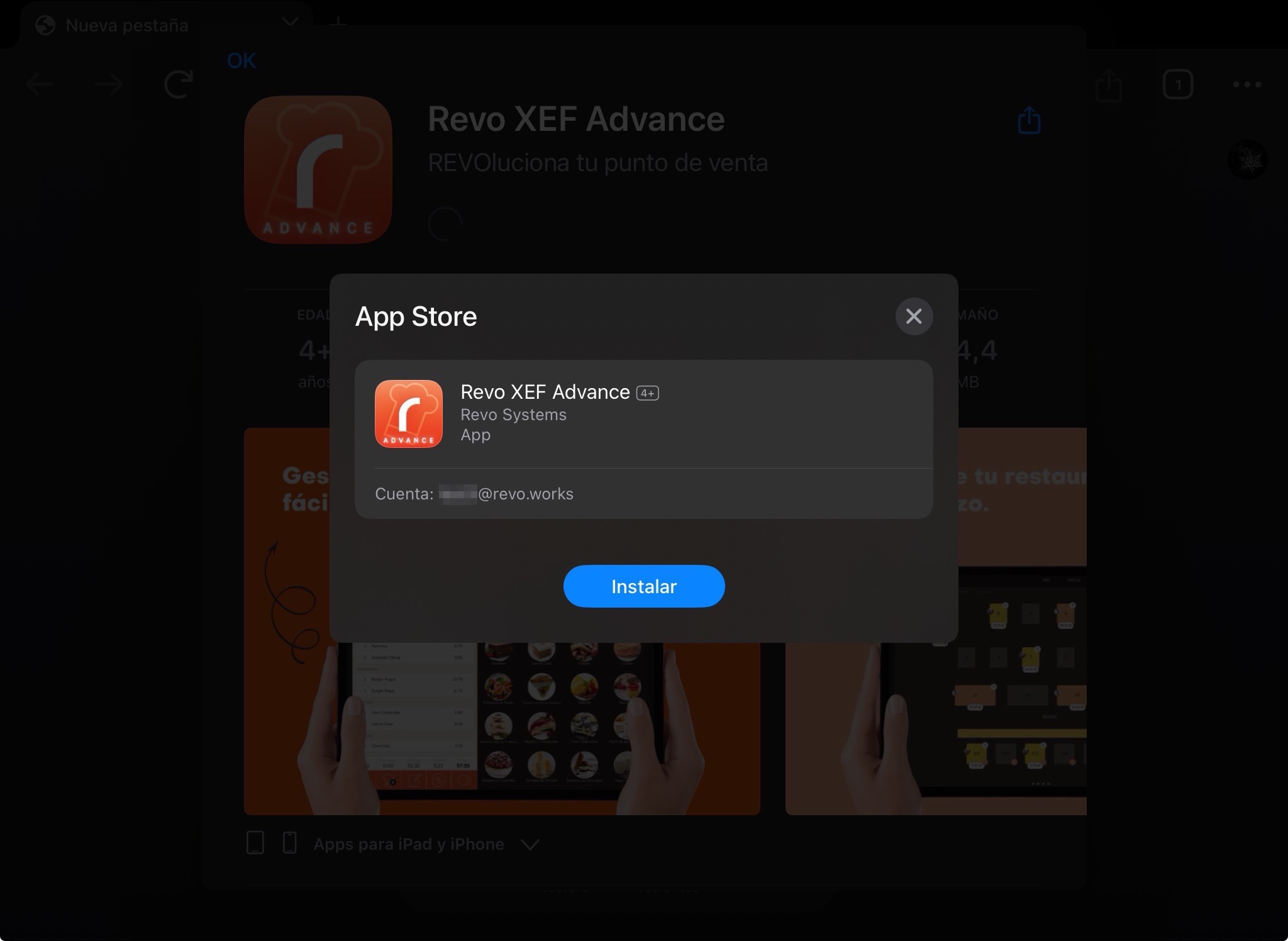
4. Once installed, click on Open or access directly from the application.


5. Finally, enter your credentials to log in.

IMPORTANT:
- It is advisable to have only one version of the application installed on each device. It is recommended to avoid simultaneous installation of Revo XEF and Revo XEF Advance on the same device to prevent potential issues.
- To avoid errors and ensure the availability of new features on all devices, it is advised to maintain the same version of the application on each of them.
- Note that both applications adhere to the device limit associated with the account. Make sure not to exceed this limit when using the applications on multiple devices.
