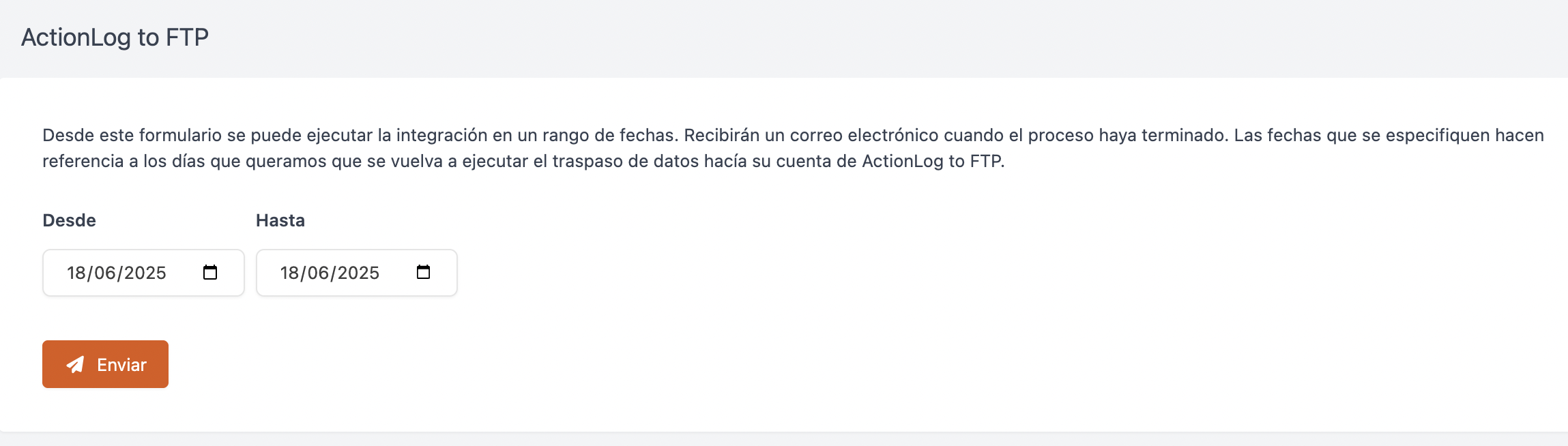STATUS: ACTIVE
VERSION: 4.16
1. WHAT IS ACTIONLOG TO FTP? 2. HOW DOES THE INTEGRATION WORK? 3. INTEGRATION SETUP 4. HOW TO EXPORT MANUALLY
1. WHAT IS ACTIONLOG TO FTP?
ActionLog to FTP is a REVO feature that sends daily activity logs to your FTP server.
2. HOW DOES THE INTEGRATION WORK?
With this feature, you can:
- Manually export daily activity logs to FTP.
- Schedule automatic daily exports during the night.
3. INTEGRATION SETUP
1. Log into the back-office of Revo XEF.
2. Go to Integrations / INTEGRATIONS.
3. Click on + New, search for ActionLog to FTP and select + Add.

4. Fill in the following fields:

- Active:
- Name: Give the integration a name.
- Test: Disabled.
- FTP Url: FTP address.
- FTP User: FTP username.
- FTP Password: FTP password.
- Uses SFTP: Enable if you use SFTP.
- FTP path: Folder path where files will be stored. Example: Revo/Integrations.
- Number of failures: Displays the number of failed attempts. After 5 failures, the integration is disabled.
5. Click Save.
Every night, the daily logs will be automatically sent to your FTP in CSV format.
4. HOW TO EXPORT MANUALLY
1. Click on and select Update catalogue.
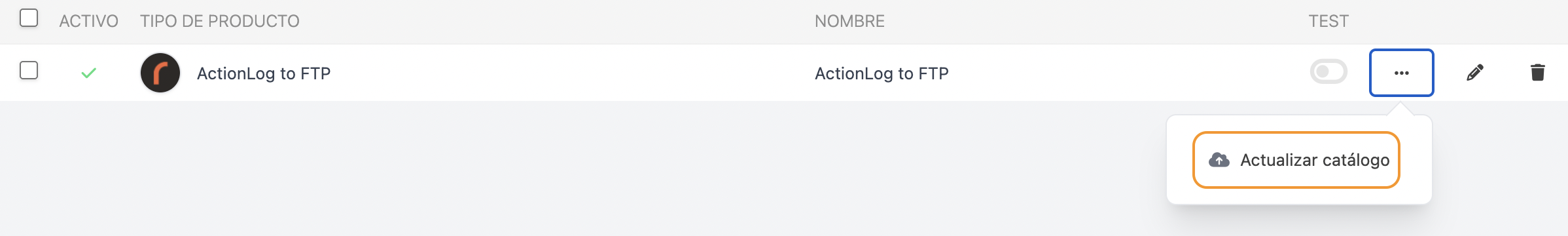
2. Select the date range and click Send