- STATUS: ACTIVE
- COMPATIBLE VERSION: VERSION 4.3
1. WHAT IS VIVA WALLET 2. CONFIGURATION
1. WHAT IS VIVA WALLET?
Viva Wallet is the first neobank in Europe, entirely cloud-based, with offices in 24 European countries. Created to change the way businesses pay and collect.
It is the easiest way to accept contactless payments using Tap to Pay on iPhone.
More information here.
2. CONFIGURATION
1. Access the App Store and download Viva Wallet - Terminal.
2. Access the back-office of REVO.
3. Click on INTEGRATIONS.
4. From the Add button, search for Viva Wallet and click Add.
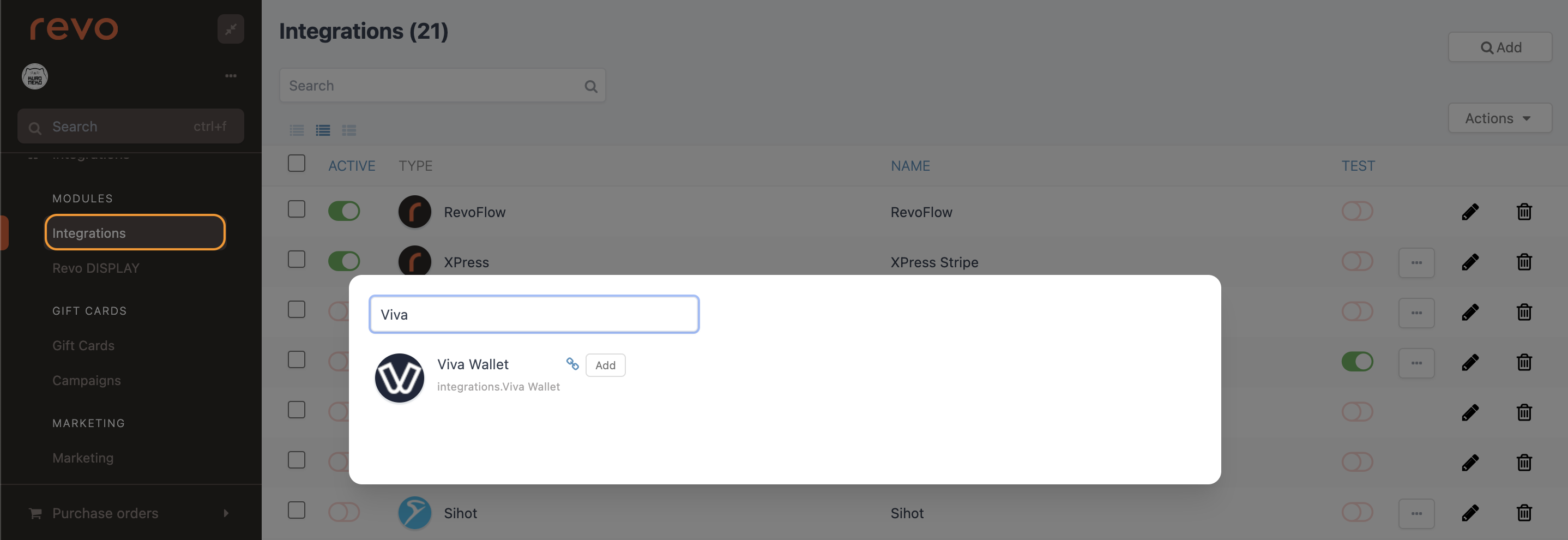
5. Fill in the following information:
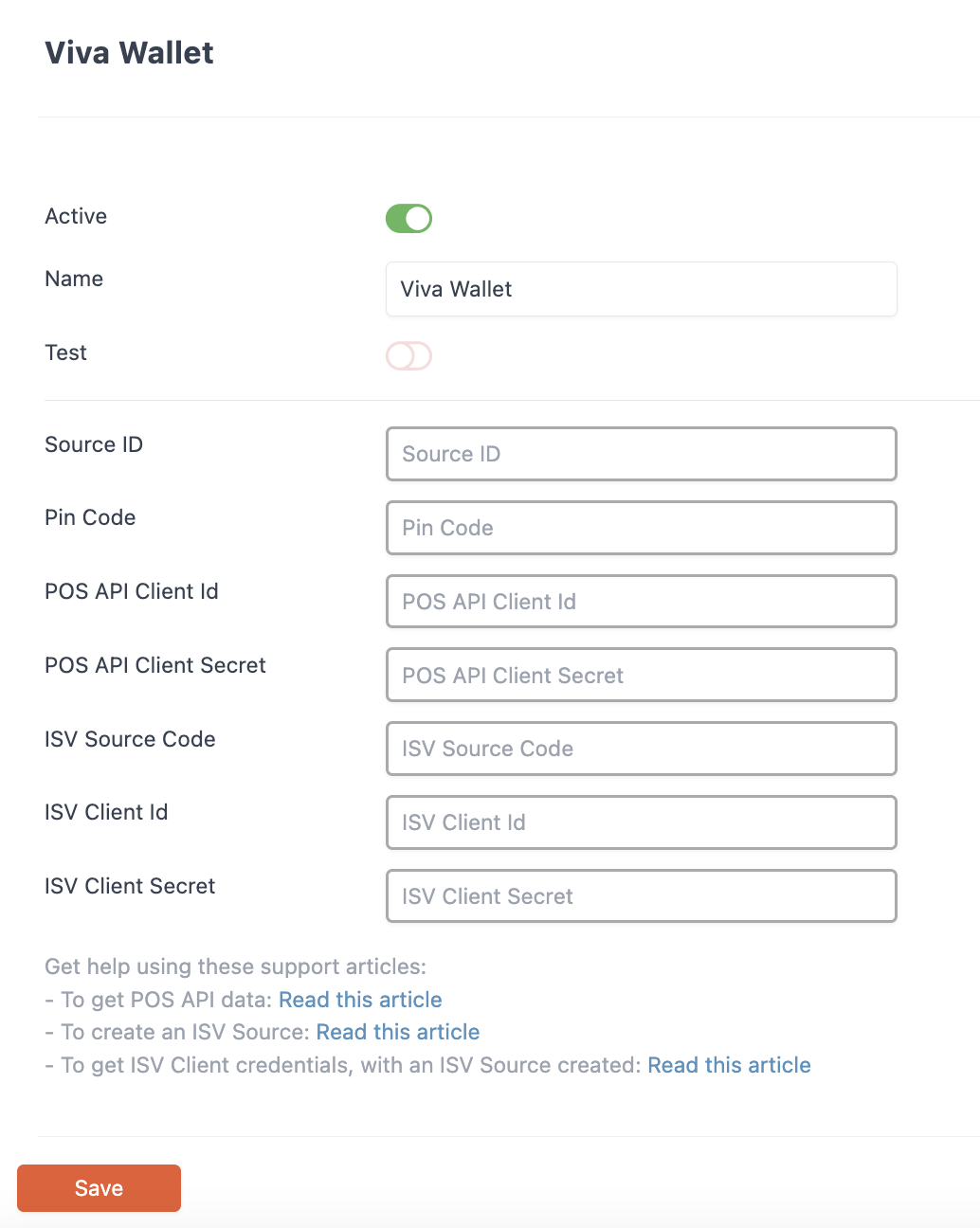
-
Active: Activated.
-
Name: Identifying name of the integration.
-
Test: Deactivated.
-
Source ID: Provided by Viva Wallet.
-
Pin Code: Provided by Viva Wallet.
-
POS API Client Id: Follow this article to get it.
-
POS API Client Secret: Follow this article to get it.
-
ISV Source Code: Follow this article to get it.
-
ISV Client Id: Follow this article to get it.
-
ISV Client Secret: Follow this article to get it.
6. Click on Save to confirm the changes.
For the next step, let's access our Revo XEF app:
1. From the REVO menu r, select the option Integrations:
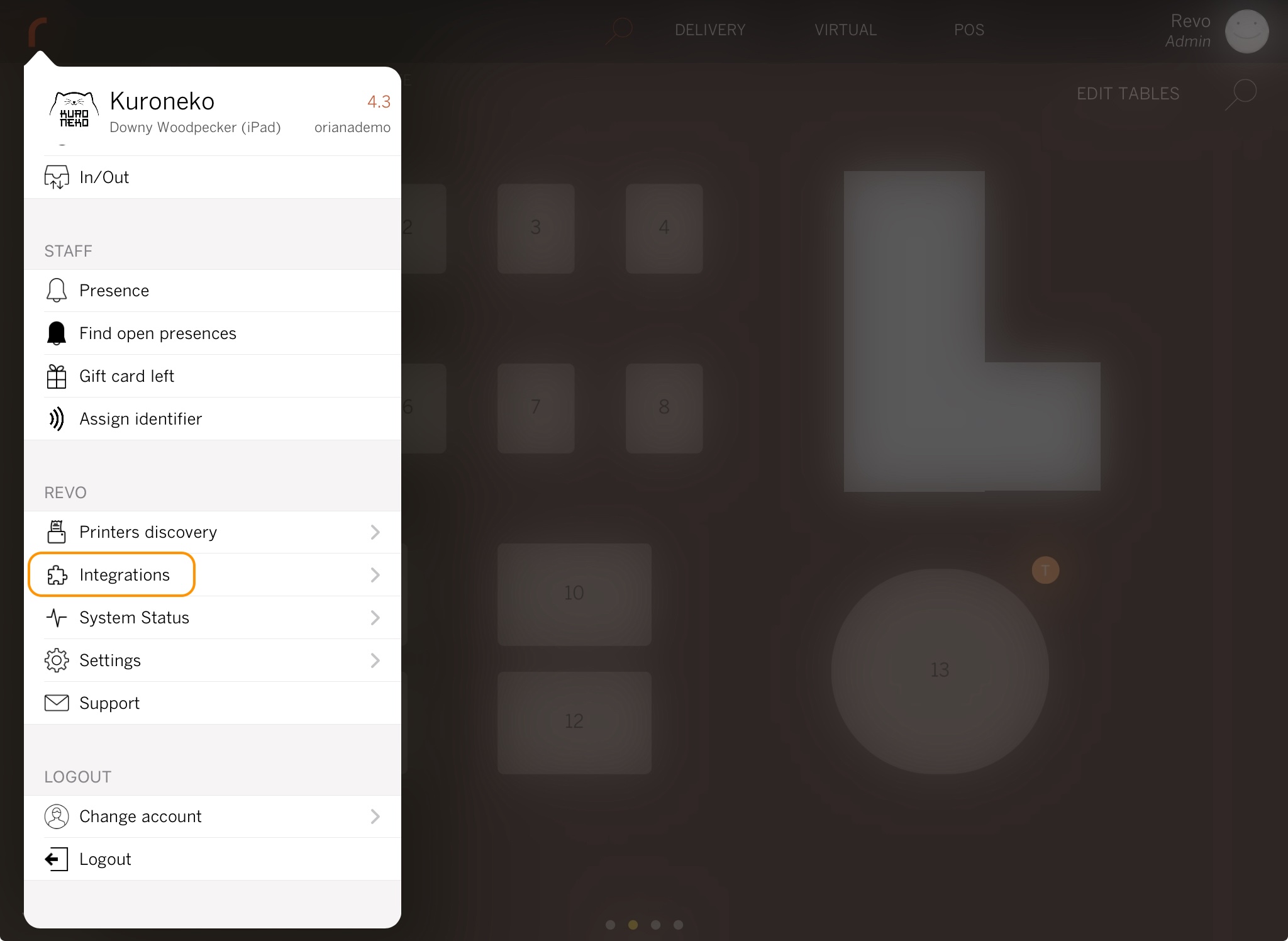
2. Click on Viva Wallet and Activate:
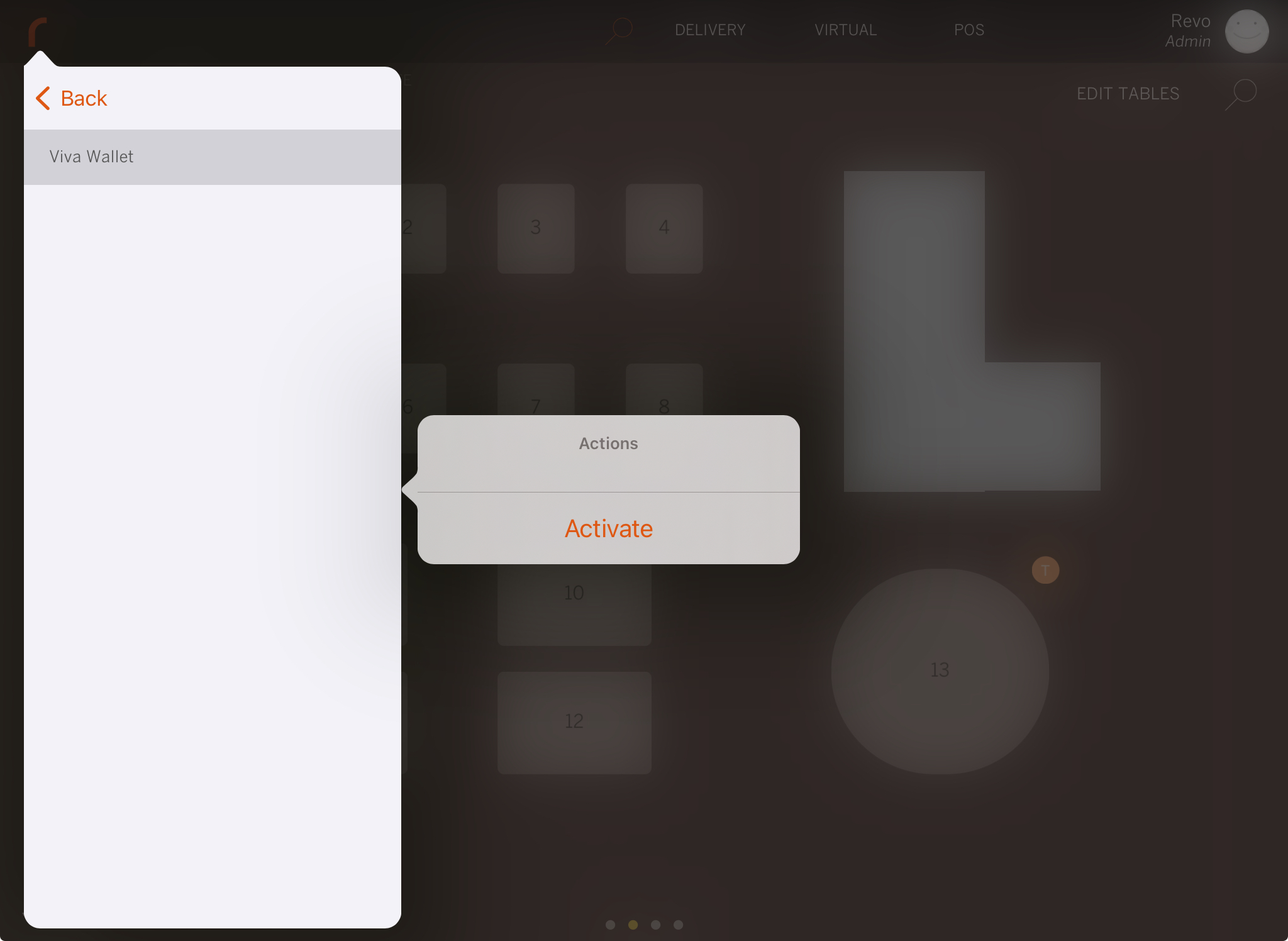
3. Follow the instructions provided by the Viva Wallet app itself:
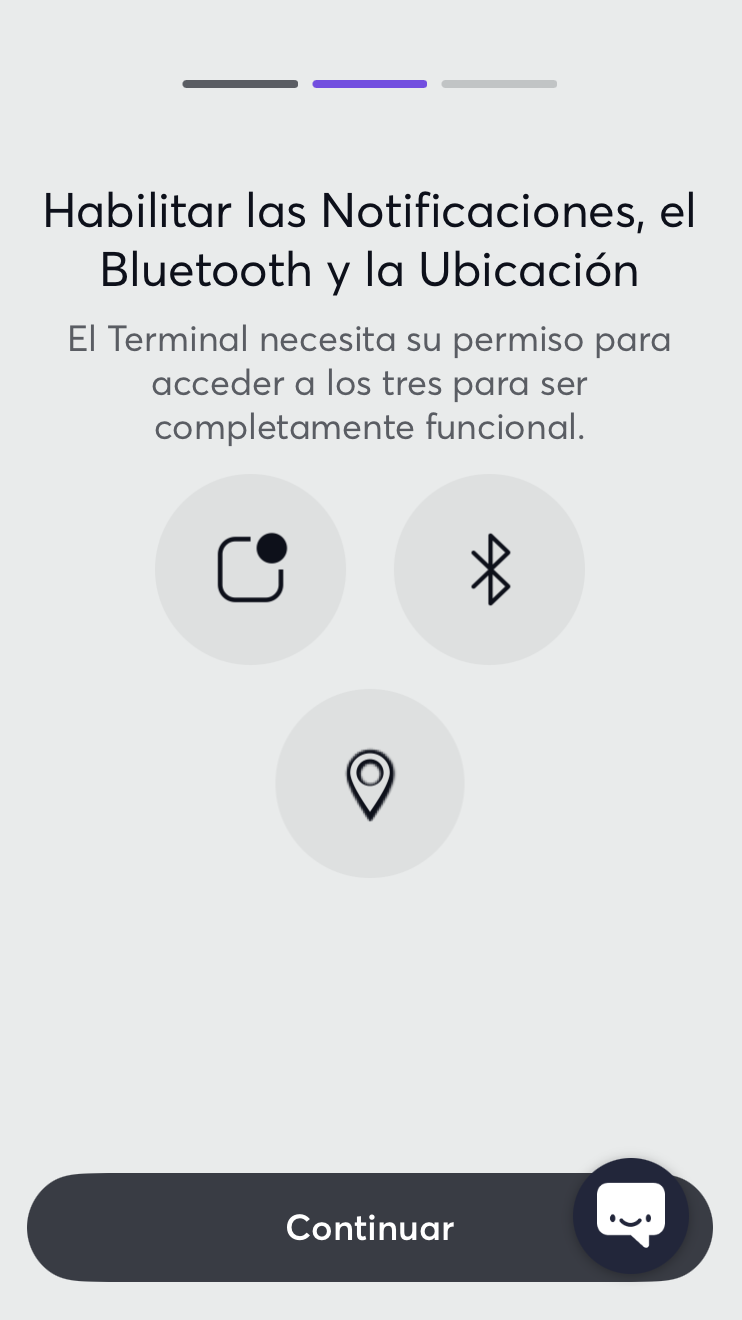
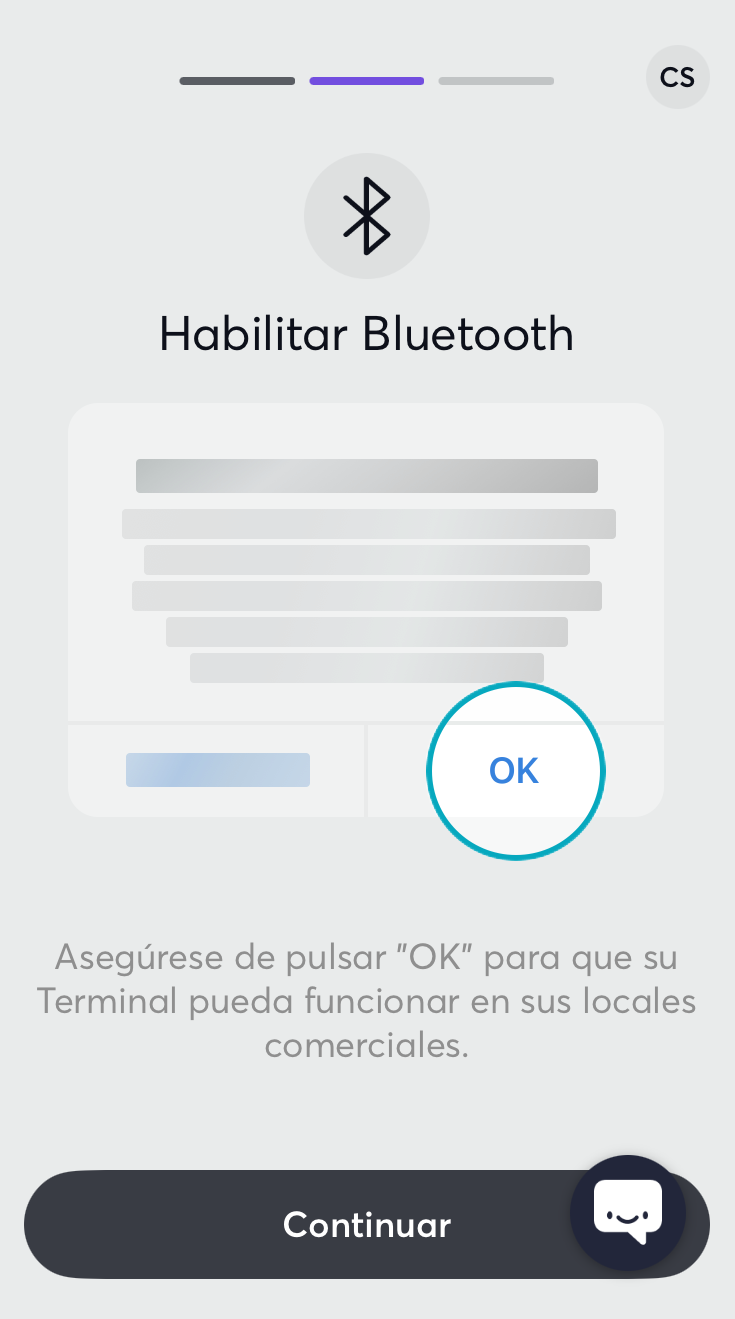
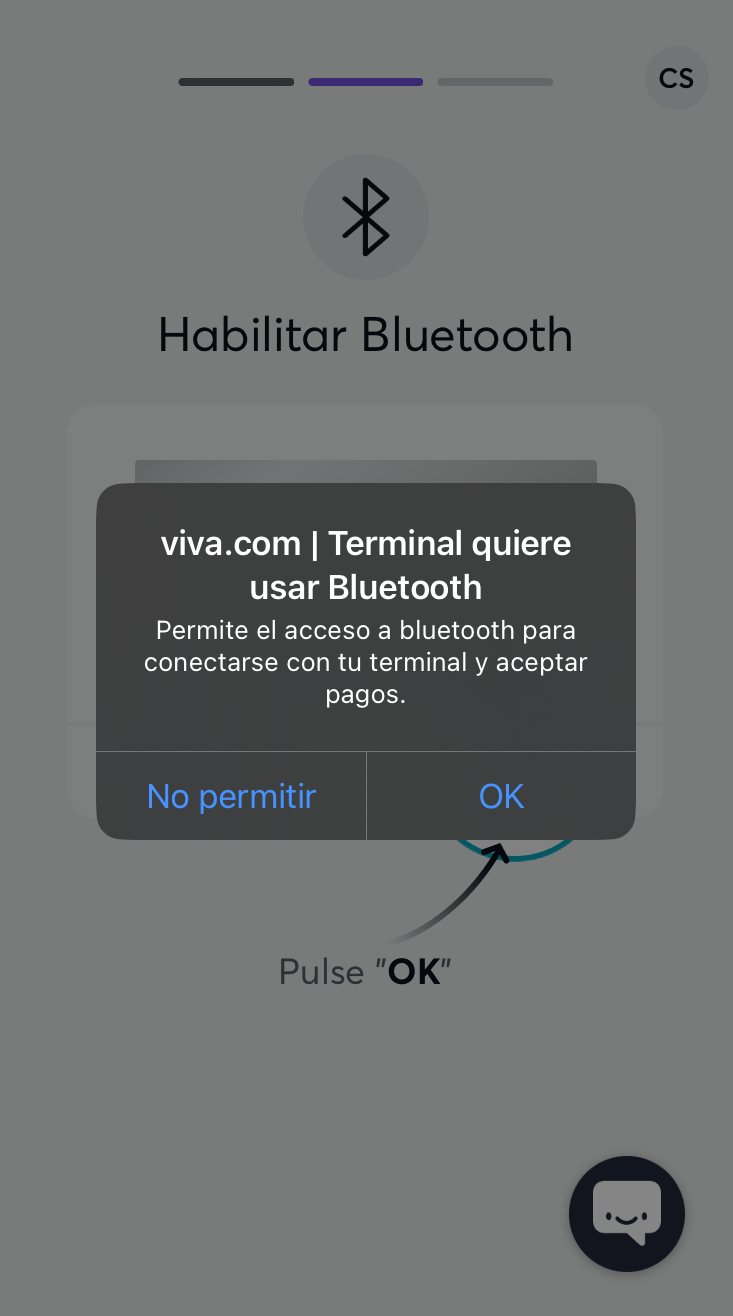
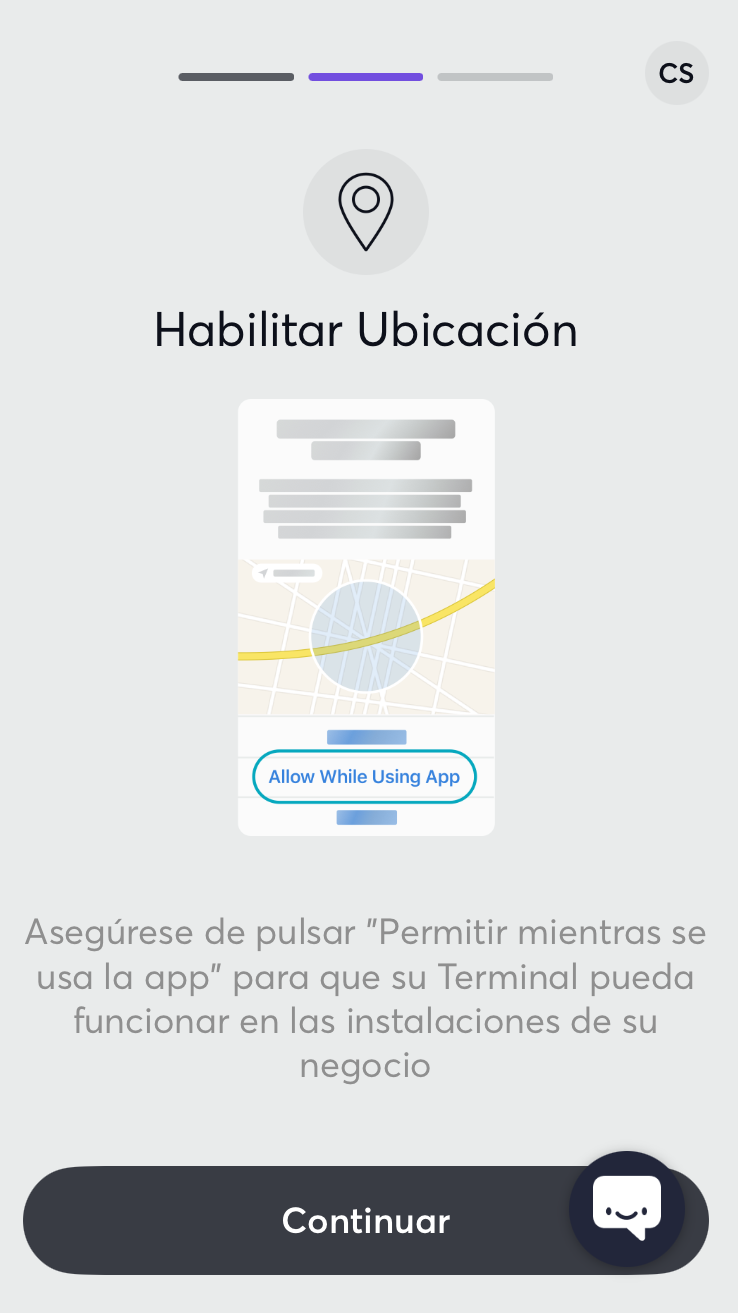
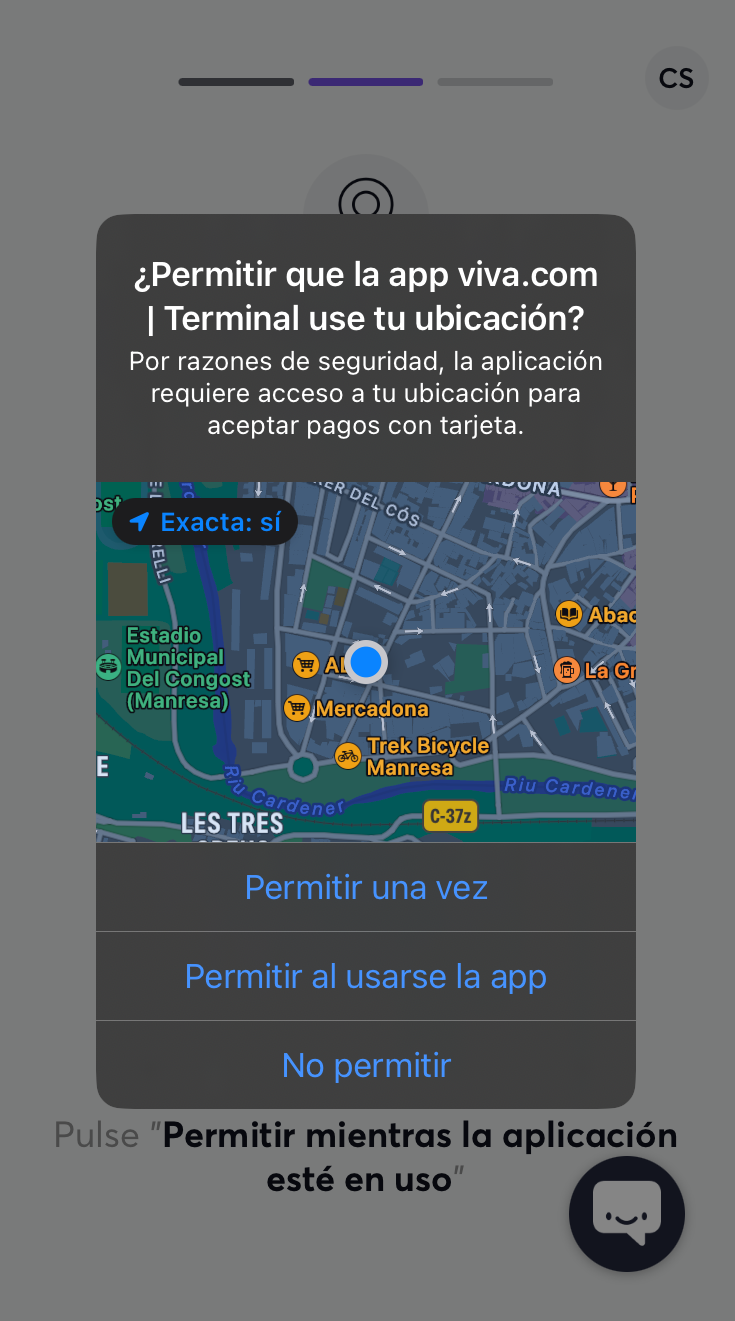

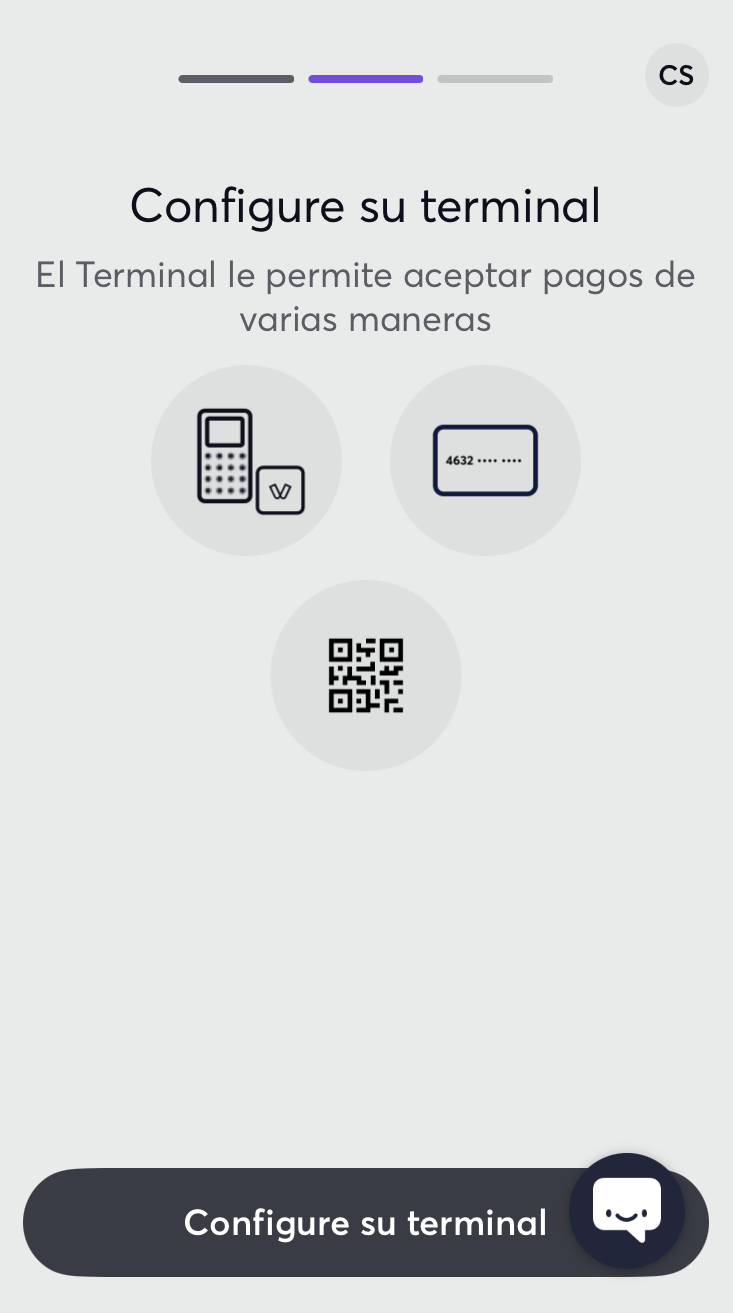
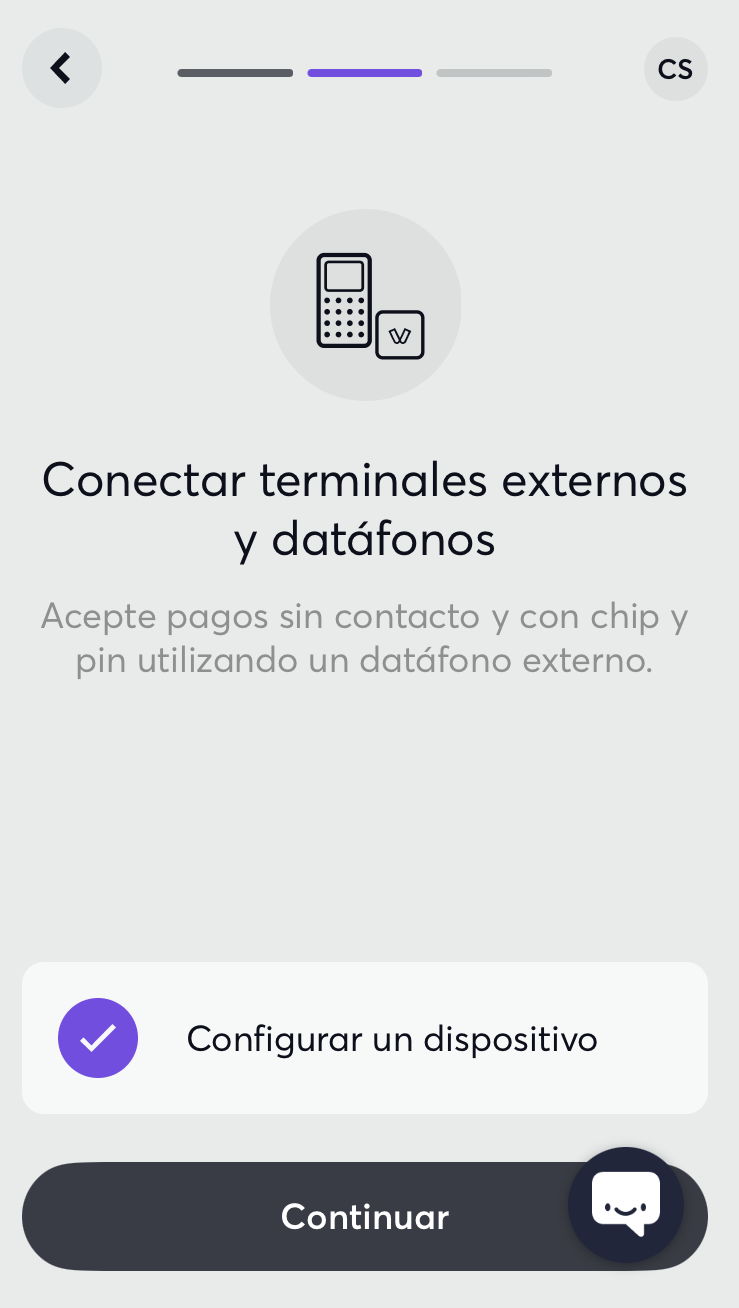
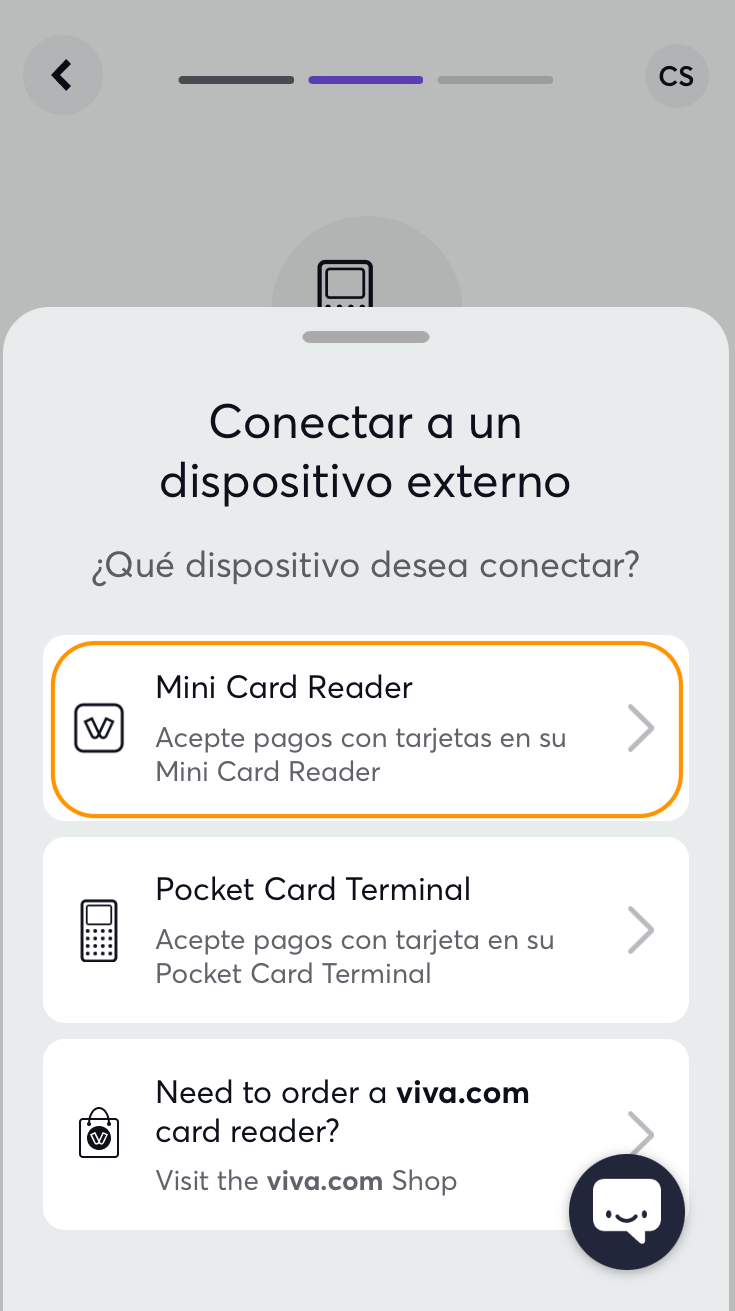


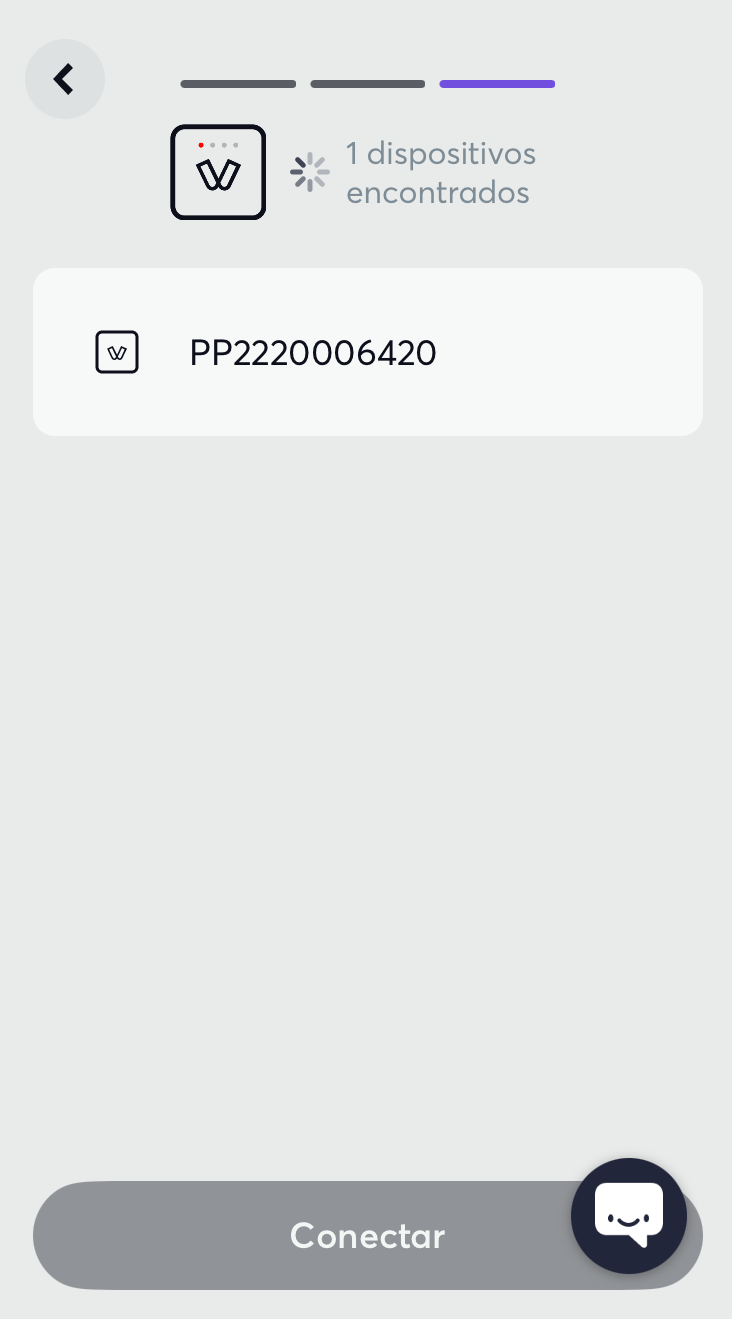

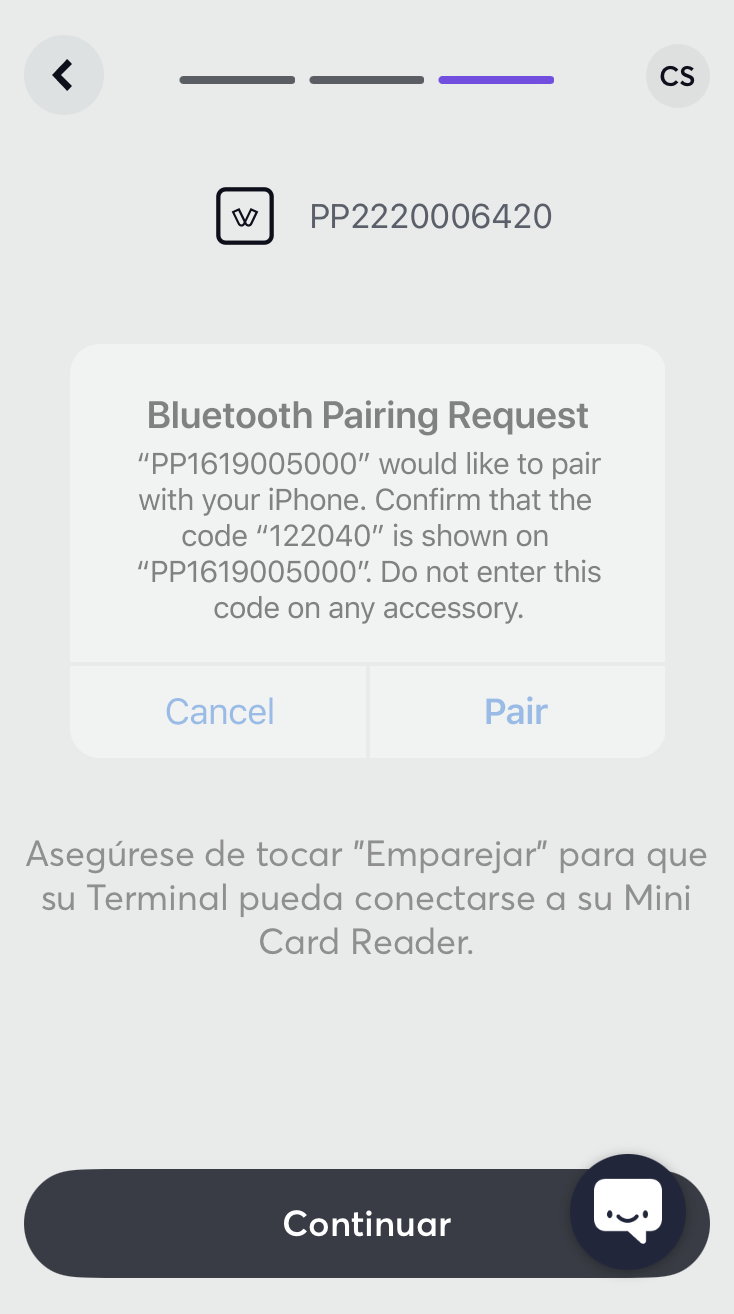
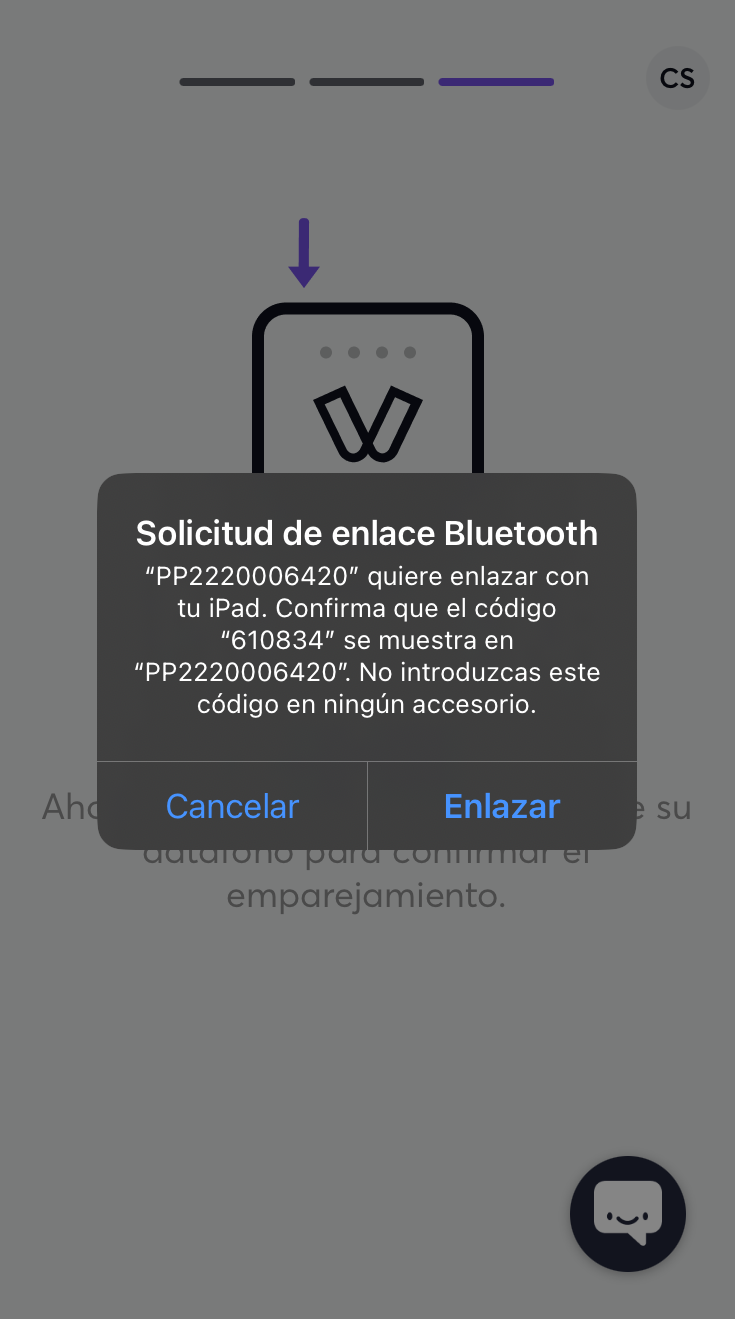
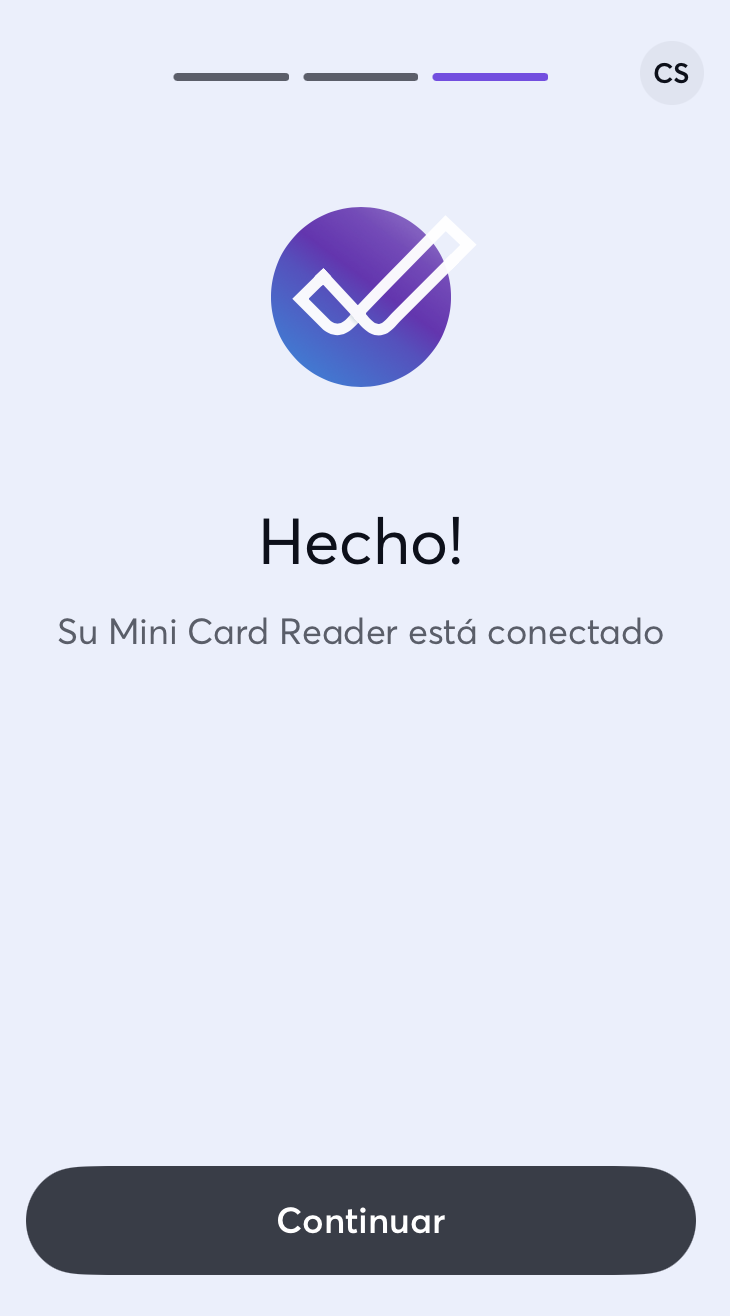
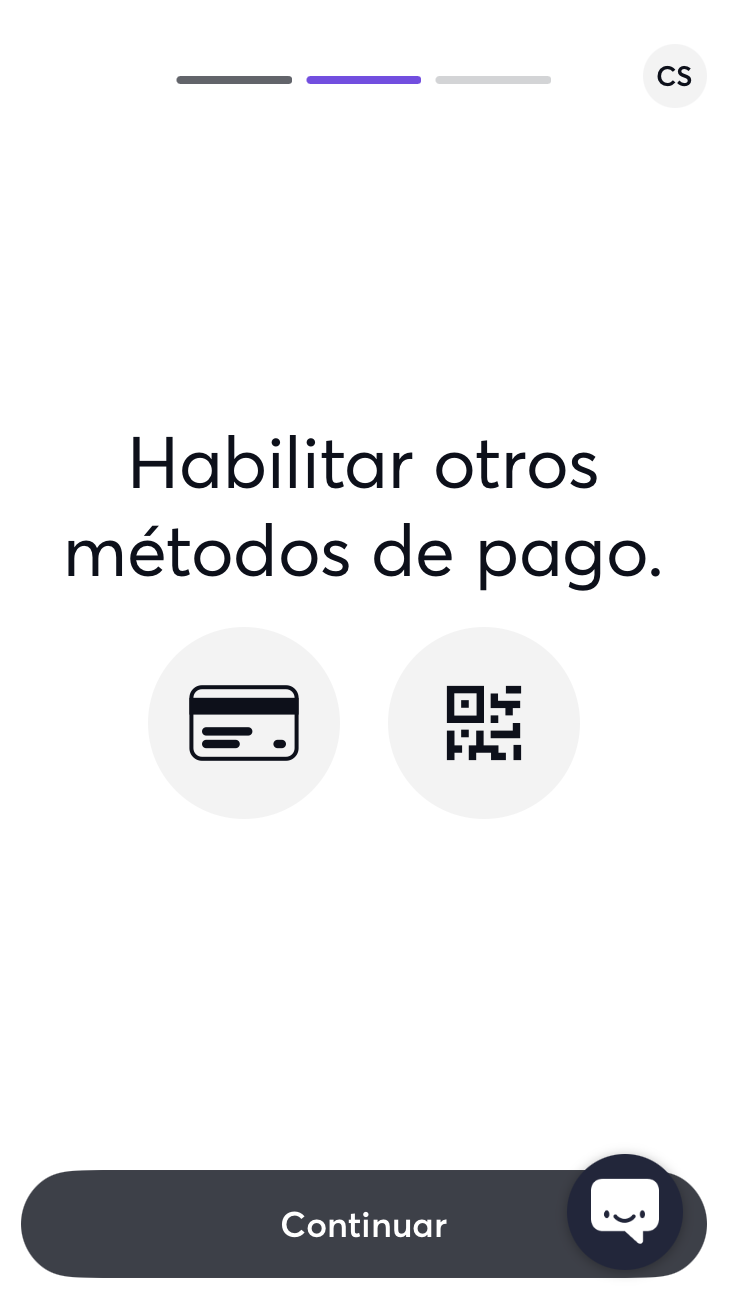
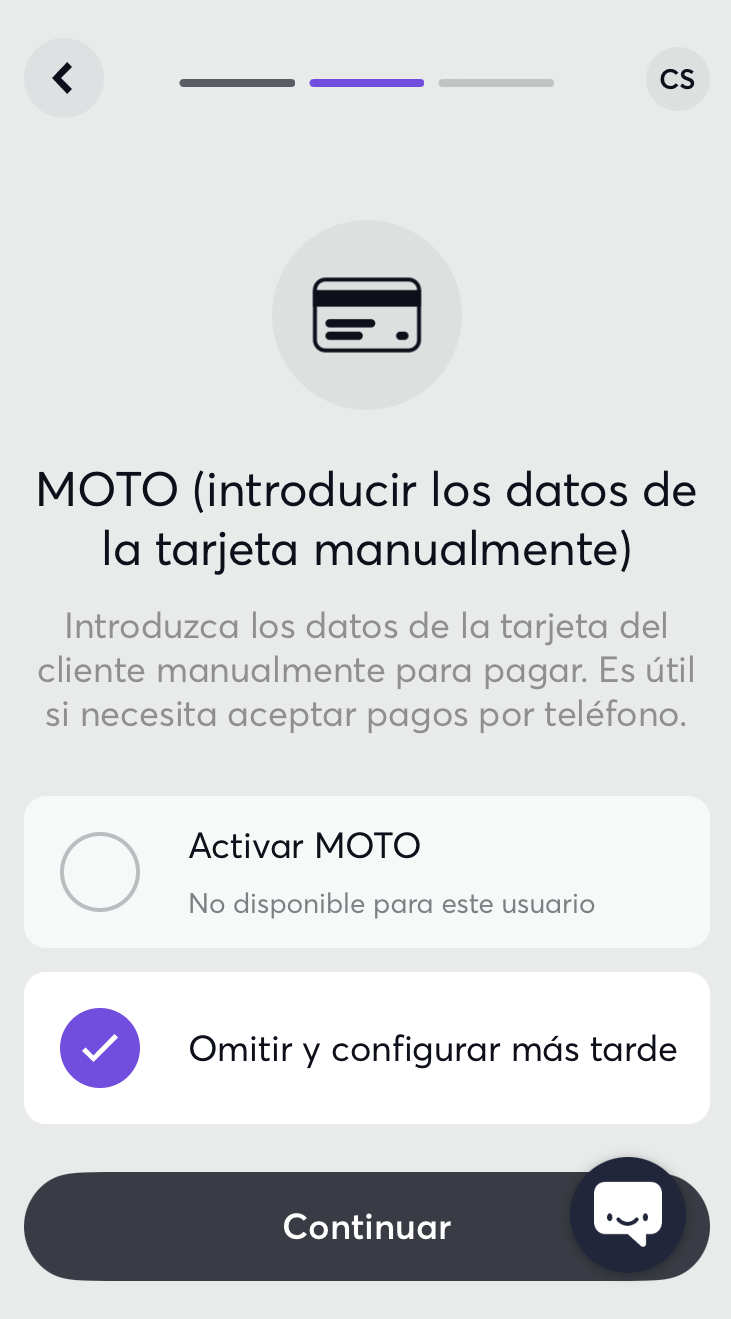

4. We can choose whether we want to turn off the device when it is inactive:
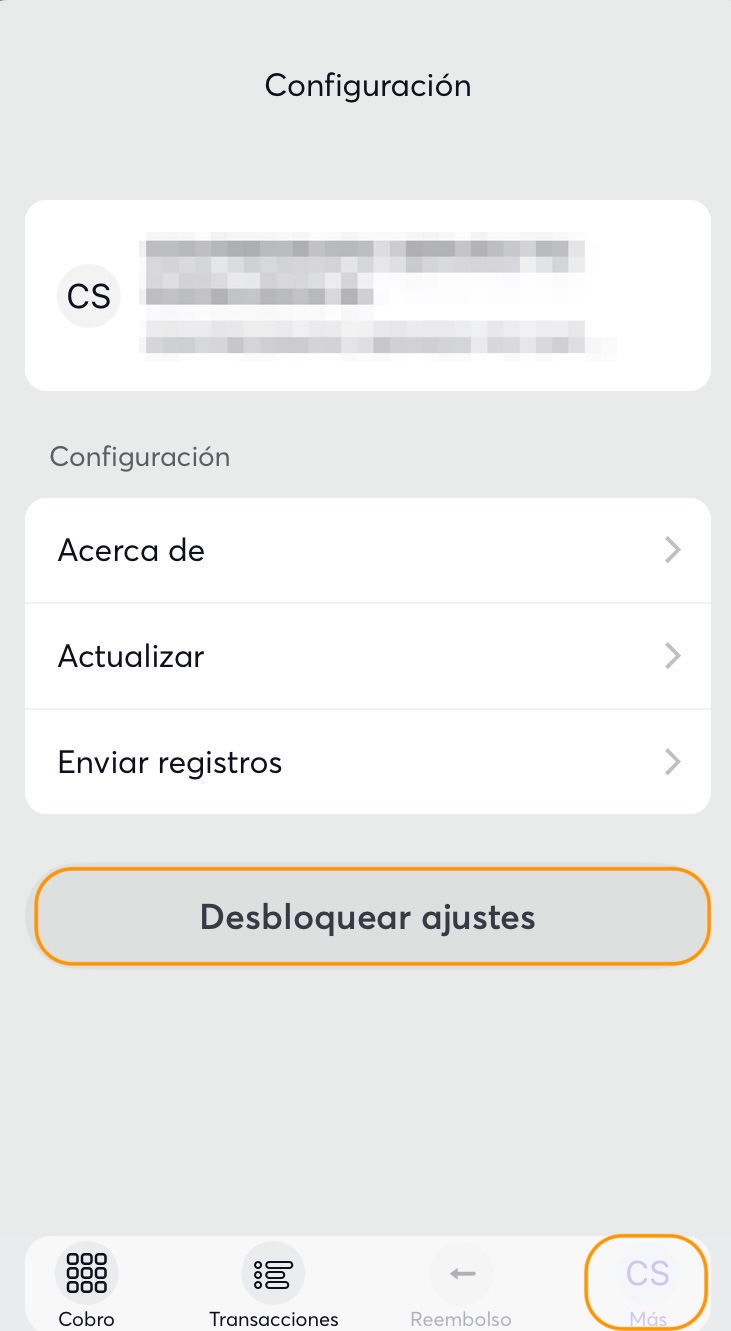
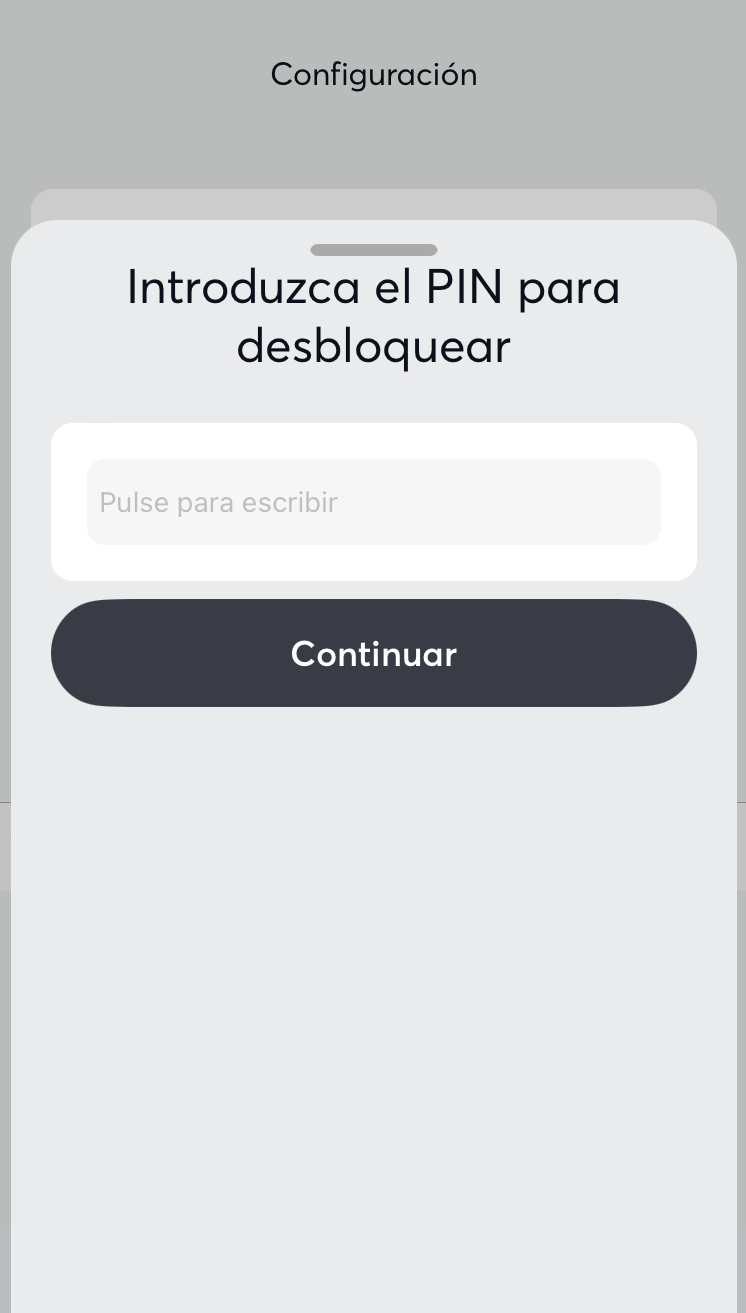
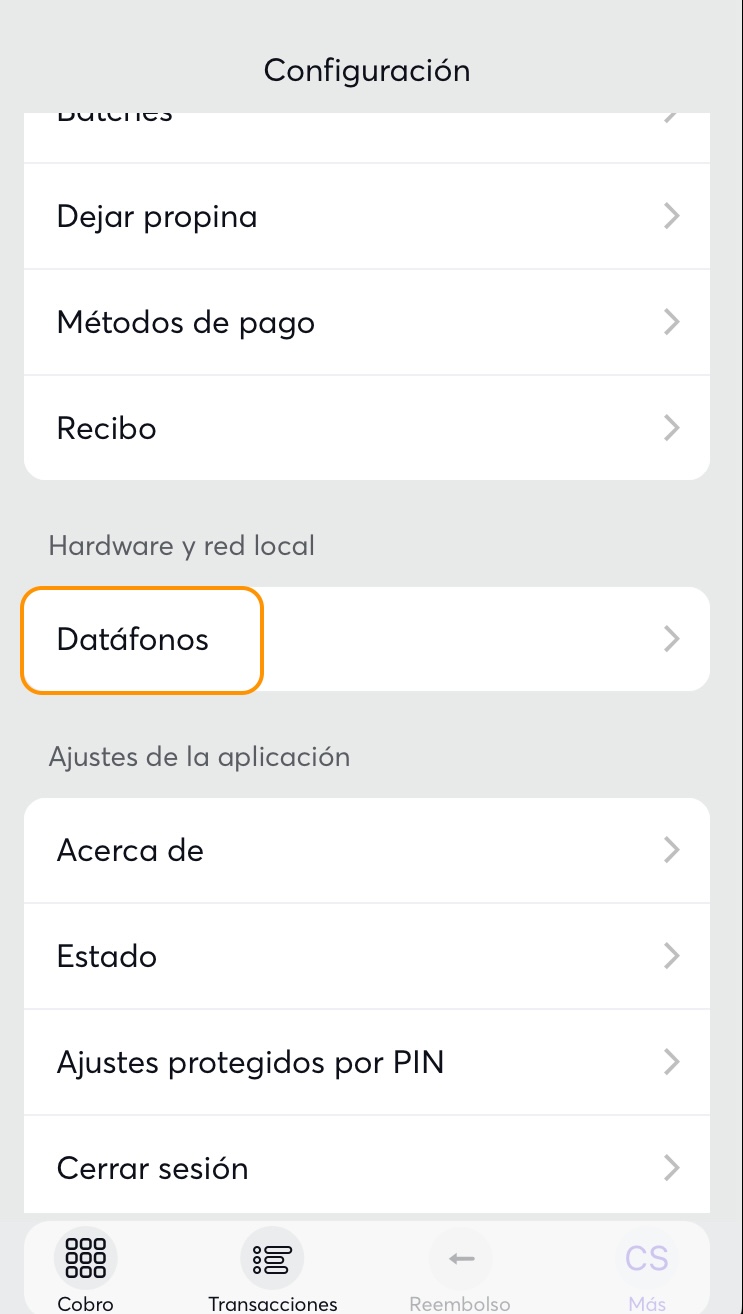
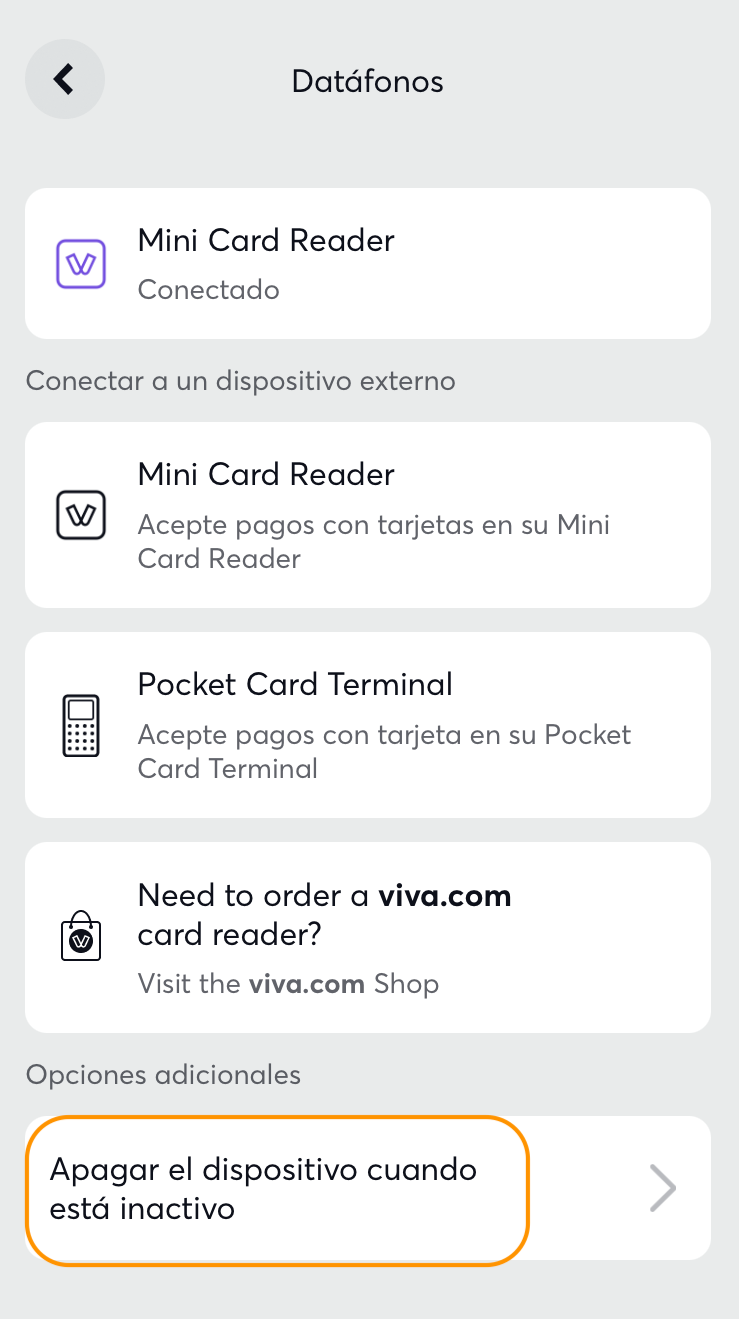
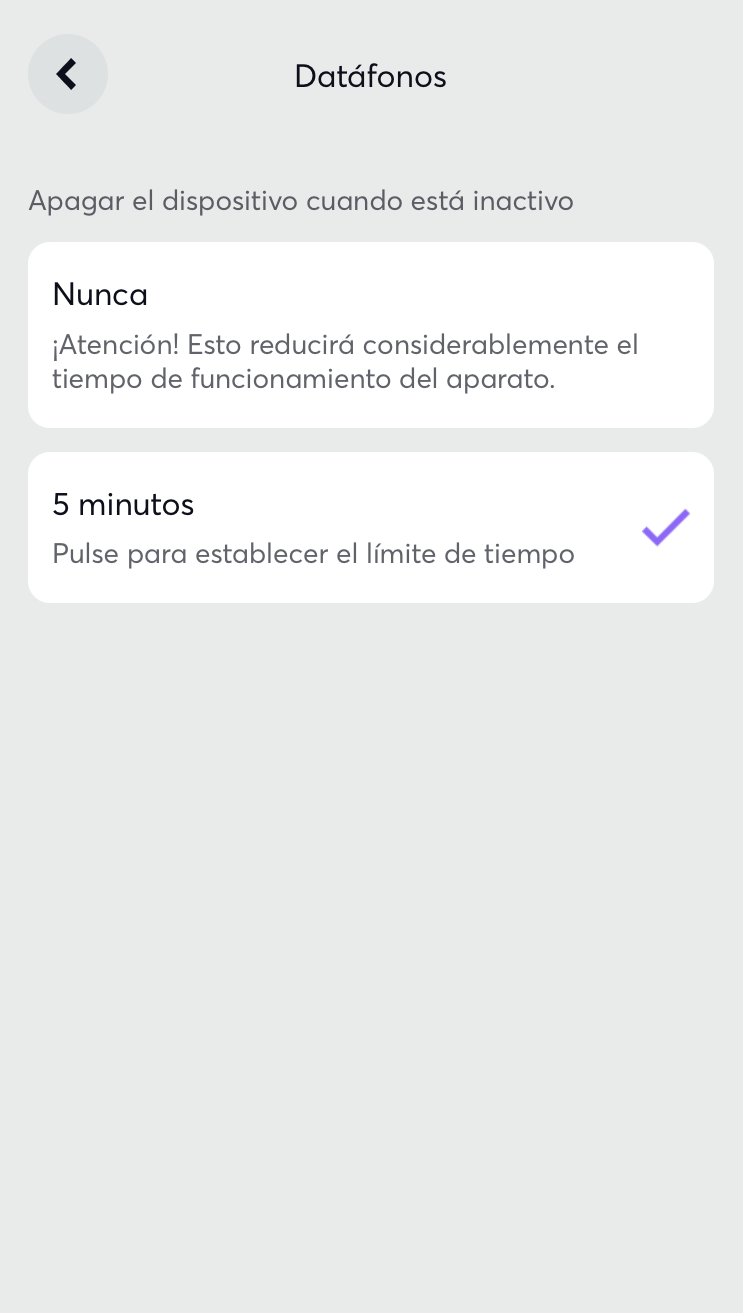
The integration configuration is now ready!
From here, we can proceed to charge and make refunds in the usual way.
Note: If the device is in sleep mode, during the payment, we may experience some slowness, as it will need to start and then initiate the payment action to the customer.

