We have the possibility of using an iPhone instead of the iPad to enter diners' orders, but this means that there are certain limitations or different functionalities.
OVERVIEW
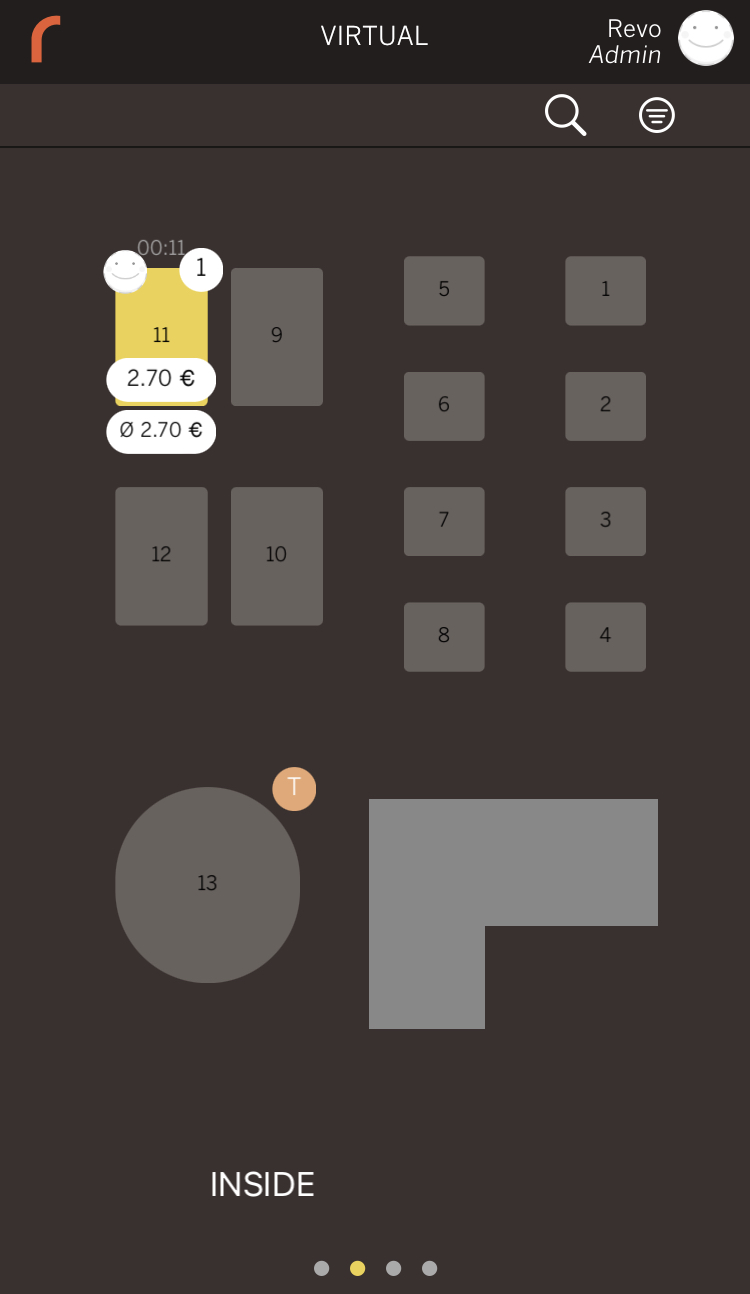
At a glance we can see that the Delivery, POS and open drawer buttons are not available.
Similarly, the option to edit the table plan and the recent orders button are not available.
REVO MENU
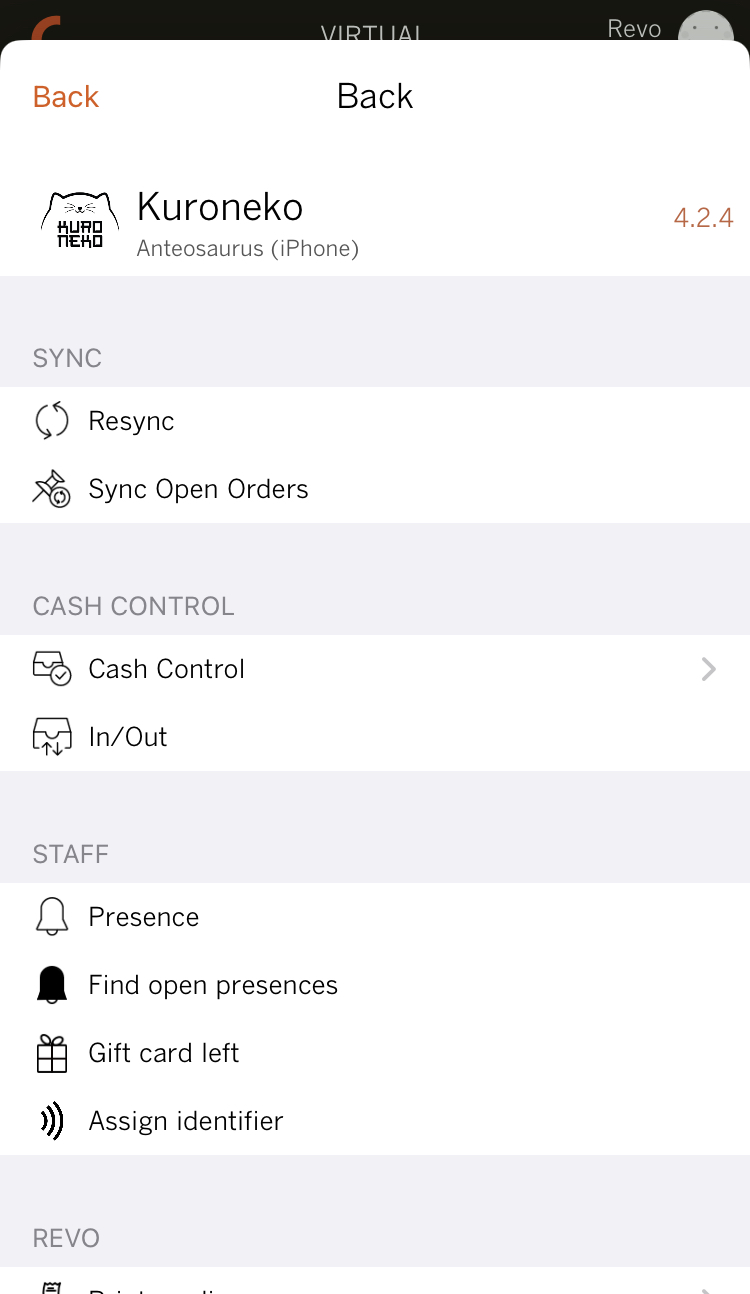
If we access the REVO menu r:
We can appreciate that we don't have the Historic Data option.
And in the Settings:
The following sections are not available:
- Show content quantity calculator.
- Revo KDS.
- Delivery.
- Paid outside.
- Revo HANDY.
- Revo DDS.
Note: More information about settings can be found here.
NEW ORDER
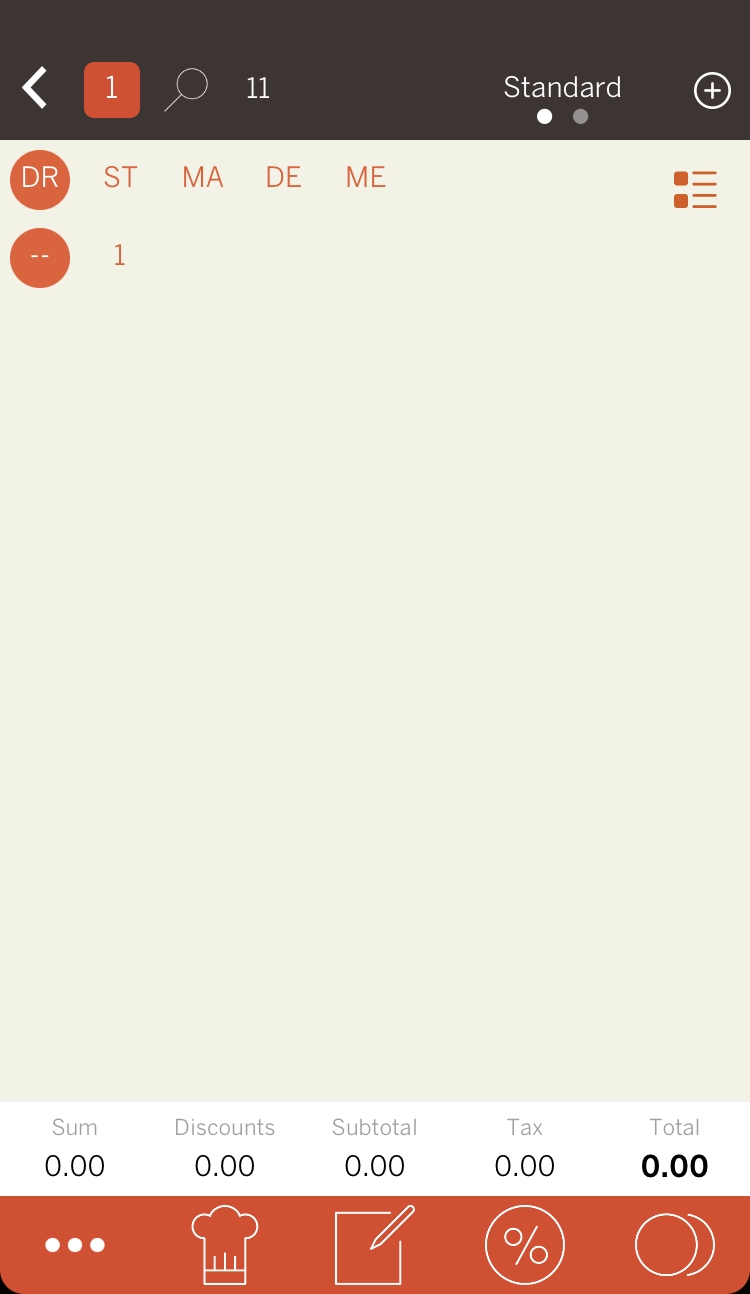
In the image, we can see the following information:
- : Save the order and return to the table plan.
- : The number that appears inside this square is the number of guests. If we click on it, we can edit it.
- : Product finder.
- 11: This number corresponds to the name of the table. In the example, it is table number 11.
- Standard: Here we can see the price rates, by clicking on it, or by sliding to the right/left we can select any of the price rates that we have configured.
- : Click on this button to access the catalogue.
CATALOGUE
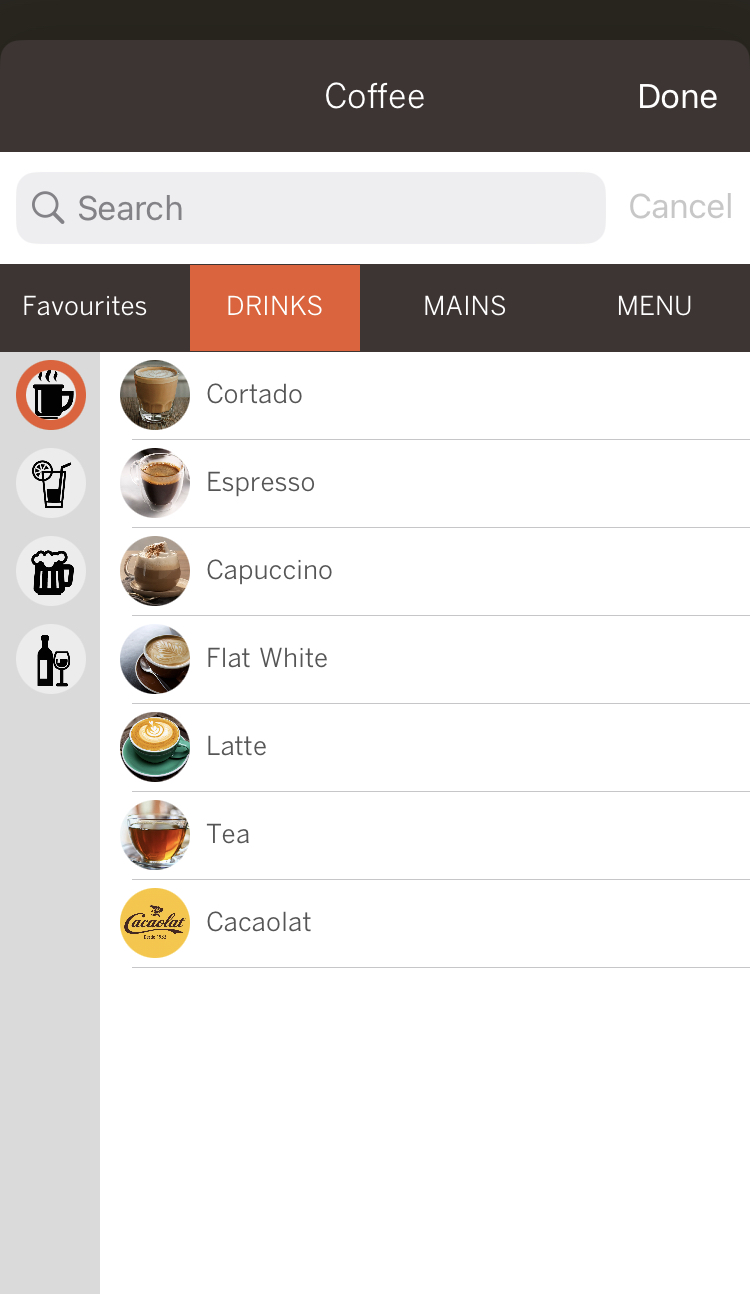
We can see that the catalogue screen looks different from what we are used to.
The first thing we see is the product search engine. The groups appear below, and the categories are on the left side.
Once we have selected all the products, we have to click on Done, in the top right corner, to confirm and return to the order.
PAYMENT SCREEN
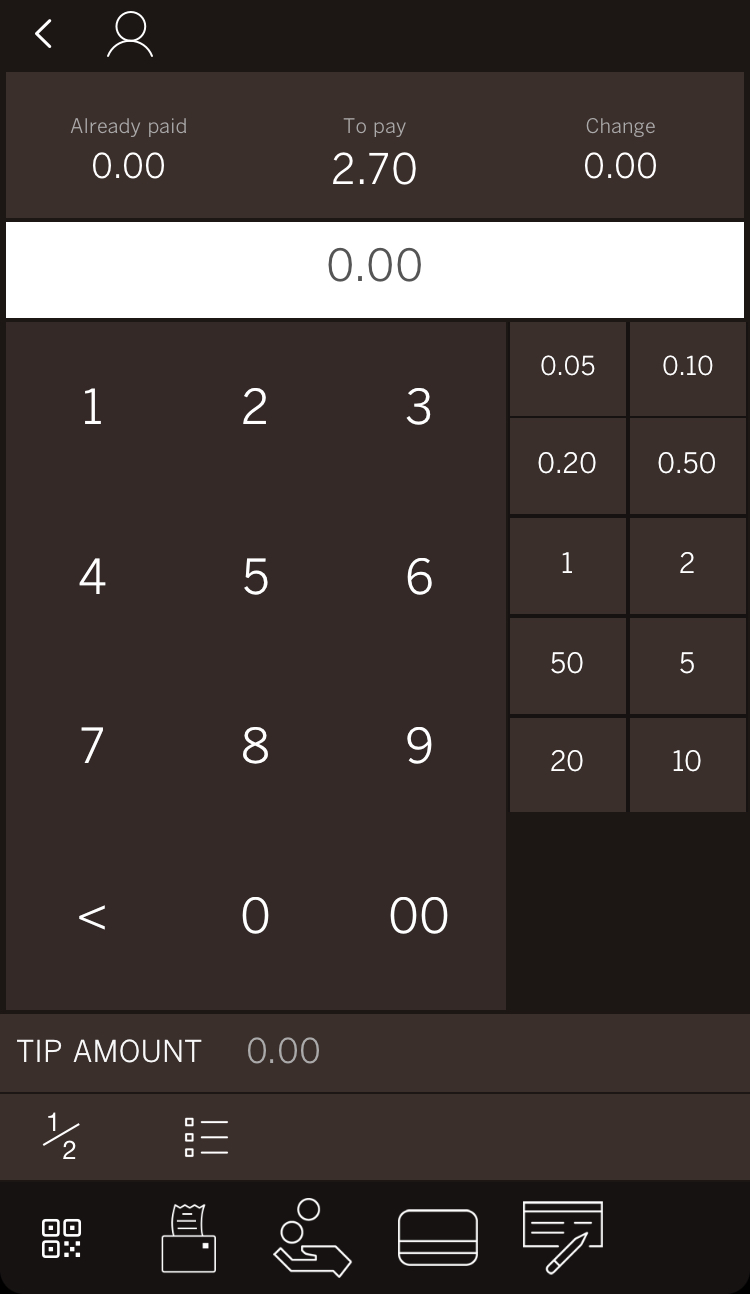
The main difference in the payment screen is the distribution of the buttons. We can find the buttons to divide the payment by items or by guests at the bottom. Whereas if we want to add a customer to the invoice, the button appears at the top left.
Unlike the iPad version, there is no button to display the invoices associated with the order on the iPhone.
