1. WHAT ARE VOUCHERS? 2. HOW TO CONFIGURE VOUCHERS? 3. PRACTICAL EXAMPLES
1. WHAT ARE VOUCHERS?
Vouchers in Revo SOLO allow you to apply discounts to orders, either automatically or by giving it directly to customers.
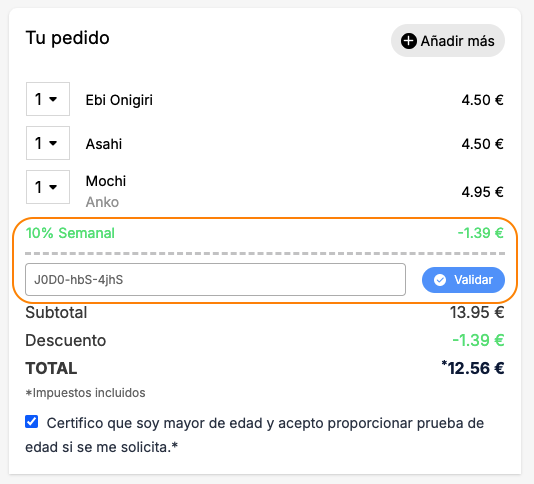
2. HOW TO CONFIGURE VOUCHERS?
You can configure vouchers in the back-office of SOLO, under Marketing / VOUCHERS.

-
Export: Exports the vouchers.
-
+ New: Creates a new voucher.
-
Multiple creation: Creates multiple vouchers at once.
-
Actions: Deletes one or more selected vouchers.
-
: Selects multiple vouchers.
-
: Reorganises the vouchers.
-
Name: Name of the voucher.
-
Activate: Deactivate or activate a voucher.
-
Code: Voucher code.
-
Type: Type of voucher.
-
Discount: Voucher discount value.
-
Usage limit: Voucher usage limit.
-
Establishments: Select the establishments where you want to apply the voucher. If you don’t select any, it will be applied to all.
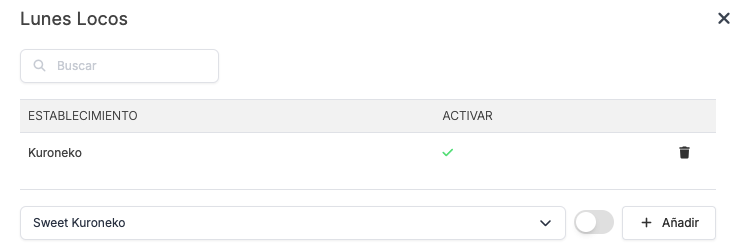
-
Voucher usage: Click on to view the list of Vouchers.
-
: Edits a voucher.
-
: Deletes a voucher.
CREATE A NEW VOUCHER
When creating or editing a voucher, you have the following options:
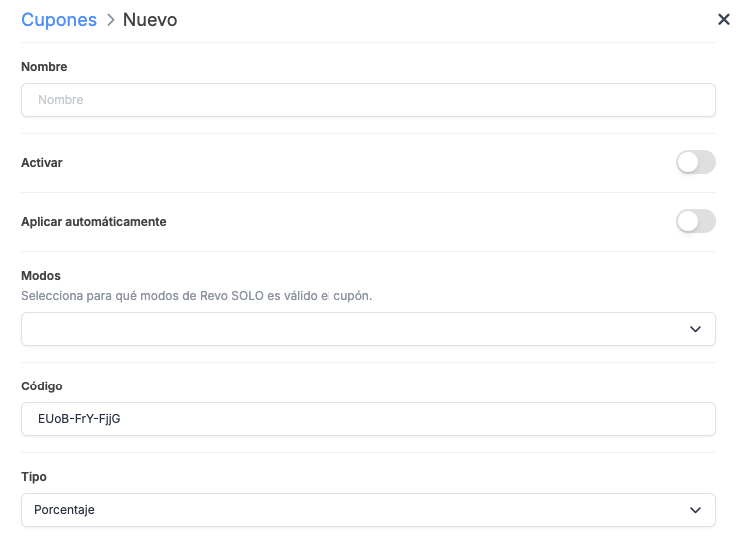
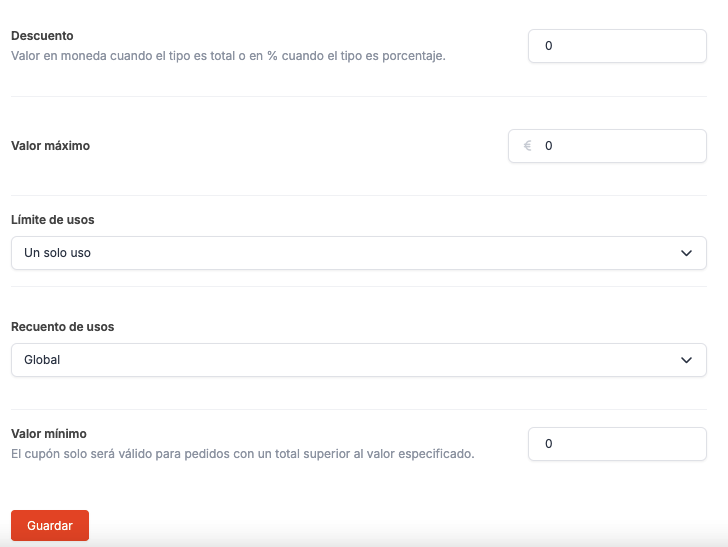
-
Name: Define the voucher name. It will be visible when applied in the webapp.
-
Activate: Activate the voucher.
-
Apply automatically: If you activate this option, the vouchers will be added automatically to the order if the conditions are met. If you leave it deactivated, you will need to provide the voucher to customers for them to enter manually.
If you have multiple vouchers that apply automatically, the order in the back-office will determine which one is used. If a customer belongs to a group with discounts, the voucher will take precedence.
-
Modes: Select the Revo SOLO modes to which the voucher will apply. If you don’t select any, it can be used for any type of order.
-
Code: Automatically generated, but you can modify it.
-
Type: Choose from three types of voucher:
- Percentage: Discount as a percentage of the total order.
- Amount: Fixed discount.
-
Delivery charges: The delivery charge defined in Revo SOLO will be deducted.
-
Discount: Define the discount as a percentage or fixed amount.
-
Maximum value: Only for "Percentage" vouchers. Define a maximum discount value. For example, if you set €10, even if the percentage would calculate higher, the discount will not exceed €10.
-
Usage limit: Three options:
- Single use: The voucher can only be used once.
- Unlimited: The voucher can be used as long as it is active.
-
Uses per period: Limit of uses over time periods.
-
Usage count: If you choose "Single use" or "Uses per period," select if the limit is global or specific to each customer.
-
Uses per period: Indicate the total number of uses.
-
Period: Define the time period for the voucher.
-
Minimum value: Define the minimum amount required to use the voucher. If the order total doesn’t exceed this amount, the voucher will not be applicable.
-
Quantity: Number of copies to create.
This option only appears if you use multiple creation of vouchers.
3. PRACTICAL EXAMPLES
FREE DELIVERY
In this example, you will set up a free delivery coupon for any order over €30, which the customer can use once a month.
-
Click on + New and fill in the information:
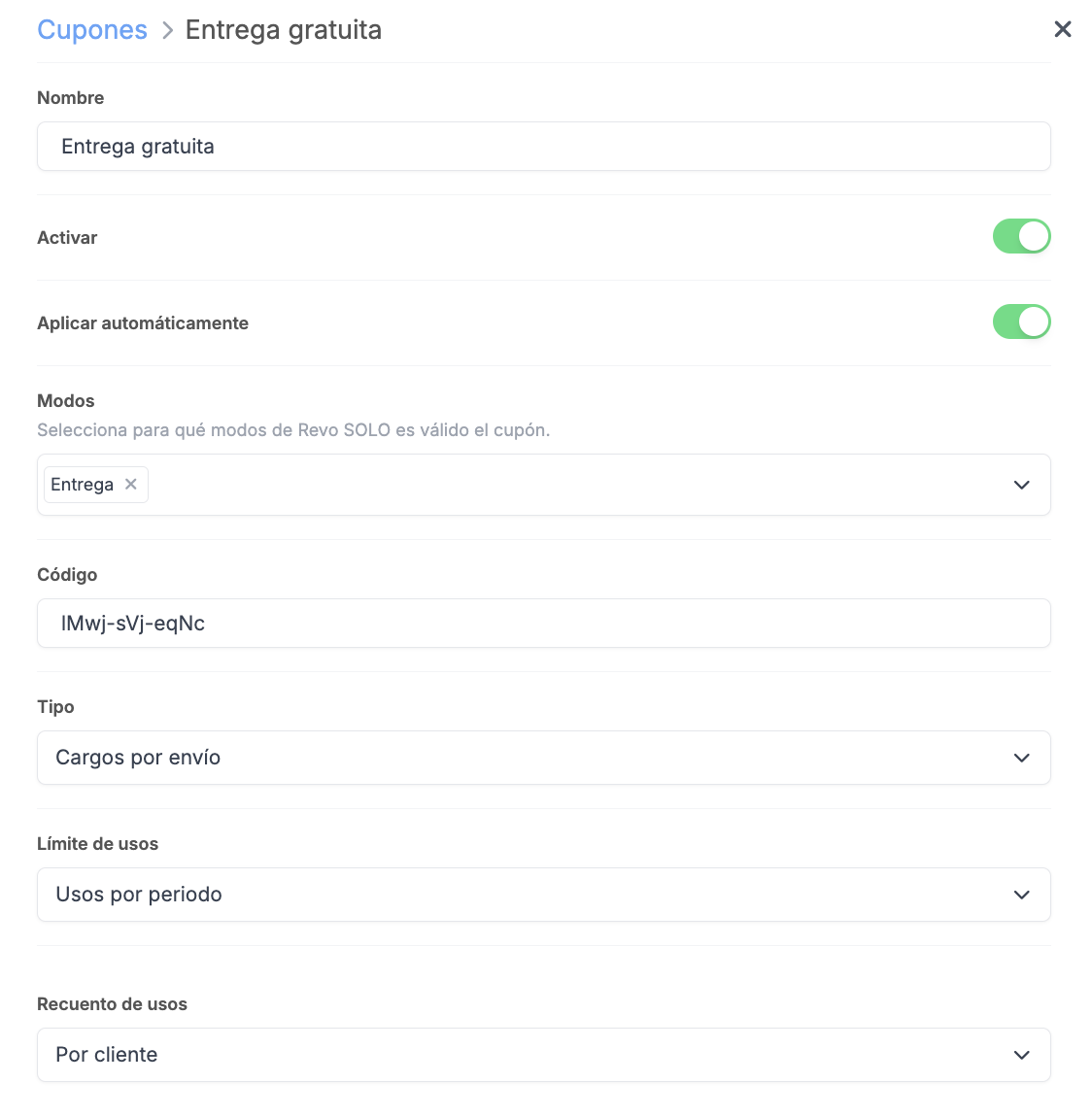
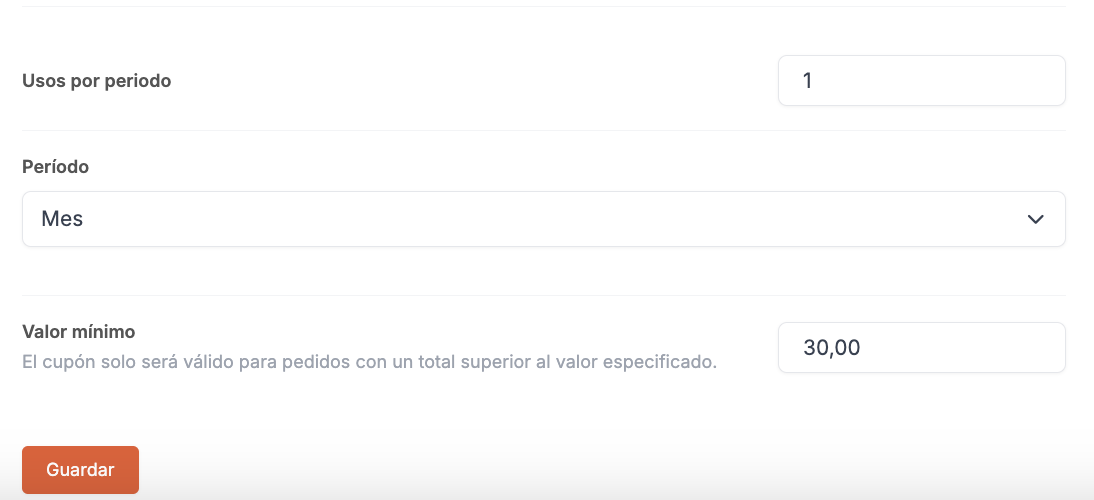
-
Click on Save.
€6 DISCOUNT
In this example, you will set up a €6 discount coupon that can be used globally once.
-
Click on + New and fill in the information:
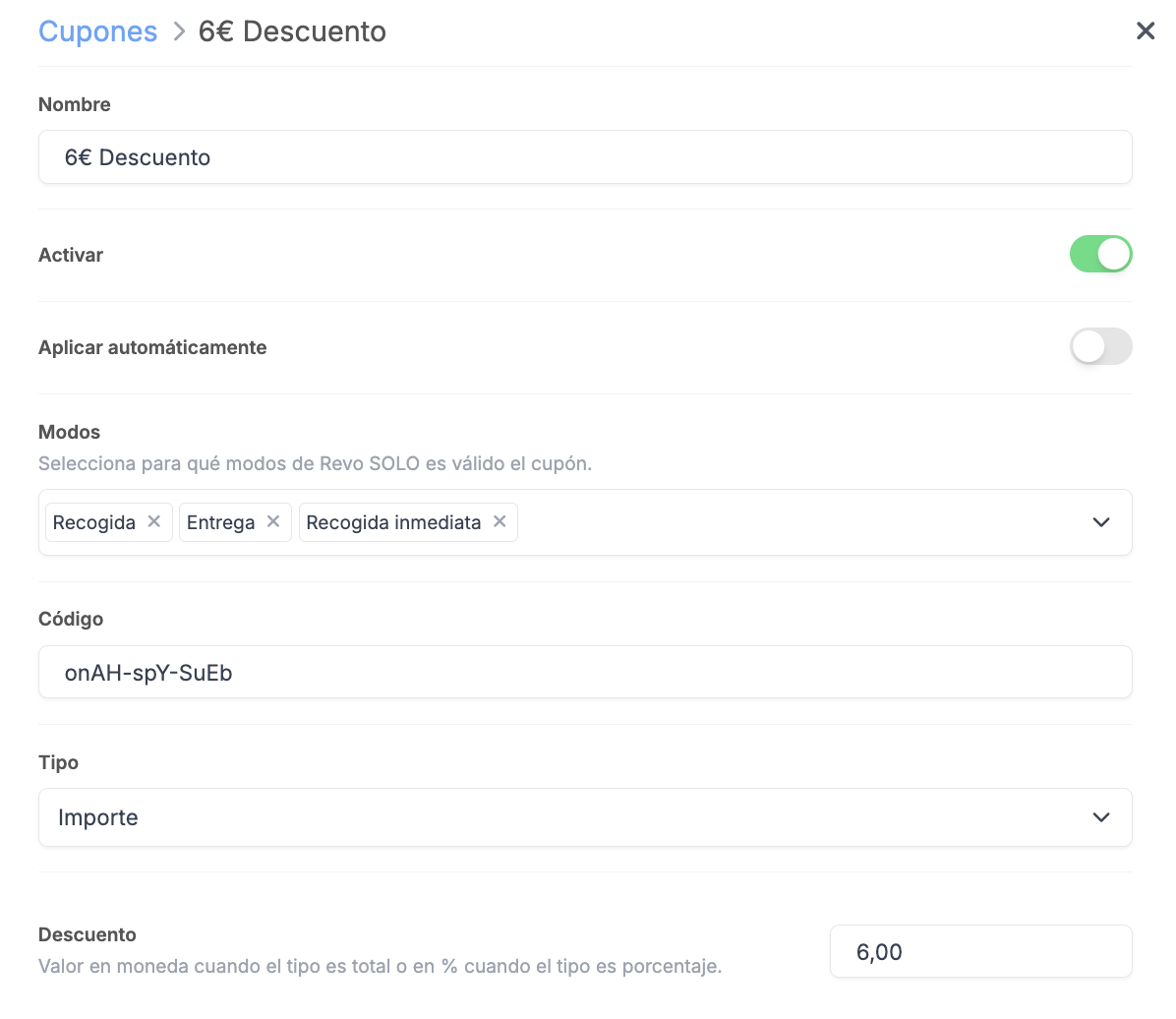
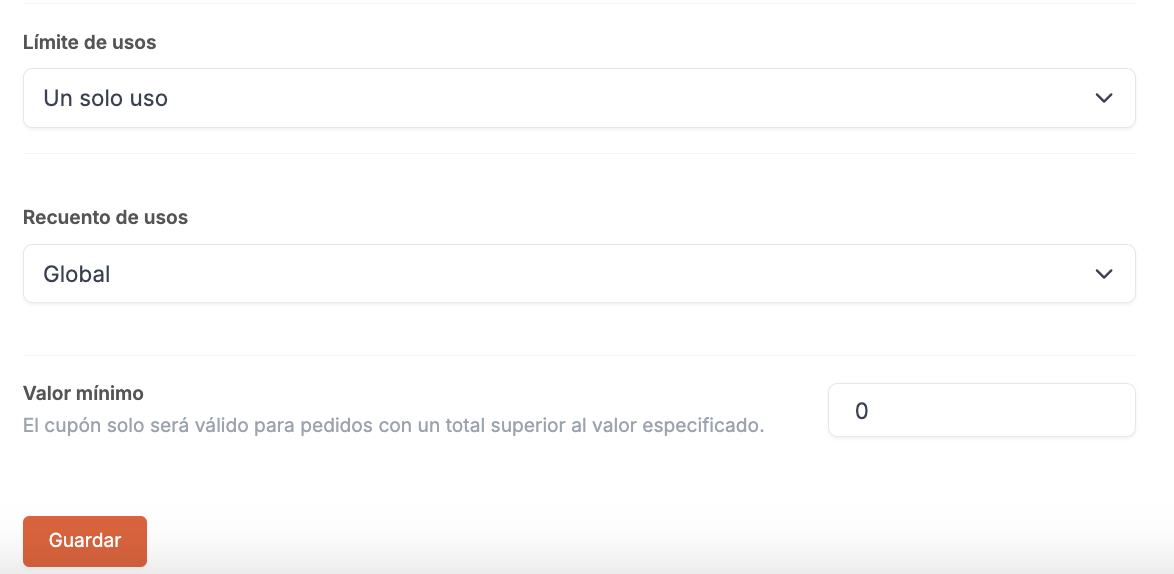
-
Click on Save.
10% WEEKLY DISCOUNT
In this example, you will set up a weekly 10% discount coupon per customer.
-
Click on + New and fill in the information:
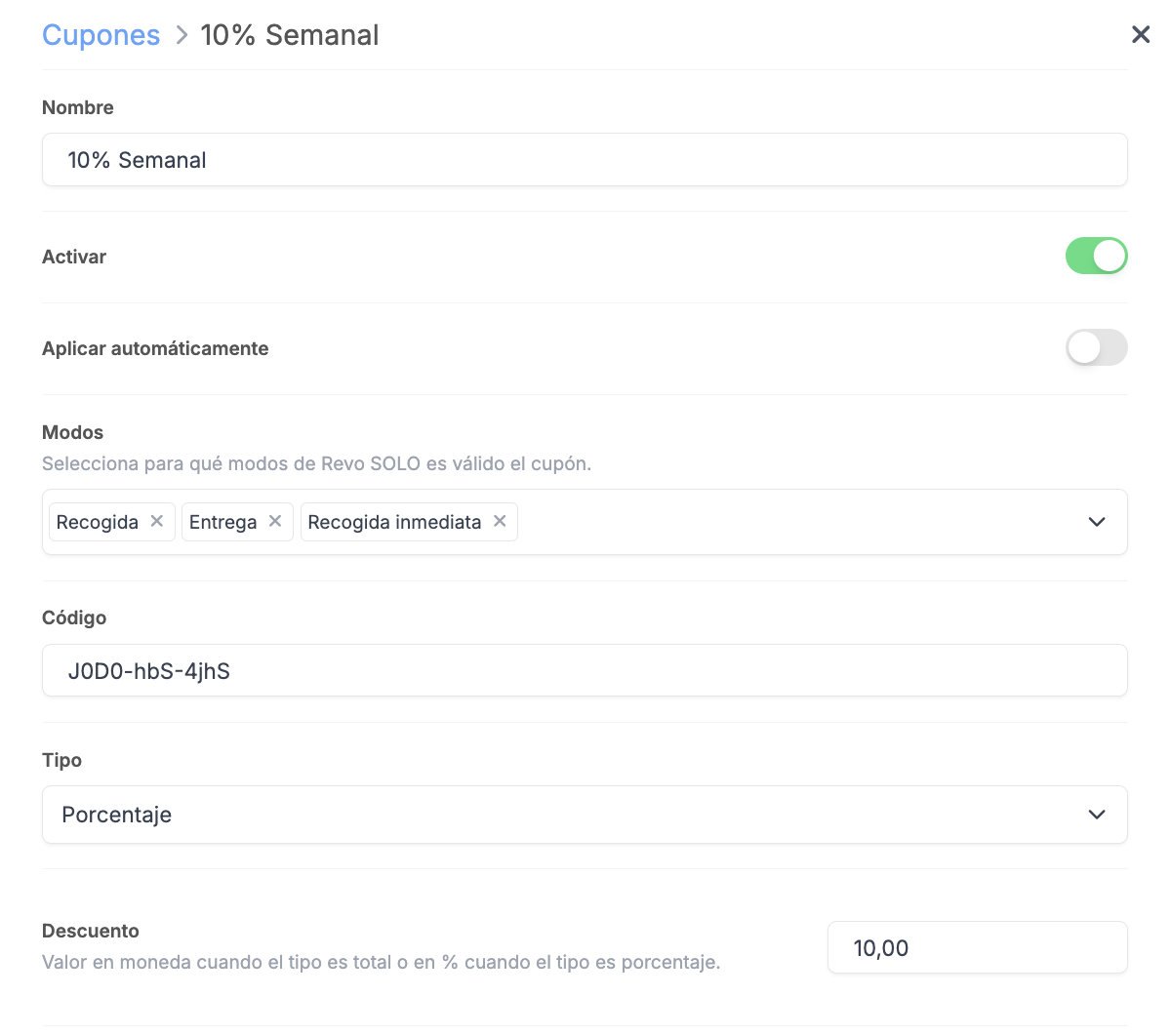
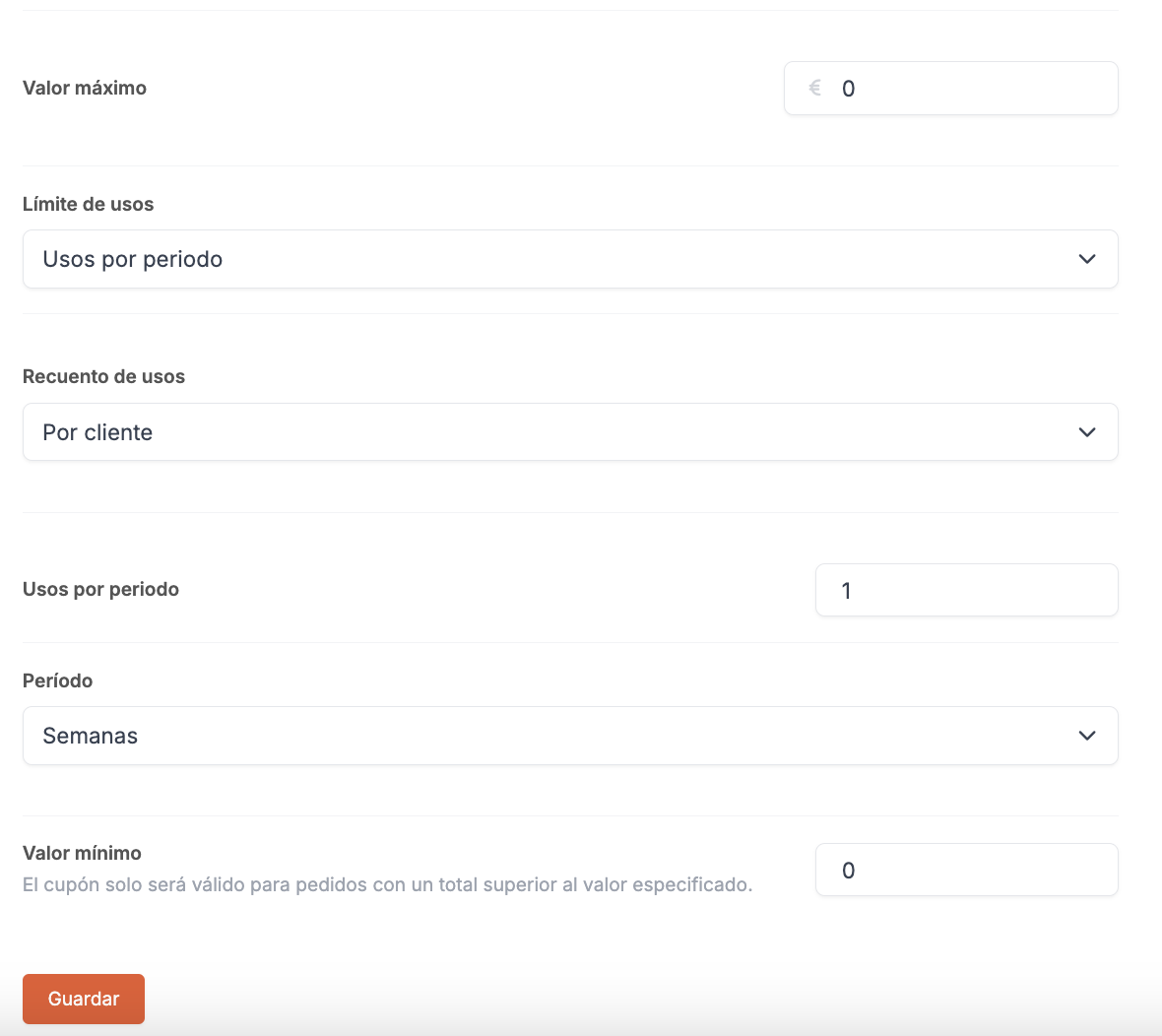
-
Click on Save.
