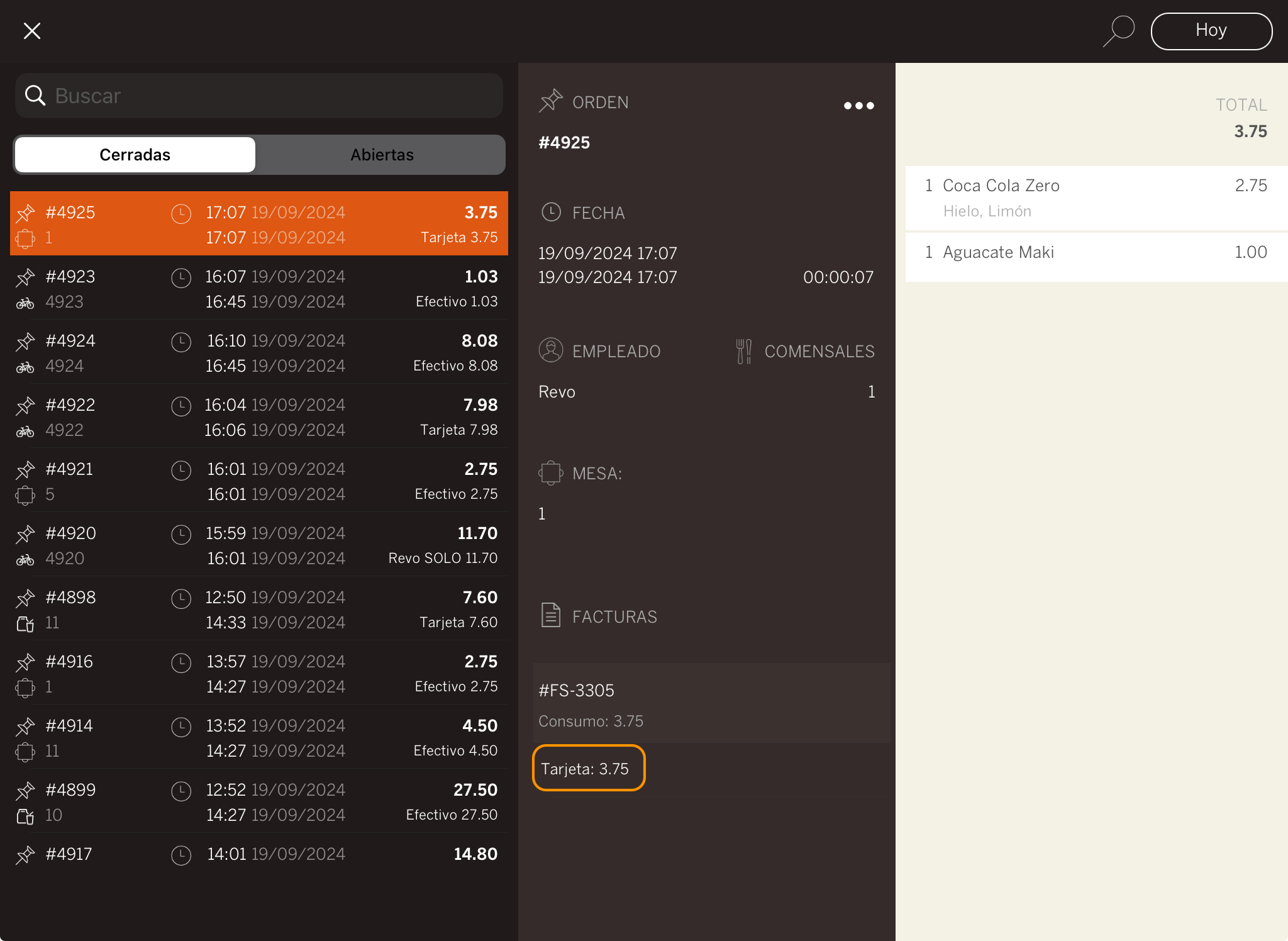1. Access the REVO menu by pressing the r.
2. Tap on History.
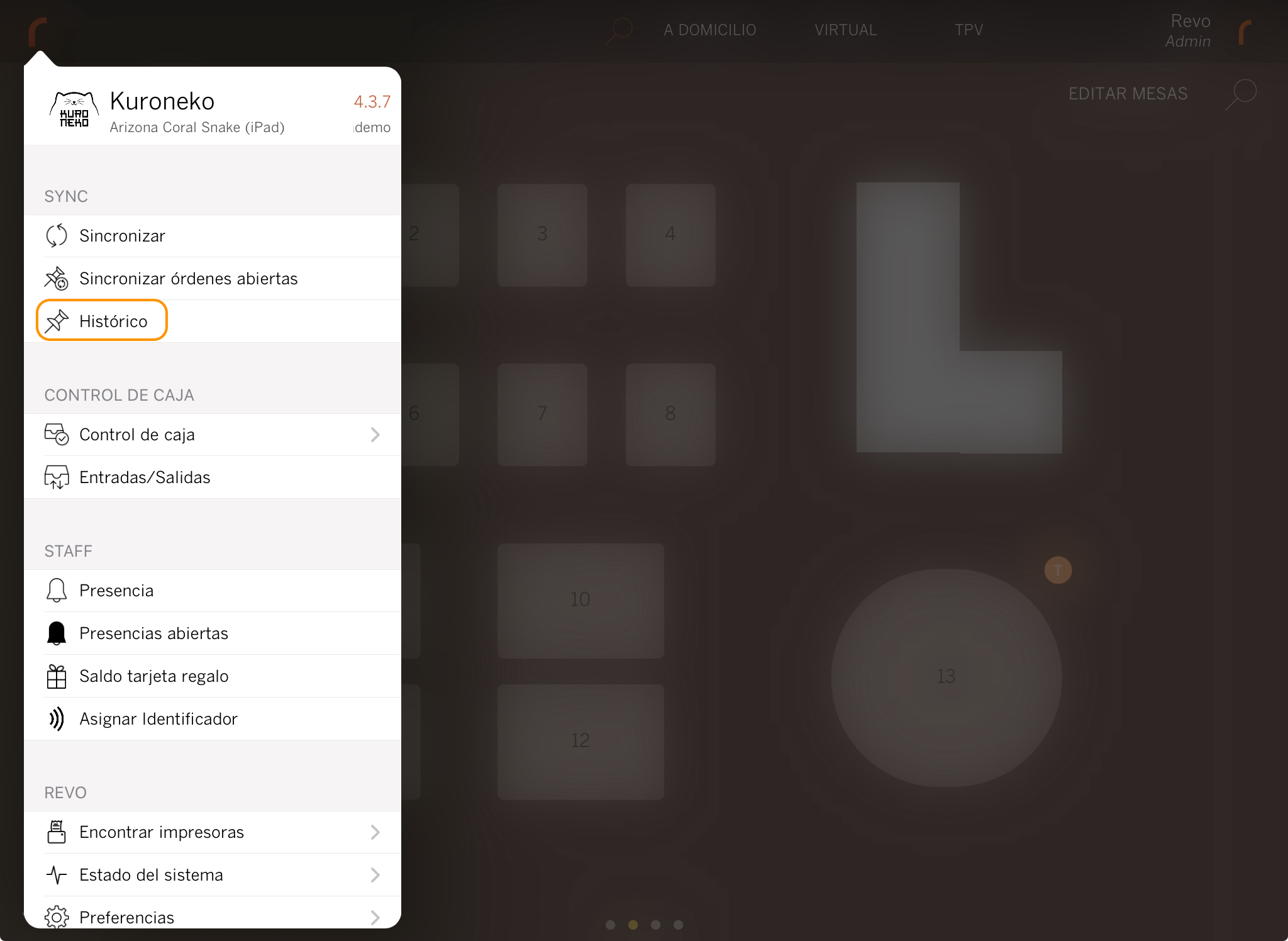
3. Select the order where you want to modify the payment method.
4. Tap on and Modify payment method.
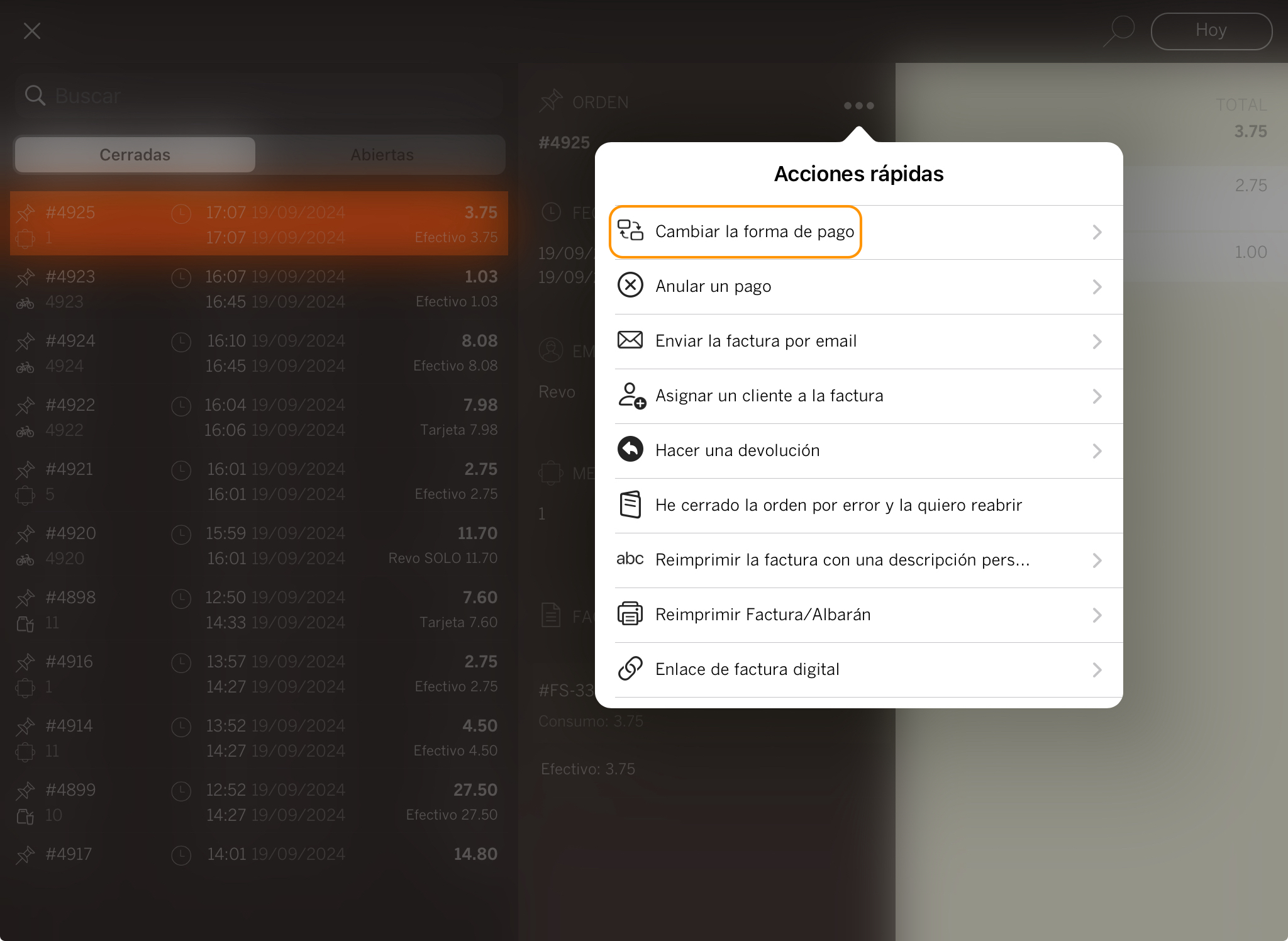
5. Select the new payment method and tap on Save.
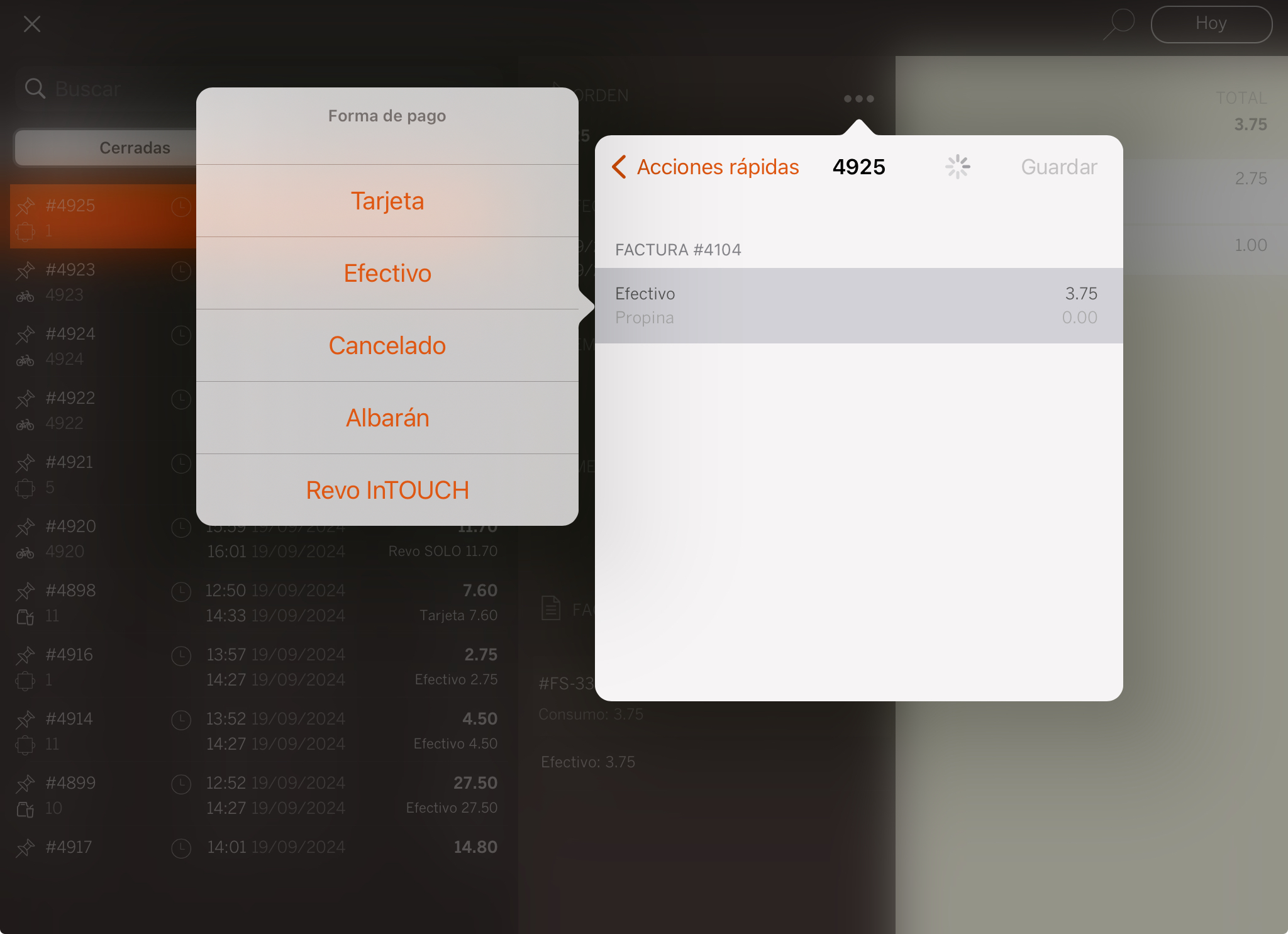
If the payment method comes from an integration, you won’t be able to select it (like a room charge or a payment via a card terminal).
6. The window will automatically close, and you’ll be returned to the table plan. If you go back to History and search for the invoice, you’ll see the payment method has been updated.