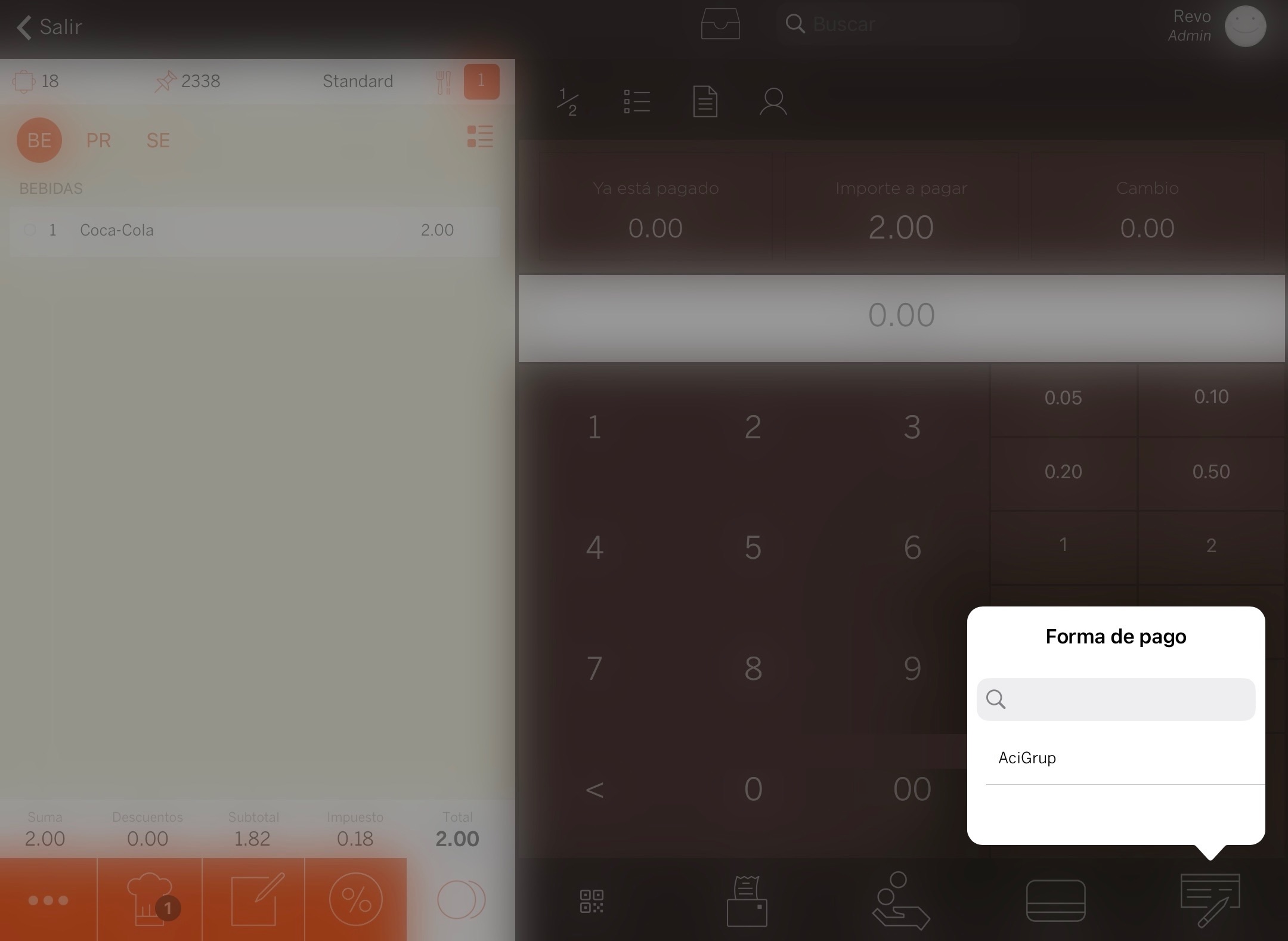- STATUS: ENABLED
- COMPATIBLE VERSION: 4.1.6
1. REVO SETUP 2. HOW TO MAKE A ROOM CHARGE
1. SETUP IN REVO:
1. Access the Revo XEF back-office.
2. Click on Integrations.
3. From the Add button. Search for AciGrup.
4. Click on Add to add the integration.
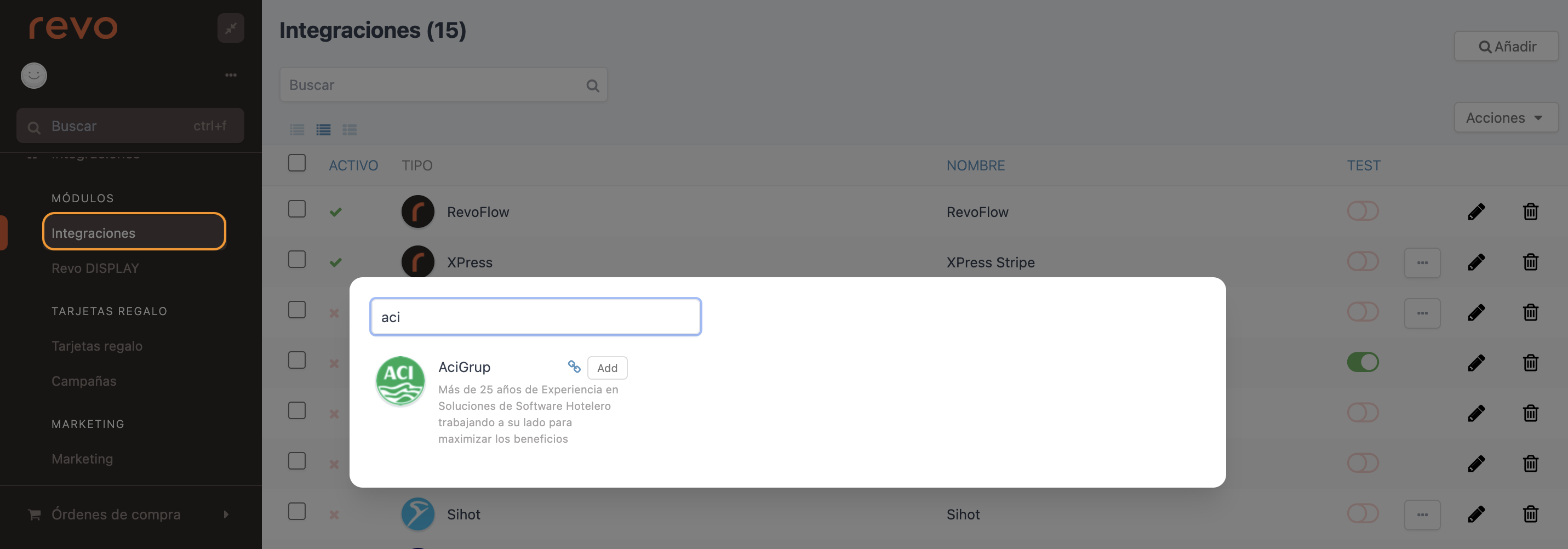
5. Fill in the following information:
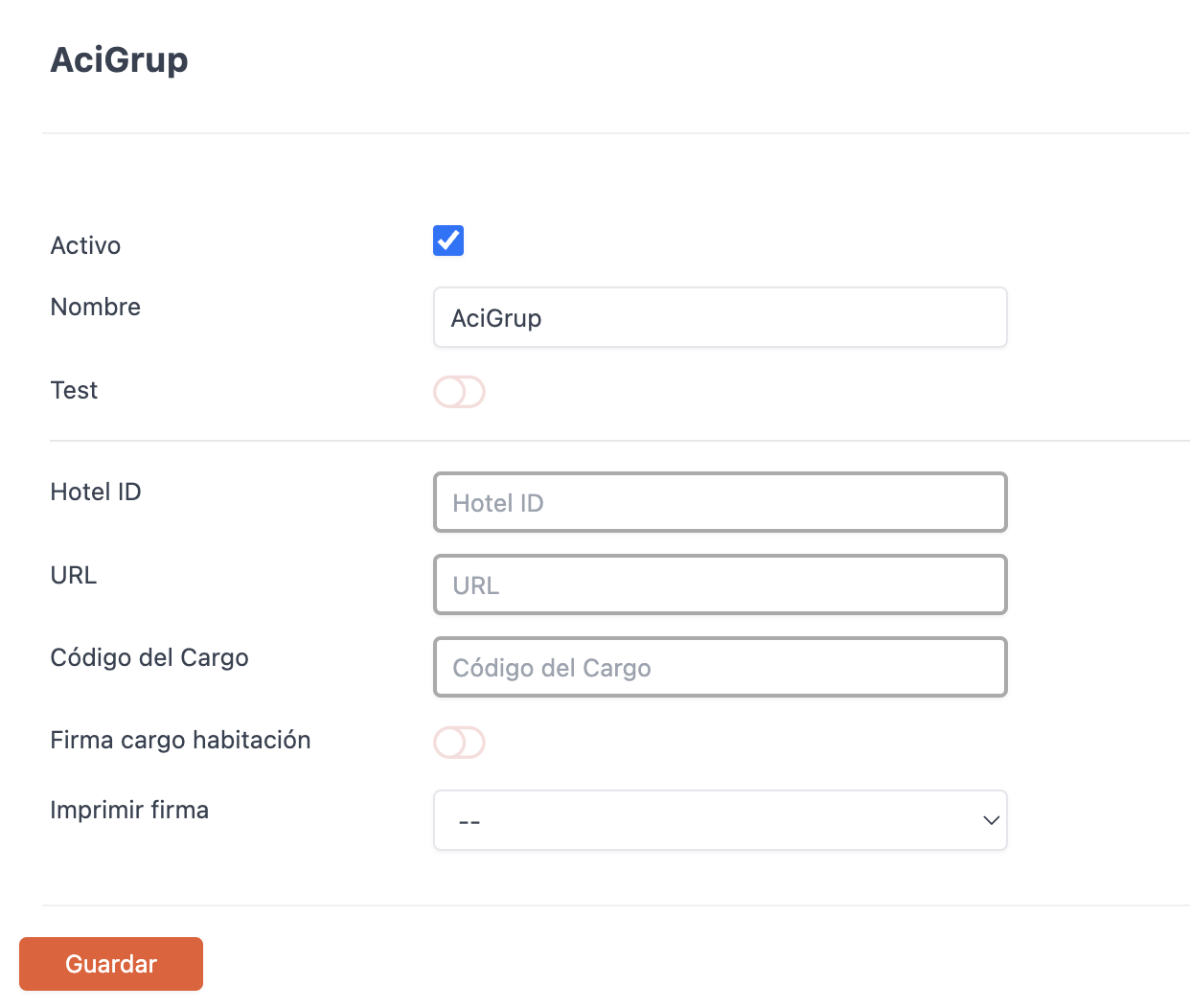
-
Active: √
-
Name: Identification name of the integration.
-
Test: Disabled.
-
Hotel ID: xxx
-
URL: xxx
-
Position Code: xxx
-
Room Charge Signature: Enable this option to ask guests to sign when charging a room.
-
Print signature: Select the option that best suits your company from the drop-down menu.
NOTE: The Hotel ID, URL and Charge Code fields are provided by AciGrup.
6. Click Save to confirm the changes.
Payment method configuration
1. Go to Configuration / Payment methods.
2. Click on the +New button (located in the upper right corner).
3. Add the following payment method:
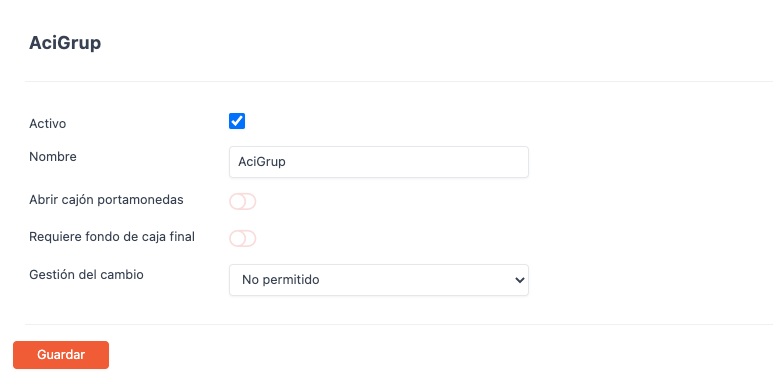
-
Active: √
-
Name: AciGrup (⚠ This name must be exactly the same).
-
Open drawer: Disabled.
-
With final cashback: Disabled.
-
Change Management: Not allowed.
4. Click again Save to confirm the changes.
Now the integration is completely setup!
4. HOW TO MAKE A ROOM CHARGE:
1. In an order with products, click on the pay button and choose other payment methods.
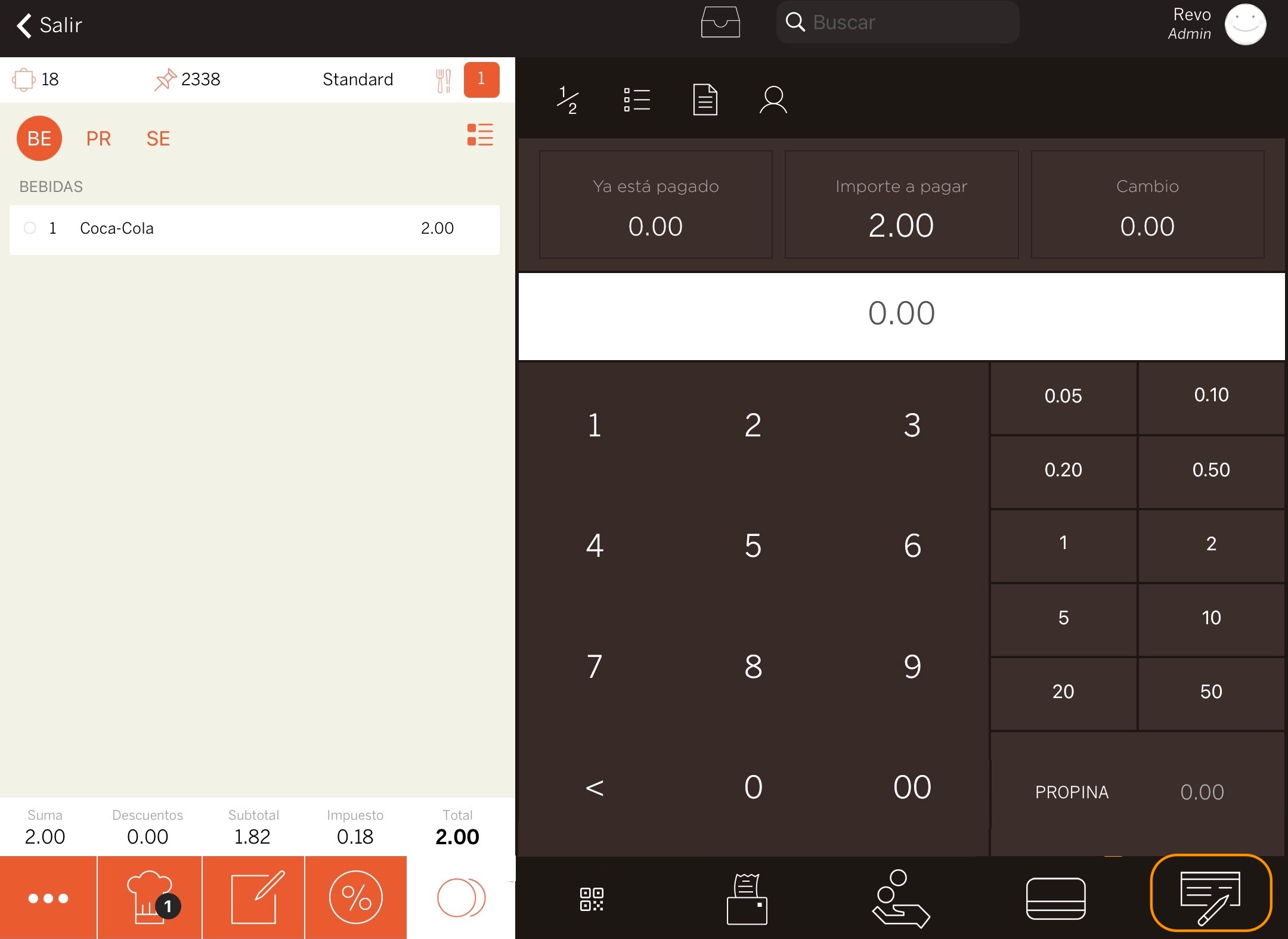
2. Select AciGrup from the list.