If you see the message Device not active when opening the Revo XEF app, it means your device is not active.

To fix this issue, follow these steps:
1. Log in to the back-office of Revo XEF with your credentials.
You can access this from Safari, Chrome, or any other browser on your device (iPad).
2. Go to Account / DEVICES.
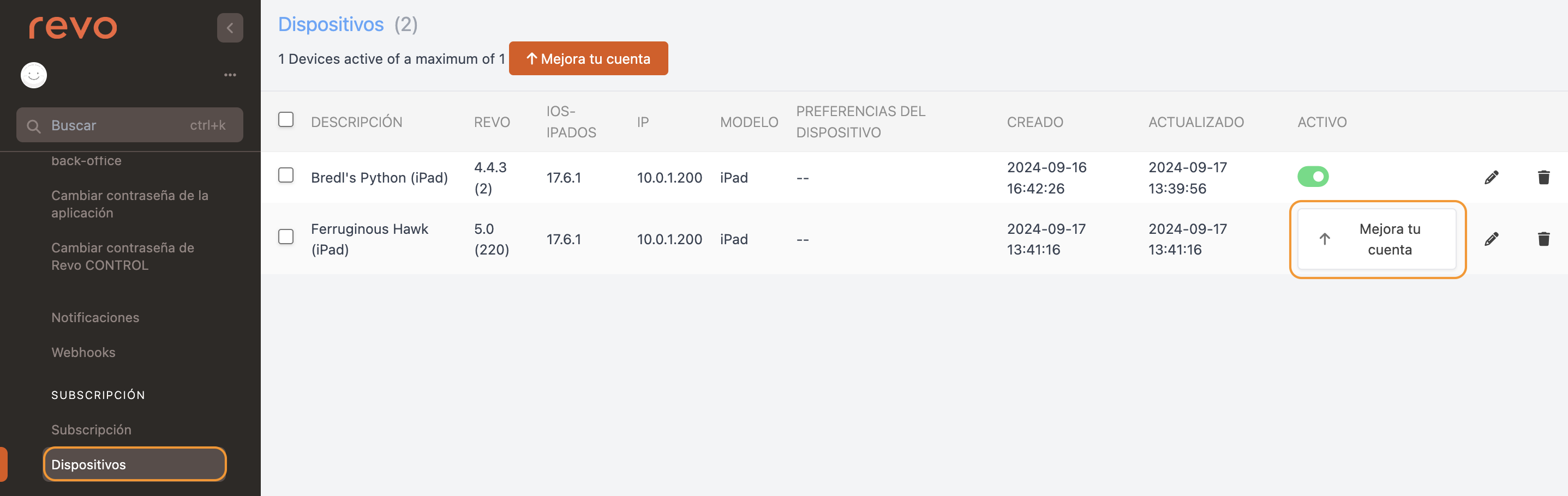
If you see Upgrade your account, it means you have reached your device limit or you have deleted the REVO app. In this case, the list will show two devices with the same IP address.
3. Remove the old device by clicking the icon and then Confirm.
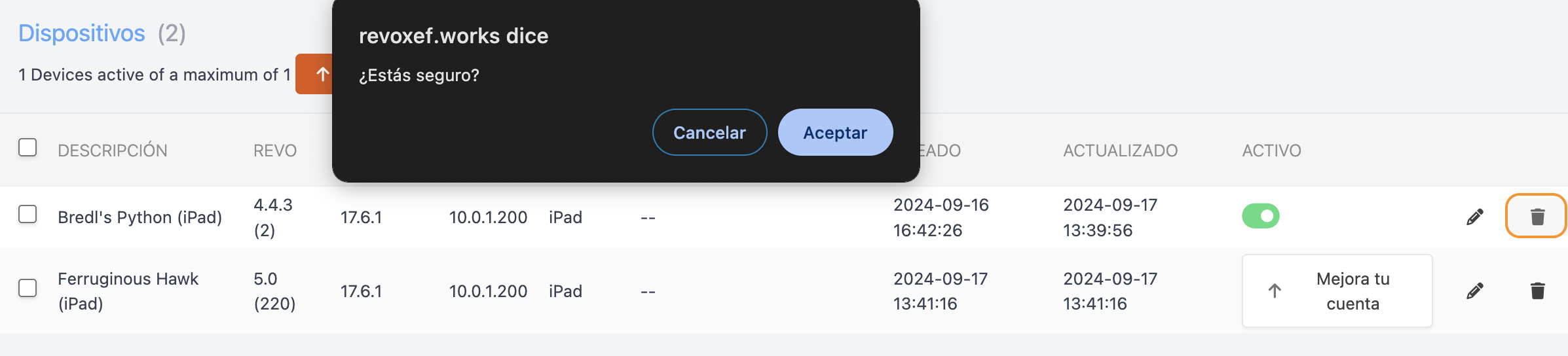
4. Activate the new device that was showing the Upgrade your account message.
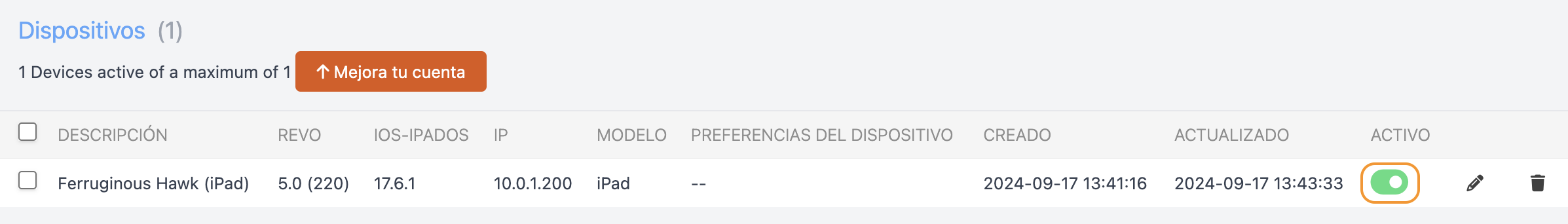
5. Finally, log back into the app.
