- STATUS: ACTIVE
1. WHAT IS G-STOCK? 2. HOW IT WORKS 2. HOW TO CONFIGURE THE INTEGRATION
The integration with G-Stock allows you to connect your system to the G-Stock platform to upload and process sales data. You can automate the transfer of information between your Revo XEF and G-Stock, making data management easier and saving you time.
1. WHAT IS G-STOCK?
G-Stock is a software to keep control of the purchases in your restaurant or hotel.
More information here.
2. HOW IT WORKS
1. Data Collection: Sales data from your Revo XEF is collected, including items and sales details.
2. Data Organisation: The data is formatted into a structure that G-Stock can read and prepared as a JSON file.
3. Data Upload: The organised data is automatically uploaded to G-Stock to keep it up to date.
You can also do this manually:
-
Go to INTEGRATIONS.
-
Find the G-Stock integration, click on , and select Upload catalogue.
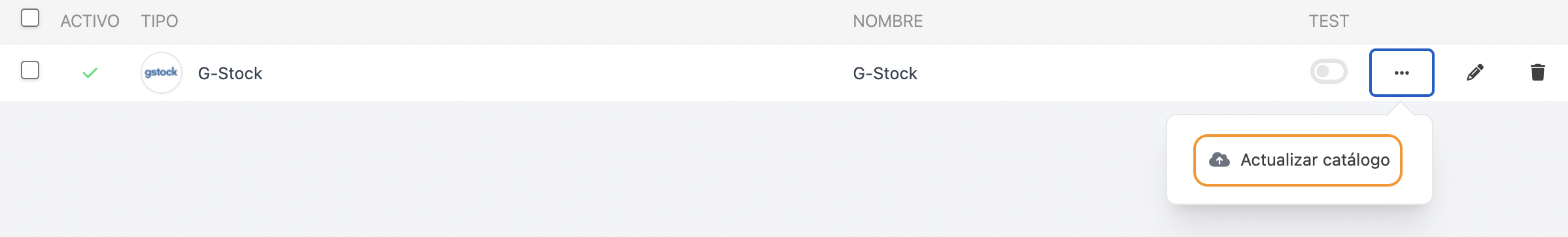
-
Select the date range and click Send.
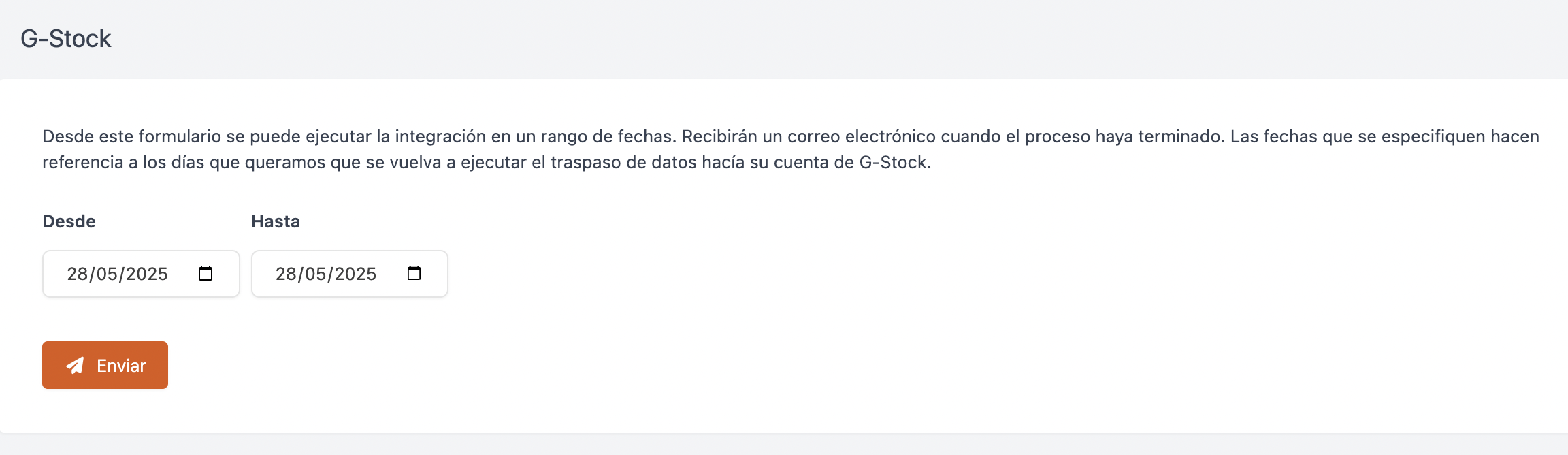
3. HOW TO CONFIGURE THE INTEGRATION
1. Get Your G-Stock Credentials
To get started, you need to obtain your G-Stock access credentials (username and password).
2. Configure Authentication Parameters
1. Log in to the back-office of Revo XEF.
2. Go to Integrations / INTEGRATIONS.
3. Click on + New, search for G-Stock, and add the integration.
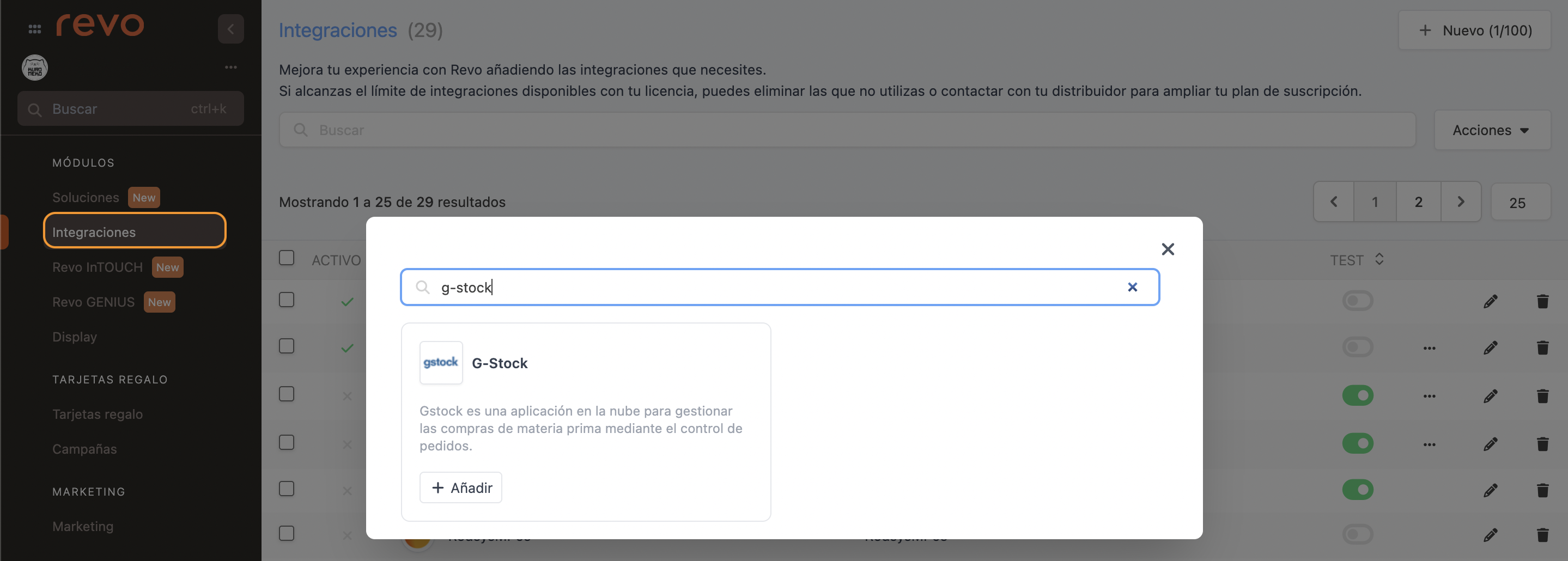
4. Fill in the following information:
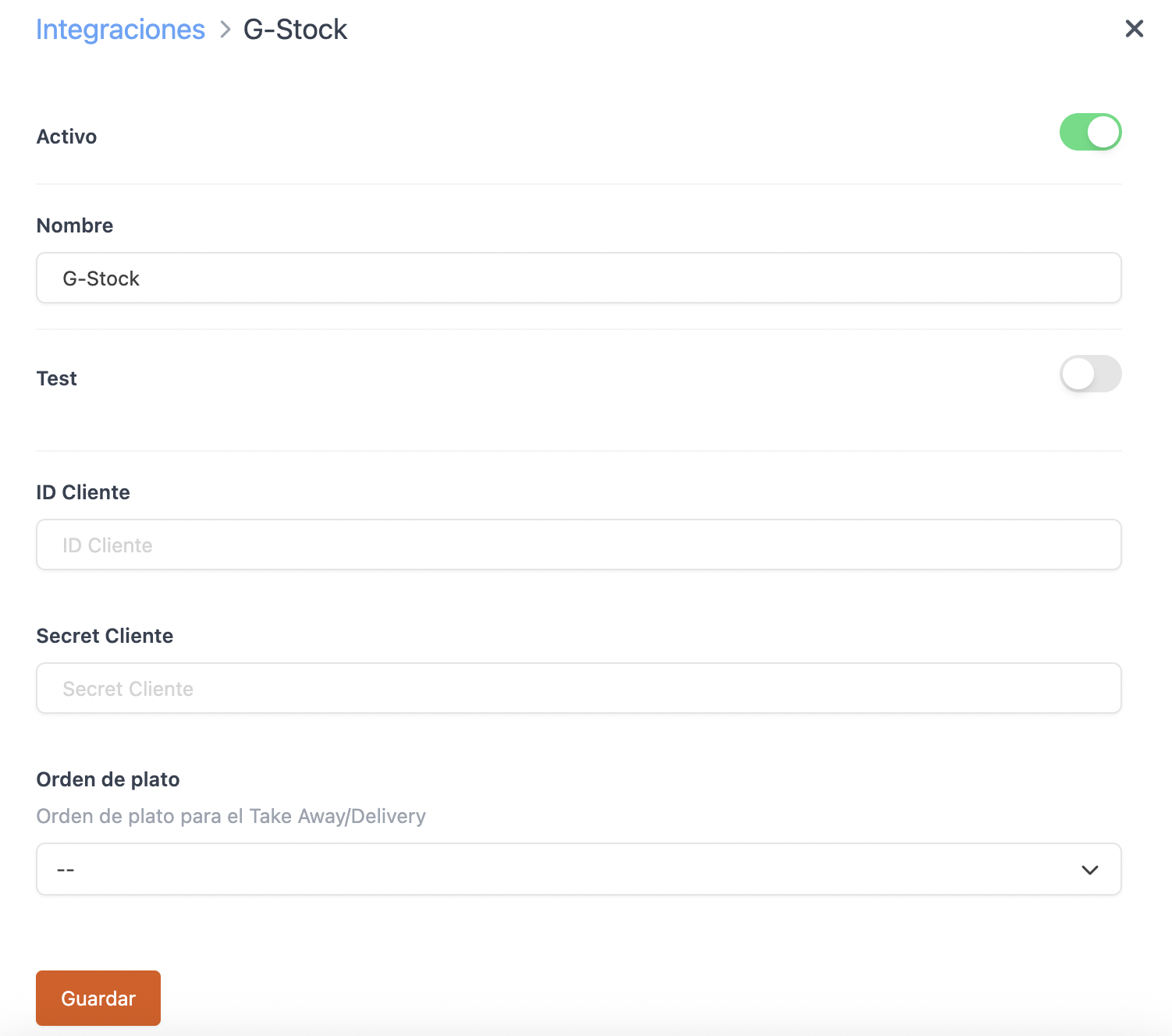
-
Activated:
-
Name: A name to identify the integration.
-
Test: Deactivated.
-
ID Client: Provided by G-Stock.
-
Secret Client: Provided by G-Stock.
-
Service Order: Used to identify take-away dishes by adding the "TD:" prefix to such orders.
5. Click Save.

