- STATUS: ACTIVE
1. WHAT IS KLIKIN? 2. HOW DOES THE KLIKIN <-> REVO INTEGRATION WORK? 3. SET UP THE INTEGRATION IN REVO
WHAT IS KLIKIN?
Klikin is a website and app where your customers collect loyalty points.
More information here.
HOW DOES THE KLIKIN <-> REVO INTEGRATION WORK?
With the KLIKIN <-> REVO integration, you can:
- Print a QR code on the receipt so the customer can scan it and earn loyalty points.
IMPORTANT: Before setting up the integration, contact KLIKIN so they can give you the required data (commerce_id and secret_key).
SET UP THE INTEGRATION IN REVO
1. Log into the back-office of Revo XEF.
2. Go to Integrations / INTEGRATIONS.
3. Click + Add, search for Klikin, then click + Add.
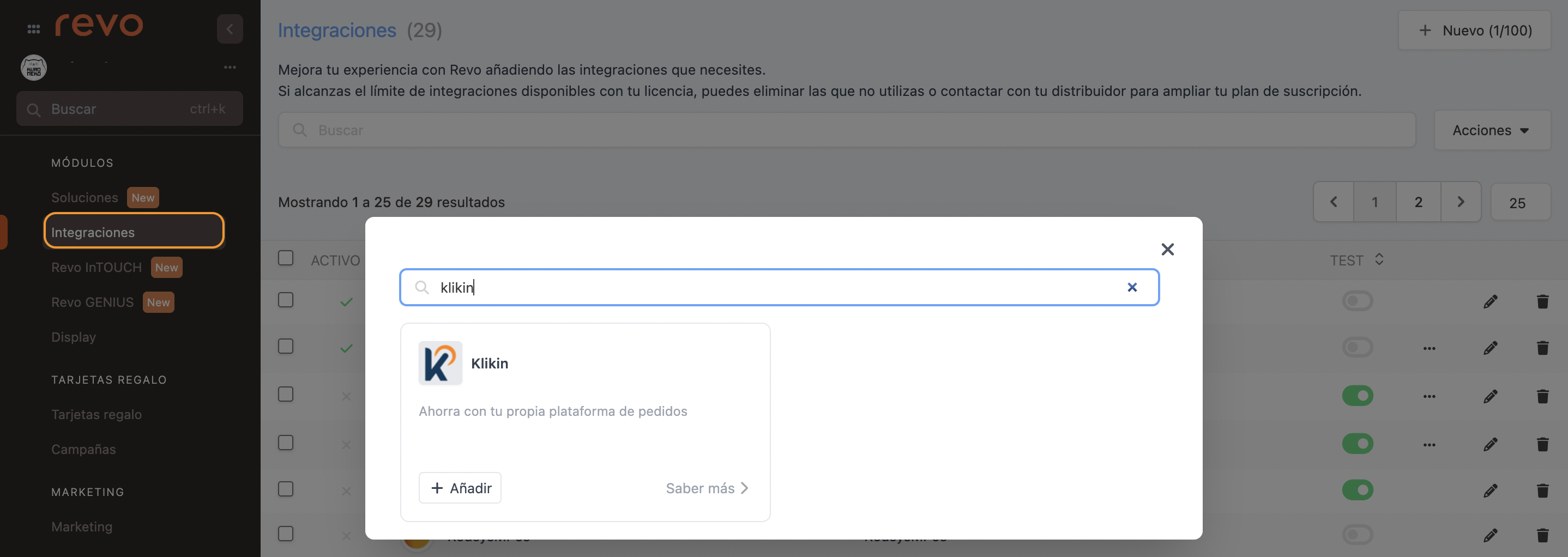
4. Fill in the fields:
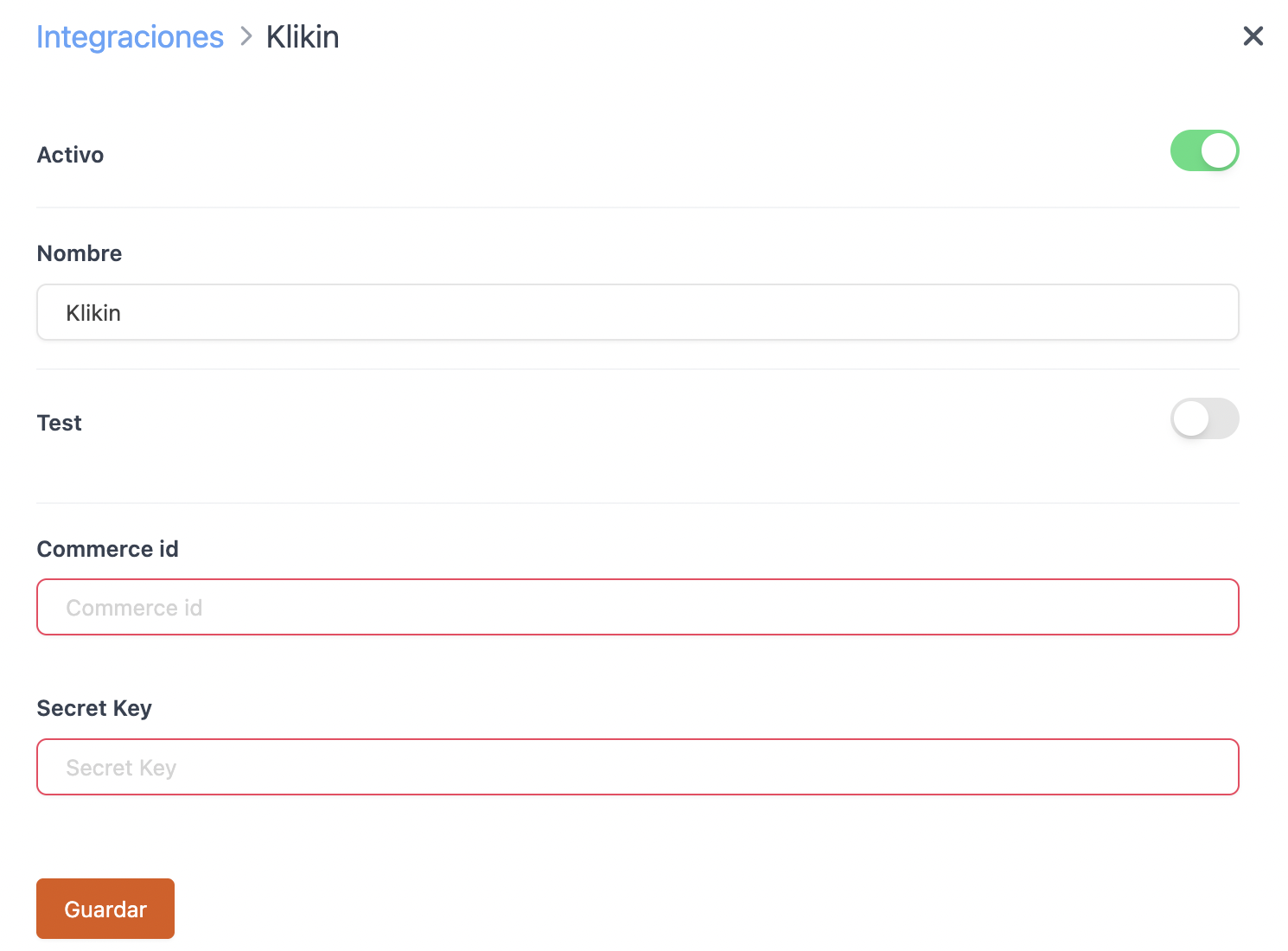
- Active:
- Name: Give the integration a name.
- Test: Leave it deactivated
- Commerce id: Provided by KLIKIN.
- Secret Key: Also provided by KLIKIN.
5. Click Save.
Once finished, a QR code will automatically appear on the customer’s receipt so they can scan it using the app and earn points.

