- STATUS: ACTIVE
- COMPATIBLE VERSION: 3.2
1. WHAT IS SIPAY? 2. SIPAY CONTACTS 3. CONFIGURATION IN REVO
1. WHAT IS SIPAY?
At Sipay, we have been developing robust and secure payment solutions for over 25 years, at the forefront of the latest trends in innovation and technology.
We provide quality services to our customers, offering them a wide range of possibilities for their business on a single platform, always thinking about the user experience.
For more information about Sipay, click here or watch this video.

2. SIPAY CONTACTS
-
For support-related issues, please email: soporte@sipay.es
-
For integration-related matters, please email: integraciones@sipay.es
-
For commercial inquiries, please email: emontes@sipay.es
3. CONFIGURATION IN REVO
1. Access the back-office of REVO.
2. Click on Integrations.
3. From the Add button, search for Sipay and click on Add.
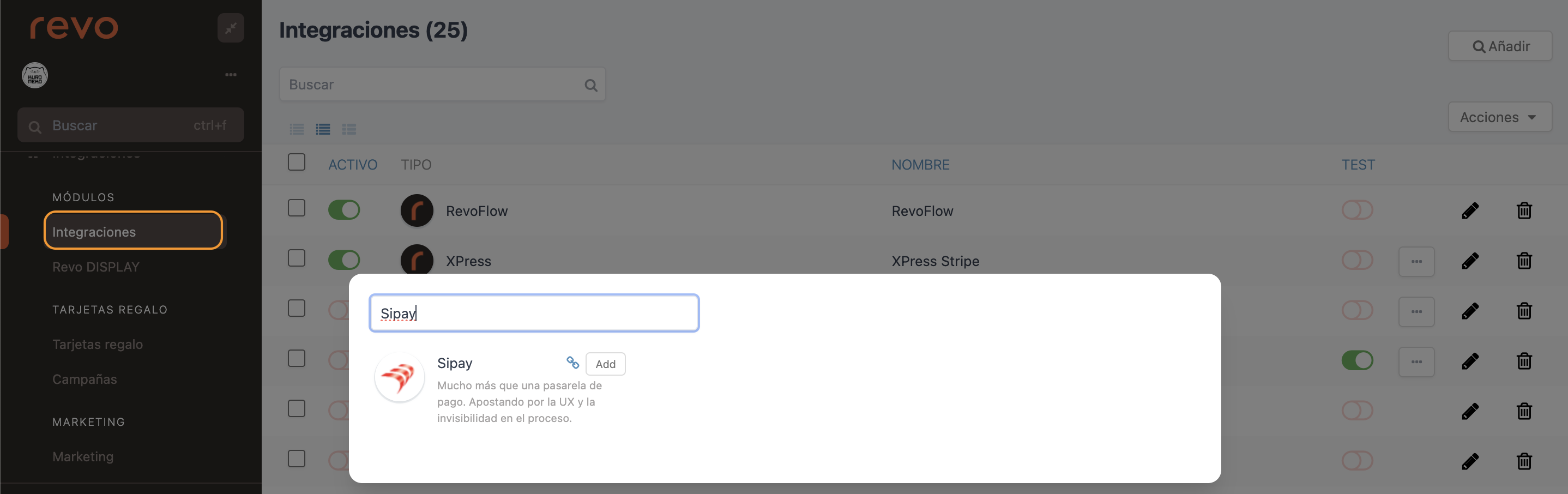
4. Fill in the following information:
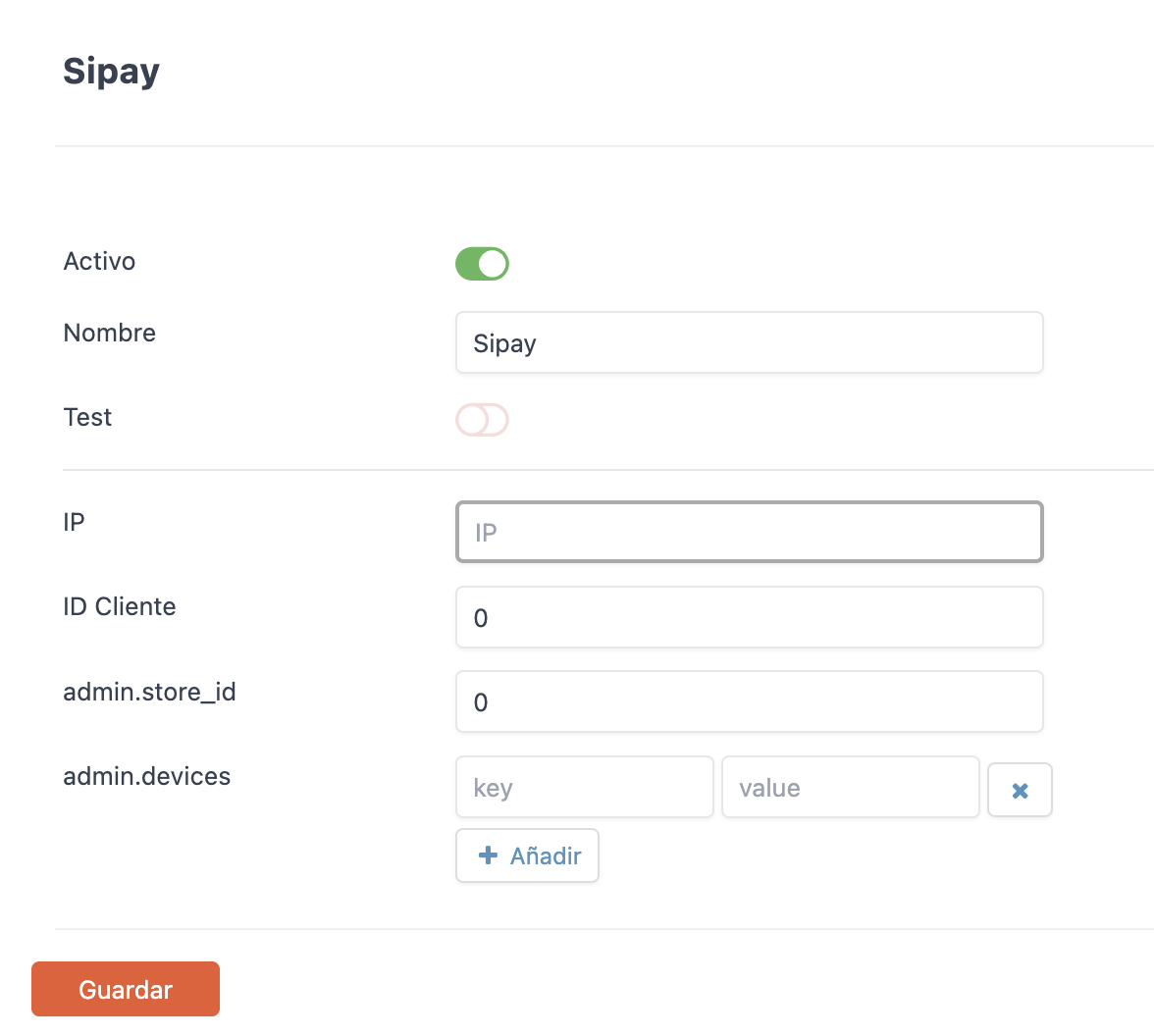
-
Active: Activated.
-
Name: Identifying name of the integration.
-
Test: Deactivated.
-
IP: Provided by Sipay.
-
Client ID: Provided by Sipay.
-
admin.store_id: Provided by Sipay.
-
admin.devices: In key, add an identifying name for the terminal, and in value, add the IP of the terminal.
5. Click on Save to confirm the changes.
Note: The integration is done in the same way in Revo RETAIL.
Once these steps are completed, the SIPAY integration is configured. When making a payment with a CARD, it will be executed with the SIPAY pinpad and with this payment gateway.

