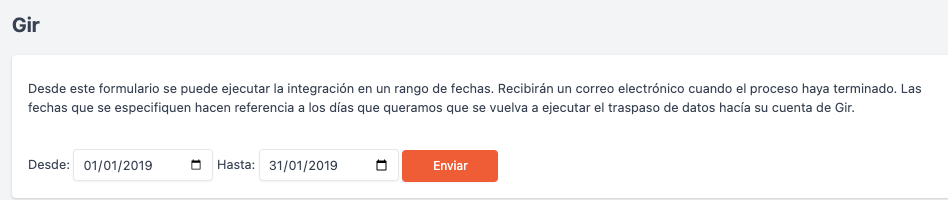- STATUS: ACTIVE
- COMPATIBLE VERSION: VERSION 3.2
WHAT IS MAPAL?
It is a hospitality management software that allows you to digitise processes, save time, reduce costs, ensure you comply with regulations and improve productivity in various areas of your business.
REVO CONFIGURATION
-
Mapal or the distributor must send us an e-mail requesting the integration and providing the data to integrate to us.
-
Access Revo XEF Back-Office: https://revoxef.works/
-
Click on Integrations: https://revoxef.works/modules/integrations
-
From the Add button, search for Gir.

- Fill in the following information:
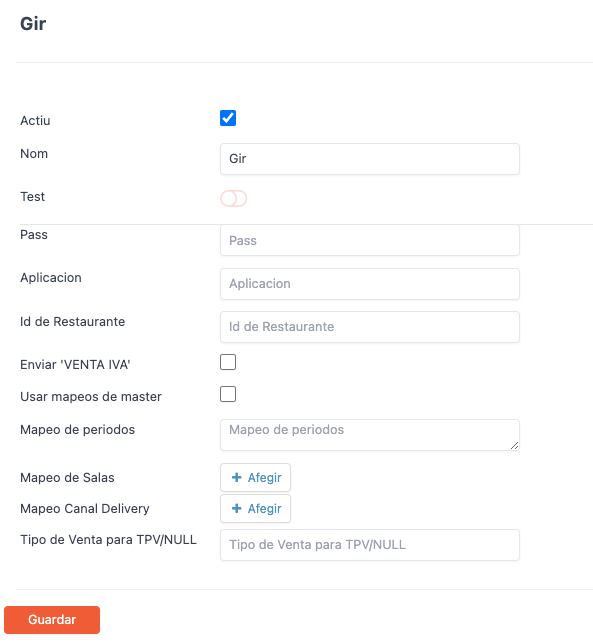
-
Active: √
-
Name: Identifying name of the integration
-
Test: Deactivated
-
Pass: Provided by Mapal
-
Aplicacion: Provided by Mapal
-
Id del Restaurante Provided by Mapal
-
Enviar 'VENTA IVA'
-
Usar mapeos de master
-
Mapeo de periodos
-
Mapeo de Salas
-
Mapeo Canal Delivery
-
Tipo de Venta para TPV/NULL
-
Number of failures
- We must inform Gir of the types of sales and the periods. The sales types are the rooms configured in the Revo XEF Back-office, by default there is the virtual room, with ID 1000000 and name "Virtual":
[
["id" => 1000000, "name" => "Virtual"],
...
The rest are rooms with their ids
...
["id" => 6, "name" => "Indoor1"],
["id" => 8, "name" => "Terrace"],
...
]
The periods by default are always the same.
[
["id"=> 1, "name"=> "Breakfast","start" =>"05:00:00", "end" =>"11:59:59"],
["id"=> 2, "name"=> "Lunch", "start" =>"12:00:00", "end" =>"16:59:59"],
["id"=> 3, "name"=> "Dinner", "start" =>"17:00:00", "end" =>"23:59:59"],
["id"=> 4, "name"=> "Night", "start" =>"00:00:00", "end" =>"04:59:59"],
];
Example of rooms set up in the Back-office
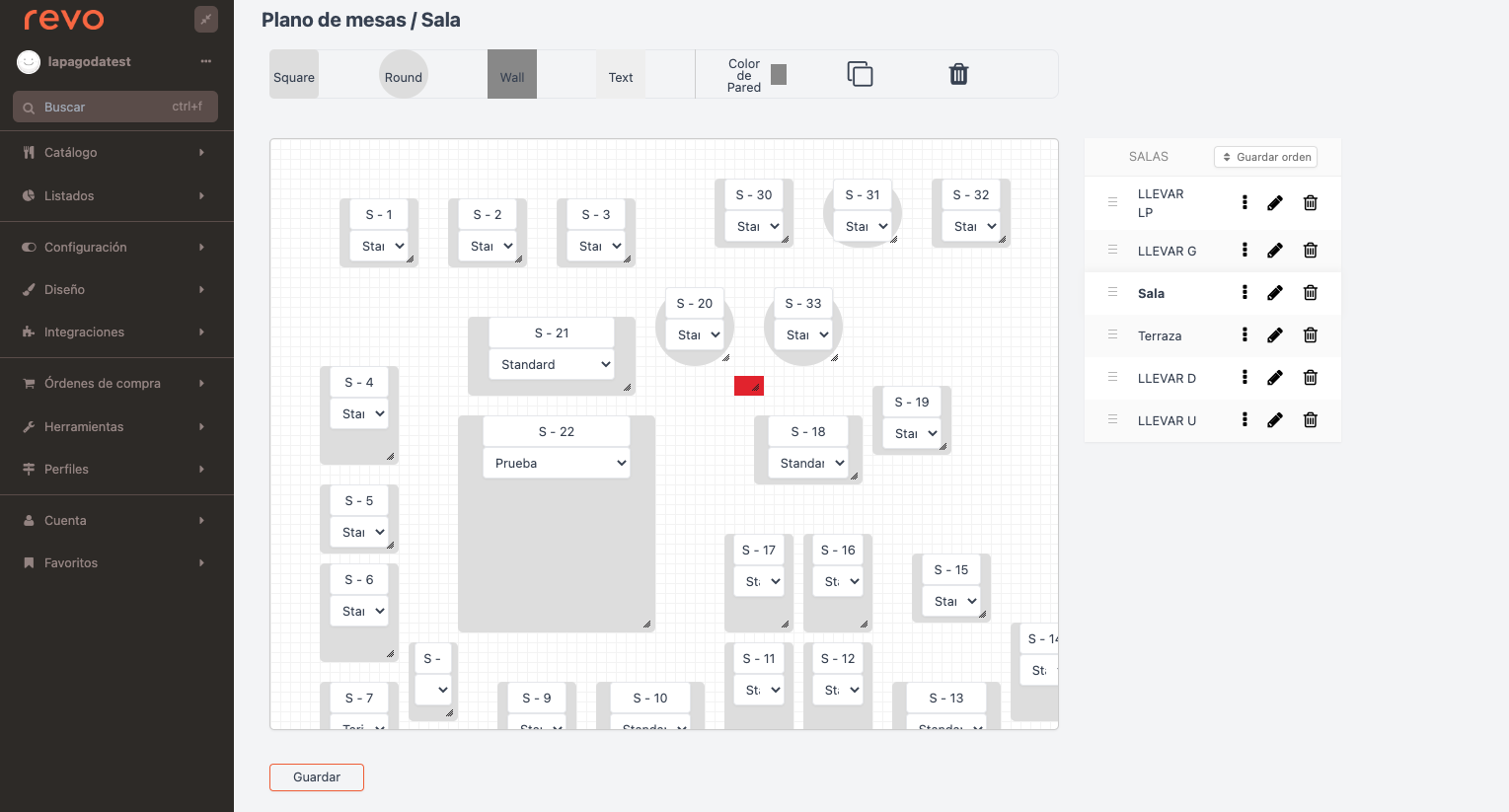
Example of a file in .pdf to be sent to Mapal from the same client so that they can carry out the integration.
- Once Mapal confirms that the integration has been successful, all the client's sales must be sent from Revo XEF. To do so, we must know the first date on which a sale was made from the client's orders in the Revo XEF Back-office. Then the following steps must be followed to send the sales:
-
Click on Integrations: https://revoxef.works/modules/integrations
-
In Gir's integration, we click on

-
Then to Loading menu:
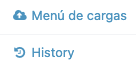
-
Send the client's sales month by month. Do not launch the next month until the first load is finished.