Sometimes, instead of applying a discount to the entire order, you may need to do so for several products individually. This can be slower, as you have to repeat the steps for each product. To speed up this process, there is an option that makes it much quicker.
When you're inside the order, instead of using the discount icon for the whole order, follow these steps:
1. Click the button for multiple selection.
2. Select the products you want to add the discount to.
3. Click on and select Discount.
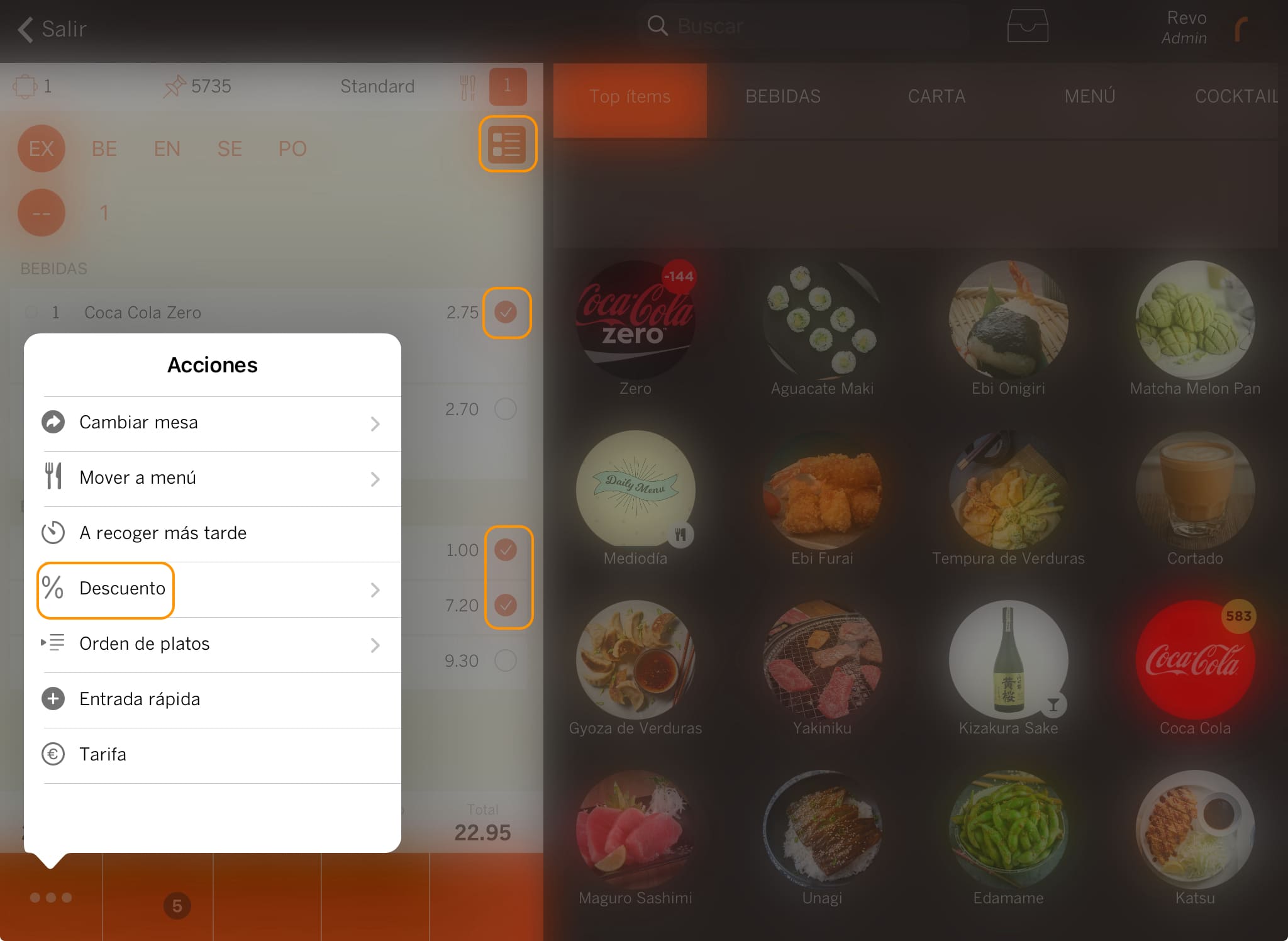
4. Choose the discount that suits you and click outside the screen to return to the order.
And there you go! In just a few seconds, you’ve applied a discount to several products at once.
