With Revo XEF, you can quickly view all open orders without having to scroll left and right through all the rooms.
In the bottom left corner of Revo XEF, click on the to see all open orders.
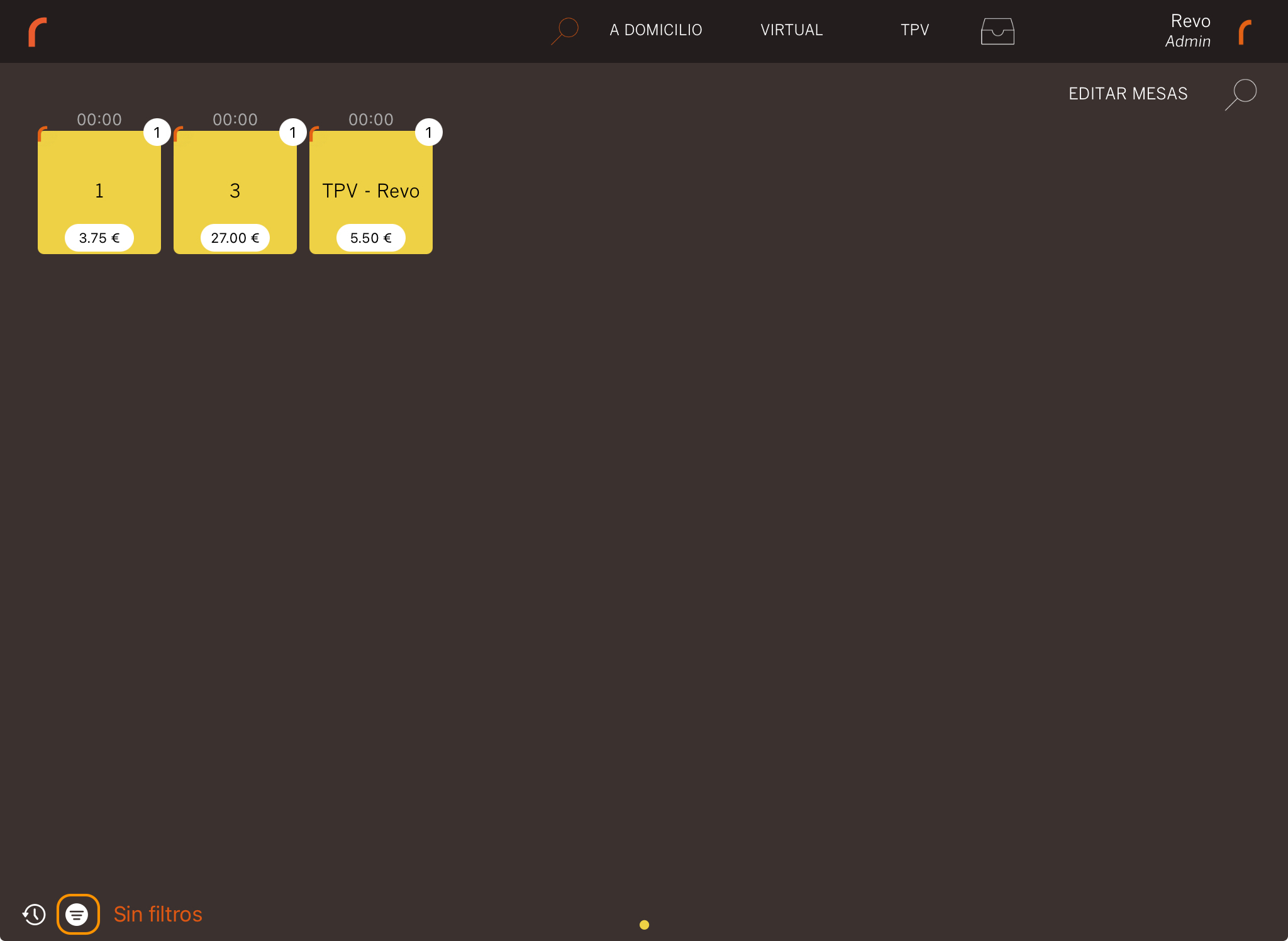
All open orders are displayed, whether they are takeaway orders or in-room orders, regardless of which room they belong to. They are sorted chronologically from left to right, starting with the oldest. Following the example shown in the image, the oldest order would be 1, and the most recent would be TPV - Revo.
