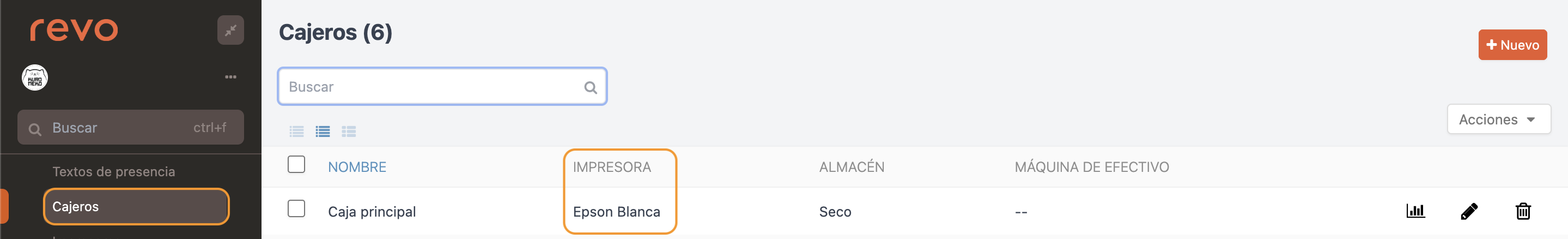Entries/Exits are used to record your cash transactions that are not related to sales invoices, such as paying a supplier or putting money into the cash register.
Entries/exits affect your daily cash control and you must consider them when closing a shift (Report X).
How do you make an entry or exit?
1. Go to the REVO menu by pressing r.
2. Select Entries/Exits.
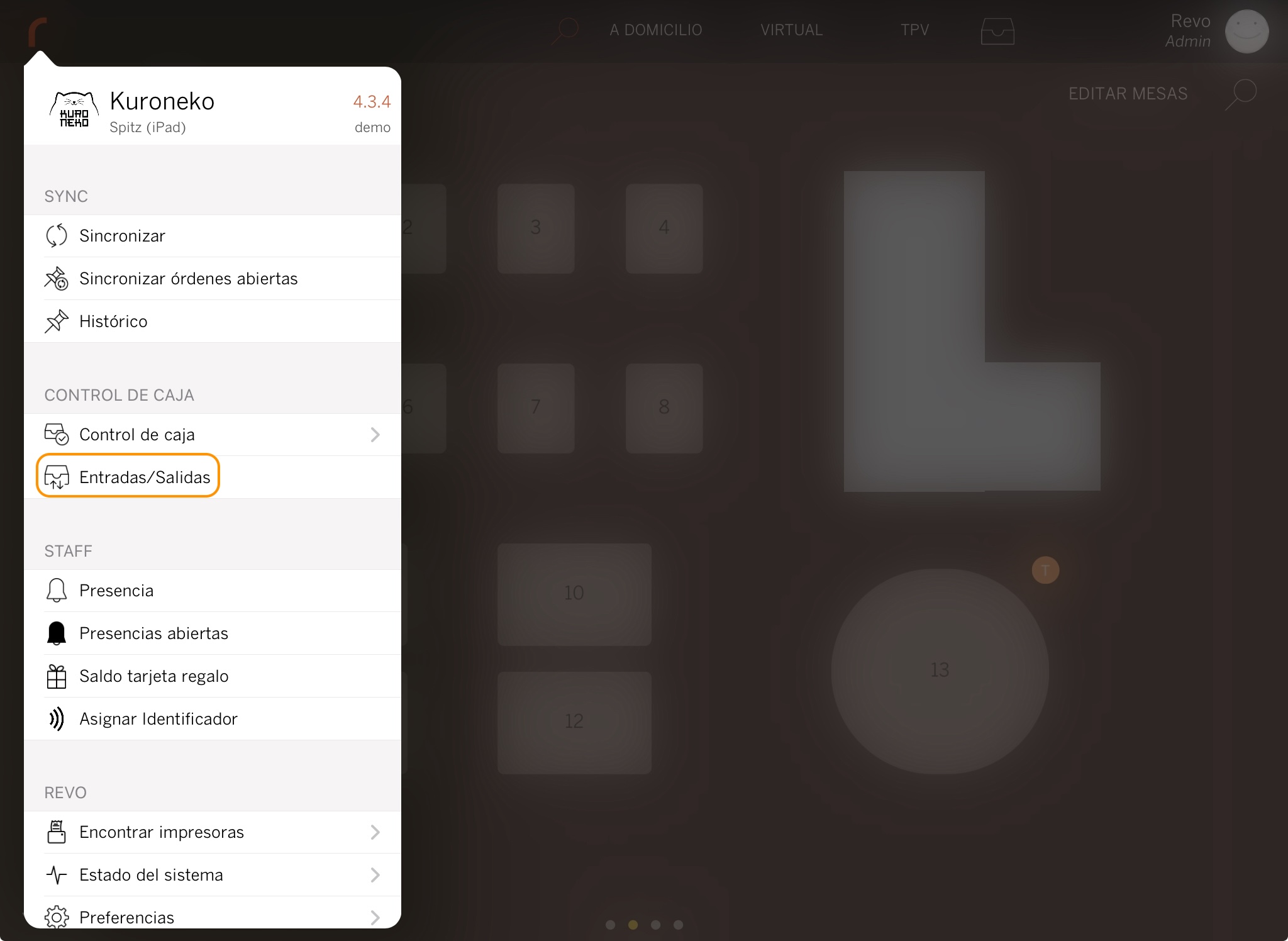
3. Choose whether you want to make an entry or exit.
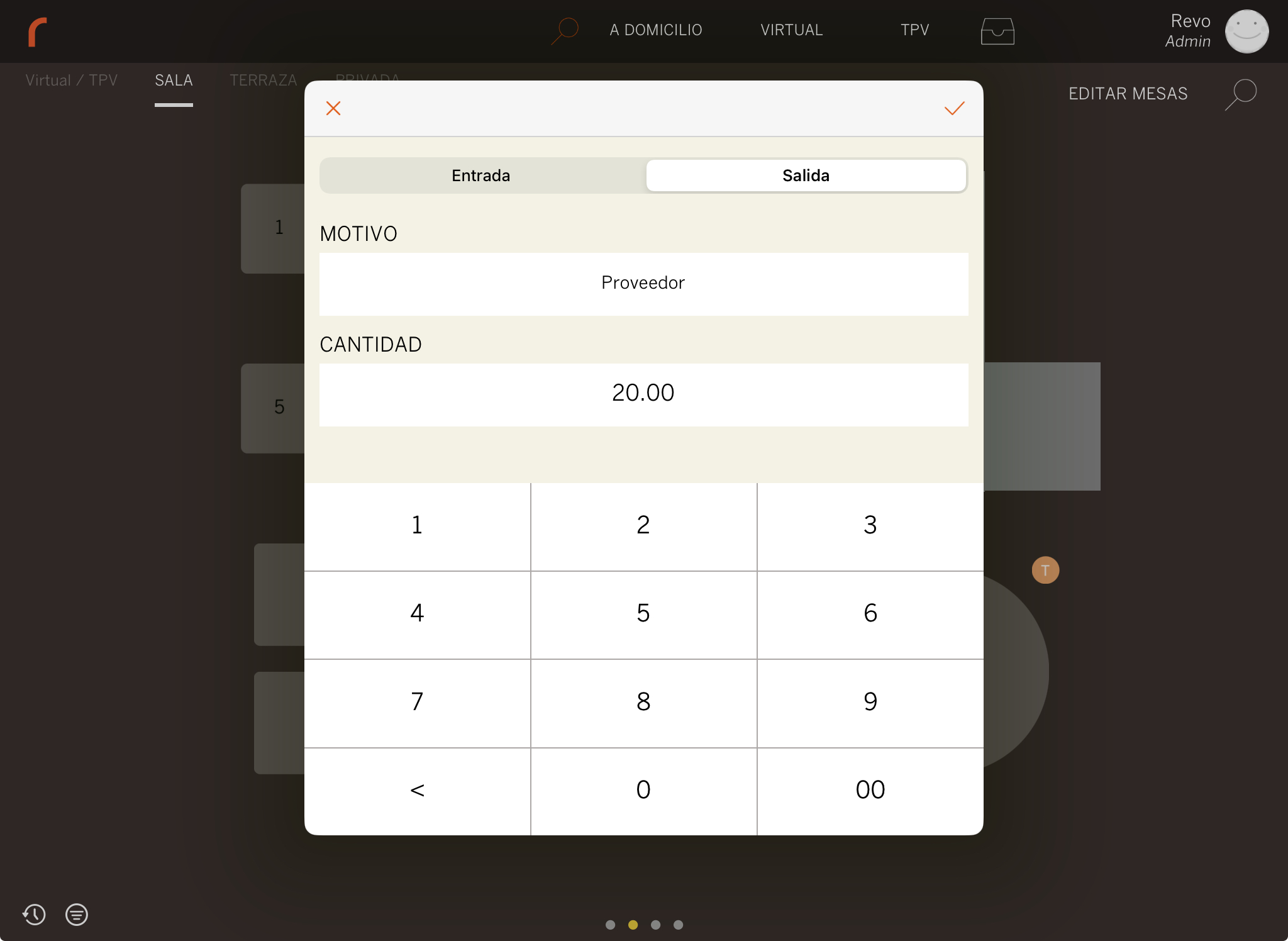
4. Add a reason and the amount.
5. Save with the .
A receipt will be printed on the cash register printer. Make sure you have associated a printer with the cashier from the back-office.
You can customize the receipt design from the back-office, more information here.
ENTRIES/EXITS REPORT
From the back-office, review the Entries/Exits report, to see your actions.
1. Access the back-office of XEF.
2. Go to Lists / ENTRIES/EXITS.
3. You will see:
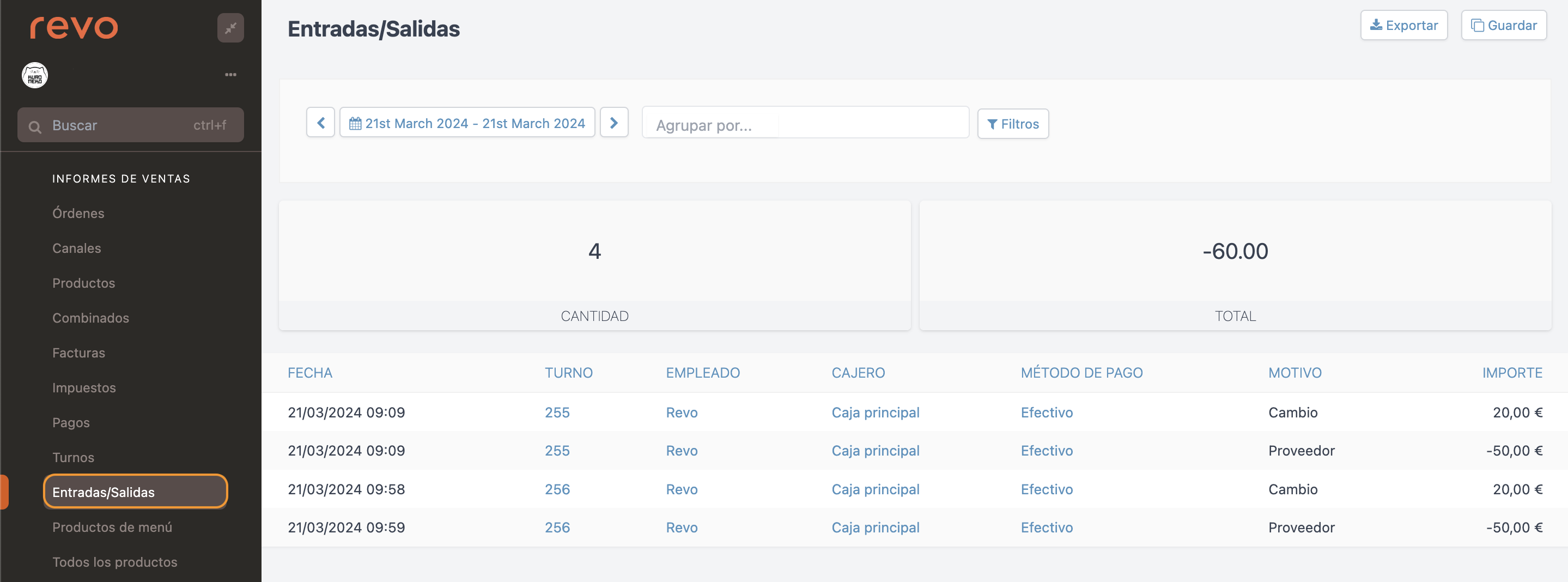
-
Quantity: Number of transactions.
-
Total: Total value.
-
Date: Date and time.
-
Shift: Shift of the action.
-
Employee: Person who performed the action.
-
Cashier: Cashier who recorded the action.
-
Payment method: Payment method.
-
Reason: Reason for the action.
-
Amount: Amount of the action.