New "Device Preferences" Screen – Save and Retrieve Your Preferences
With the new version of Revo XEF 4.8.8, we have redesigned the Device Preferences screen to make managing your settings easier and safer. Below, we show the changes and improvements implemented.
Before: "Previous Preferences Screen"
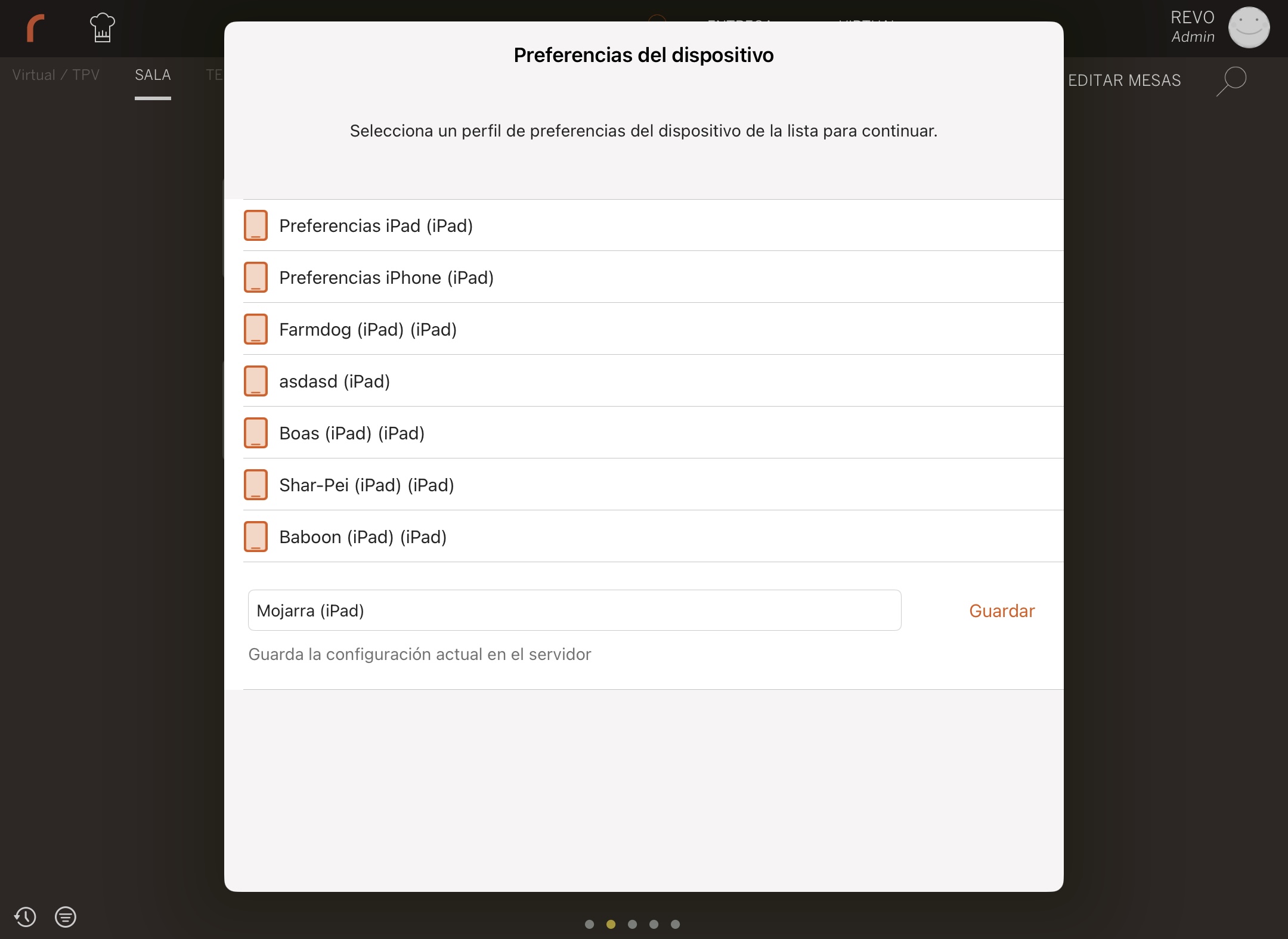
In previous versions, although you could save your preference settings in the app, if you selected a back-office profile (which appeared first in the list), your previous settings would be lost. This could cause confusion and loss of customized settings.
New version 4.8.8: "Device Preferences Screen":
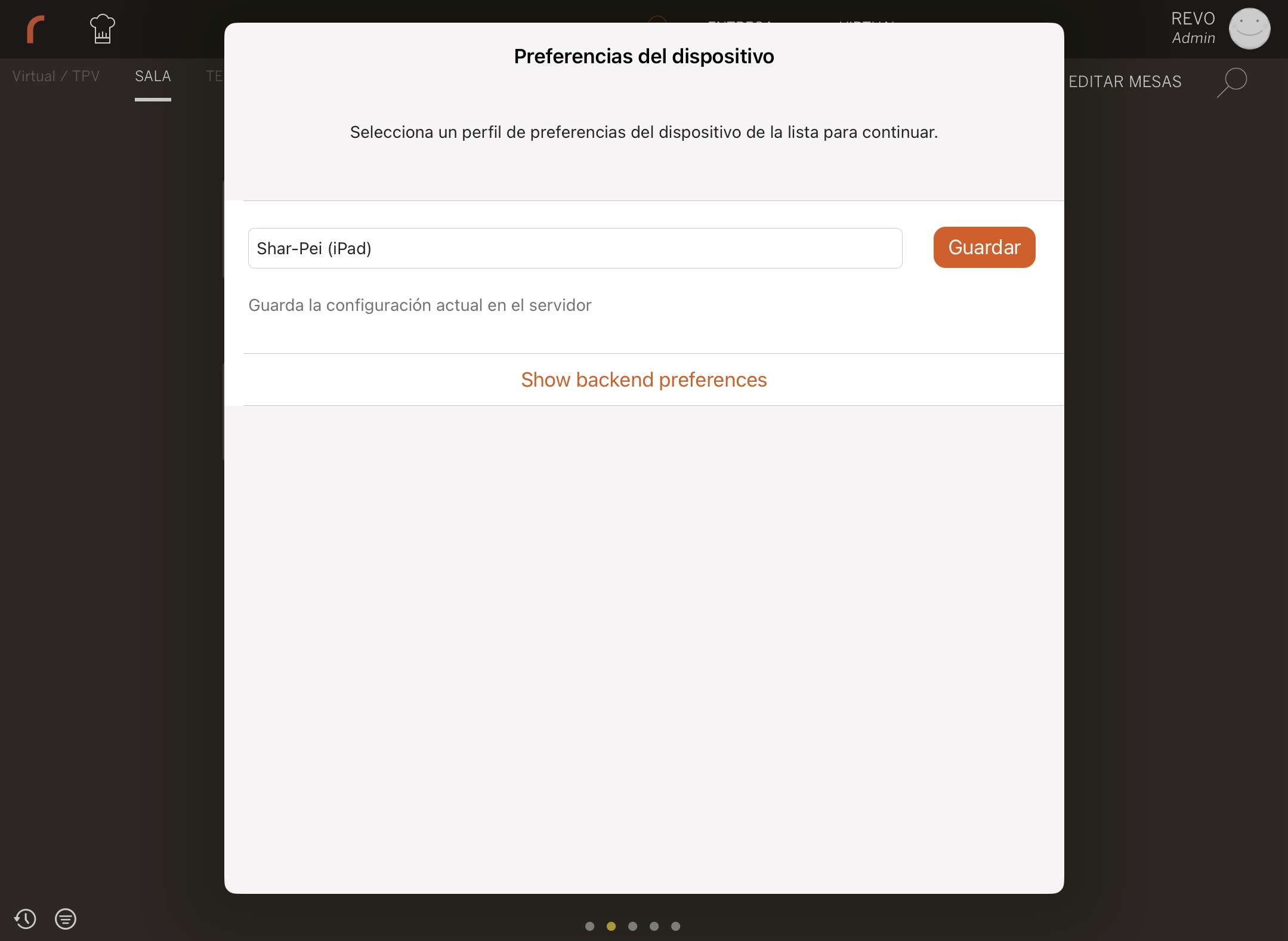
In the new version:
- Back-office profiles are hidden, prioritizing the "Save current settings" option.
- The first action the user sees is to keep their local preferences, preventing their loss.
New version 4.8.8: "Preferences Recovery Screen":
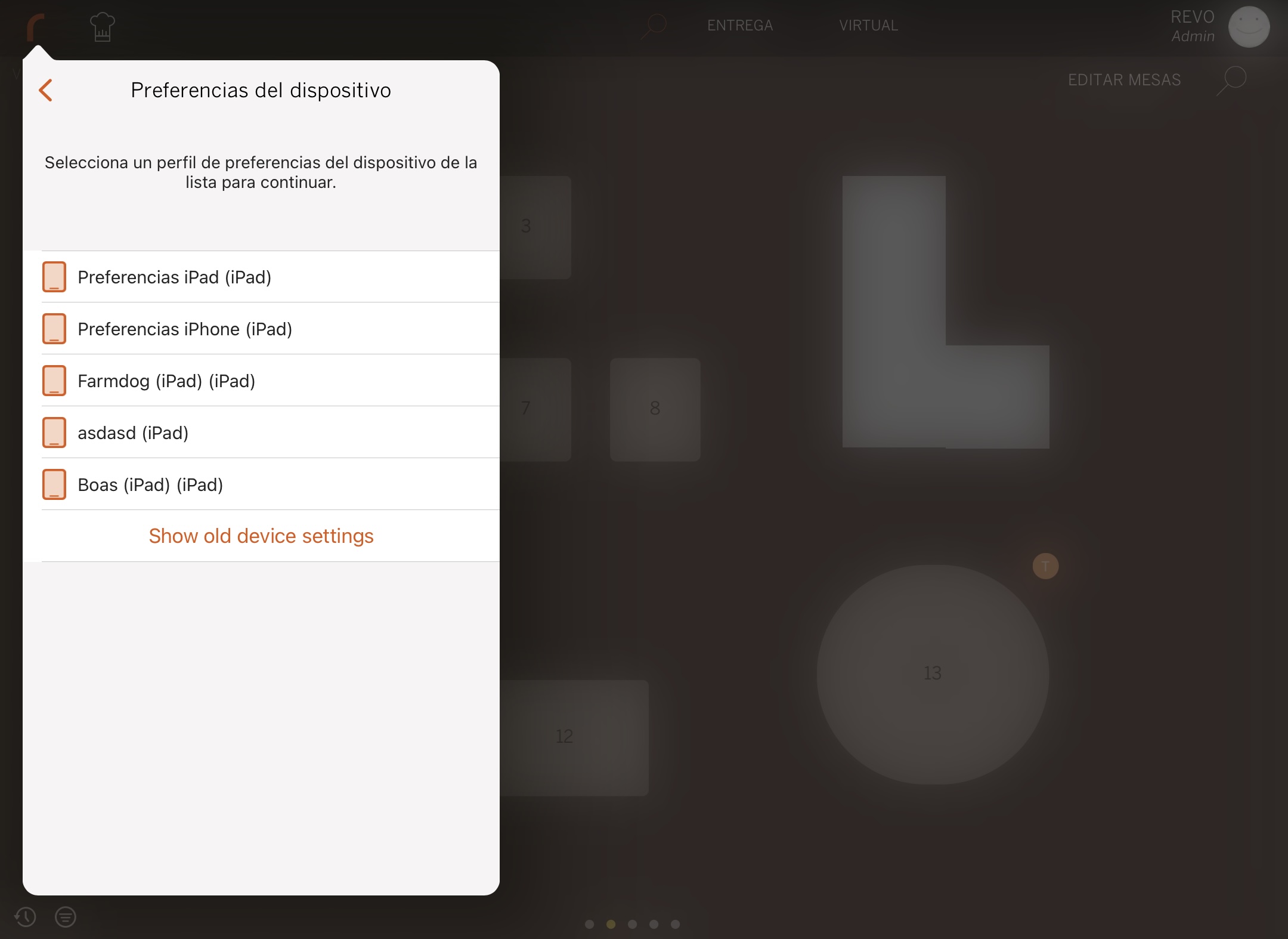
If you accidentally select a back-office profile, you can go to R of Revo → Preferences Profile → click on Show old device settings and press "Save" to recover all your previous preferences.
Summary of Improvements:
- Priority given to saving local preferences.
- Back-office profiles hidden by default to prevent overwriting settings.
- Ability to recover preferences even if a back-office profile was selected by mistake.
- Greater security and control over your customized settings.
