The Zuzendu service allows you to resend invoices to TicketBAI that were previously in error. Here you will find the most common errors.
1. Access the back-office of Revo XEF.
2. Go to Settings / Fiscal Settings.
3. Click on Files.

4. Locate the invoice to correct.
5. Click on Zuzendu.
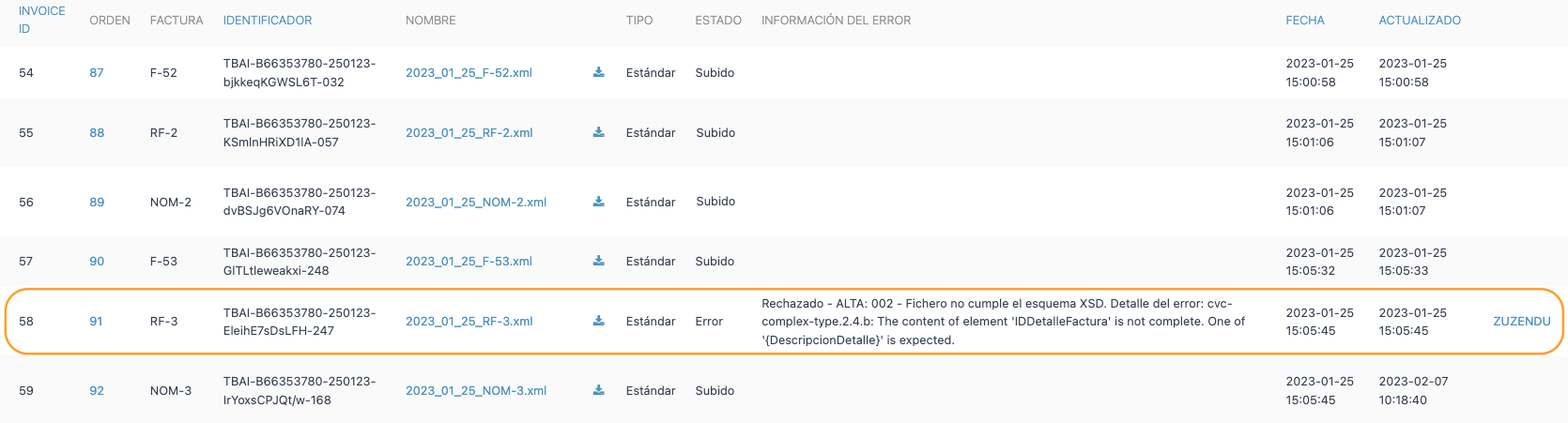
6. The invoice will be resent to TicketBAI. If everything is correct, you will see "Uploaded" in the top right of the screen, "Zuzendu" will disappear, and the status will change to "Uploaded".
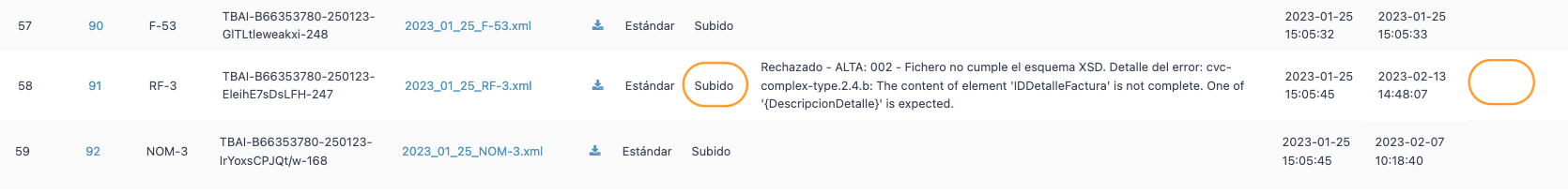
IMPORTANT In the case of Bizkaia, the error information will display the invoice identifier provided by TicketBAI: [123456789] . If there is an additional error, the error details will also appear.
Correct status:
Incorrect status:


