1. DISCOUNTS 2. PRODUCT DISCOUNTS 3. Z REPORTS AND DAILY SUMMARY 4. PRESENCES 5. PREPARATION TIME 6. TICKET AUDIT
1. DISCOUNTS
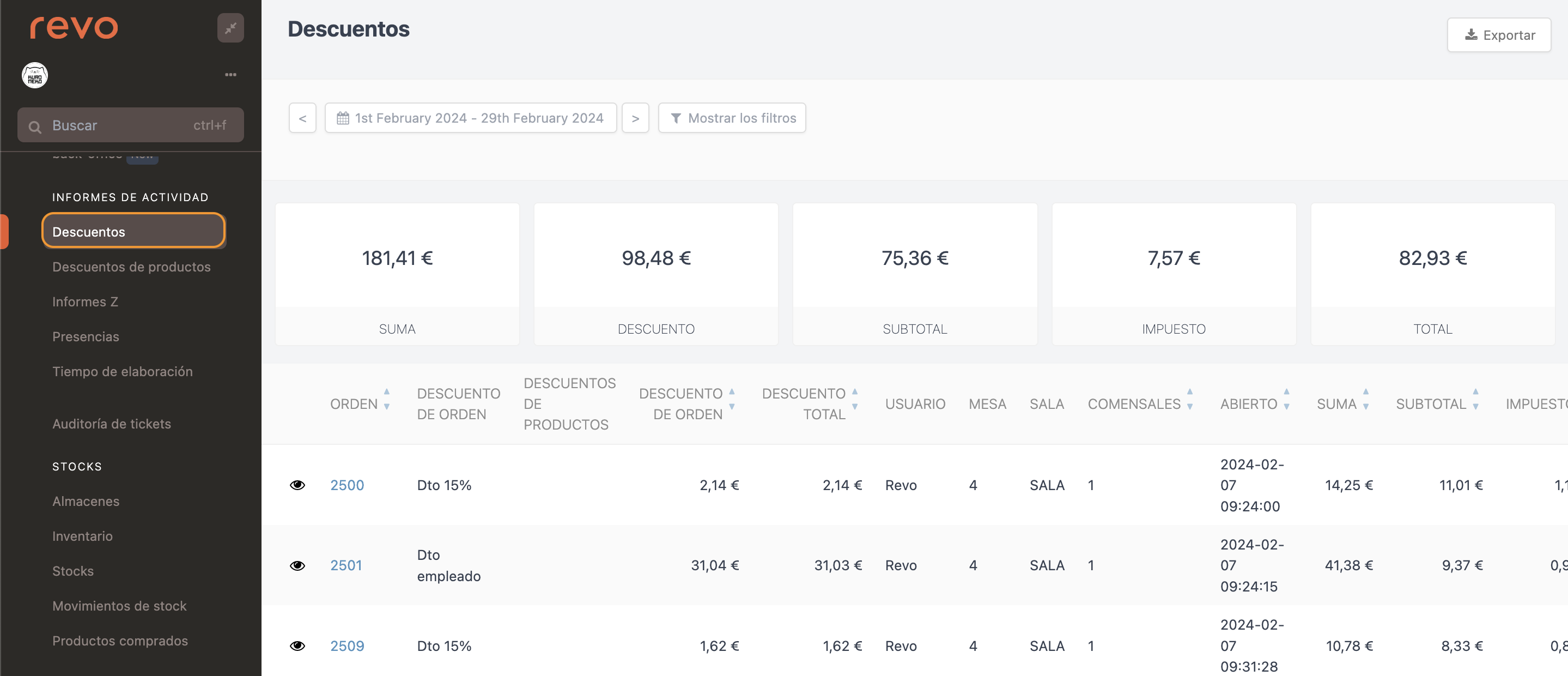
REVO's discounts module is a powerful tool for the analysis and management of promotions applied within a business. By accessing the 'Discounts' section in the reports, users can gain a clear and detailed view of the financial impact these discounts have on their sales.
2. PRODUCT DISCOUNTS
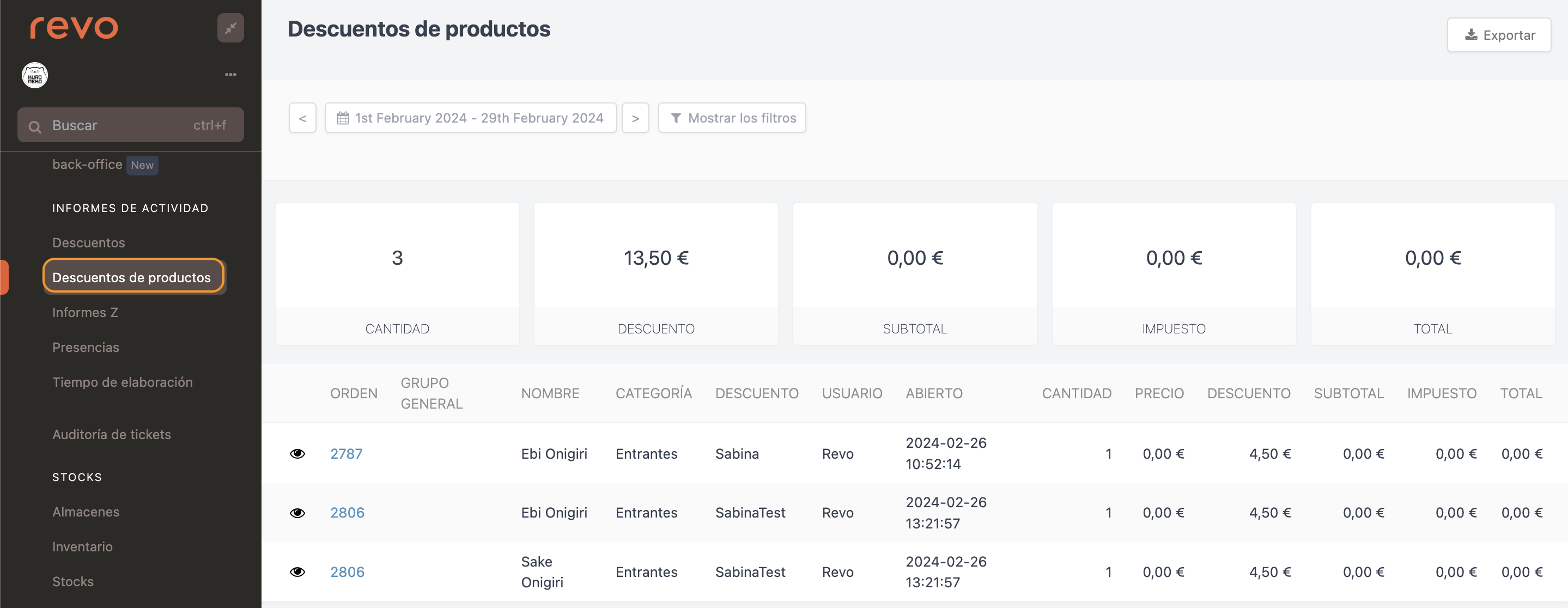
Revo XEF's "Product Discounts" report displays a list of discounts applied to various products. Each line of the report includes information such as the order number, the general product group, the name, category, the user who applied the discount, and financial details such as the price before and after the discount, subtotal, and applied tax. This report is useful for tracking promotions and discounts, analysing their impact on sales, and gaining a better understanding of consumer behaviour.
3. Z REPORTS AND DAILY SUMMARY
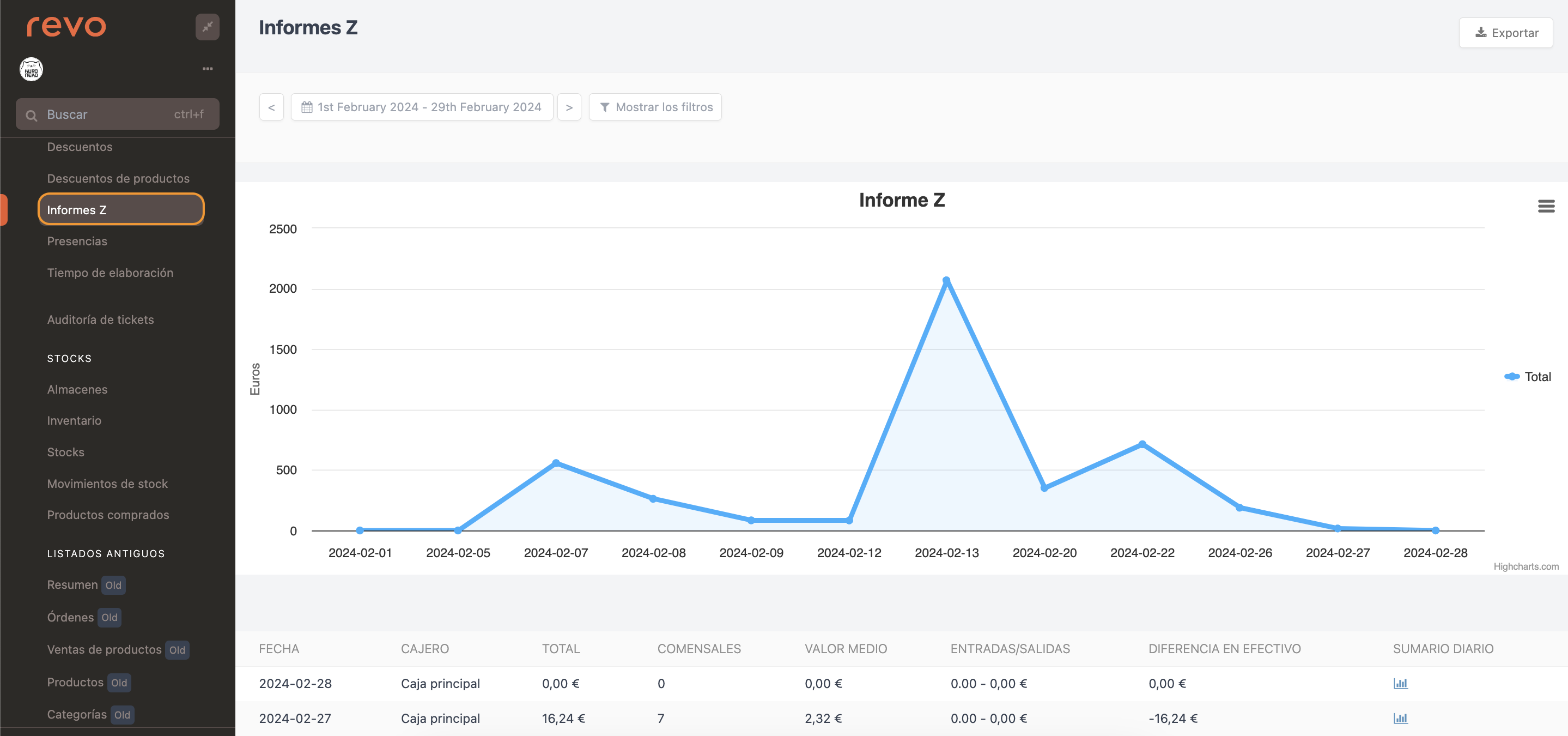
The Z Report shows information about the completed cash register. We can access the details from the link of the daily summary.
The "Daily Summary" report provides a consolidated view of a business's daily activity, with key information such as total sales, applied taxes, payment methods, and breakdowns by rooms and shifts. This summary helps businesses quickly understand their daily performance and make operational decisions based on concrete data. This report is created with various views summarizing the order report, so it does not include billing data.
This report is broken down into several sections:
1. Order View:
-
Total: Displays the total income for the day, checks orders, both open and closed.
-
Cancelled: Reflects the value of cancelled orders.
-
Guests: Indicates the total number of customers served.
-
Average Value: Represents the average spending per guest.
-
Discount: Shows the total discounts applied to sales.
2. Group View:
- Groups: Breaks down sales by categories of products or services.
3. Tax View:
- Taxes: Indicates the applied tax percentage and the total collected.
4. Payment Methods View:
- Payment Methods: Summarizes how payments have been made (cash, card, etc.).
5. Rooms View:
- Rooms: Shows the distribution of sales in different areas of the establishment; this data is obtained from orders.
6. Shifts Views:
- Shifts: Lists work shifts with start and end times, the cashier responsible, and the total sold.
4. PRESENCES:
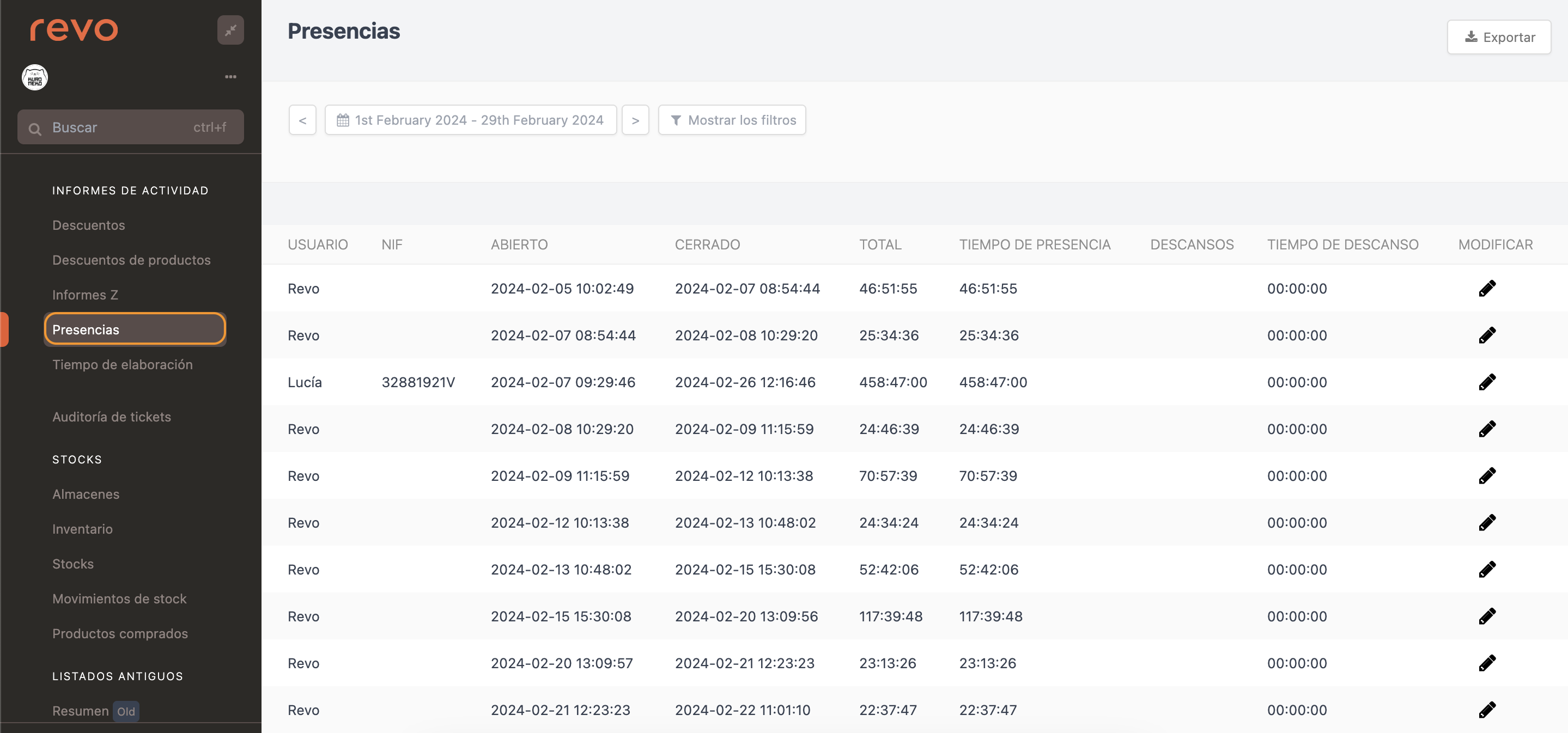
This report shows the attendance record of employees, detailing the start and end times of their shifts, as well as the total time worked and breaks taken.
5. PREPARATION TIME:
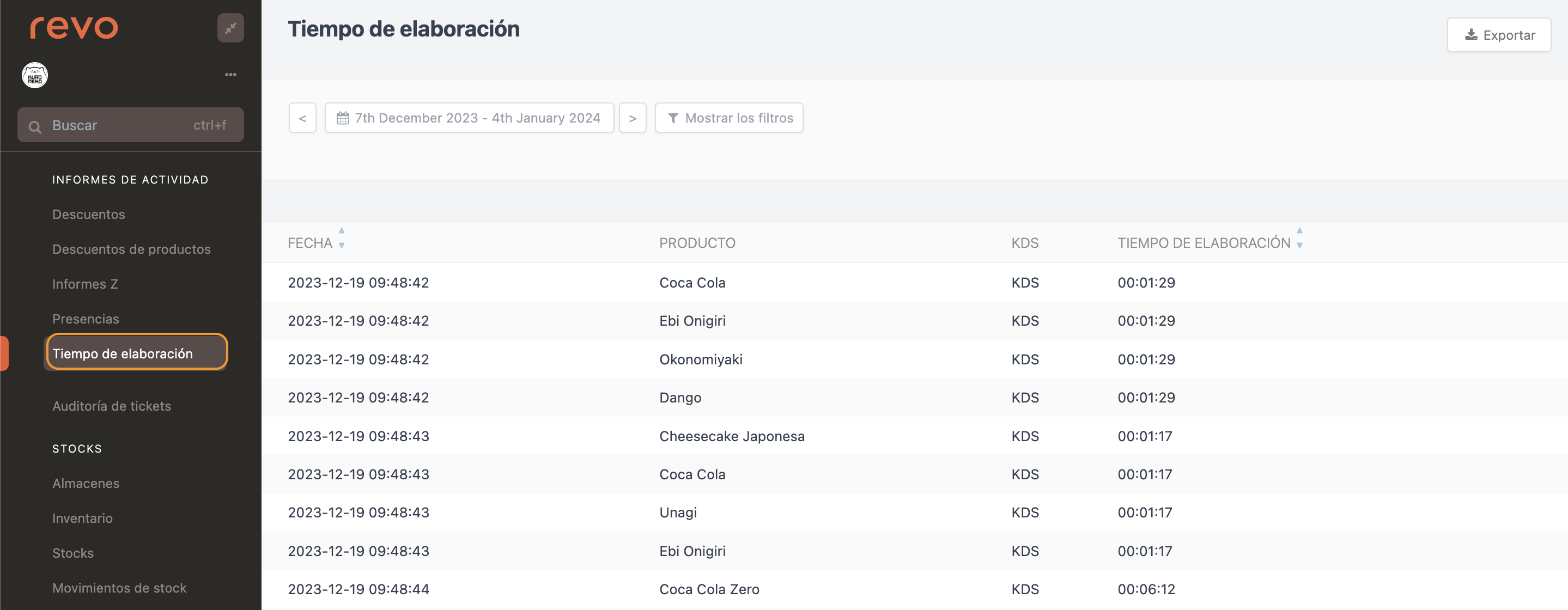
Here, the time it takes to prepare certain products or dishes is reflected, crucial for kitchen management and service efficiency.
6. TICKET AUDIT:
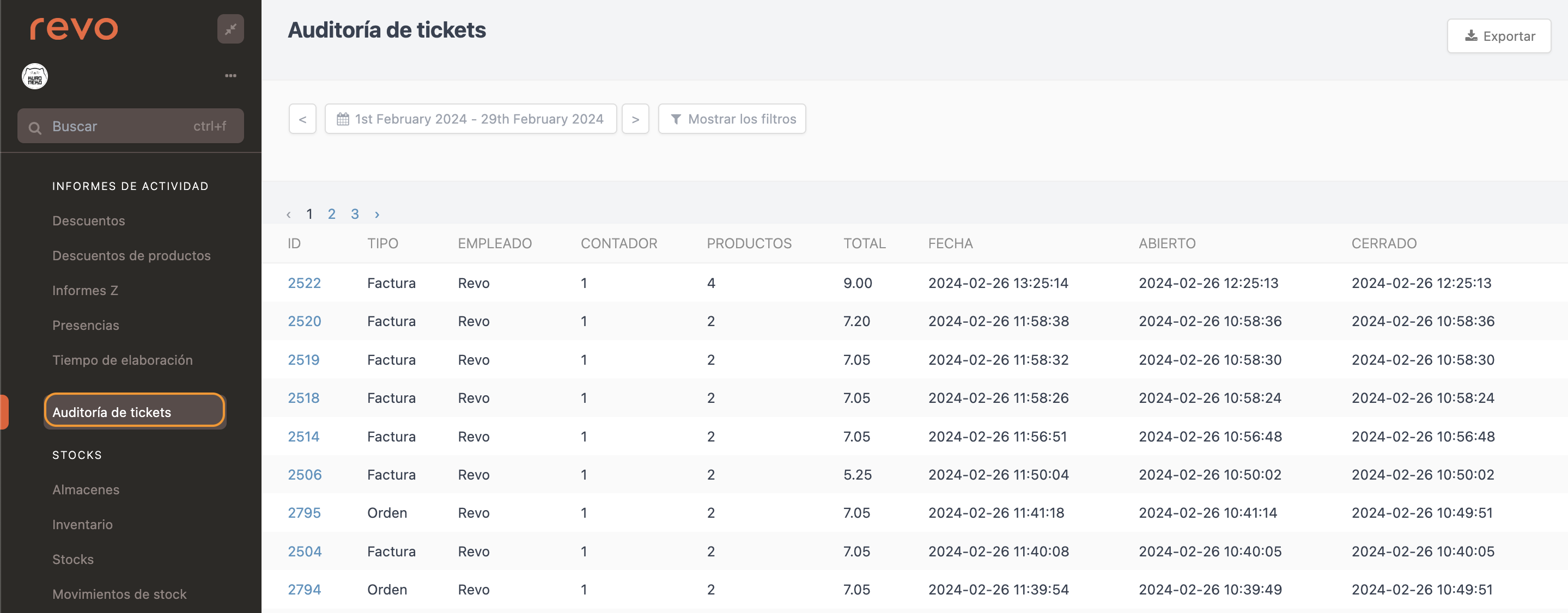
This section is essential for controlling and verifying issued transactions and invoices, ensuring that all collections and payments have been made correctly. It is necessary to activate ticket auditing in the order settings.
