In the Unit Validator section of the back-office, all products that have the inventory activated and there is a conflict between the units will be displayed.
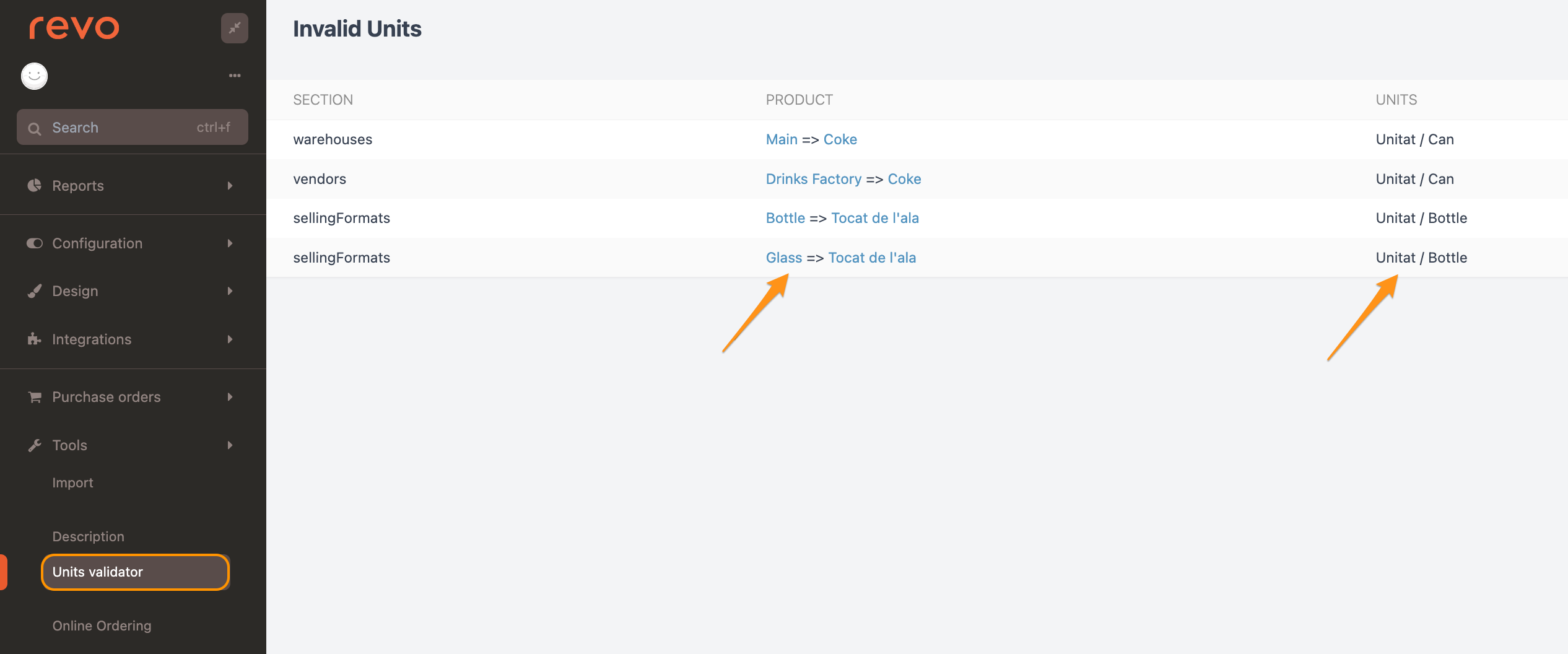
As we can see in the image, the first column indicates the back-office Section where the conflict is located. The Product column makes a double reference: the first one indicates where in the section and the second one, which product. Finally, the third column indicates the Units that do not match, the first unit indicates the section and the second the product.
For example: in the image above we can see that in the Selling formats section there is a product created called Glass which uses the standard unit Unitat, which is in conflict with the product Tocat de l'ala which uses the unit Bottle.
Clicking on the Glass unit will directly open the Selling format associated with the conflicting product:
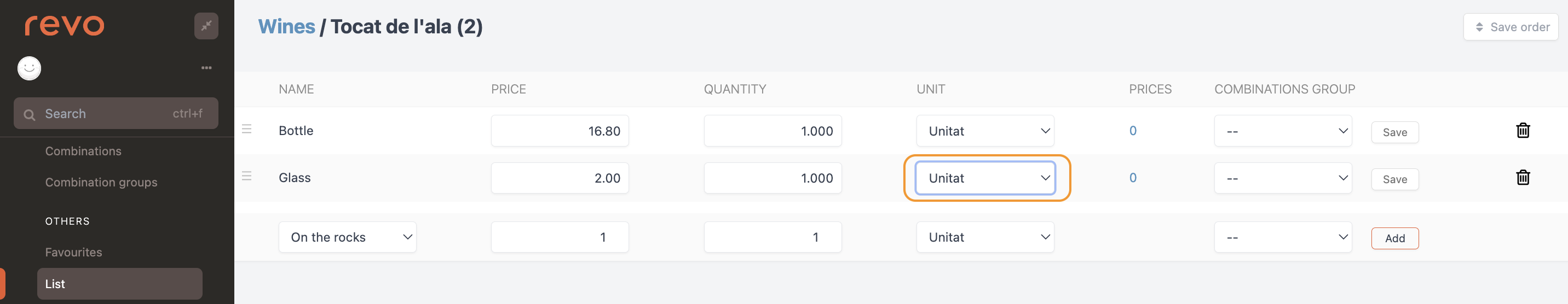
We see that in the units column the standard unit is selected, we proceed to select the cl unit from the drop-down list and save.
We go back to the Unit validator section, and we will see that now it no longer appears.
