1. ORDERS 2. PRODUCTS 3. VOUCHERS
Reports in Revo SOLO are of great importance for evaluating our company correctly and in real-time.
We can easily access them through the back-office and check the reports for orders, products, and vouchers.
1. ORDERS
We will be able to access the orders report in the back-office of SOLO, in the section Listings / ORDERS.
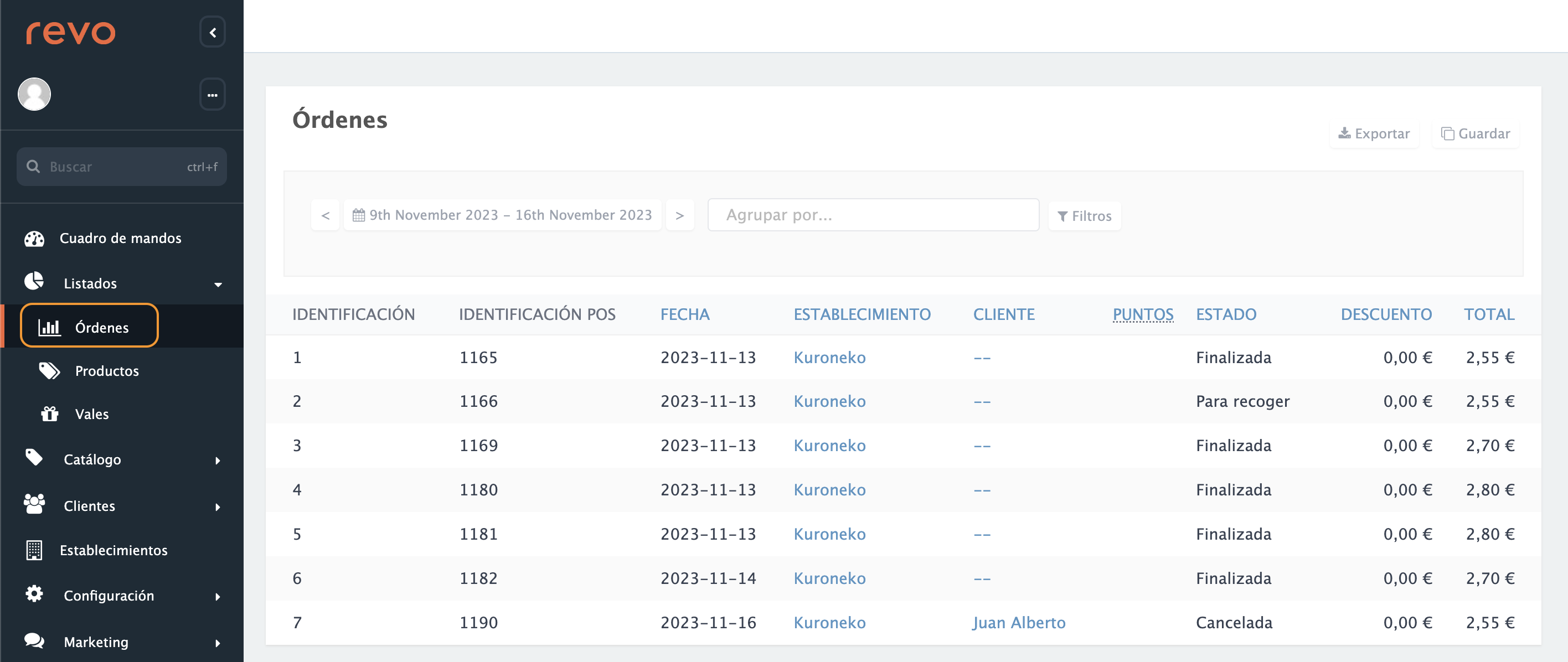
We can select different date ranges and group by: customer, establishment, and/or date.
We can also use various filters:
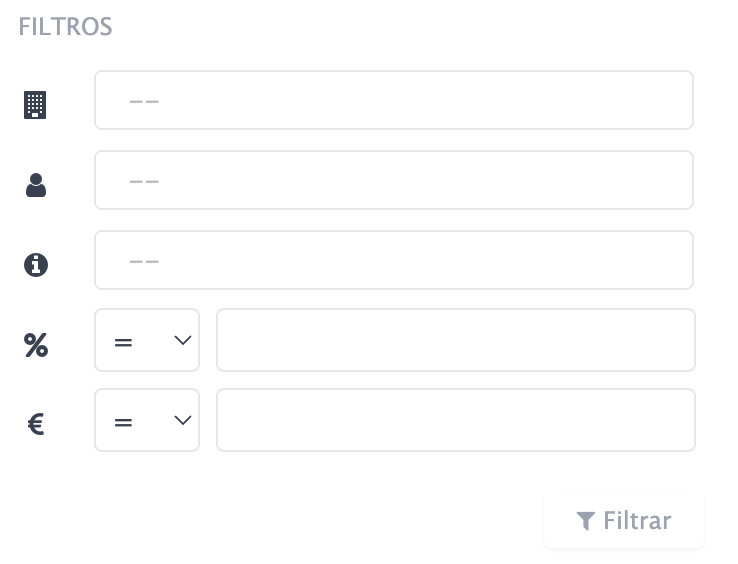
- Establishment: Select the establishment.
- Customer: Choose different customers.
- Status: Select different statuses.
- Discount: Specify a value.
- Total: Specify a value.
2. PRODUCTS
We can access the products report in the back-office of SOLO, in the section Listings / PRODUCTS.
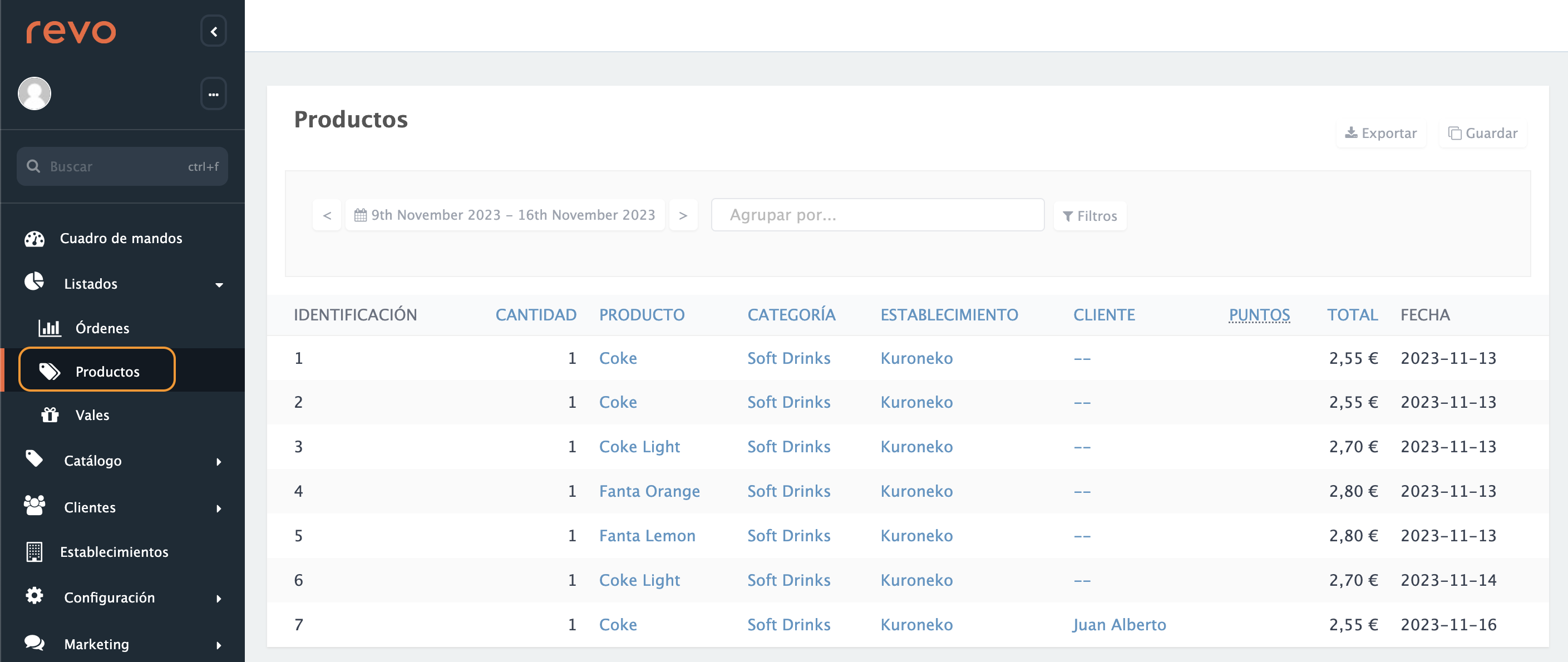
We can select different date ranges and group by: category, customer, establishment, date, and/or product.
We can also use various filters:
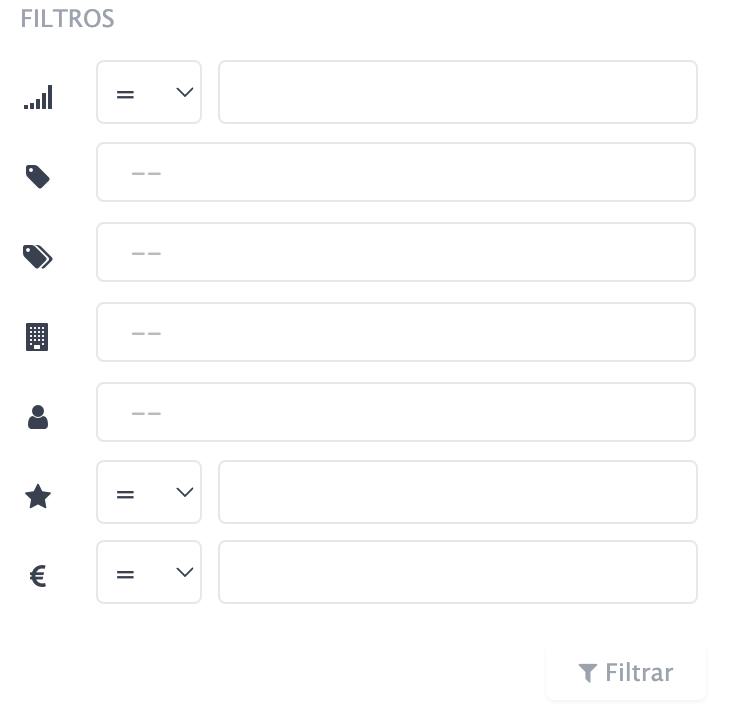
- Quantity: Specify a value.
- Product: Choose different products.
- Category: Select different categories.
- Establishment: Select the establishment.
- Customer: Choose different customers.
- Points: Specify a value.
- Total: Specify a value.
3. VOUCHERS
We can access the vouchers report in the back-office of SOLO, in the section Listings / VOUCHERS.

We can select different date ranges and group by: customer, date, and/or voucher.
We can also use various filters:
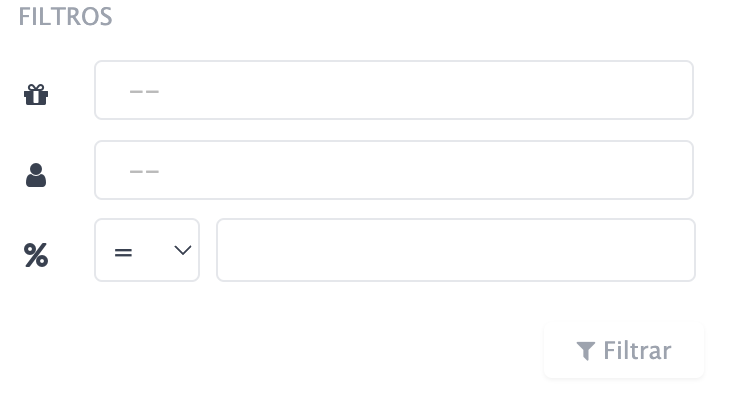
- Voucher: Choose different vouchers.
- Customer: Choose different customers.
- Discount: Specify a value.
