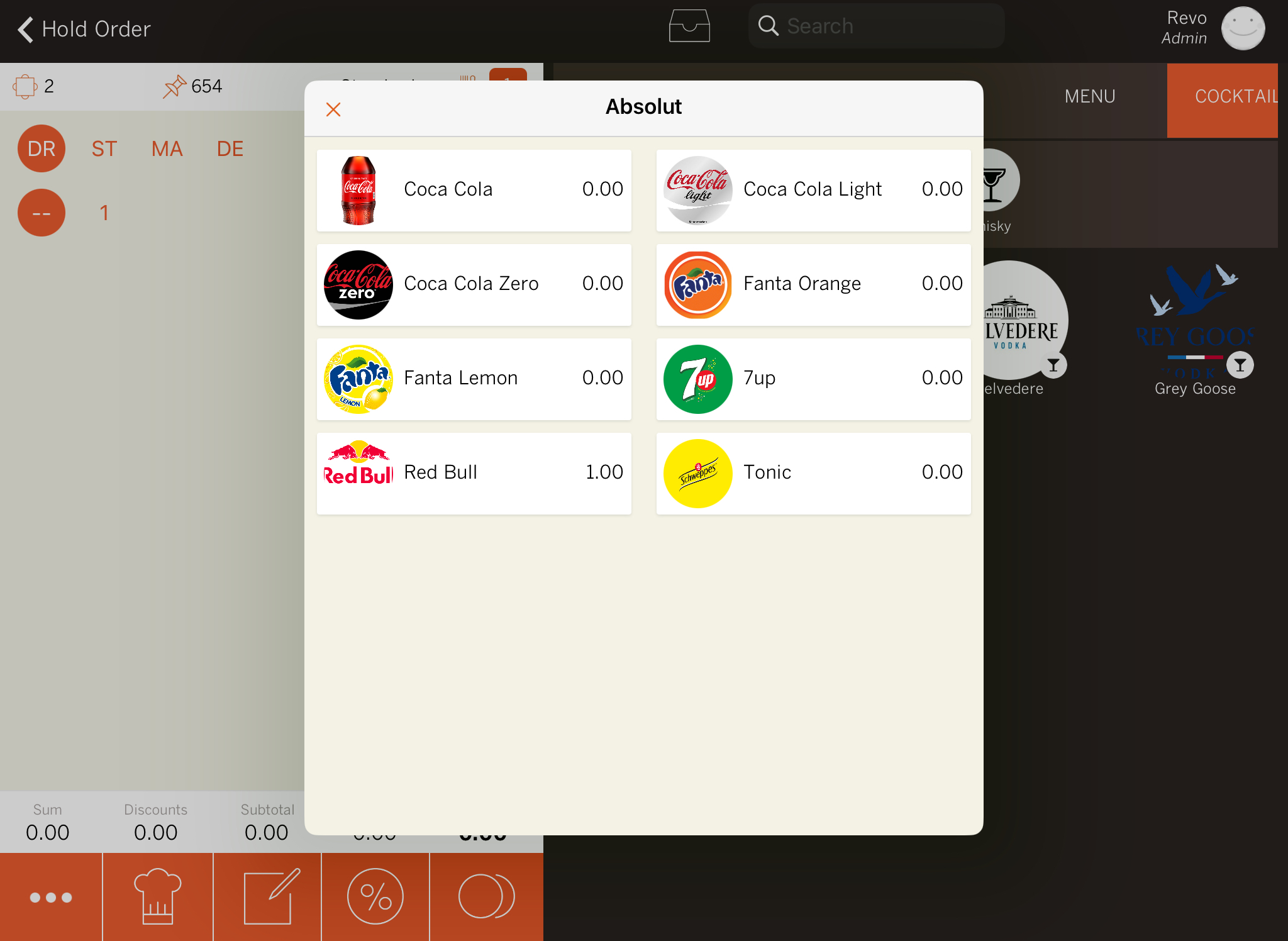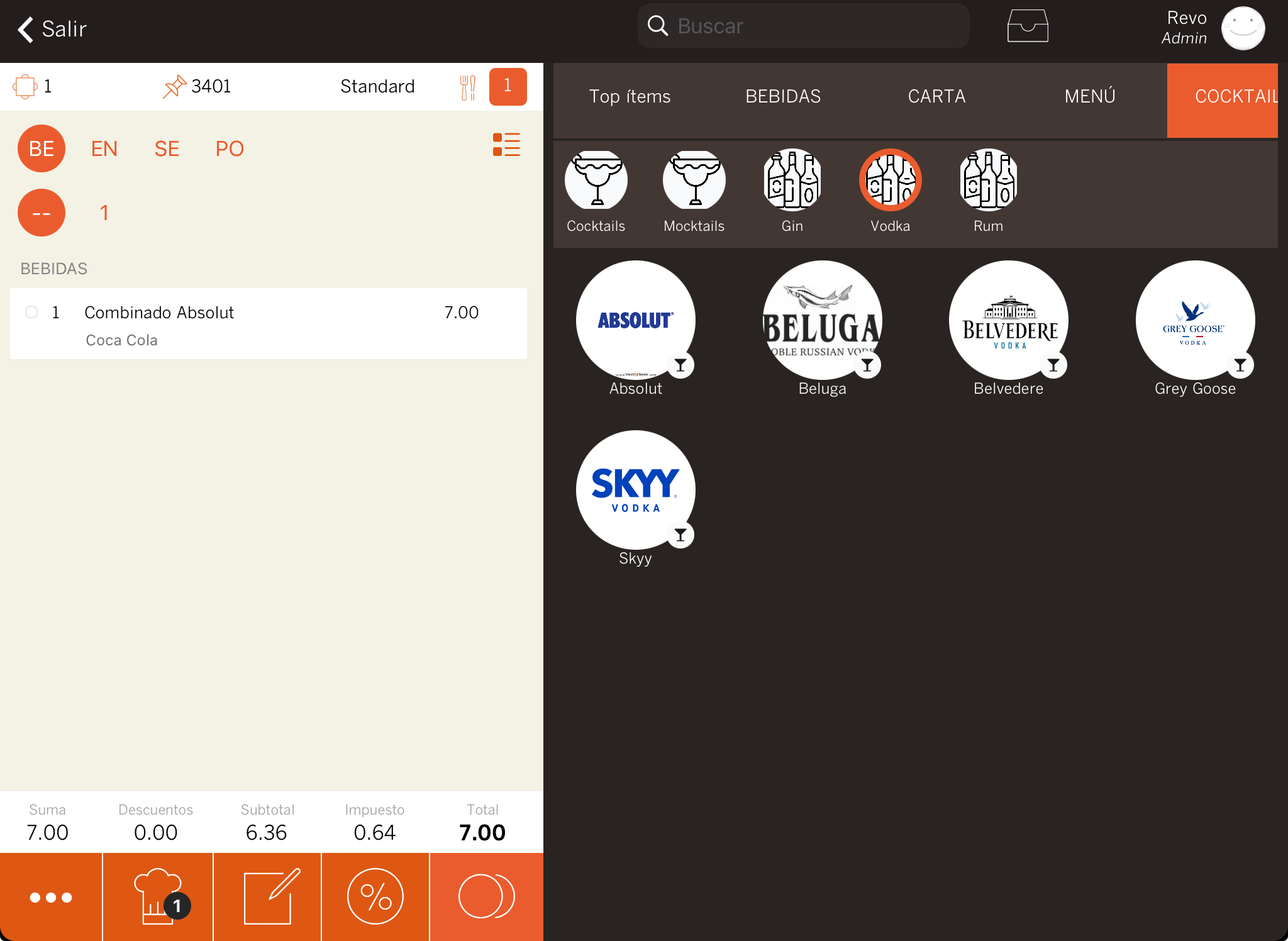1. HOW TO CREATE COMBINATIONS 2. ASSOCIATING COMBINATIONS WITH PRODUCTS WITH SALES FORMATS 3. VIEWING COMBINATION IN THE APP
Combinations are the products we use to sell together with a product with a sales format. For example, we have an alcoholic beverage (Vodka) that we sell with a soda.
To be able to combine these two products, we do it with the combinations associated with a product with a sales format.
Typically, sodas, fruit juices, energy drinks, and tonics are used in combinations.
1. HOW TO CREATE COMBINATIONS
1. Access the back-office.
2. Select Catalogue / COMBINATIONS.
3. Click the +New button located at the top right of the screen.
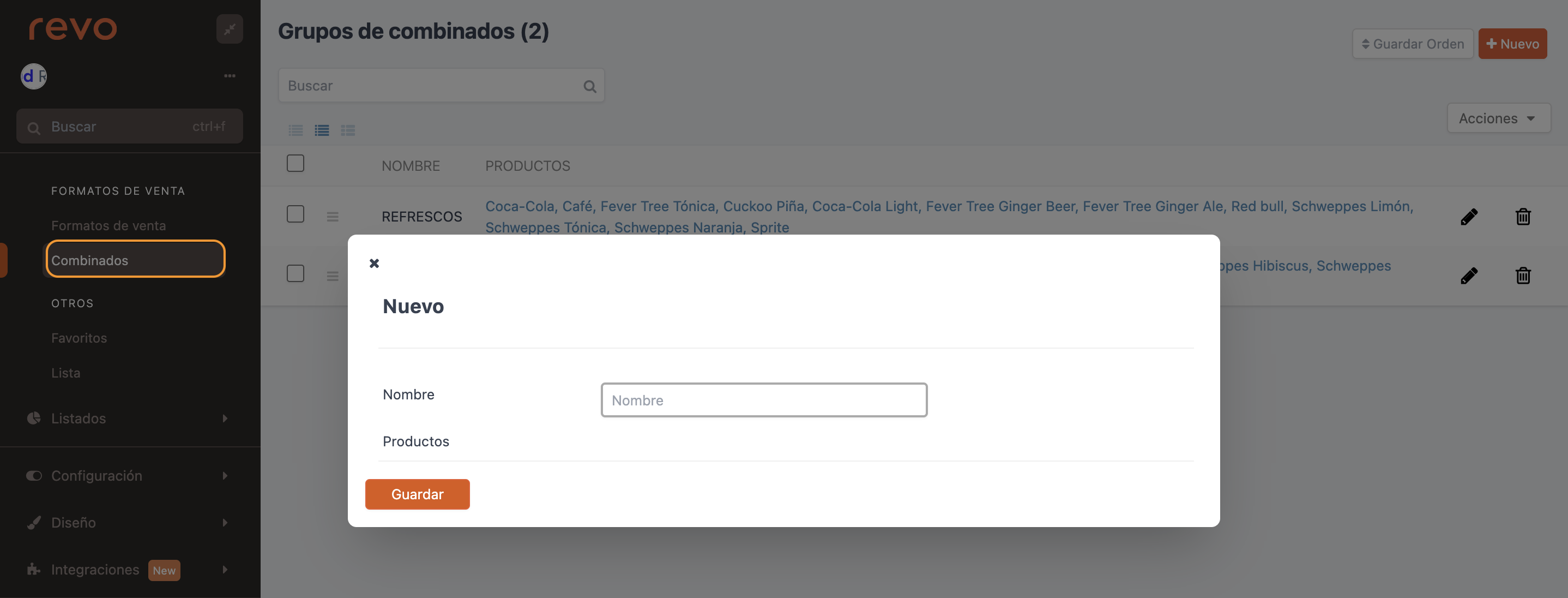
- Name: Enter a name.
4. Click Save to confirm.
5. In the Products column, click on the --, select the product from the dropdown menu, add the price supplement, and click Add.
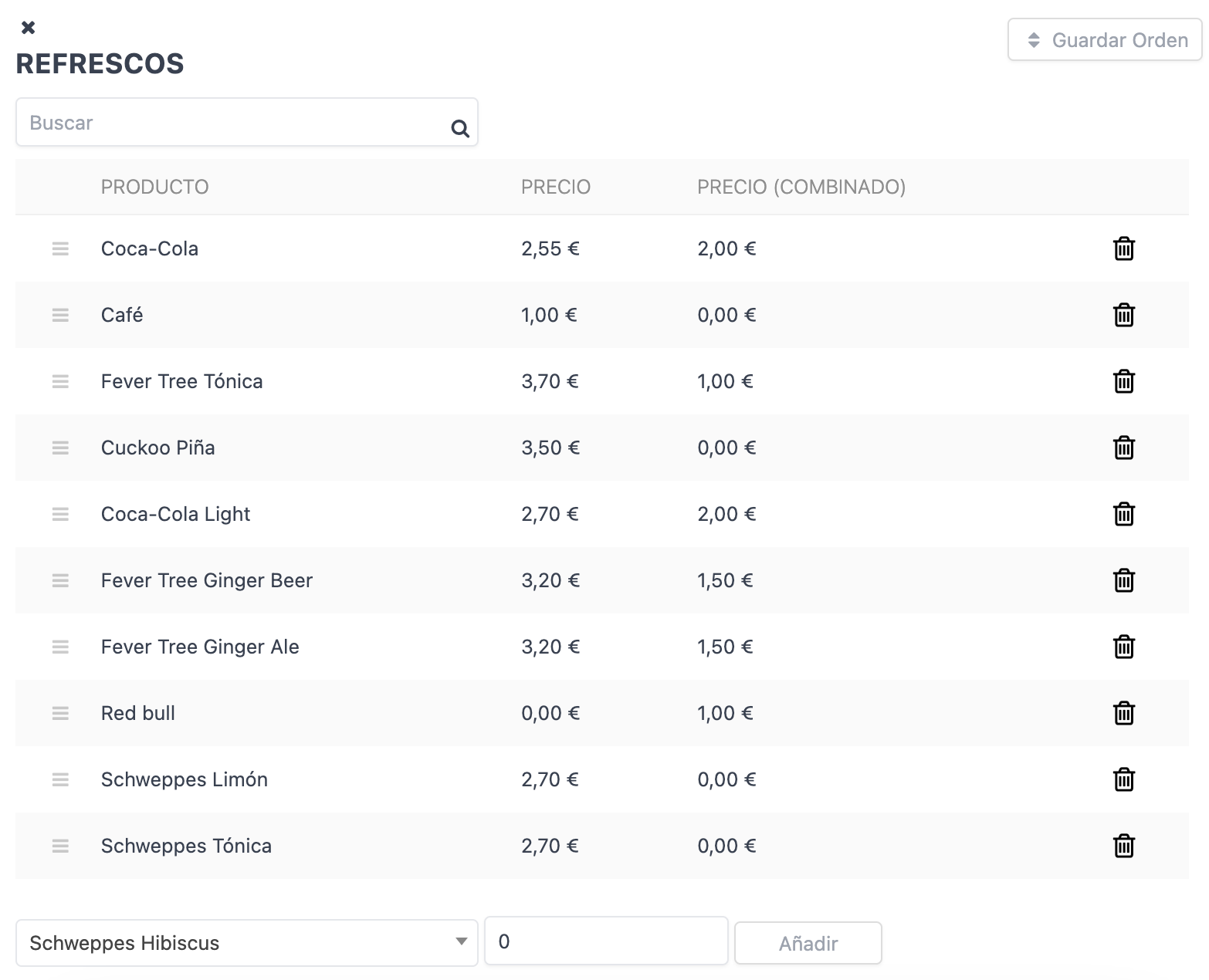
2. ASSOCIATING COMBINATIONS WITH PRODUCTS WITH SALES FORMATS
Once the combinations are created and all products are added, we need to associate them with one or more products with sales formats.
1. Go to a product with a sales format.
2. Click on the price tab.
3. Access sales formats.
4. Associate the combination with a sales format and then save.

3. VIEWING COMBINATION IN THE APP
In the image below, by selecting the Vodka product, it asks us for the sales format (with ice, mixed, shot, bottle).
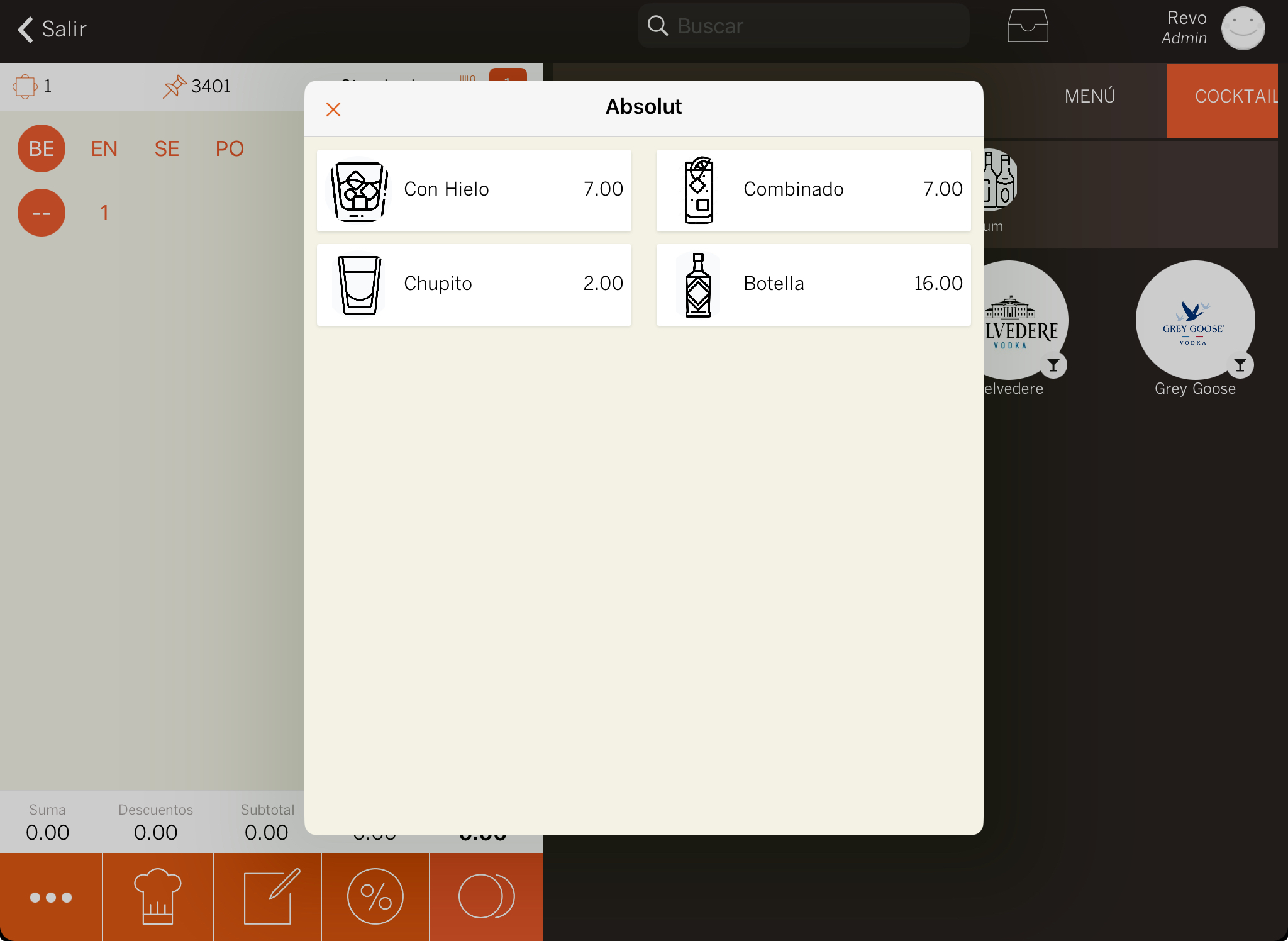
By selecting Combination, the combination screen appears to select a soda. For example, let's select Coca-Cola. This way, a Vodka with Coca-Cola will be added to the order.