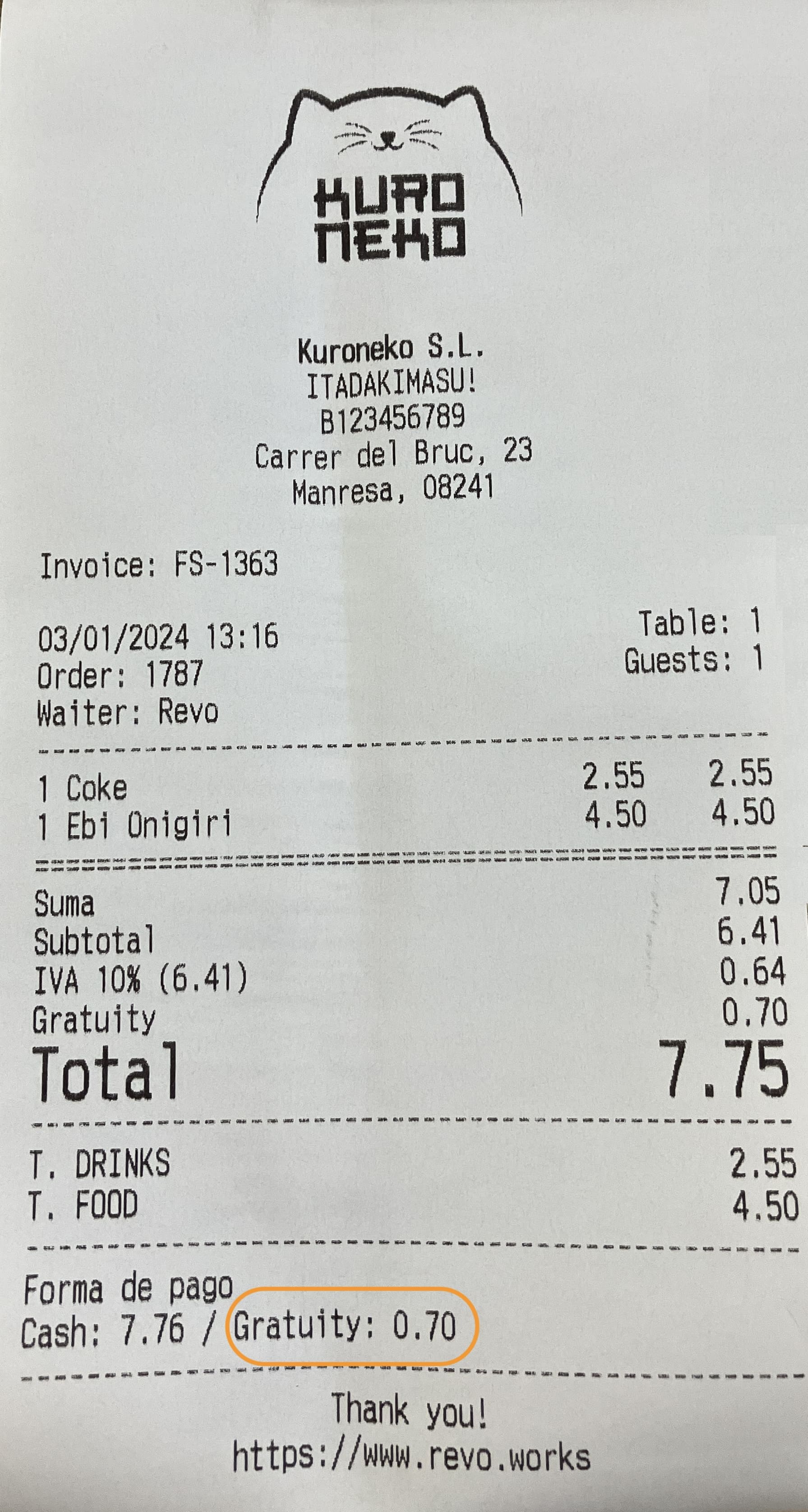If your country allows it, you can activate the gratuity module to automatically calculate the service charge and add it to the bill at the end of the order.
1. Access the back-office of Revo XEF.
2. Go to Settings / GRATUITY.


-
Active: Activate the gratuity module to add a service charge.
-
Name: Add a name for the charge that will appear on the invoice.
-
Product: If the charge should only apply to a specific product, select the product from the dropdown menu.
-
Tables only: Activate to apply the charge only to tables.
-
After tax: Activate to apply the charge after tax.
-
Minimum guests: Indicate the minimum number of guests required to apply the charge.
-
Minimum total: Indicate the minimum order total required to apply the charge.
-
Percentage: Specify the percentage of the charge.
-
Categories: If there are categories that should not include the charge, select them from the dropdown menu.
3. Click Save.
Once configured, you will see the charge on the payment screen in the app:
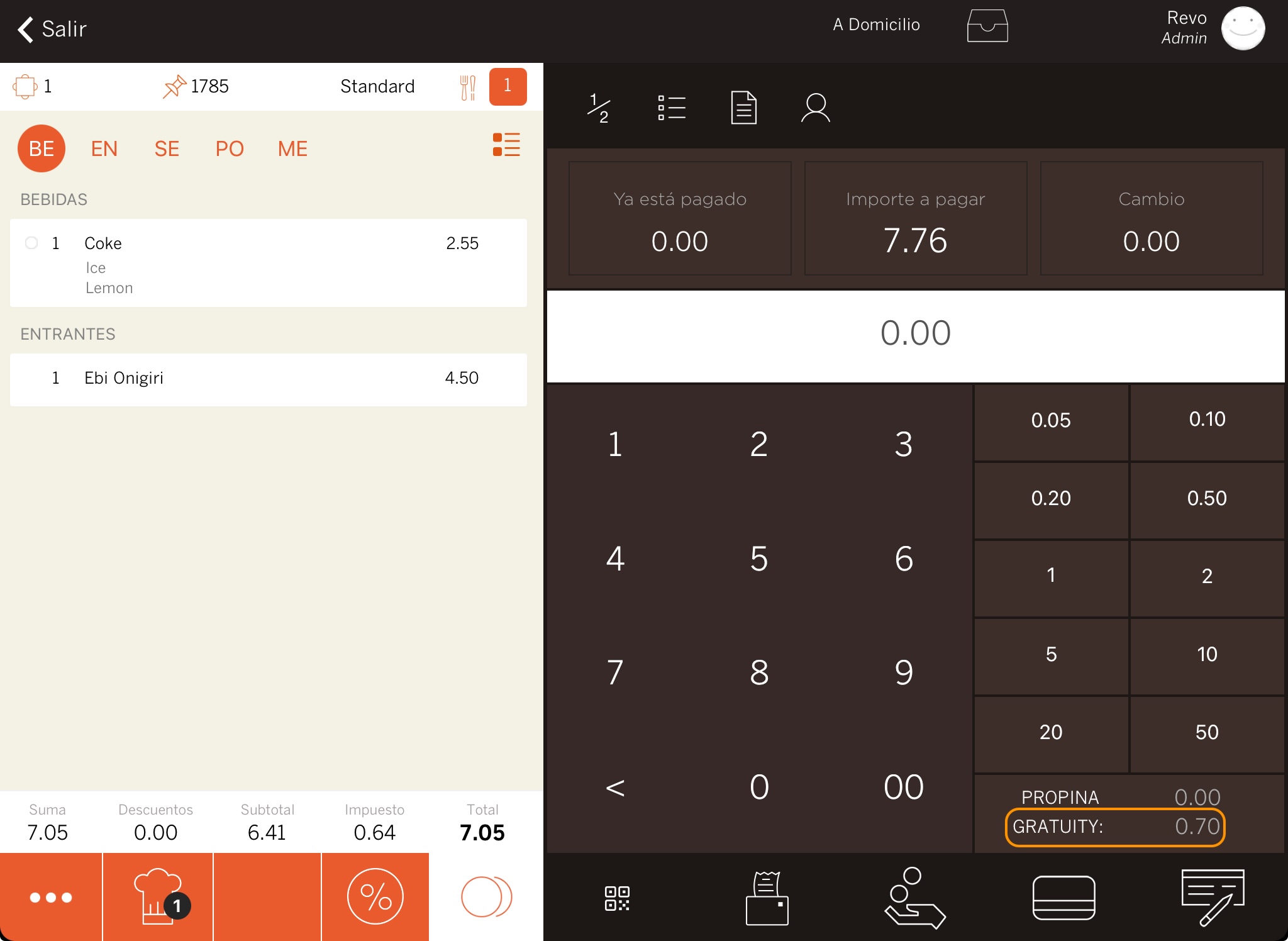
It will also appear on the receipt given to the customer: