REVO is a cloud solution that works with a back-office, where all the management tasks are carried out, and the app, which is the tool used in the Restaurant.
When any management task is performed in the back-office, such as the creation of a new product or a change in prices, you have to sync the app to update these changes.
Every minute or so, REVO checks if a change has been made in the back-office; then the app shows a symbol, indicating that there is a pending update and sync is required for all devices.
To sync:
1. Enter the app and go to the REVO menu r.
2. Click on Sync.
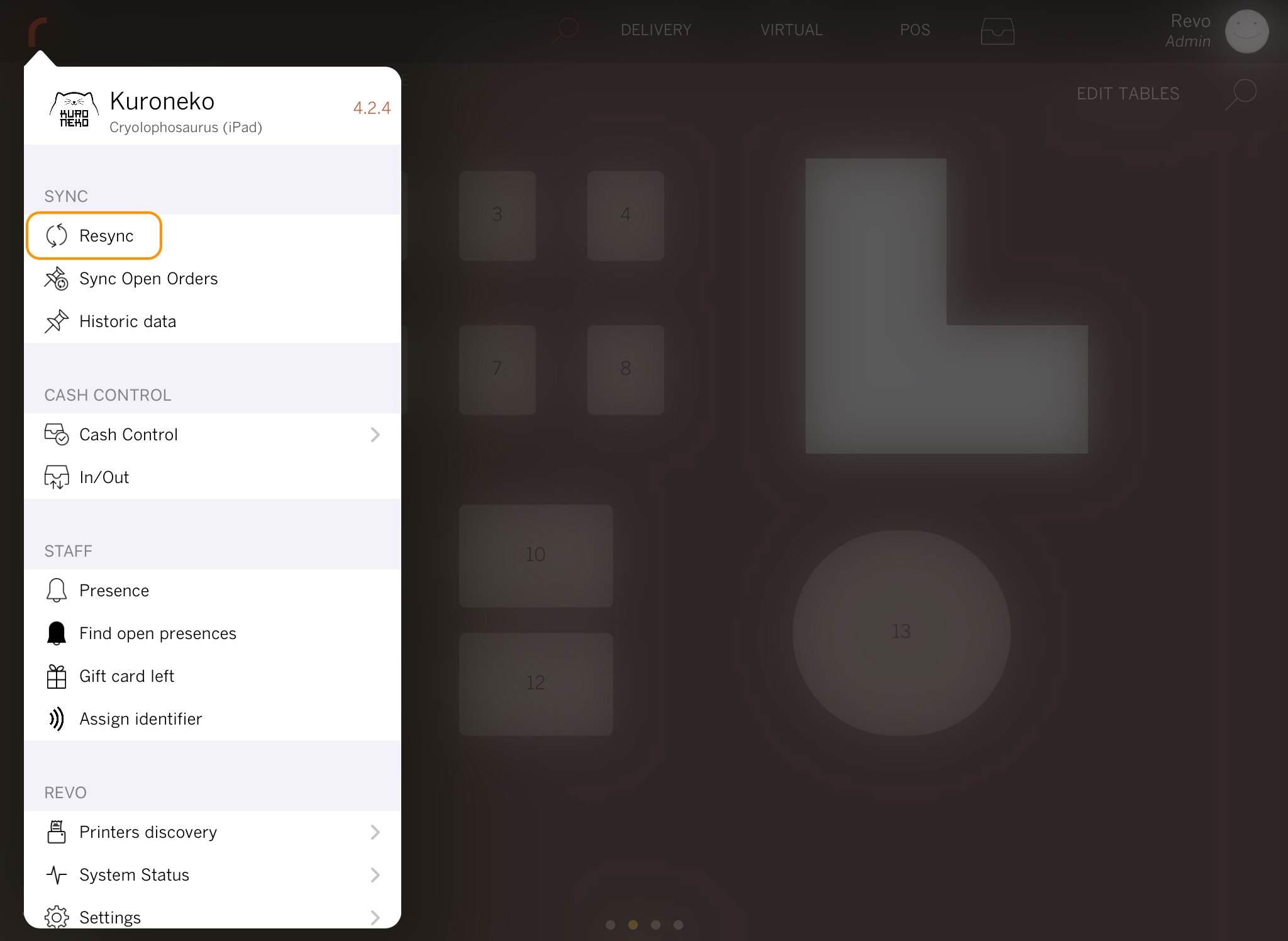
Note: If the Sync symbol is not shown, but you know that the back-office has been updated, you can click anyway and the changes will be downloaded.
